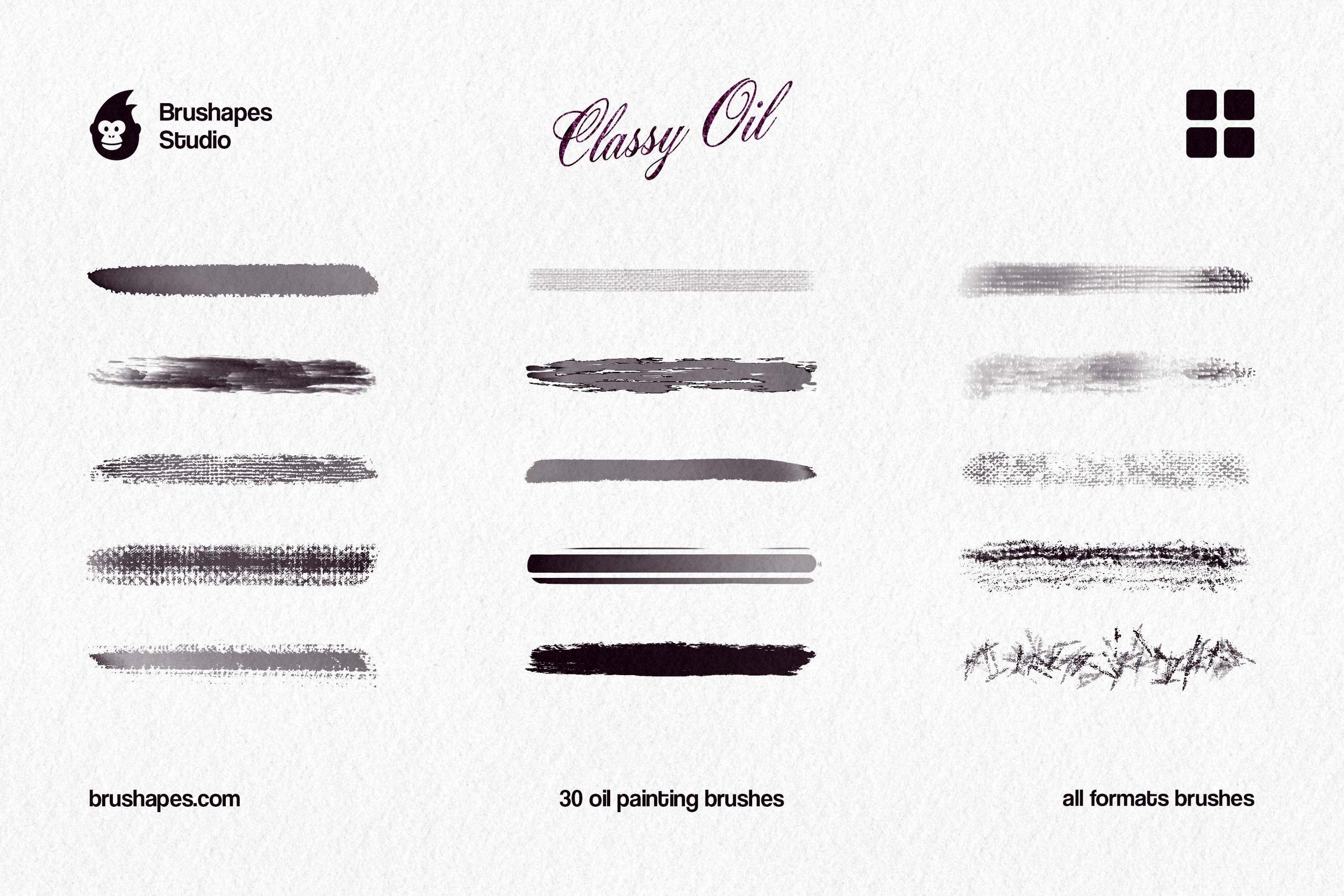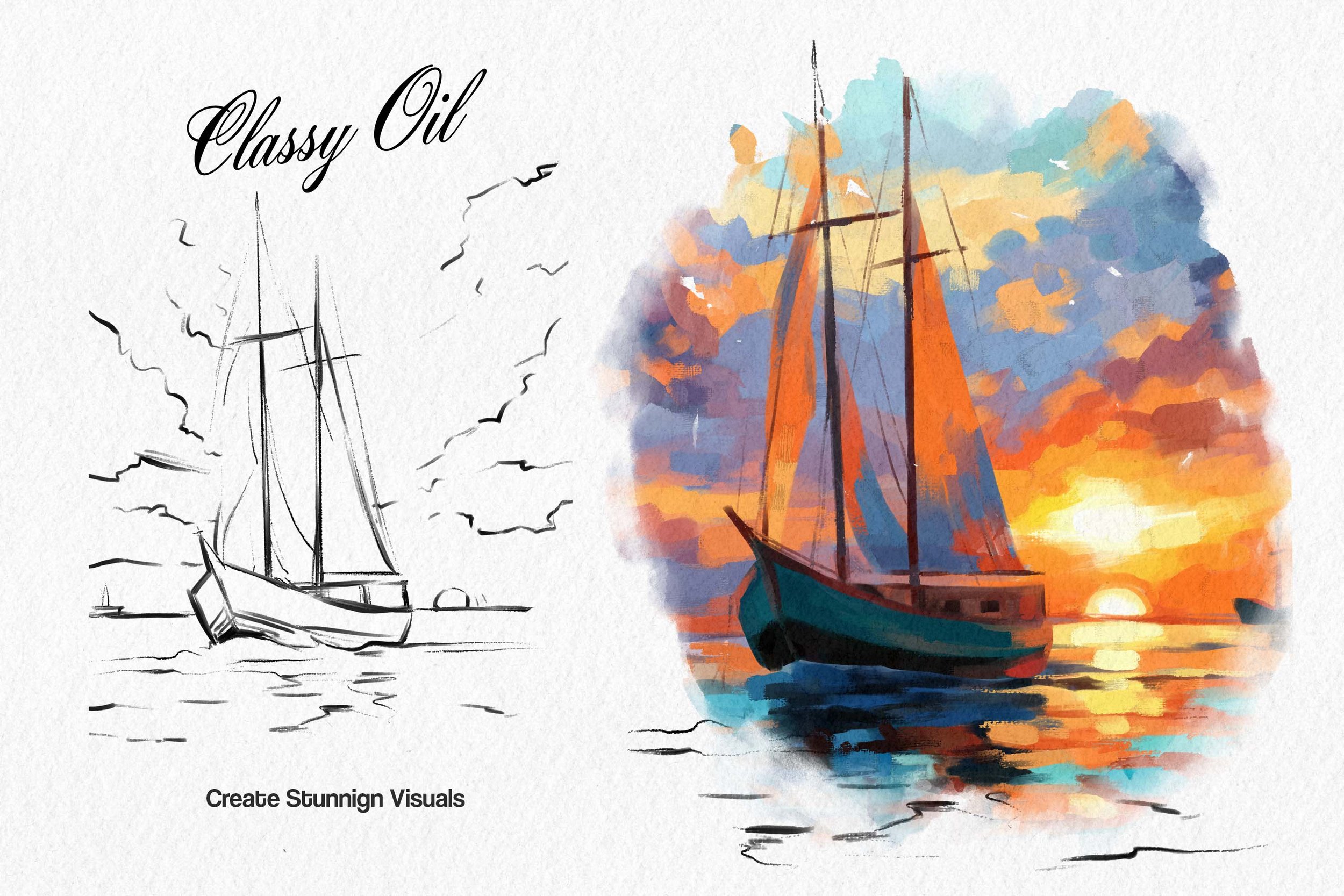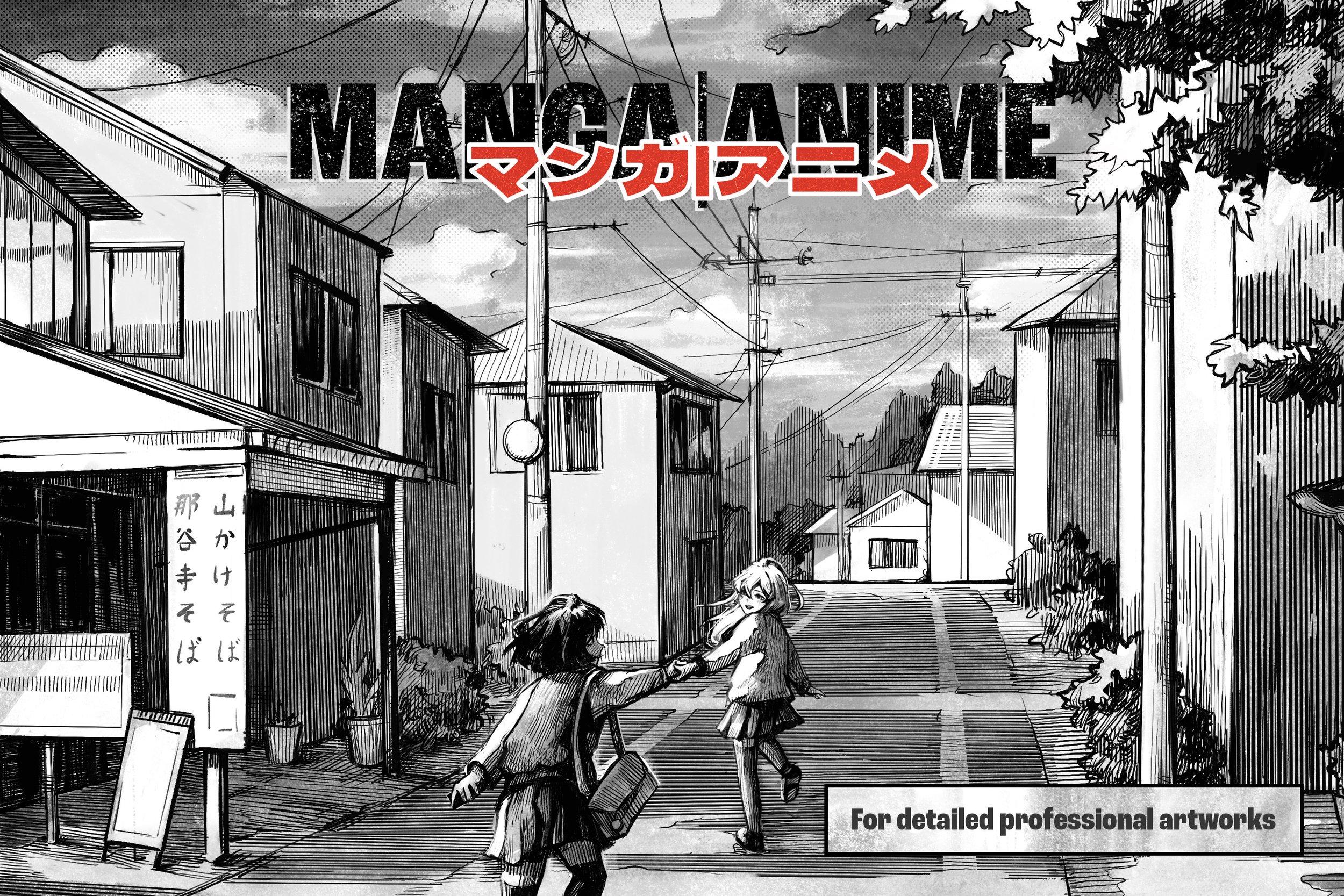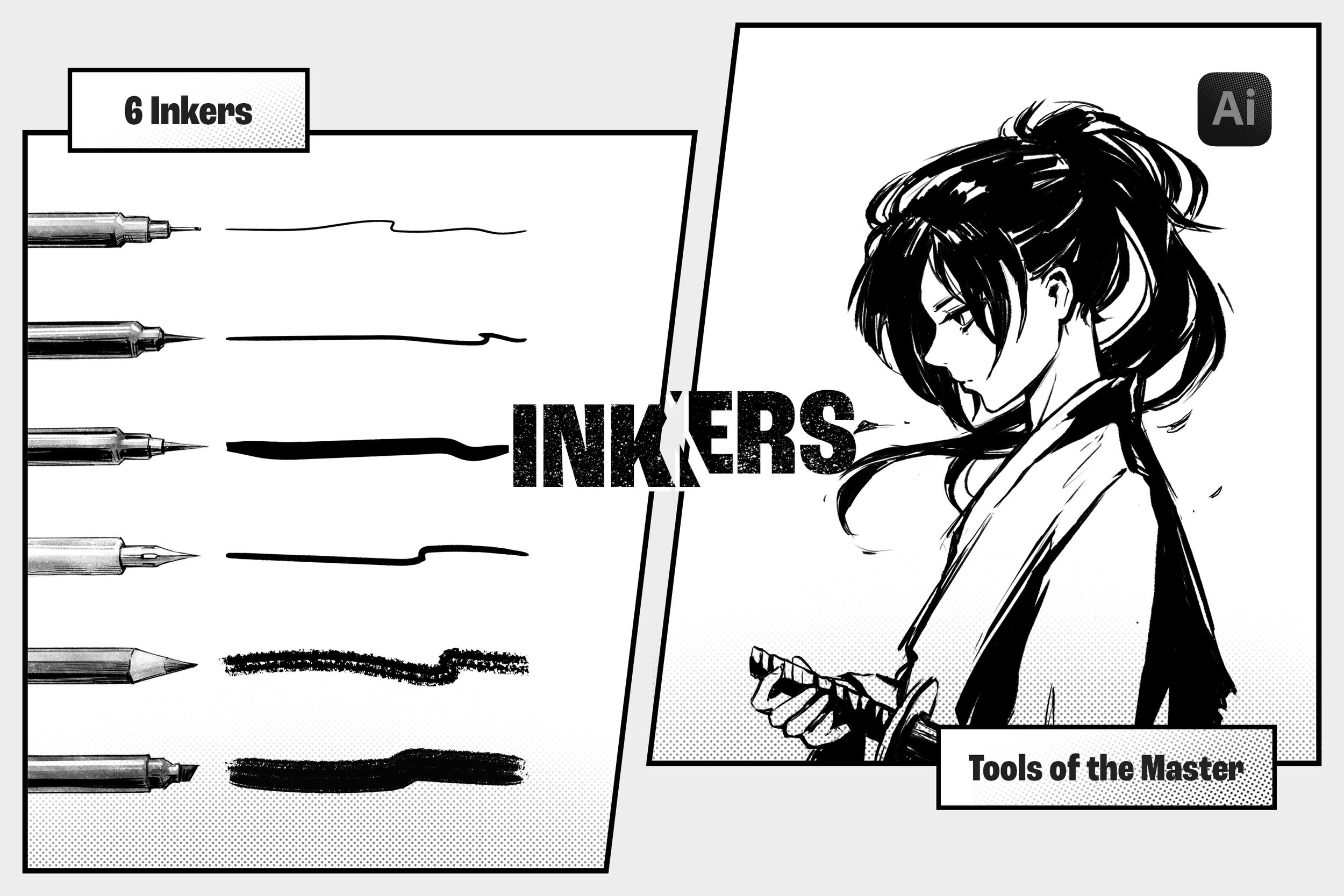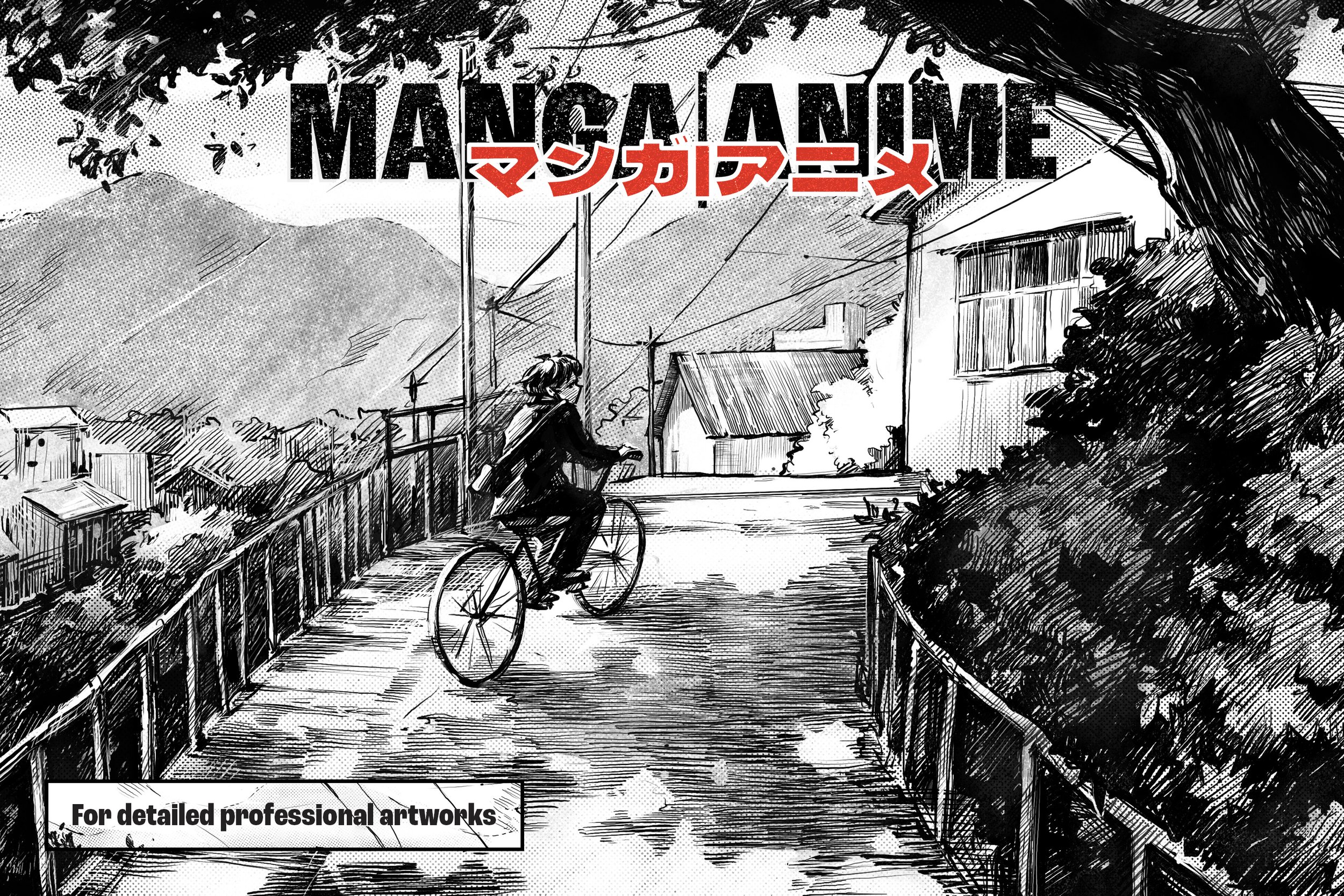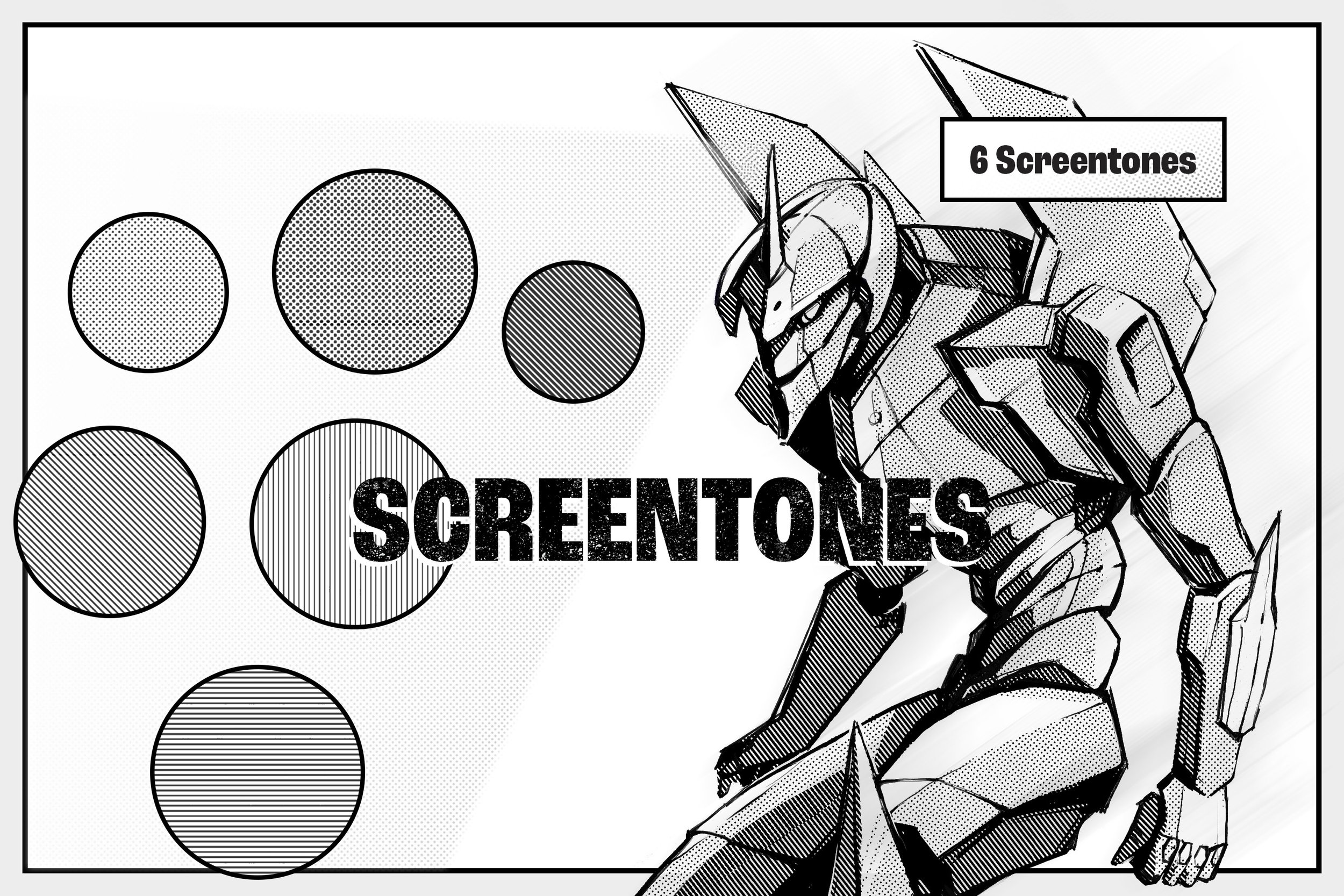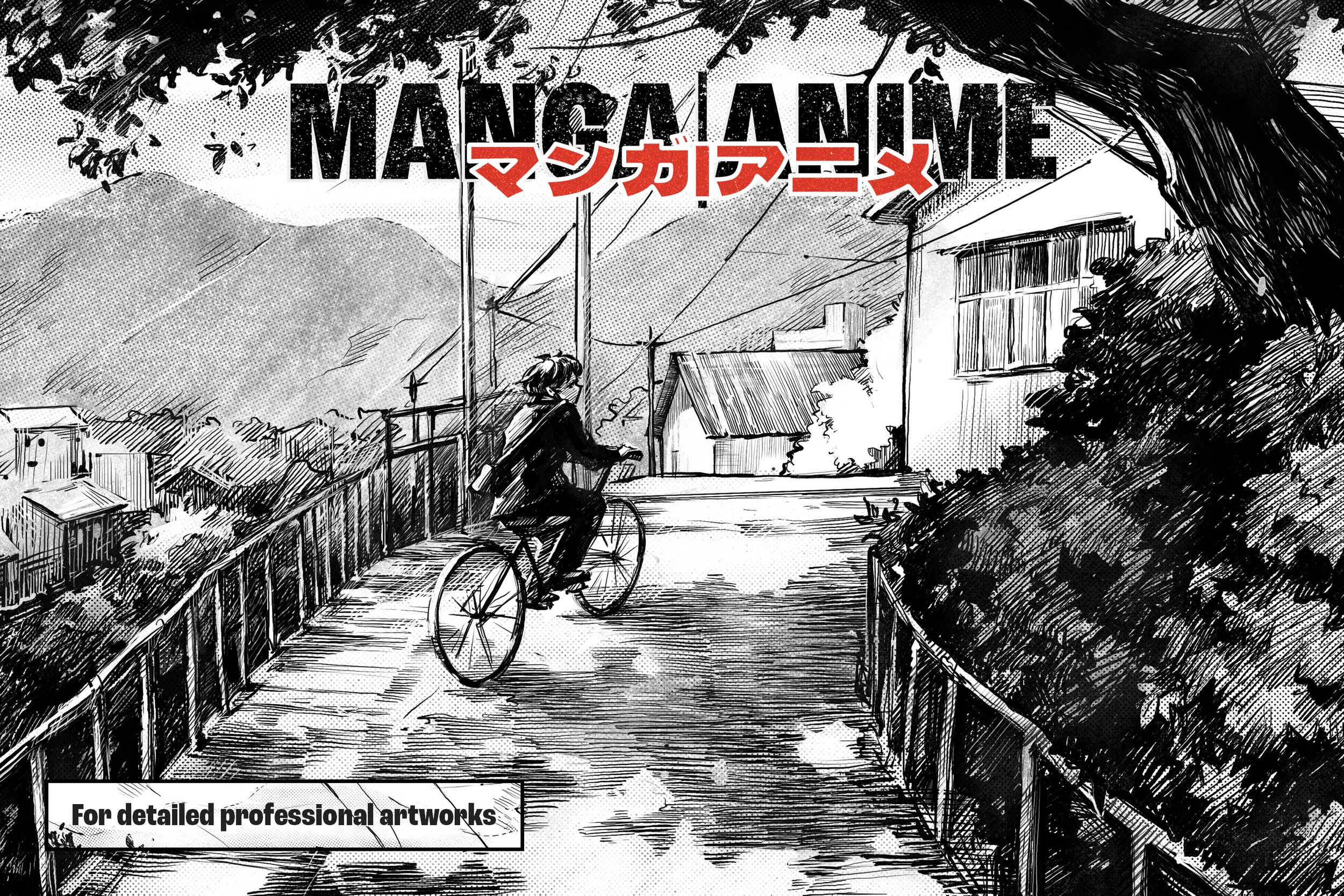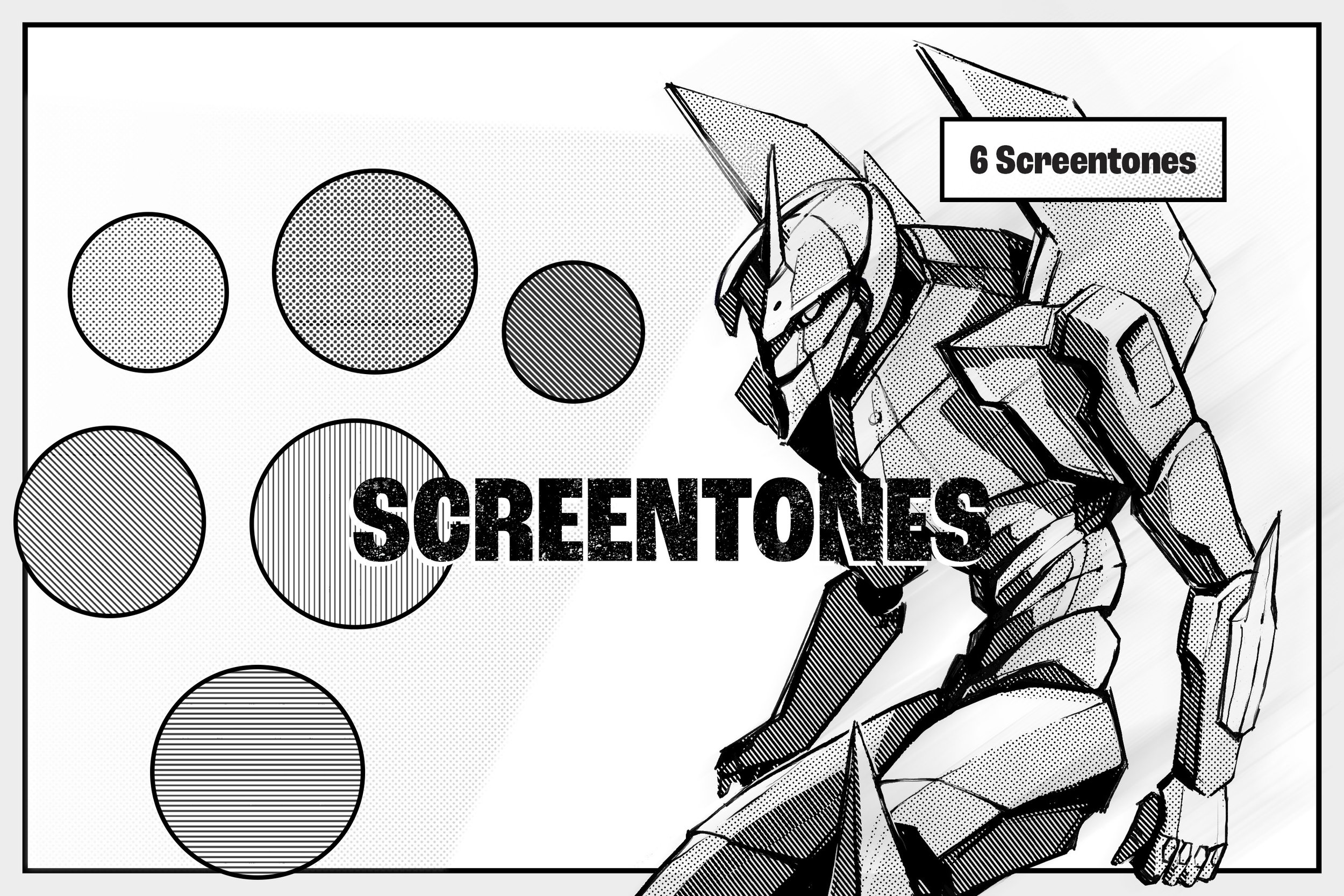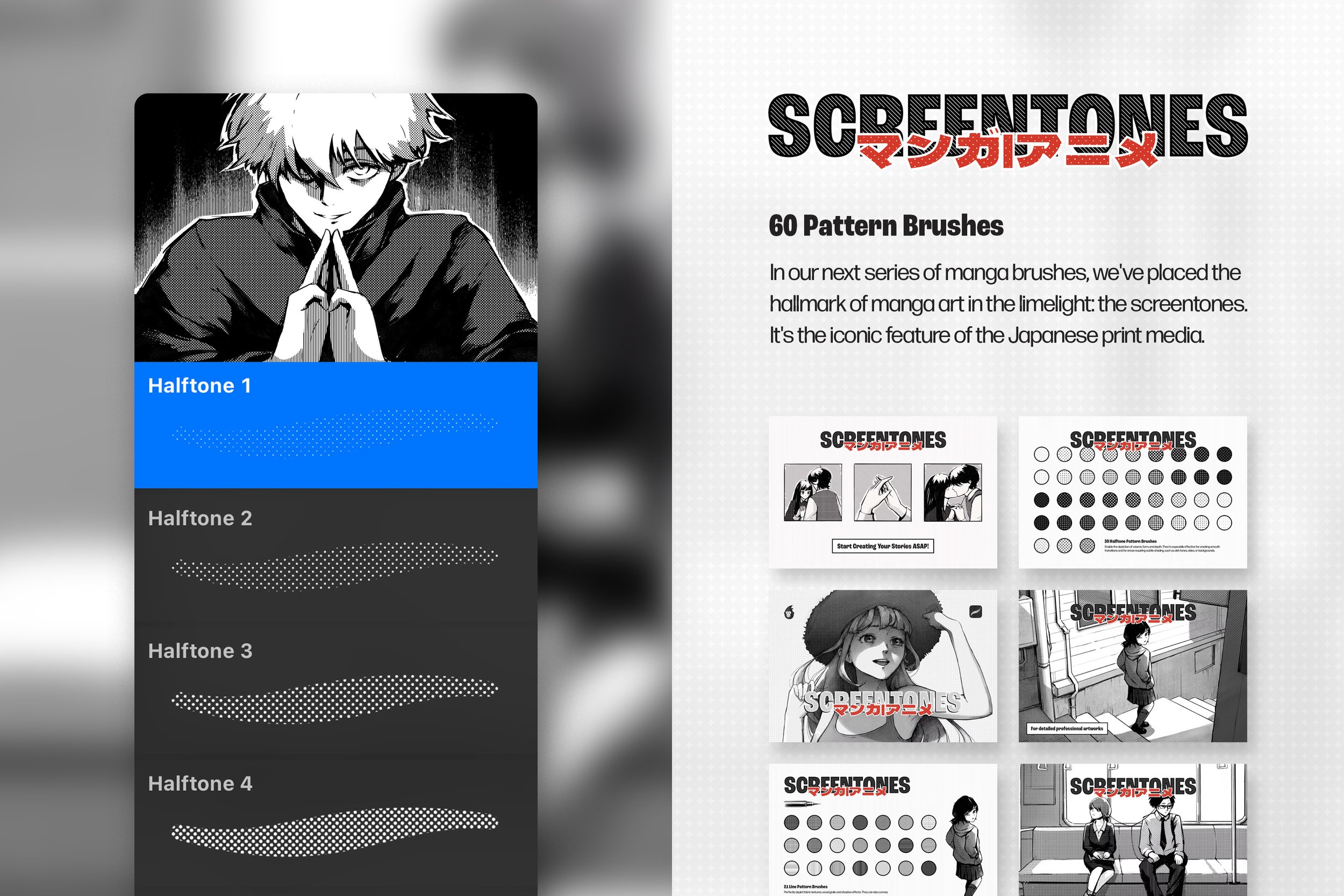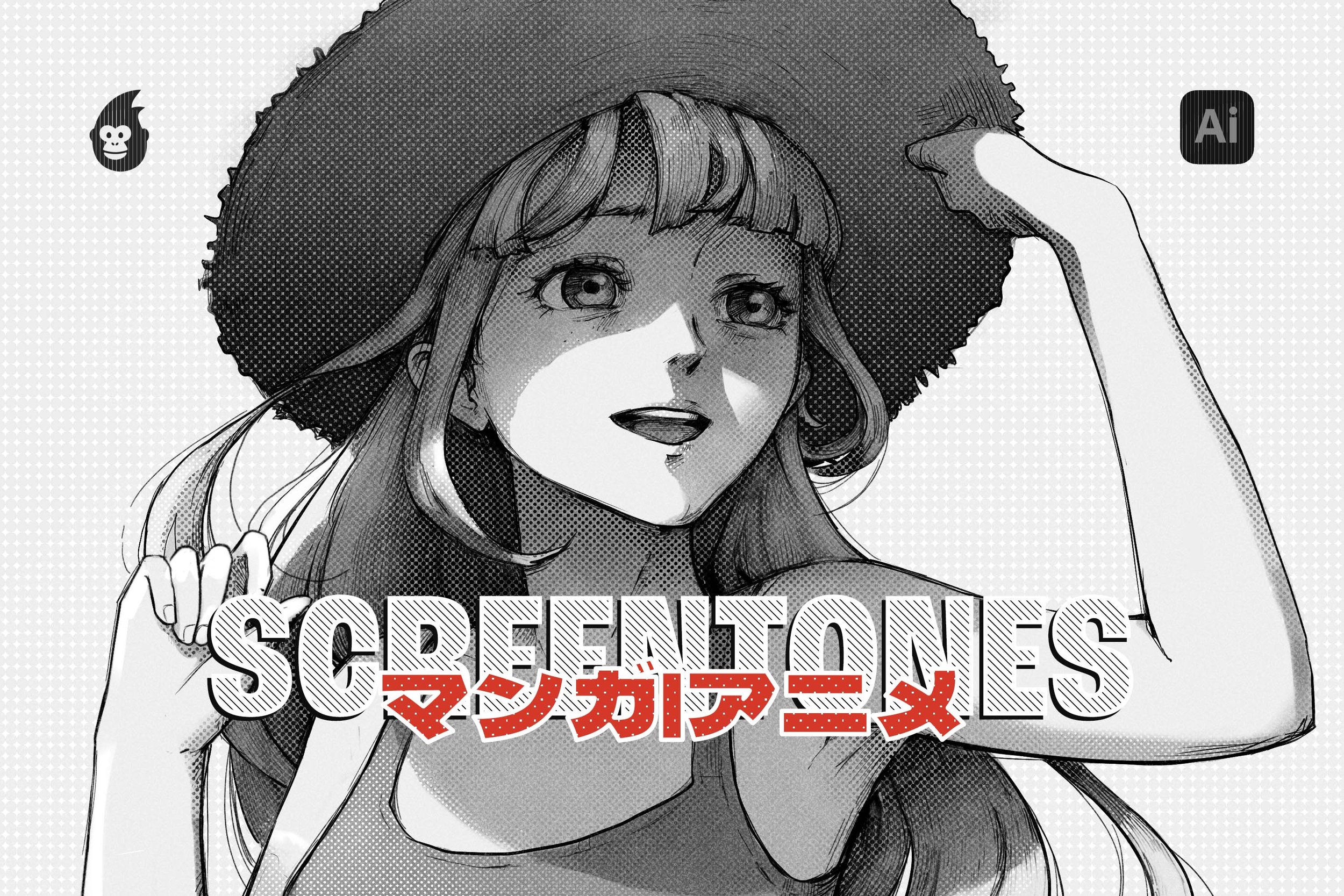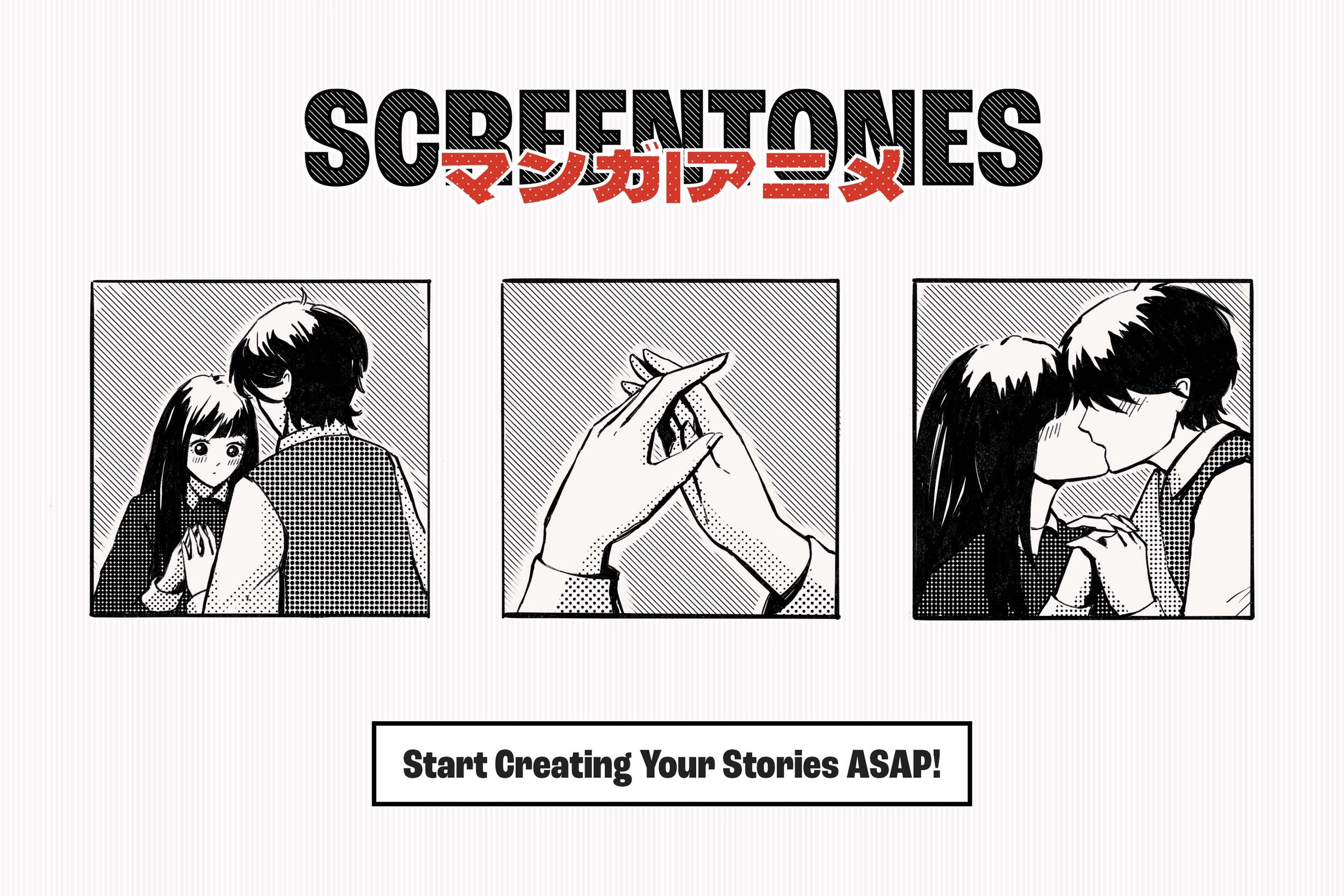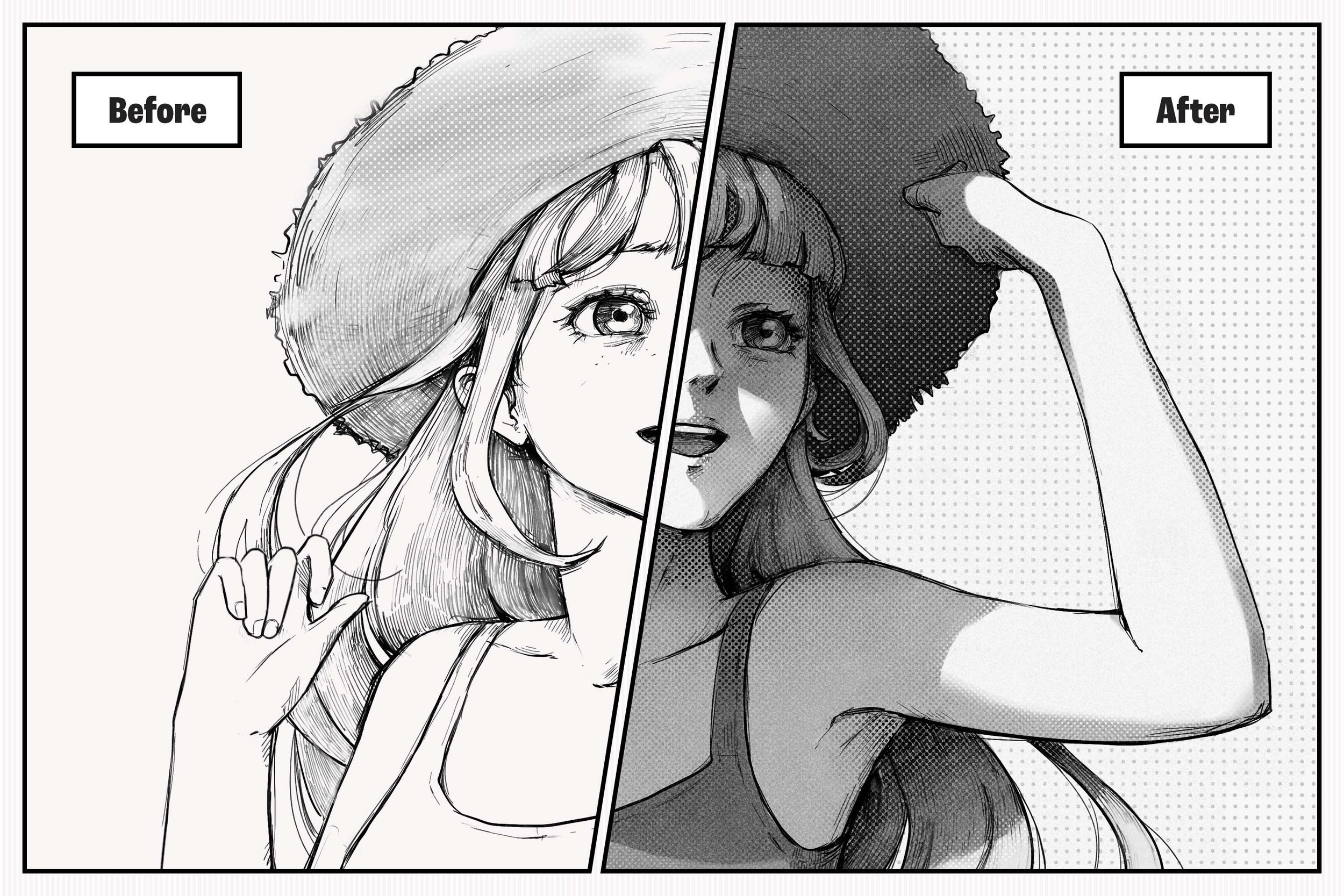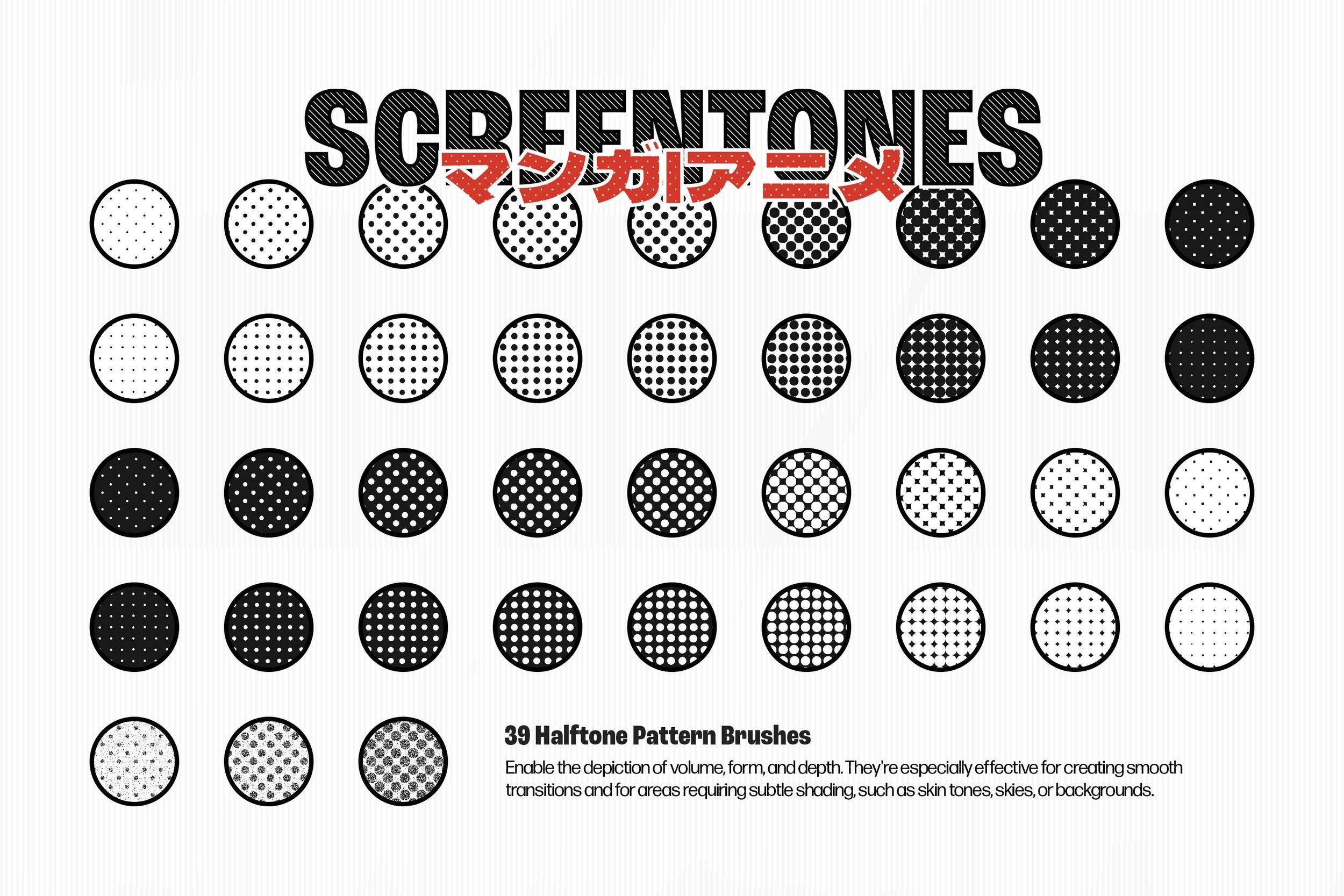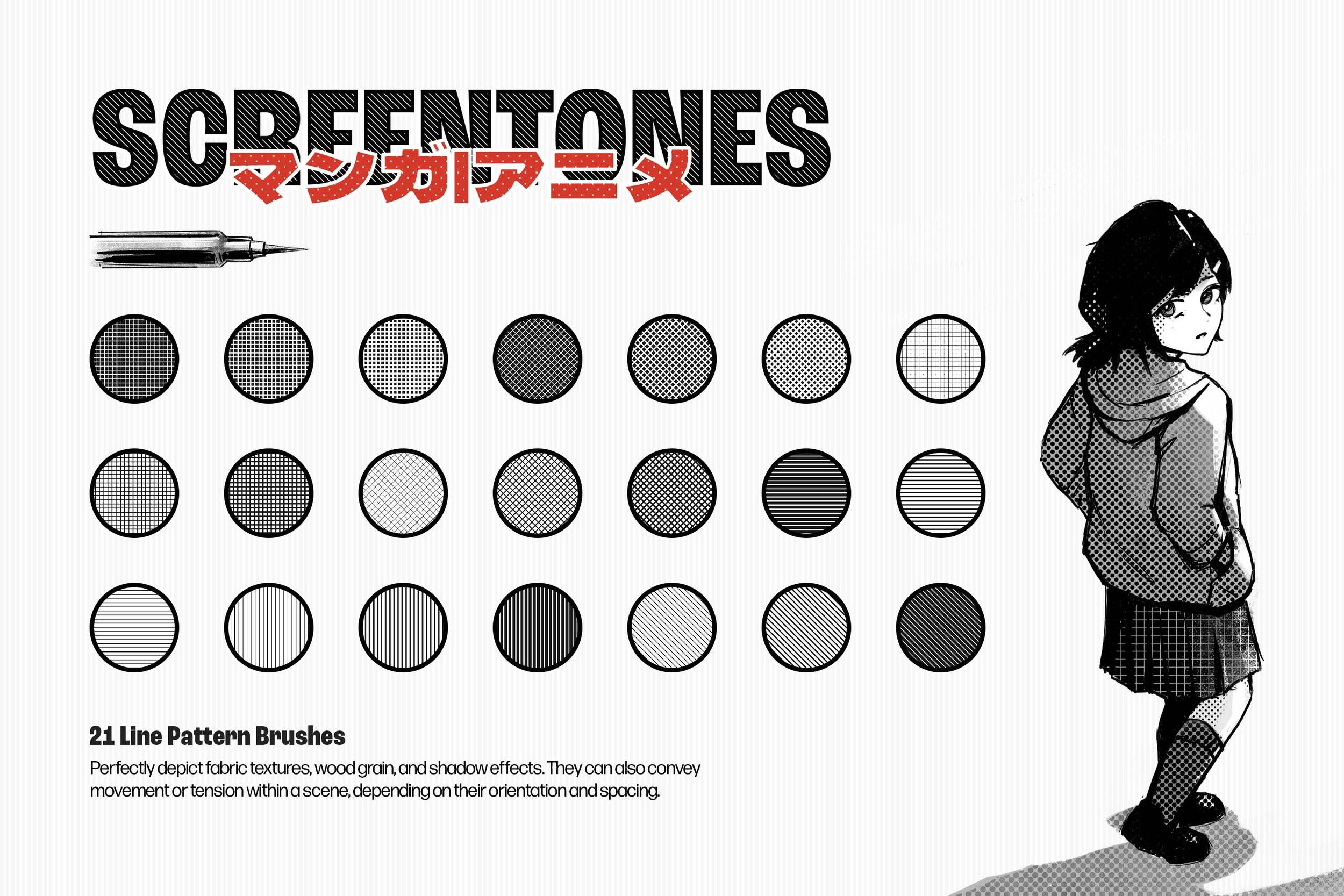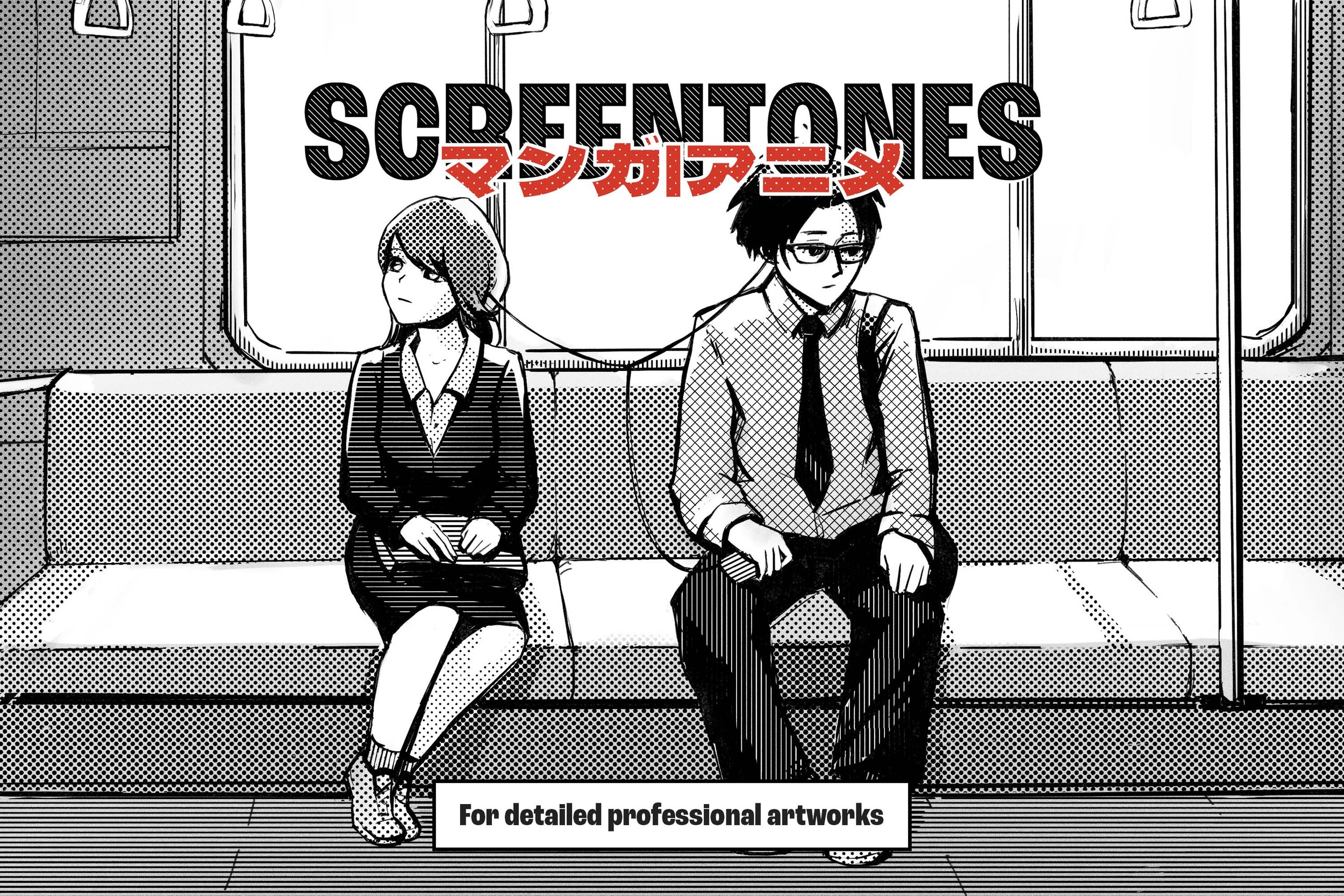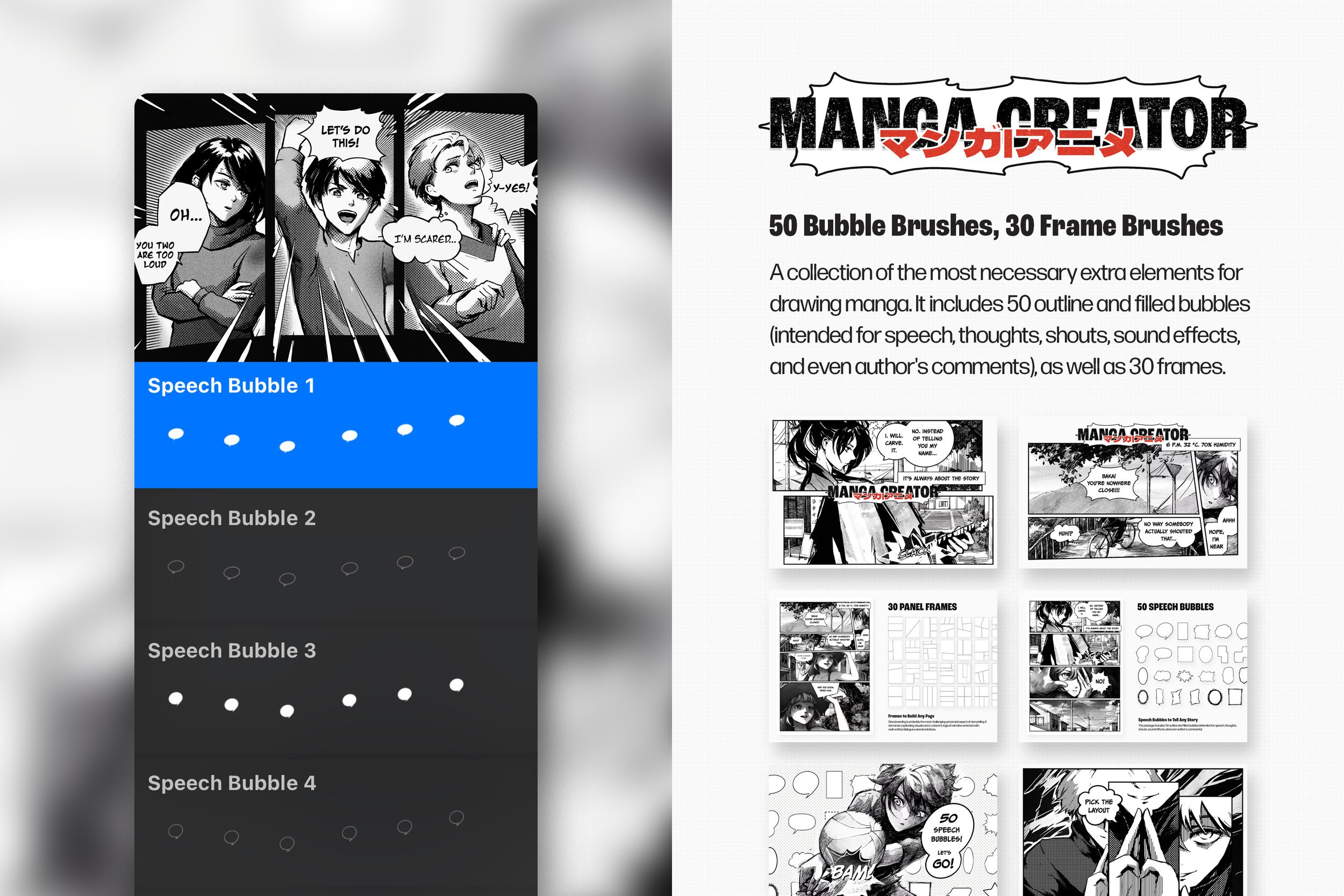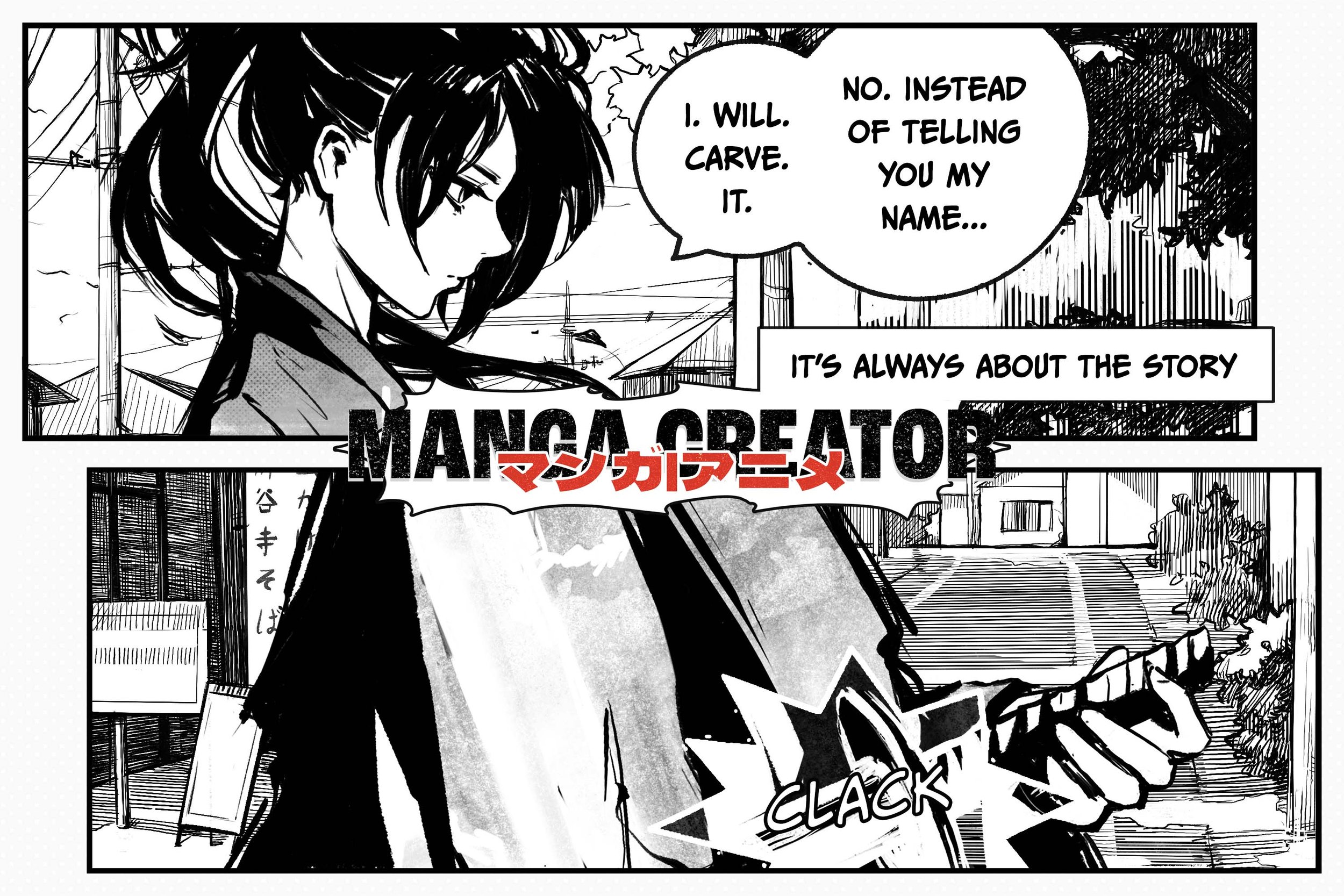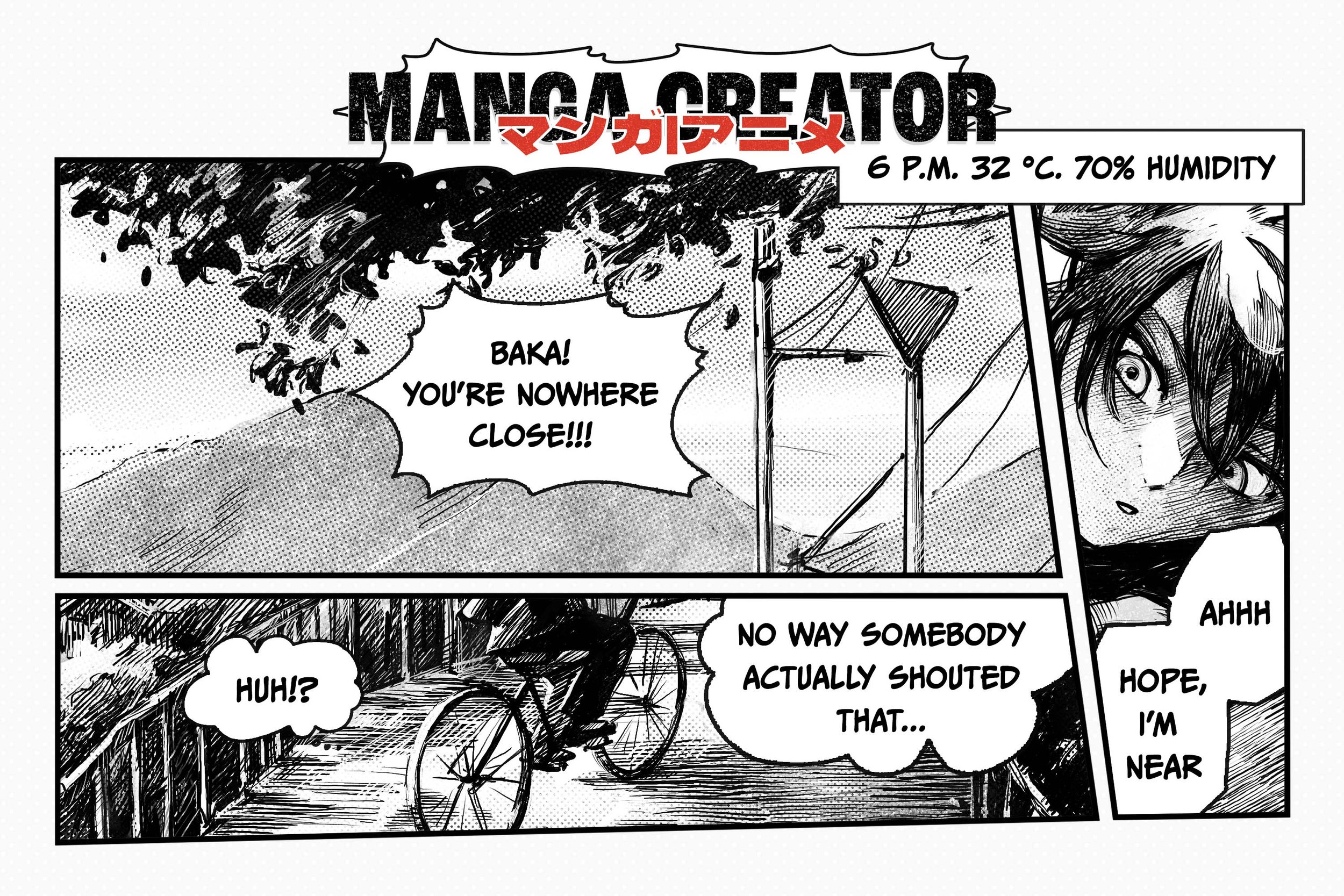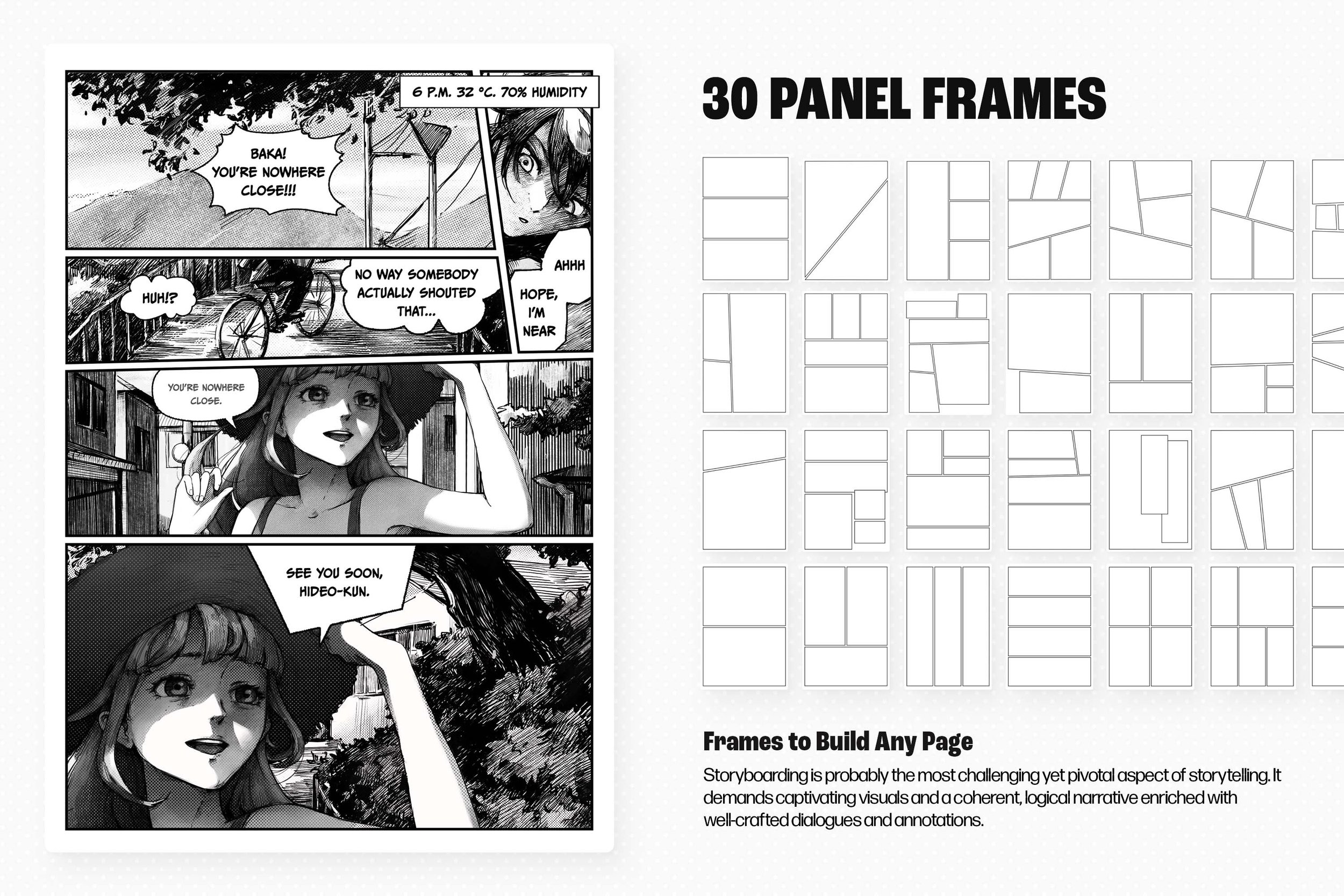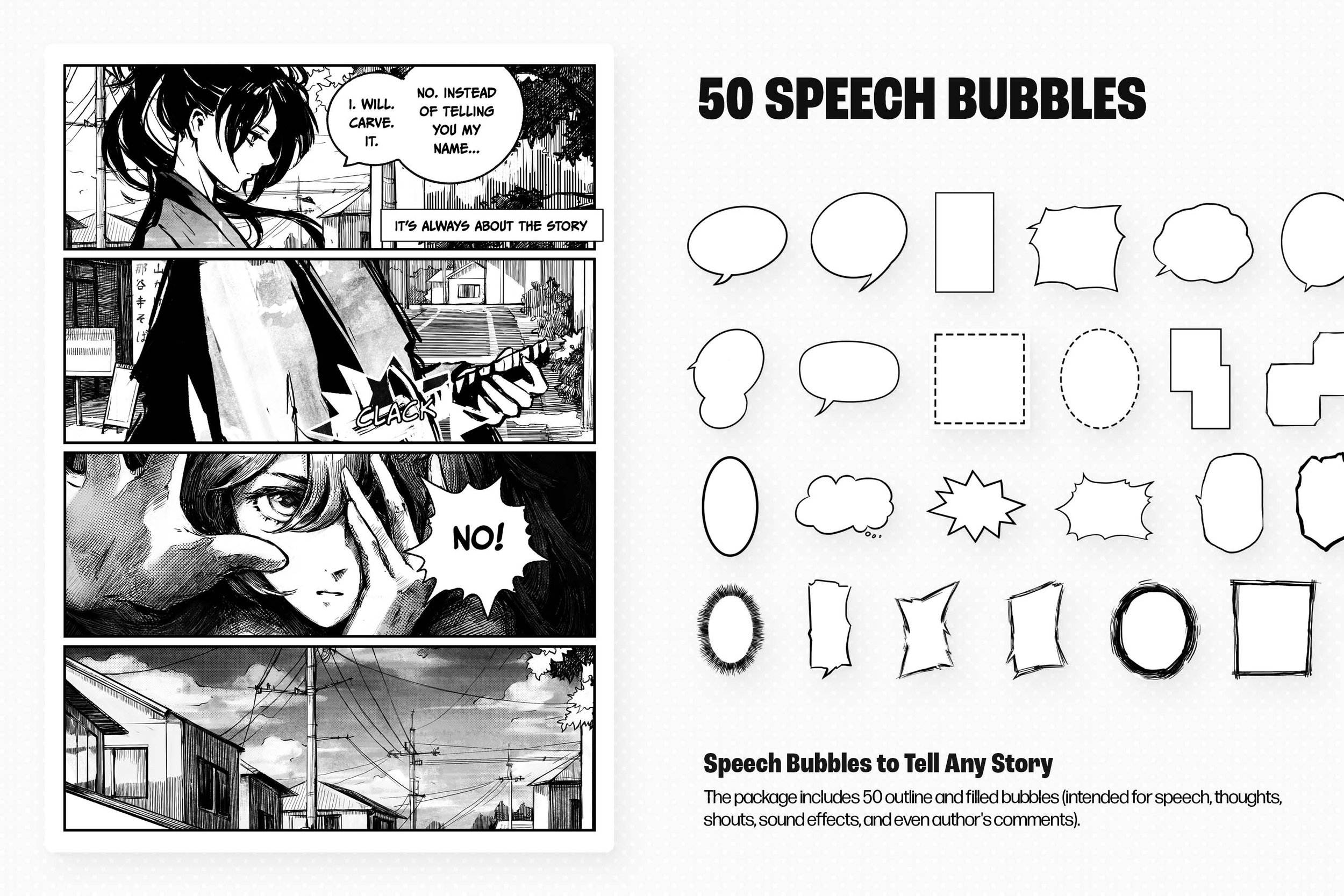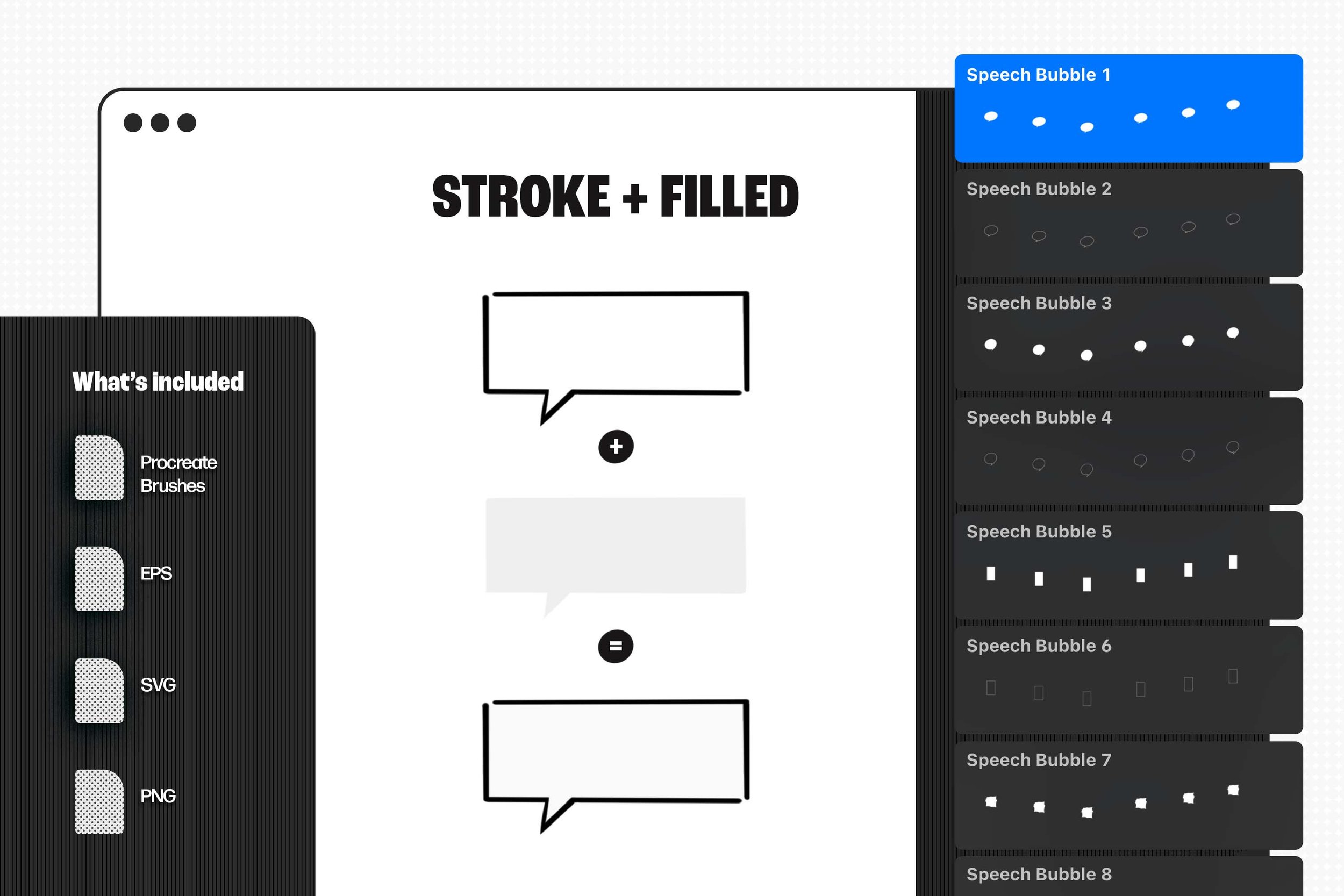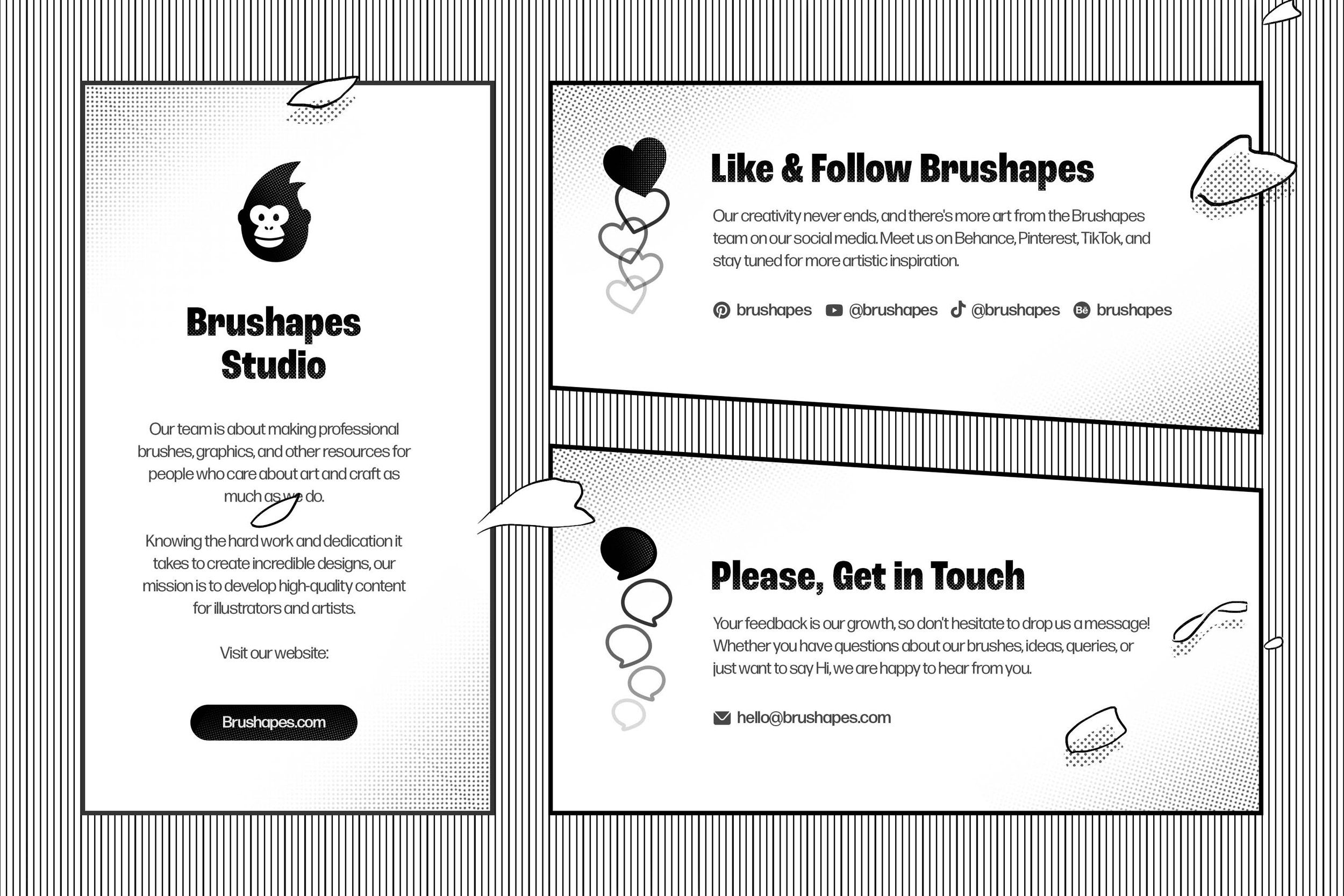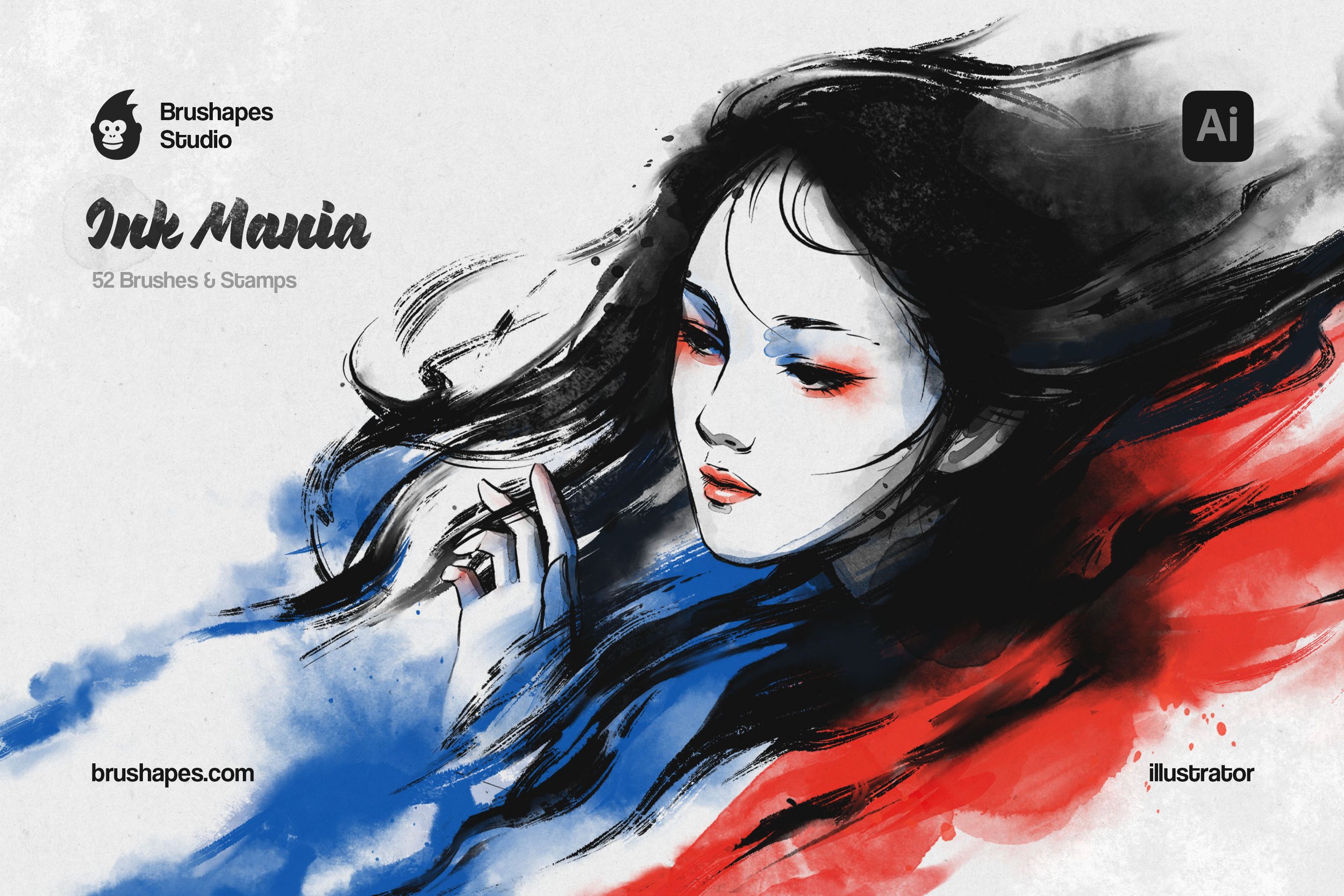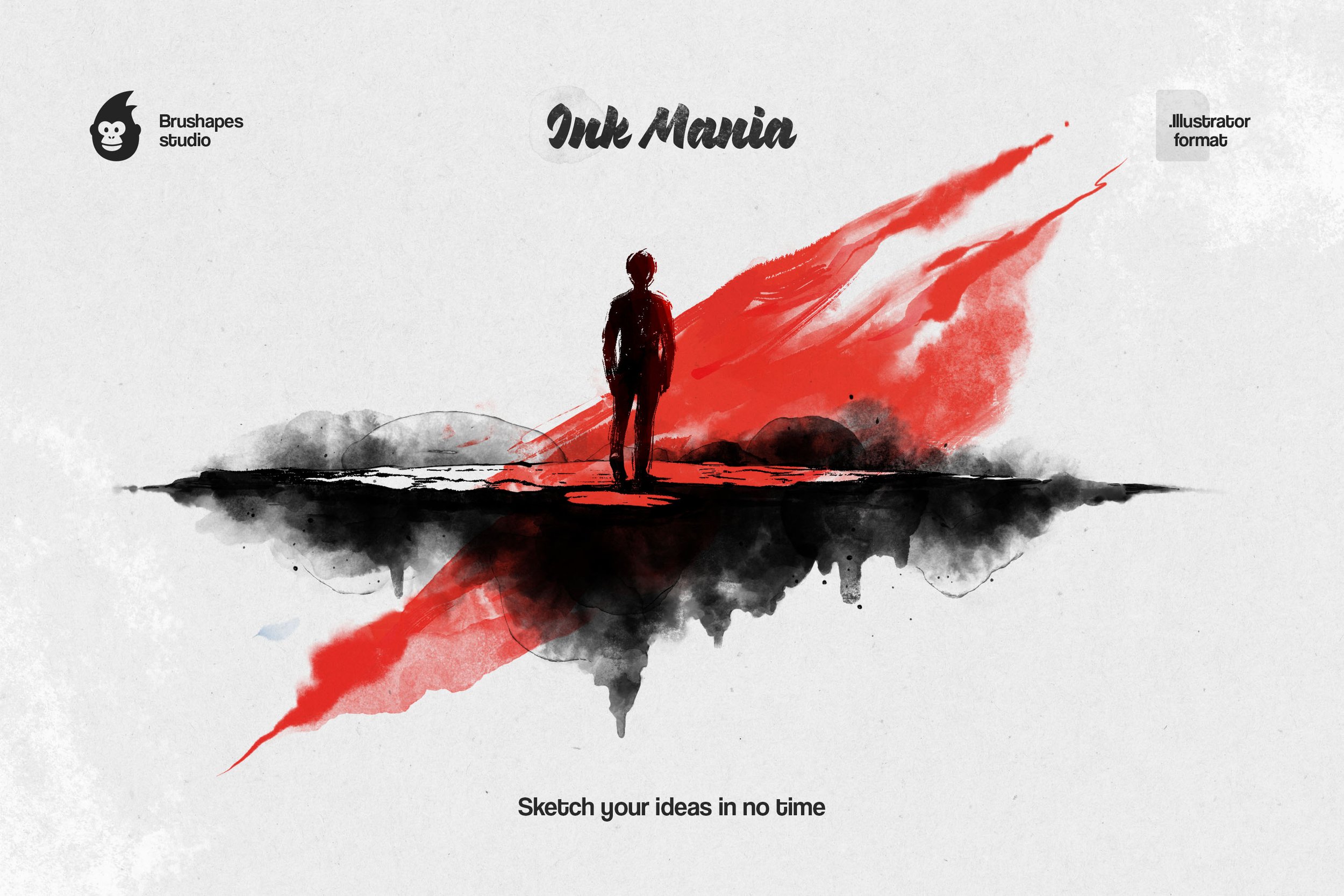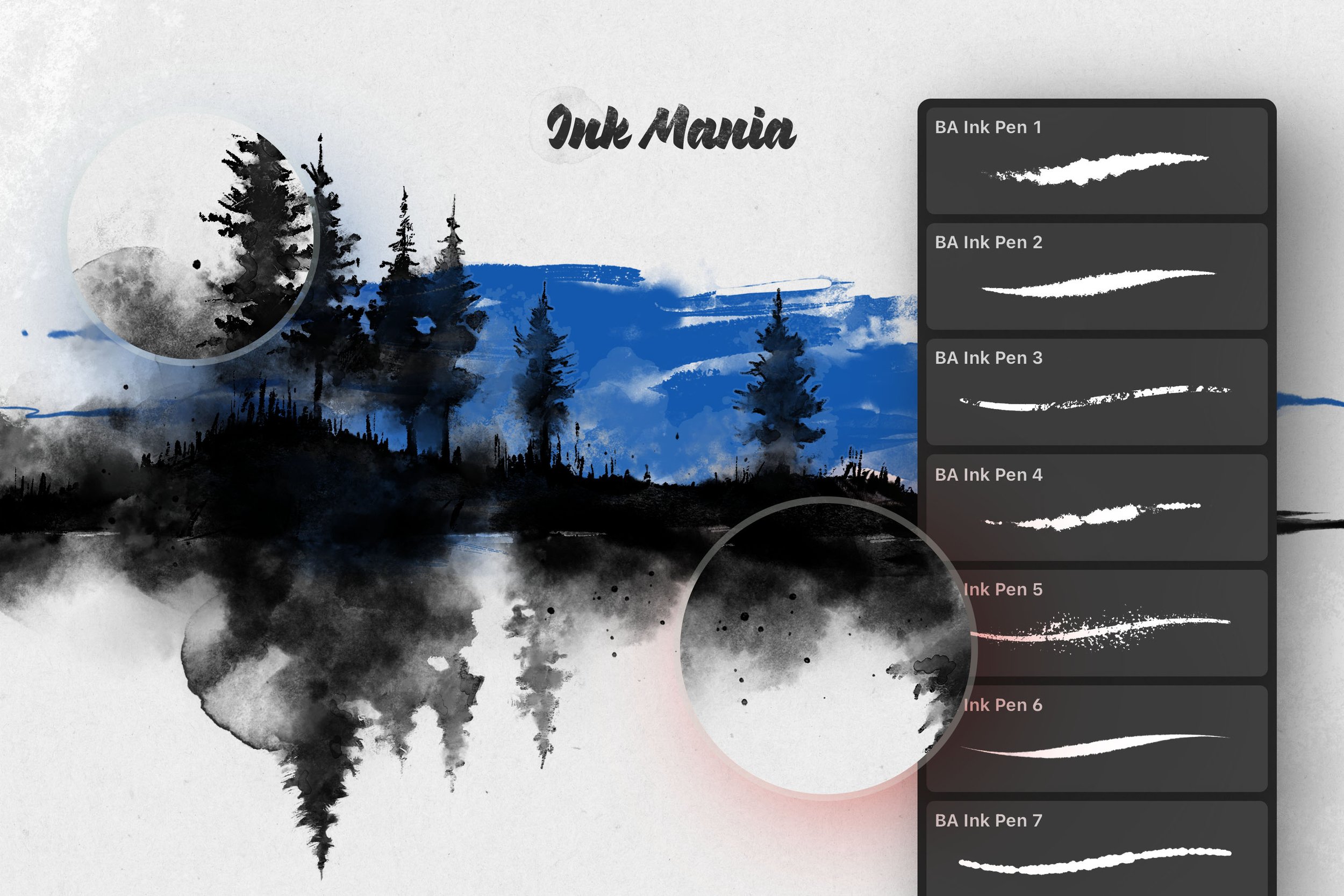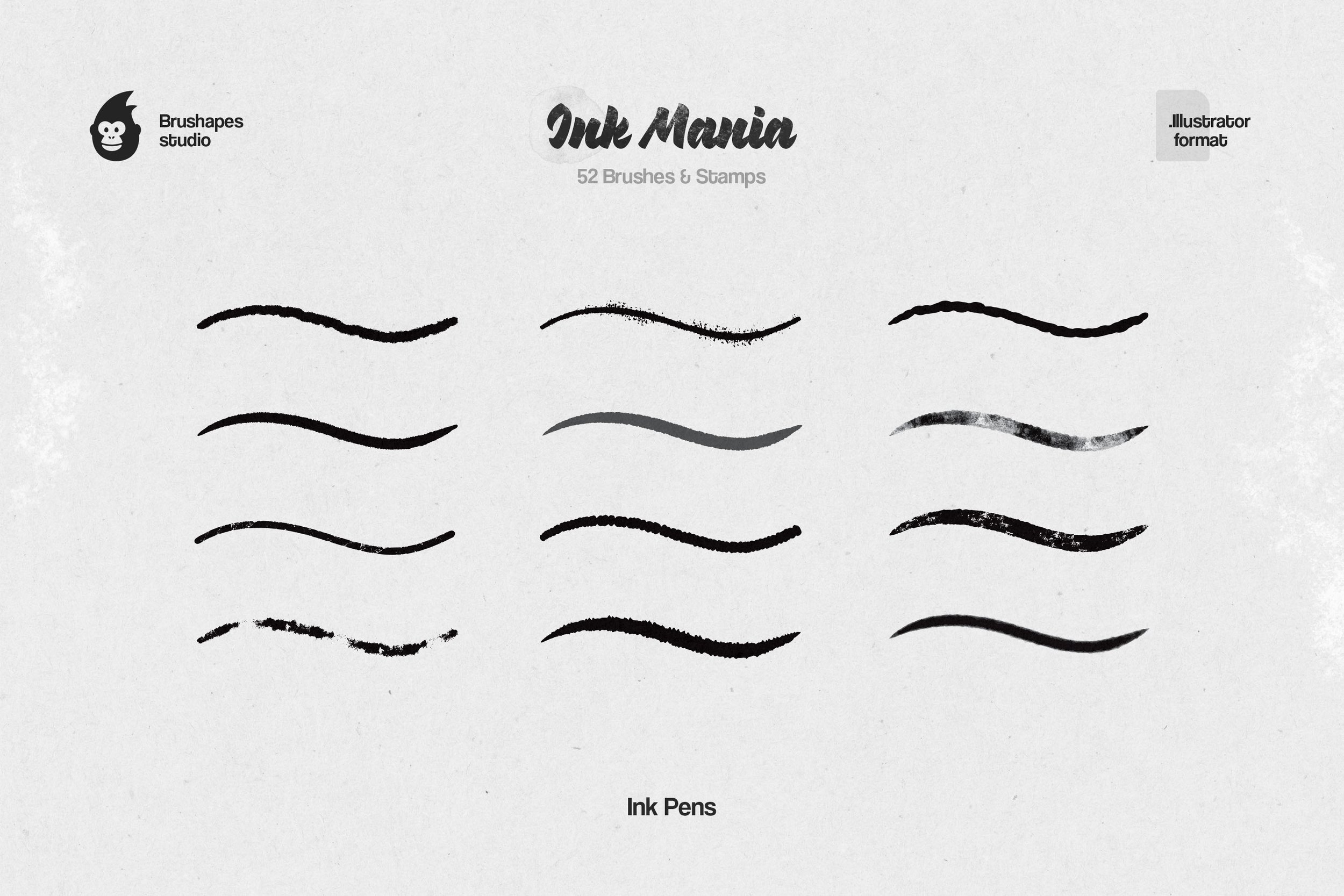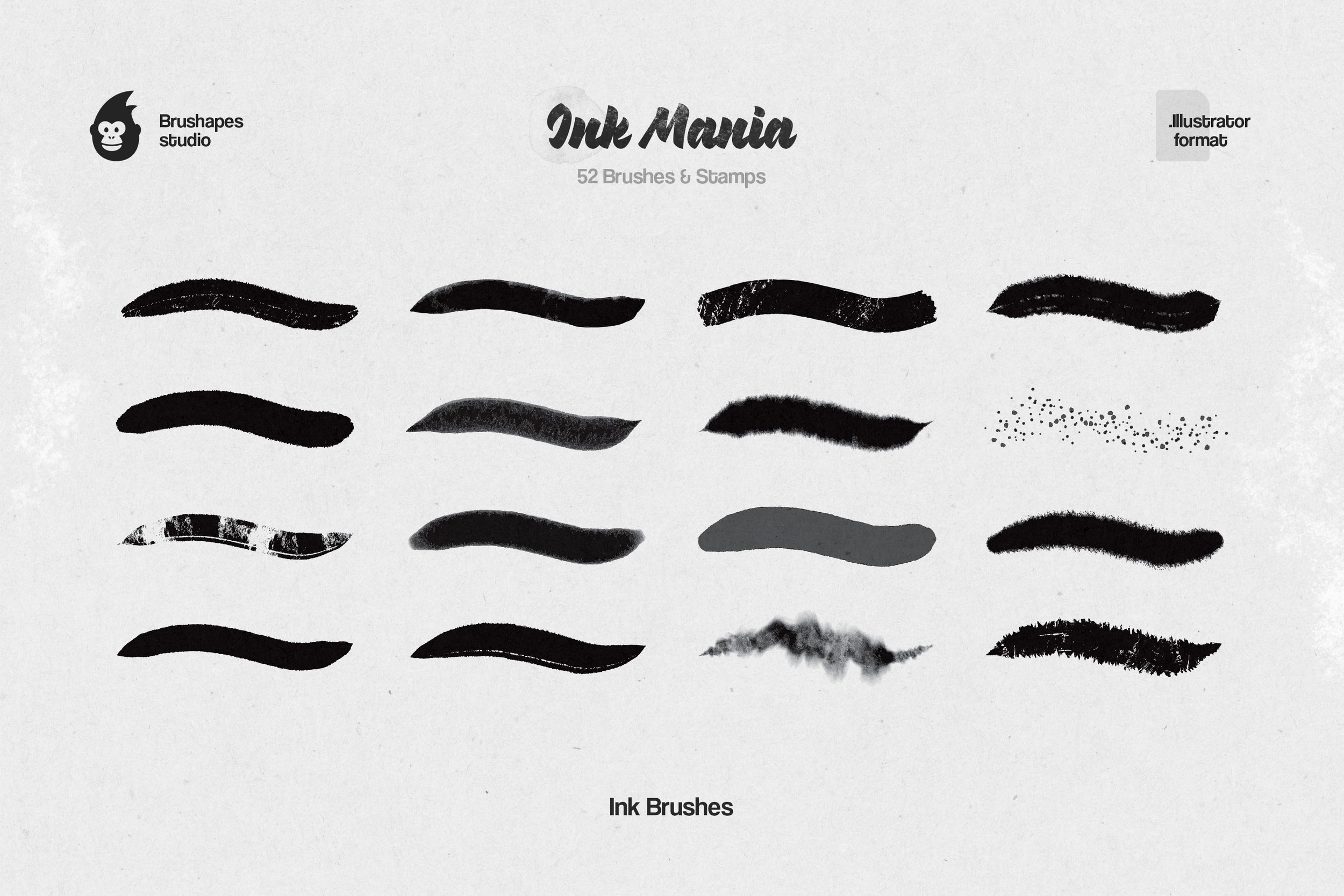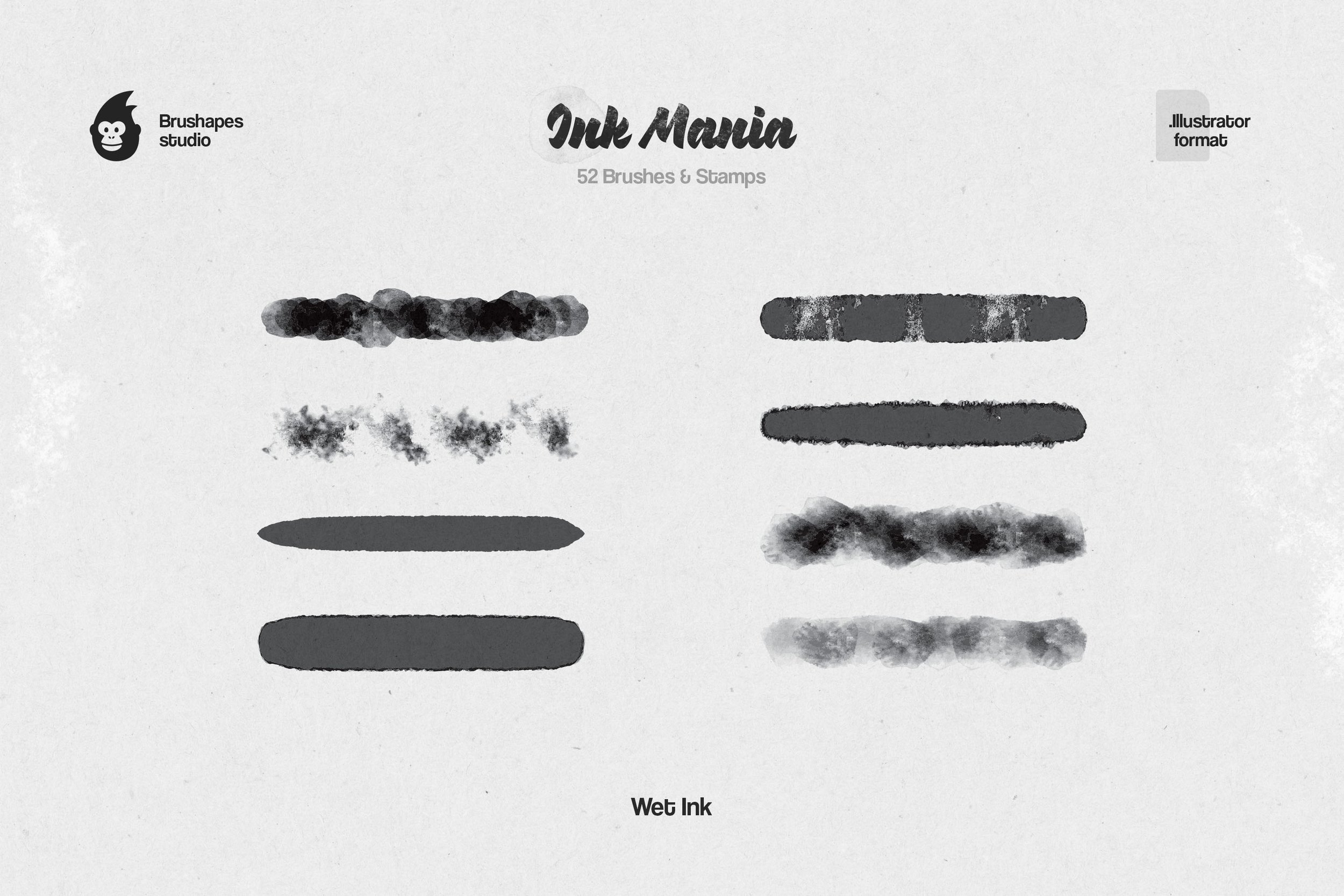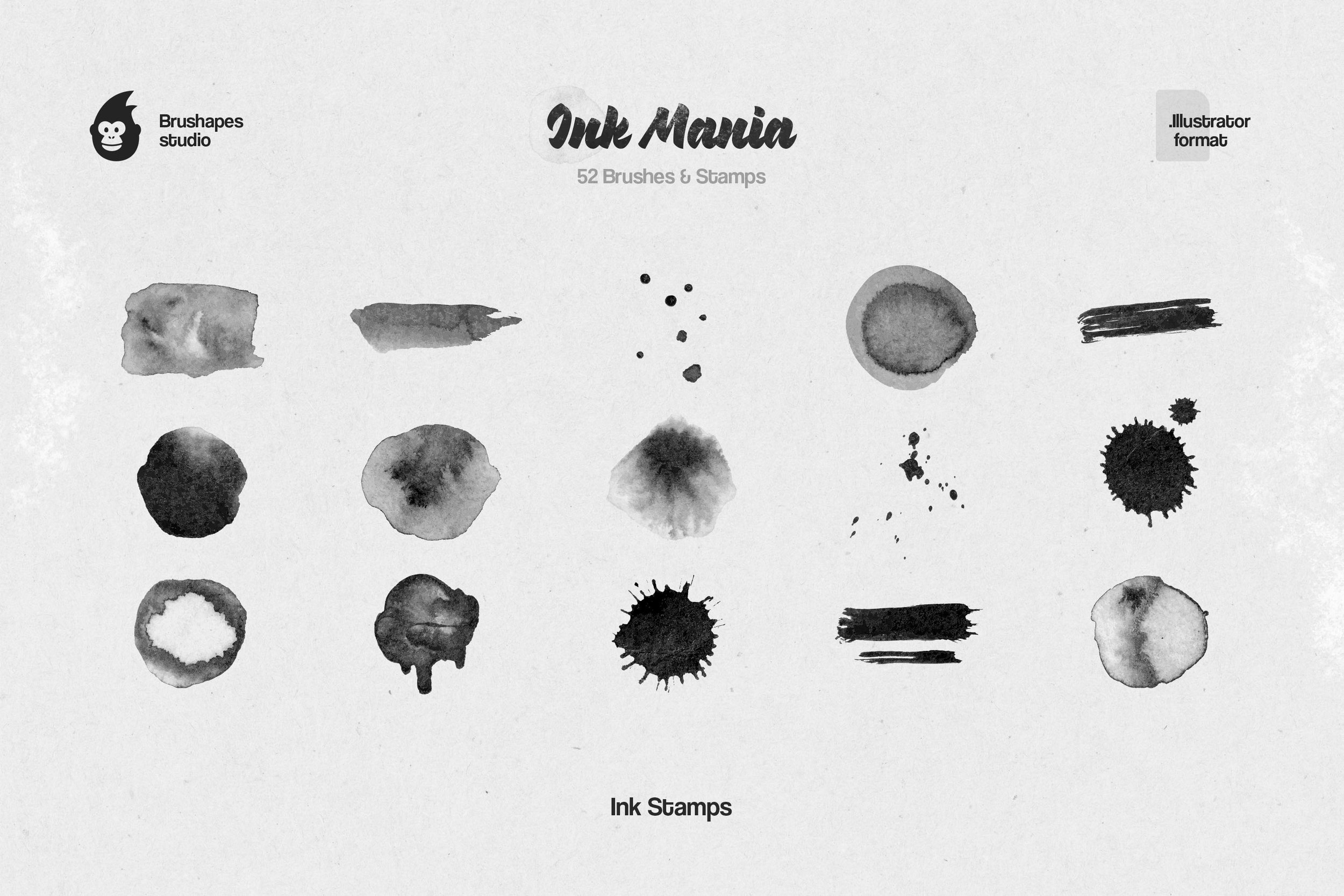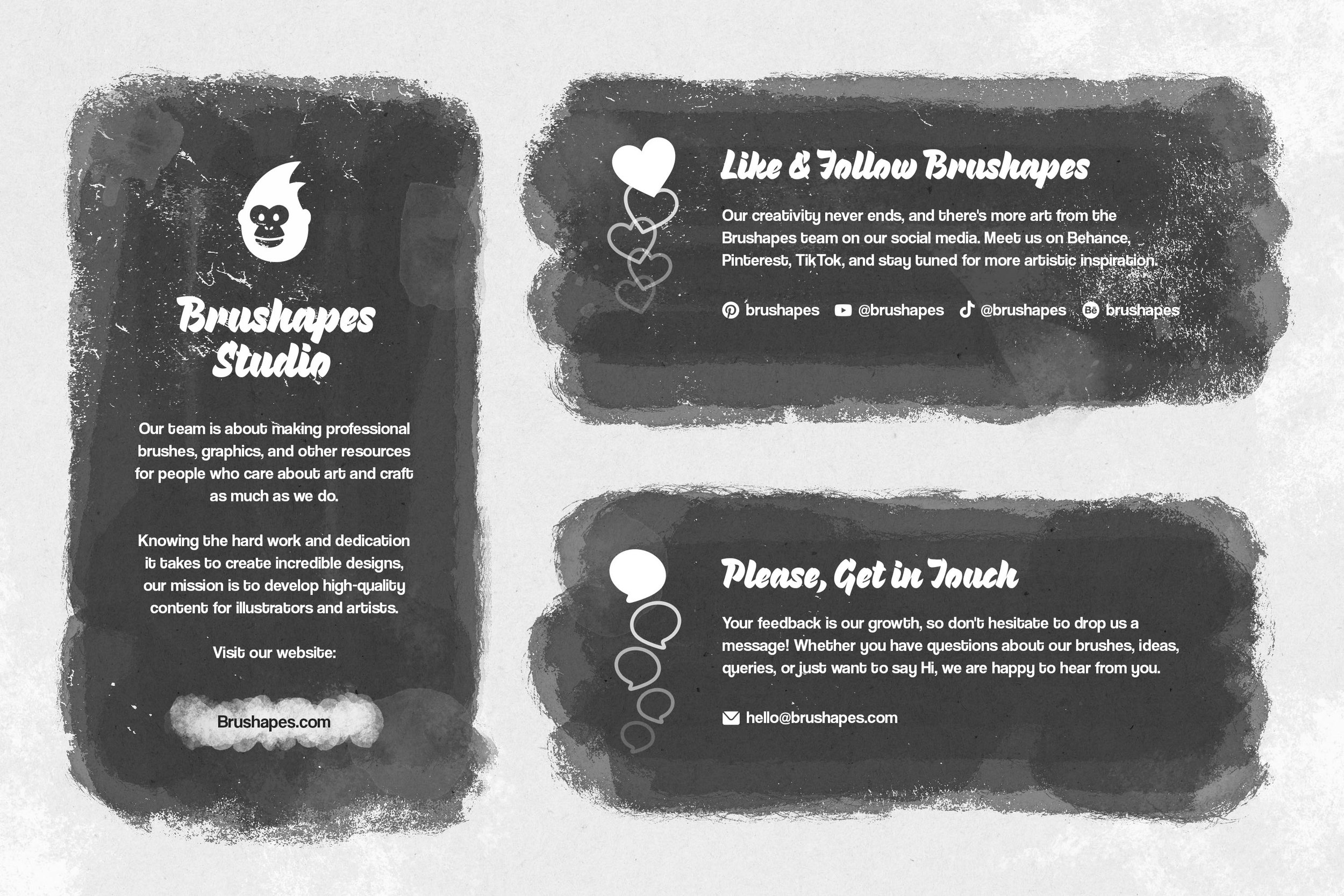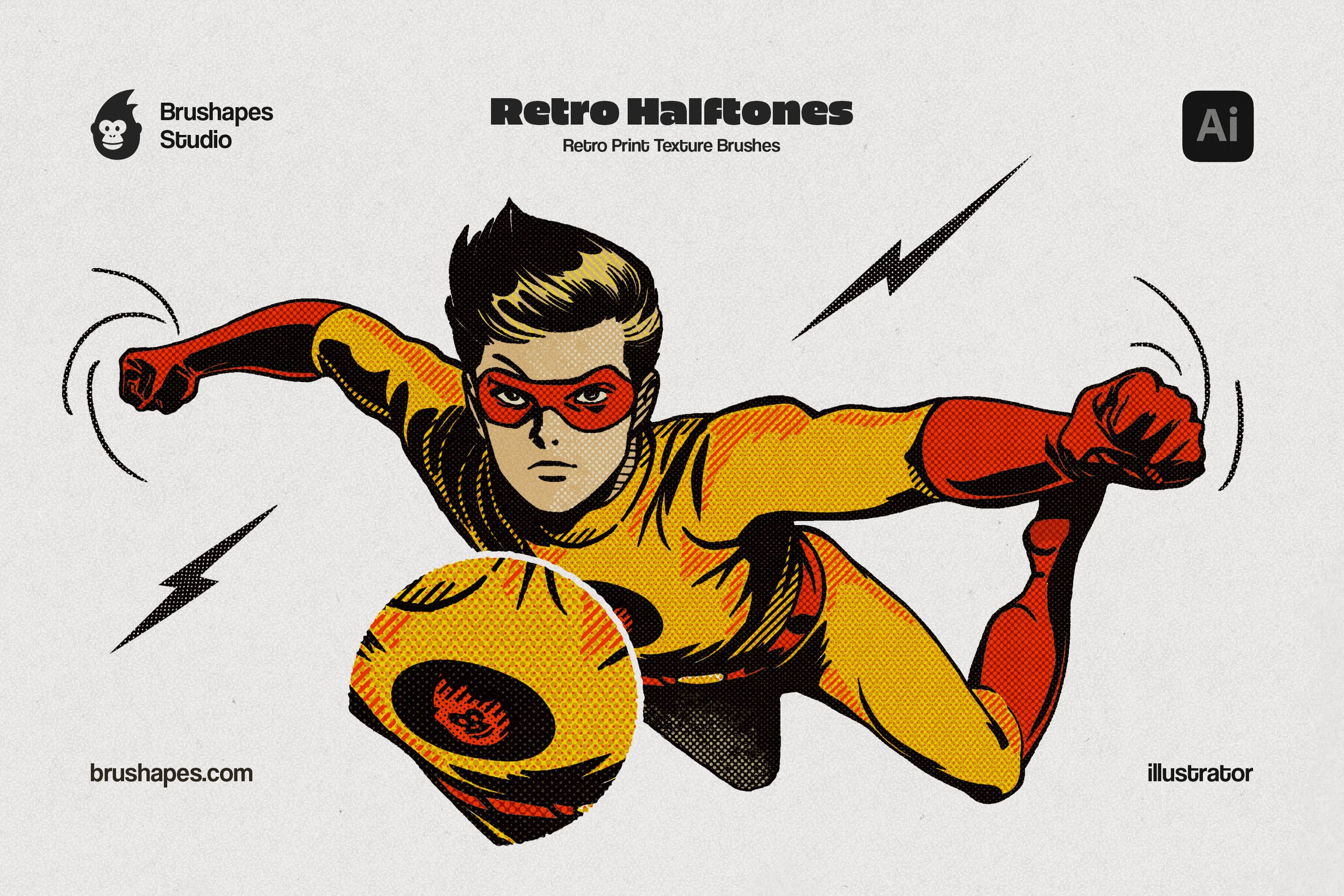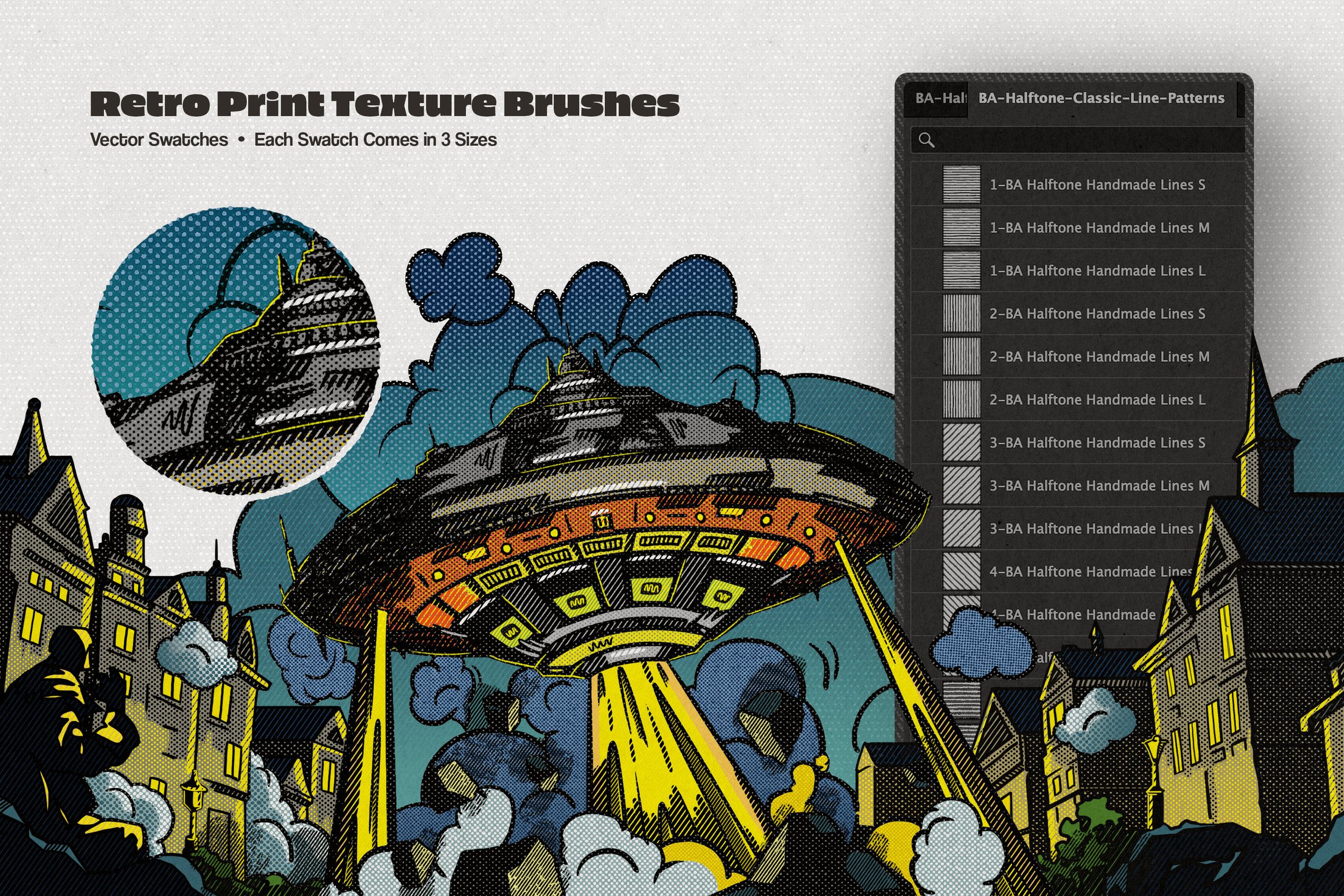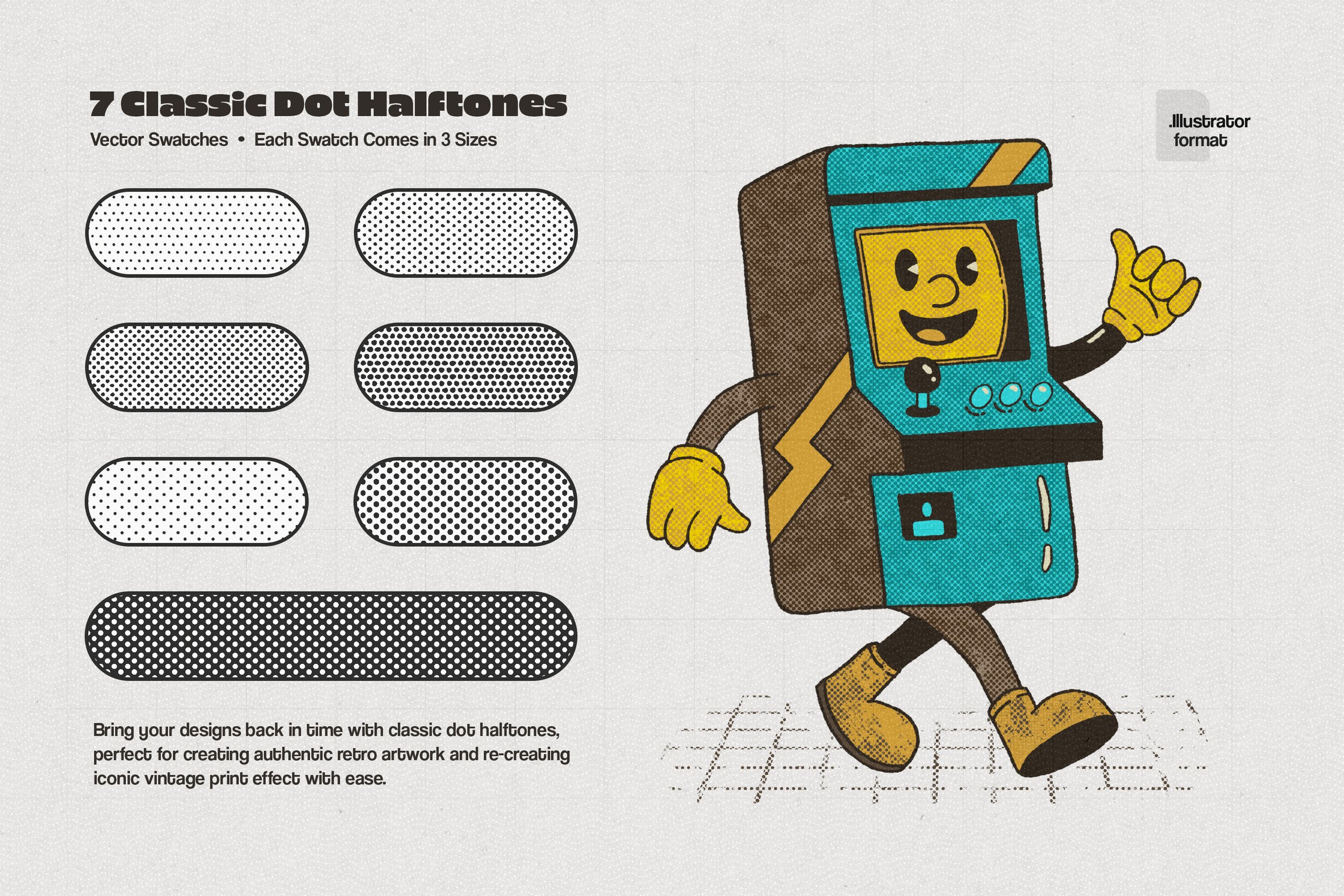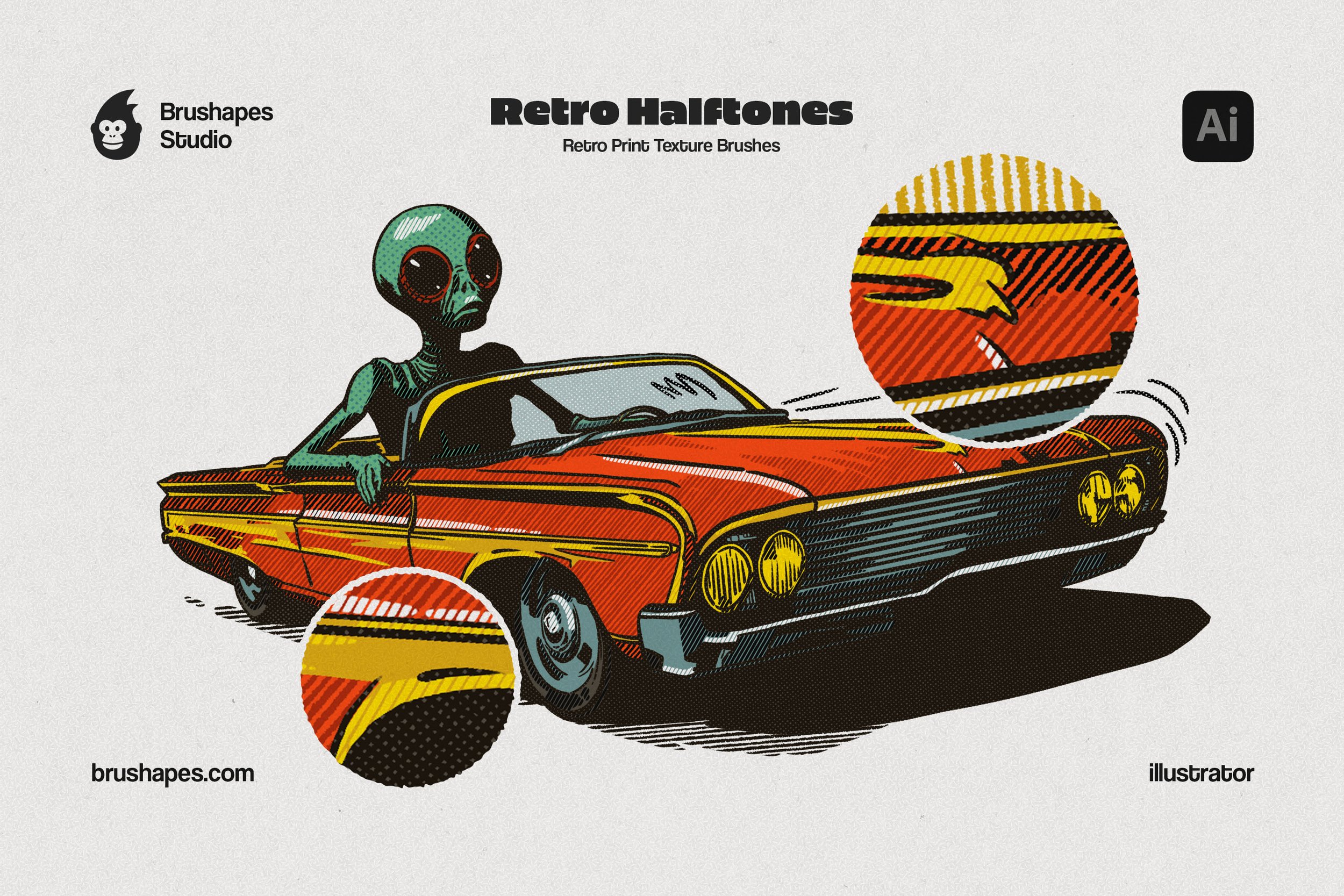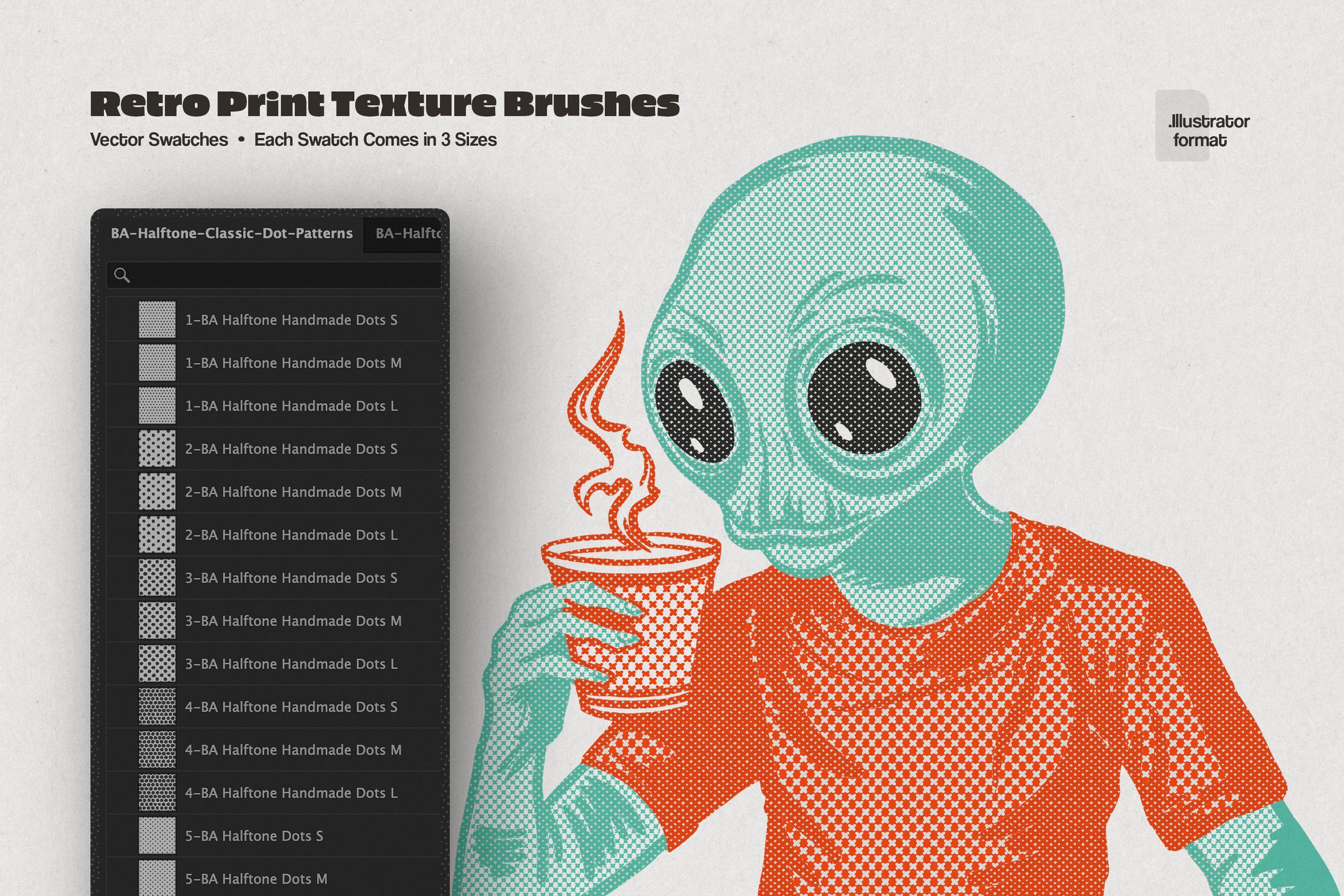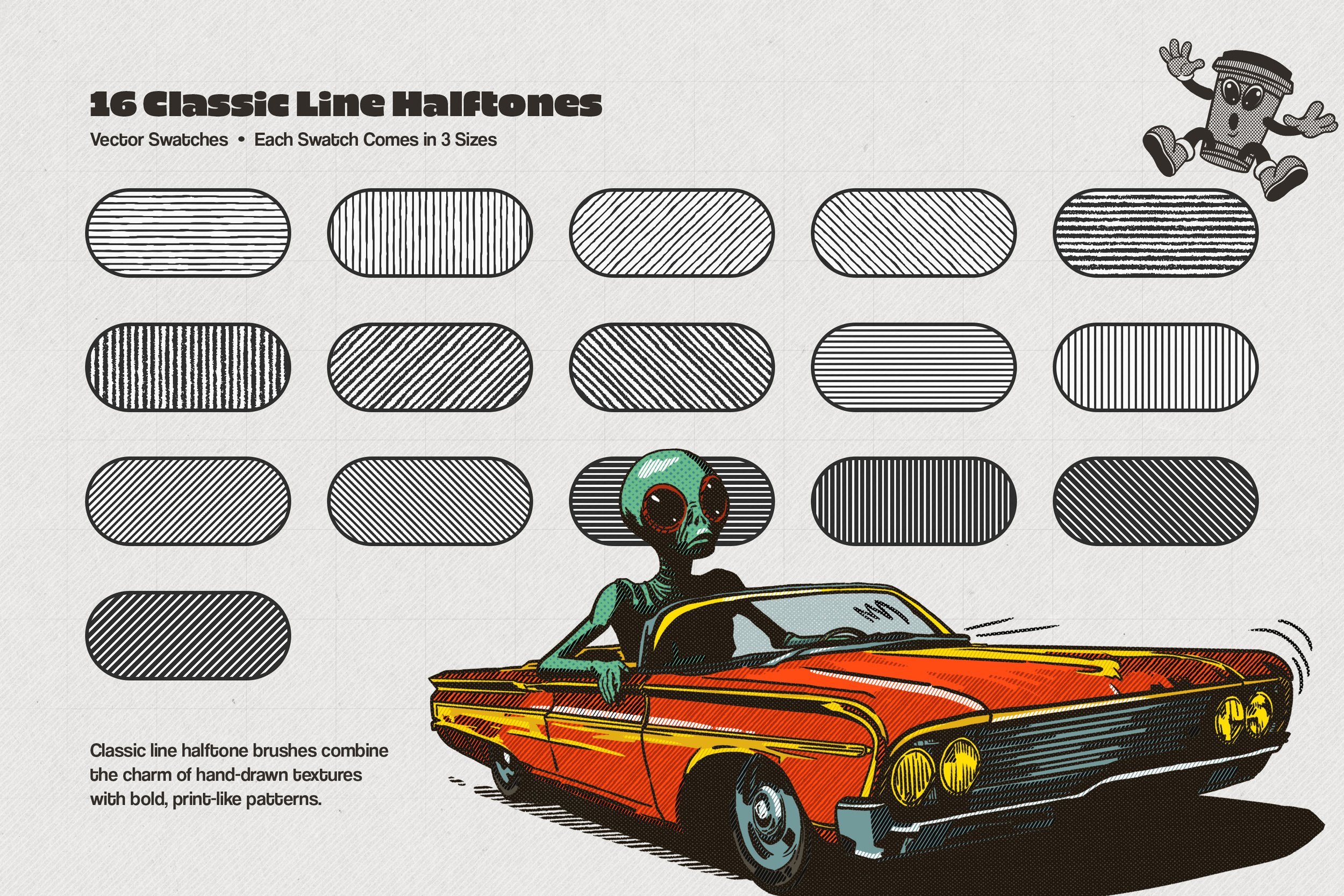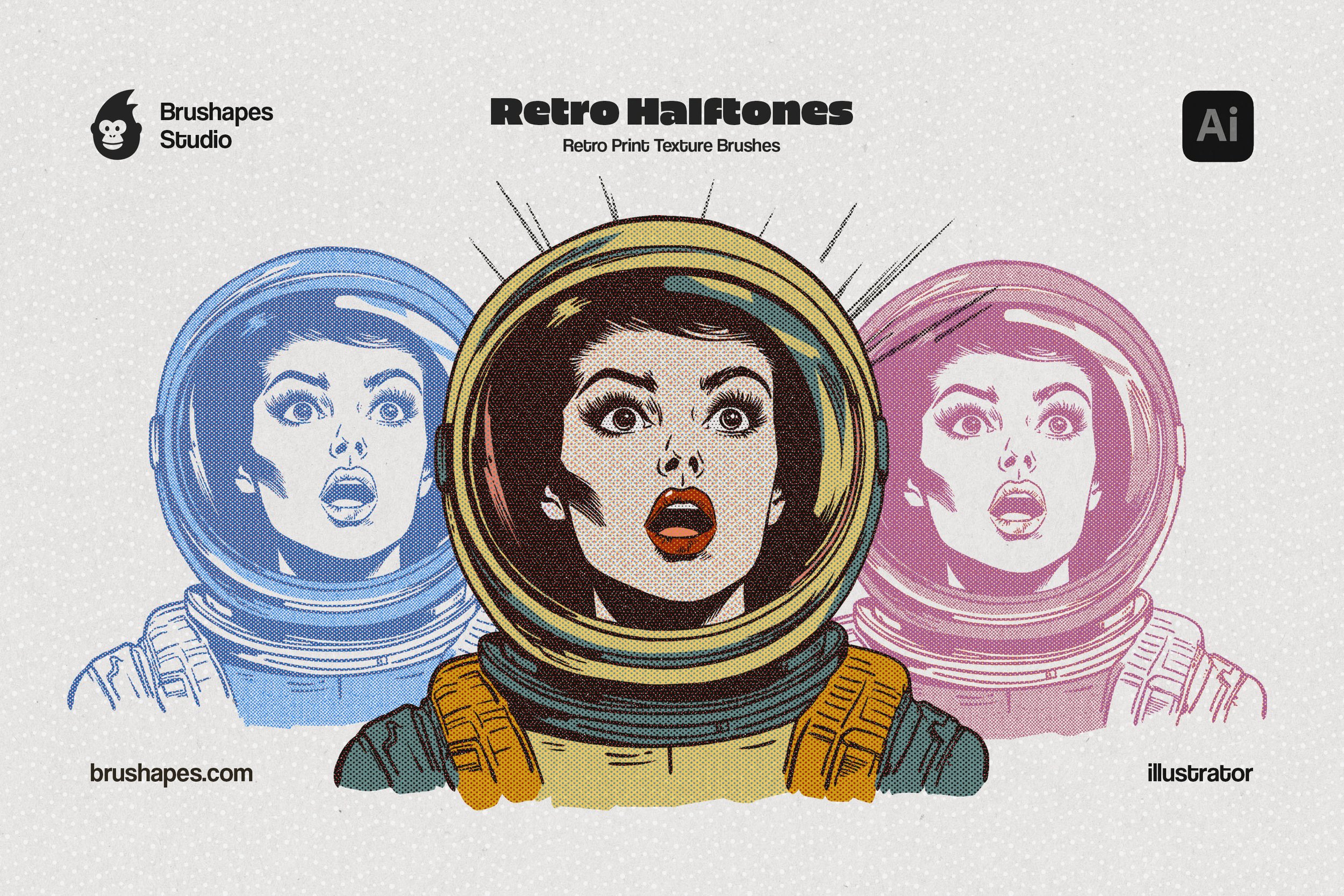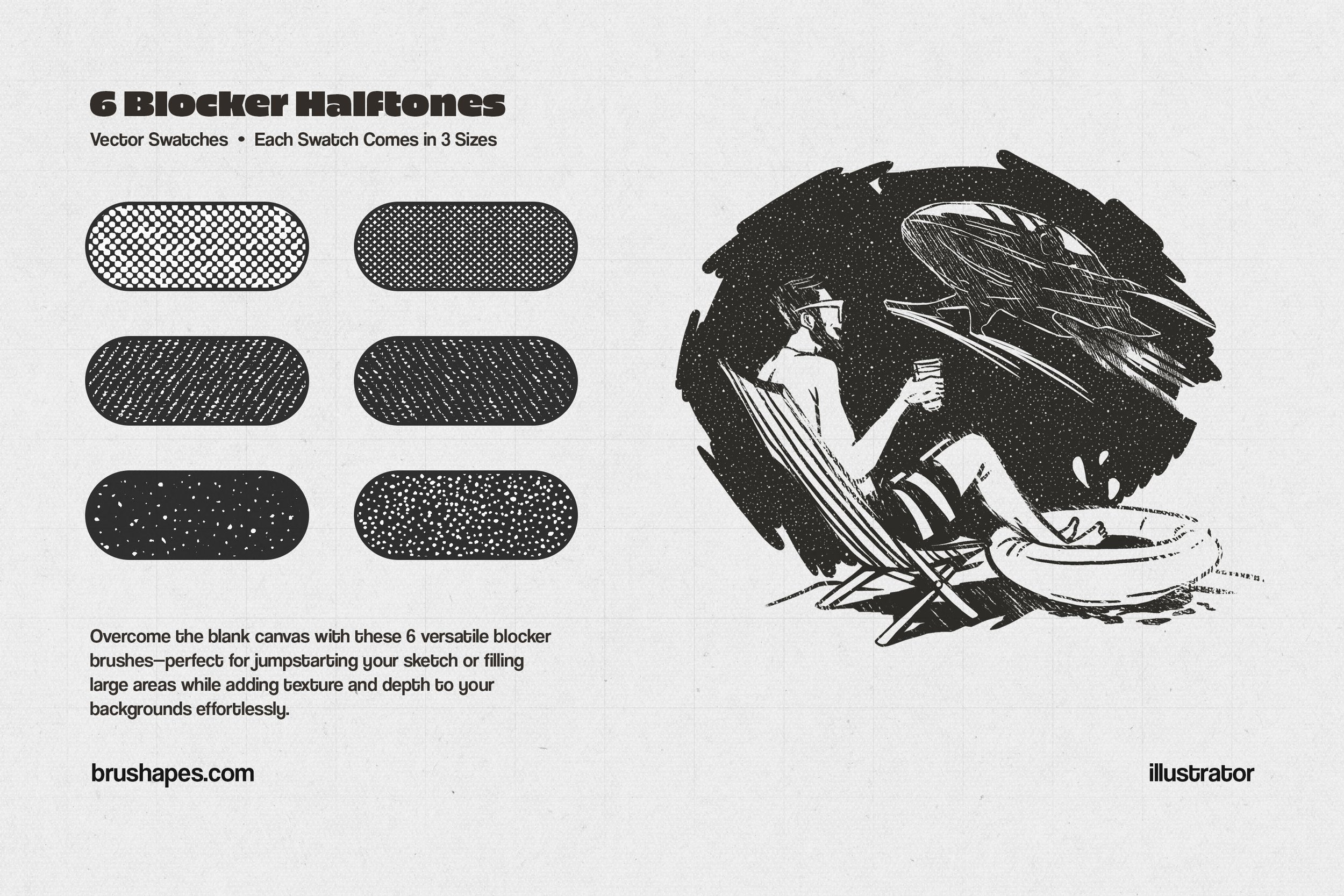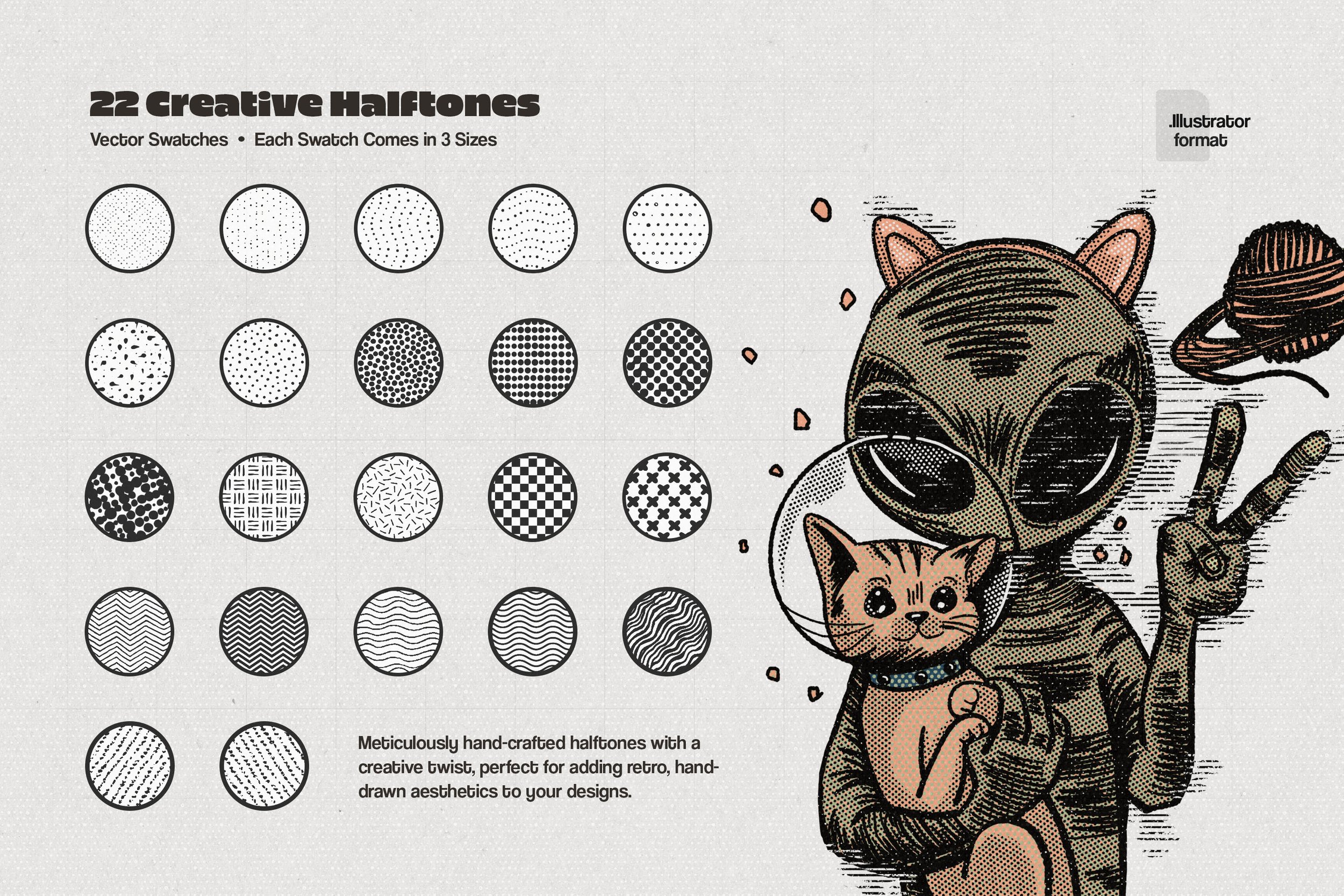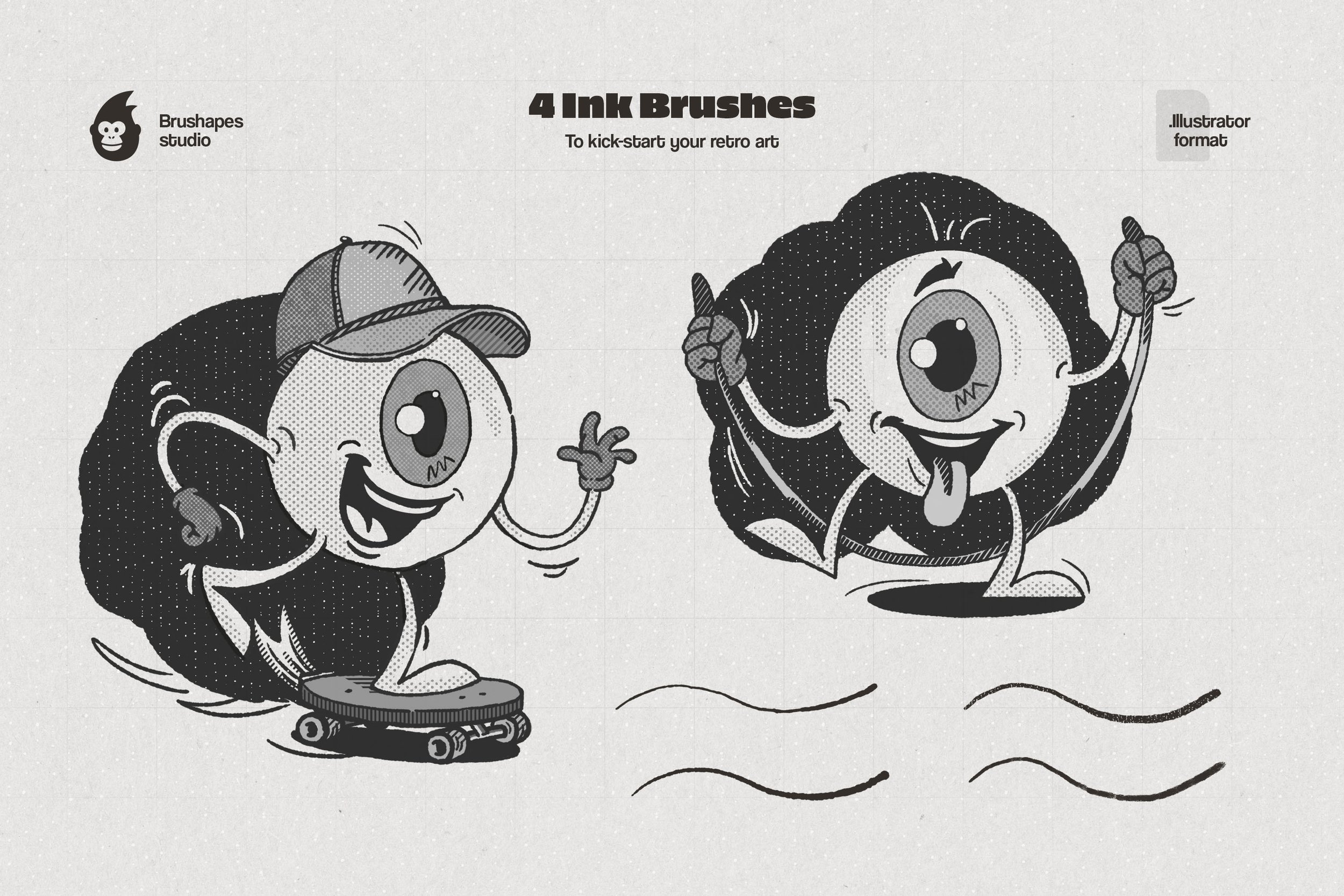Manga Screentone Brushes for Illustrator
In our next series of manga brushes, we've placed the hallmark of manga art in the limelight: the screentones. It's the iconic feature of the Japanese print media.
In our next series of manga brushes, we've placed the hallmark of manga art in the limelight: the screentones. It's the iconic feature of the Japanese print media.

In our next series of manga brushes, we've placed the hallmark of manga art in the limelight: the screentones. It's the iconic feature of the Japanese print media.
About the product
Patterns and gradients, such as dots, lines, and cross-hatches, are used as a primary tool for adding depth, texture, and shades. And even to mimic colors! Initially, screentones were sheets or rolls of adhesive film, so the mangakas had to cut out pieces and apply them to their inked drawings manually.
Now, as most artists have switched to software like Clip Studio Paint (formerly Manga Studio) and Adobe Photoshop, screentone brushes replace traditional film. They do the same job, providing an efficient way to achieve complex shading and texturing effects. Even more: they are a timesaver for digital artists, allowing them to release weekly updates of their online comics, digital manga/manhwa, and webtoons. Previously, it took months for an author to complete an episode.
The collection is comprehensive. With 39 halftone pattern brushes and 21 line screentone pattern brushes and compatibility with all popular drawing apps, you can create classic black-and-white manga or use them as a complementing element to colored manhwa/webtoons. The provided brushes are seamless, just like their physical prototype. They allow covering large areas, texturing objects, and exploring various manga genres, from shōnen to shōjo.
Art of the Manga Screentone Brushes
In our pack we've shown respect to the traditions and visual aesthetics of classic Japanese manga, making our screentones as authentic as possible. We sourced inspiration from Kimi ni Todoke: From Me to You, Jujutsu Kaisen, and A Silent Voice. Who knows, maybe even the authors of these stories would enjoy using our brushes? In fact, they formed the basis for Manga Screentone Brushes, as we carefully studied the featured screentones, trying to create an iteration that would cope with any genre.
Check the process video on our YouTube channel, and learn more about the process from the Gallery.
More Details
-
Screentones are used to apply textures and shades to illustrations, primarily in black-and-white comics. They consist of patterns of dots, lines, or other shapes that vary in density and size.
-
Screentones can convey depth, volume, and various textures, such as the smoothness of skin, the roughness of fabric, or the darkness of shadows, so the artist doesn't have to perform detailed line work or cross-hatch.
-
Screentone brushes are a precise digital analog of traditional screentones, which come in sheets of dot patterns or textures. They are compatible with most design software, like Procreate, Clip Studio Paint, Photoshop, etc., offering a striking array of patterns and enabling artists to achieve a traditional manga look with a stroke of stylus, Apple Pencil or mouse.
-
Although their primary use is black-and-white comics, the screentones can be used as an additional element to stylize any other artwork, from book characters to technical illustrations, fanart, and concept art.
-
Please refer to the dedicated product guidelines page for text and video instructions.
-
You can download a native Manga Screentone Brushes version for Adobe Photoshop here.
-
You can download a native Manga Screentone Brushes version for Procreate here.
-
You can download a native Manga Screentone Brushes version for Affinity Designer here.
-
You can download a native Manga Screentone Brushes version for Clip Studio Paint here.
File size: 22 MB
Compatibility: Adobe Illustrator 28 and newer
39 halftone pattern brushes
21 line screentone pattern brushes
Vector brushes included
ZIP package, direct download