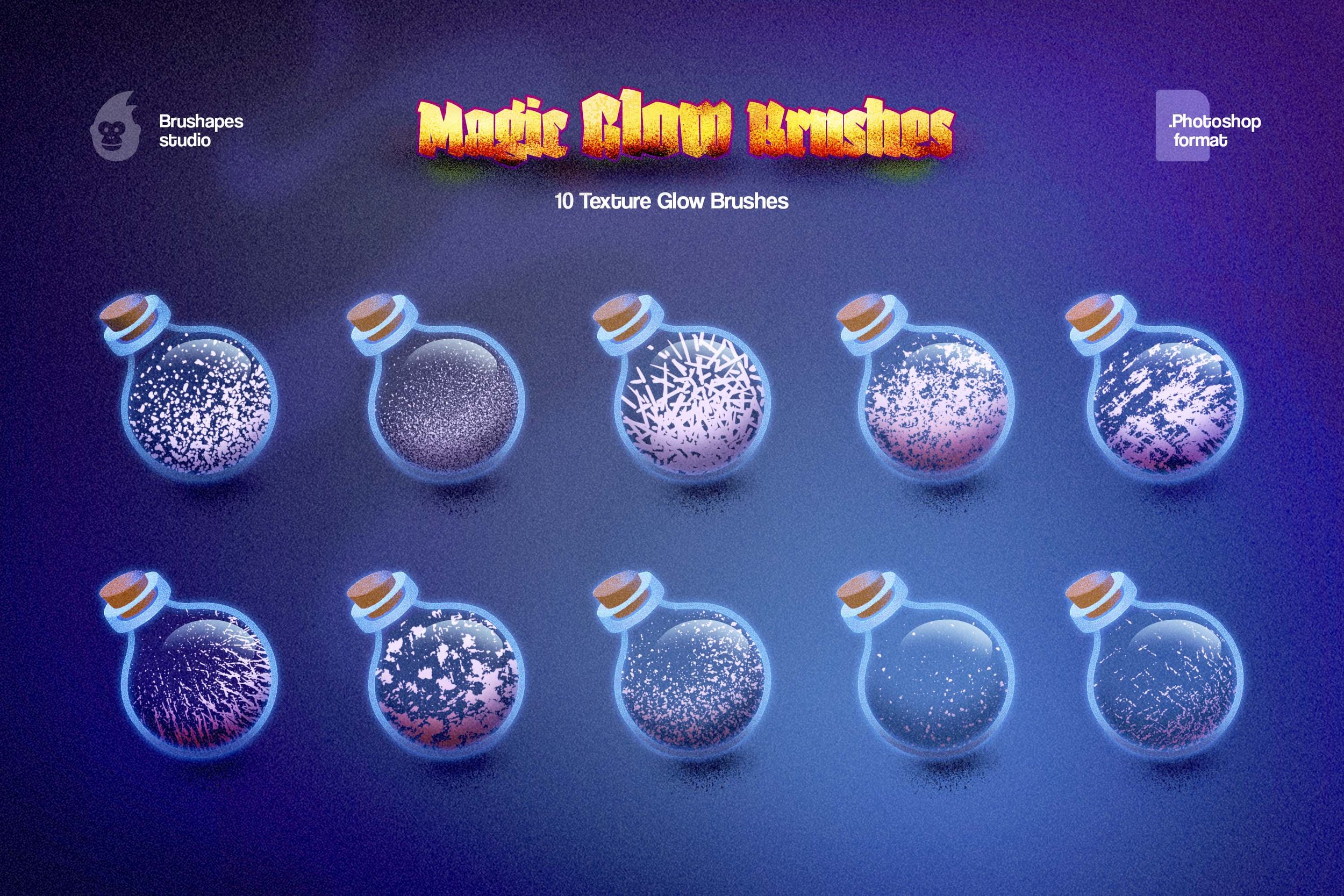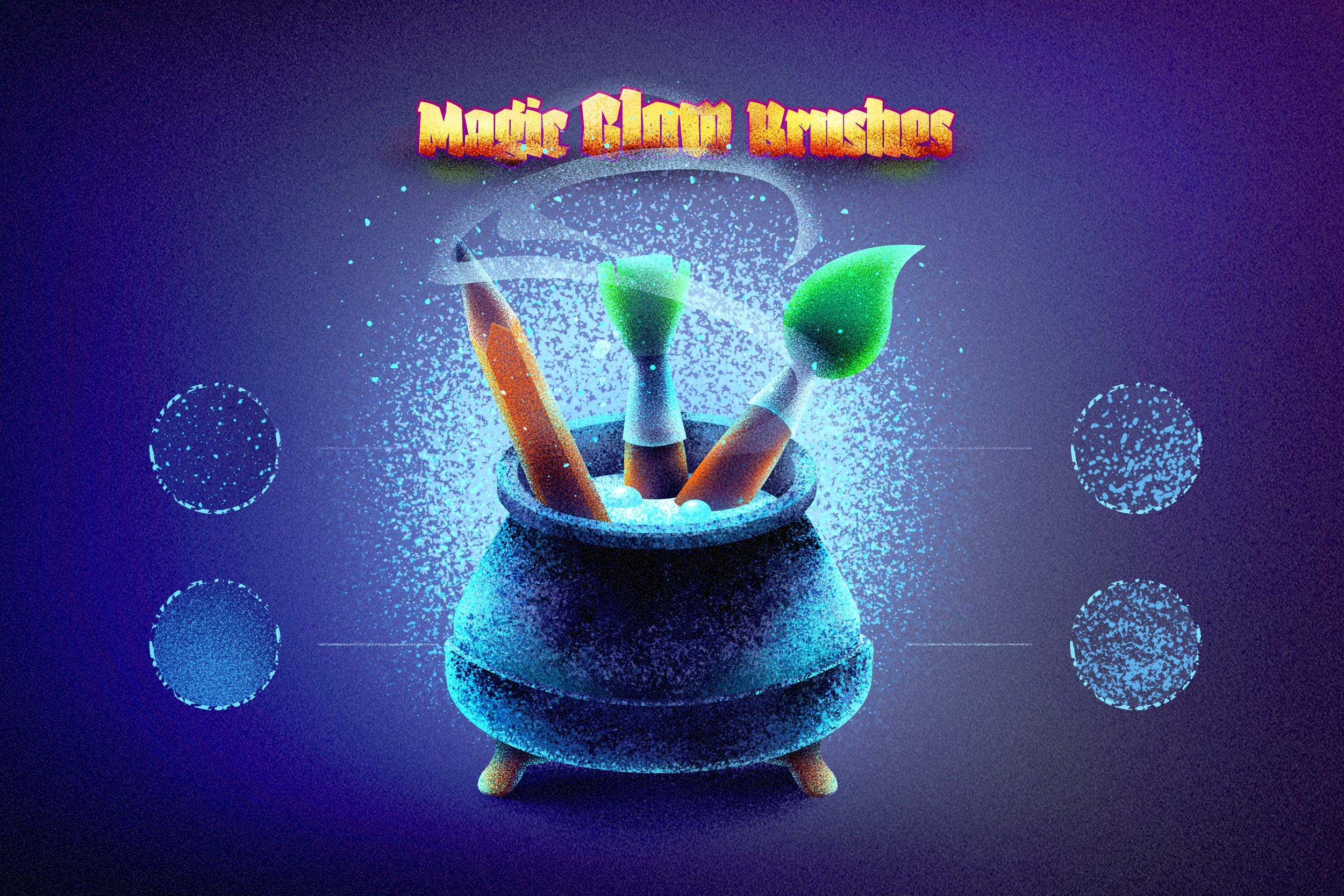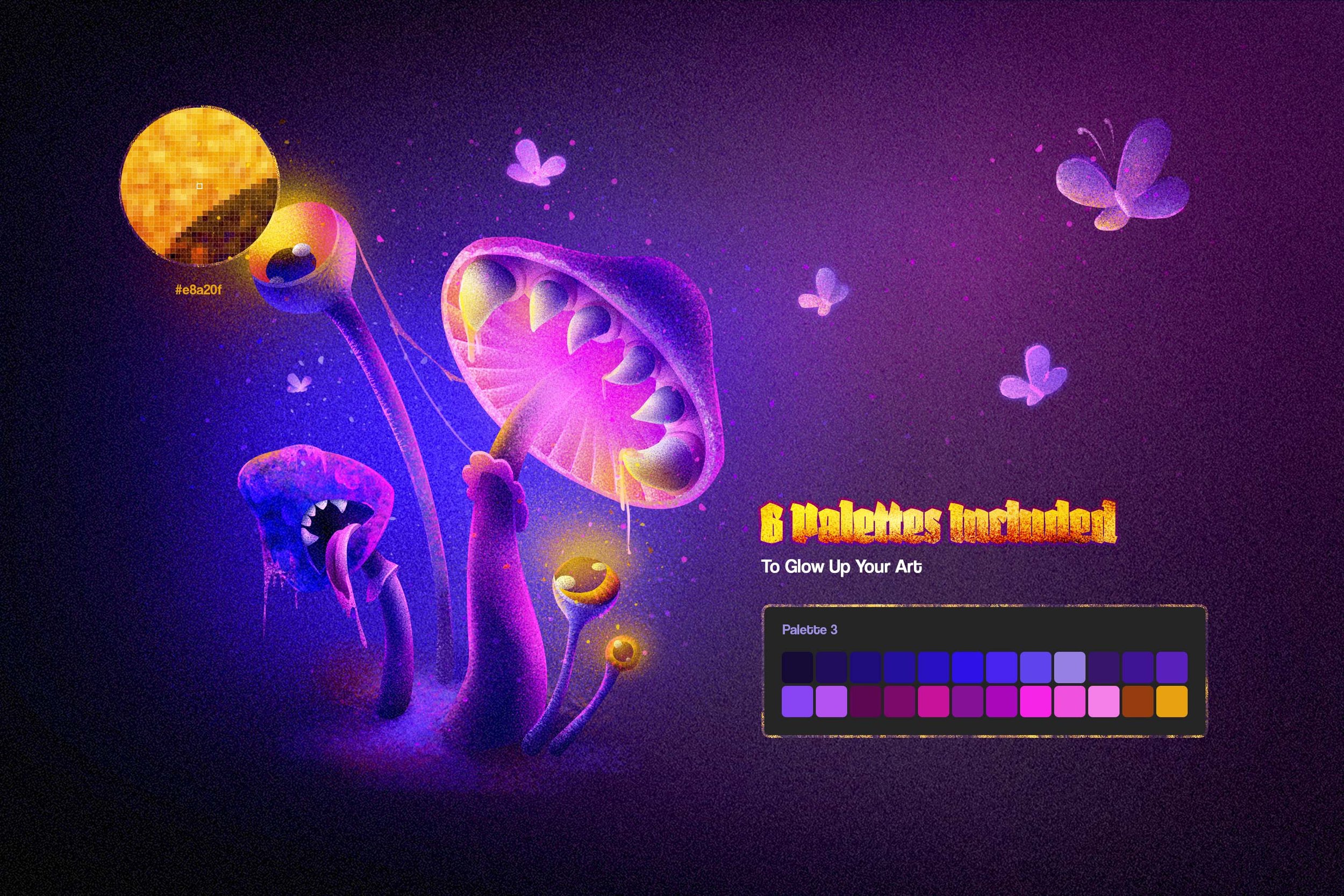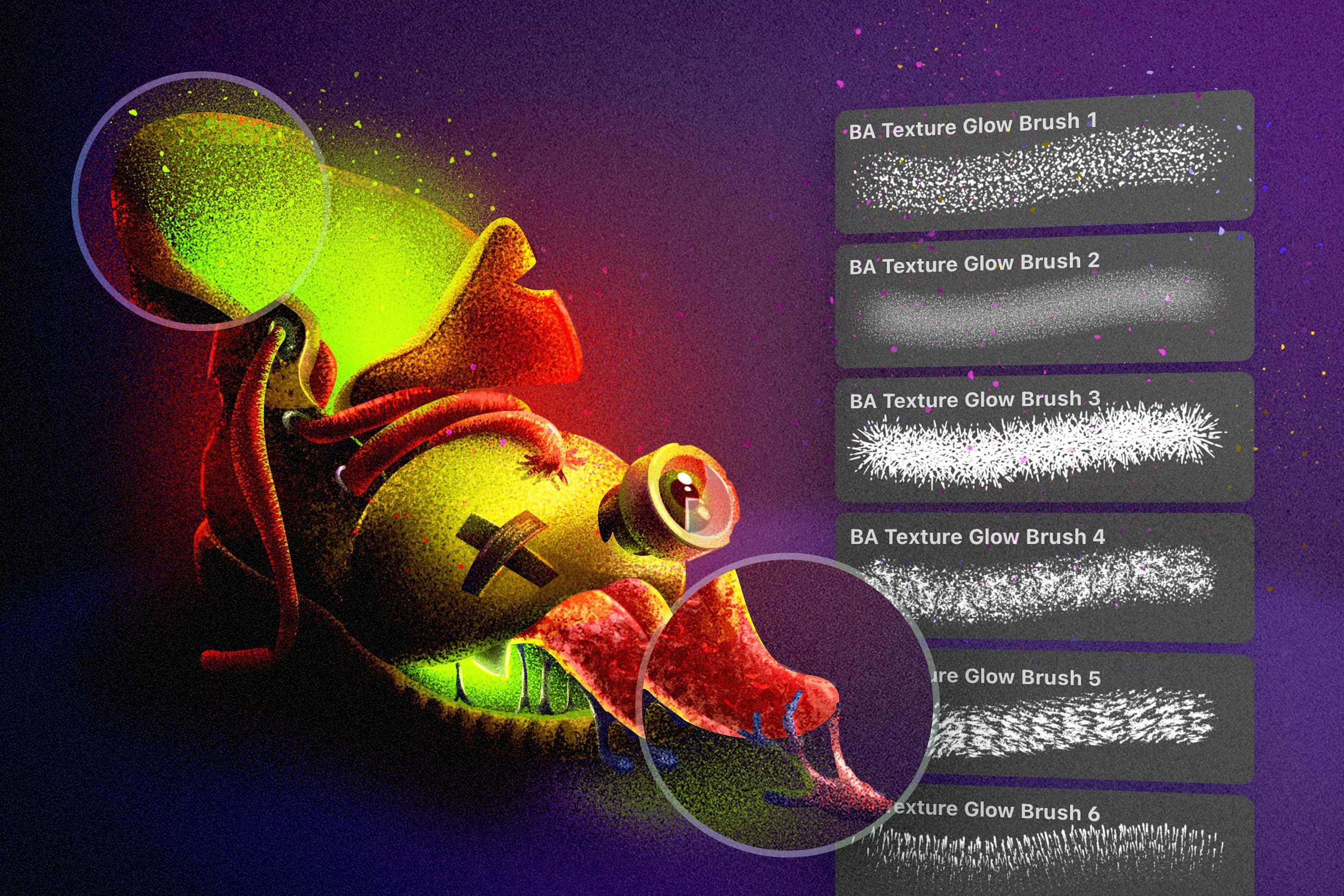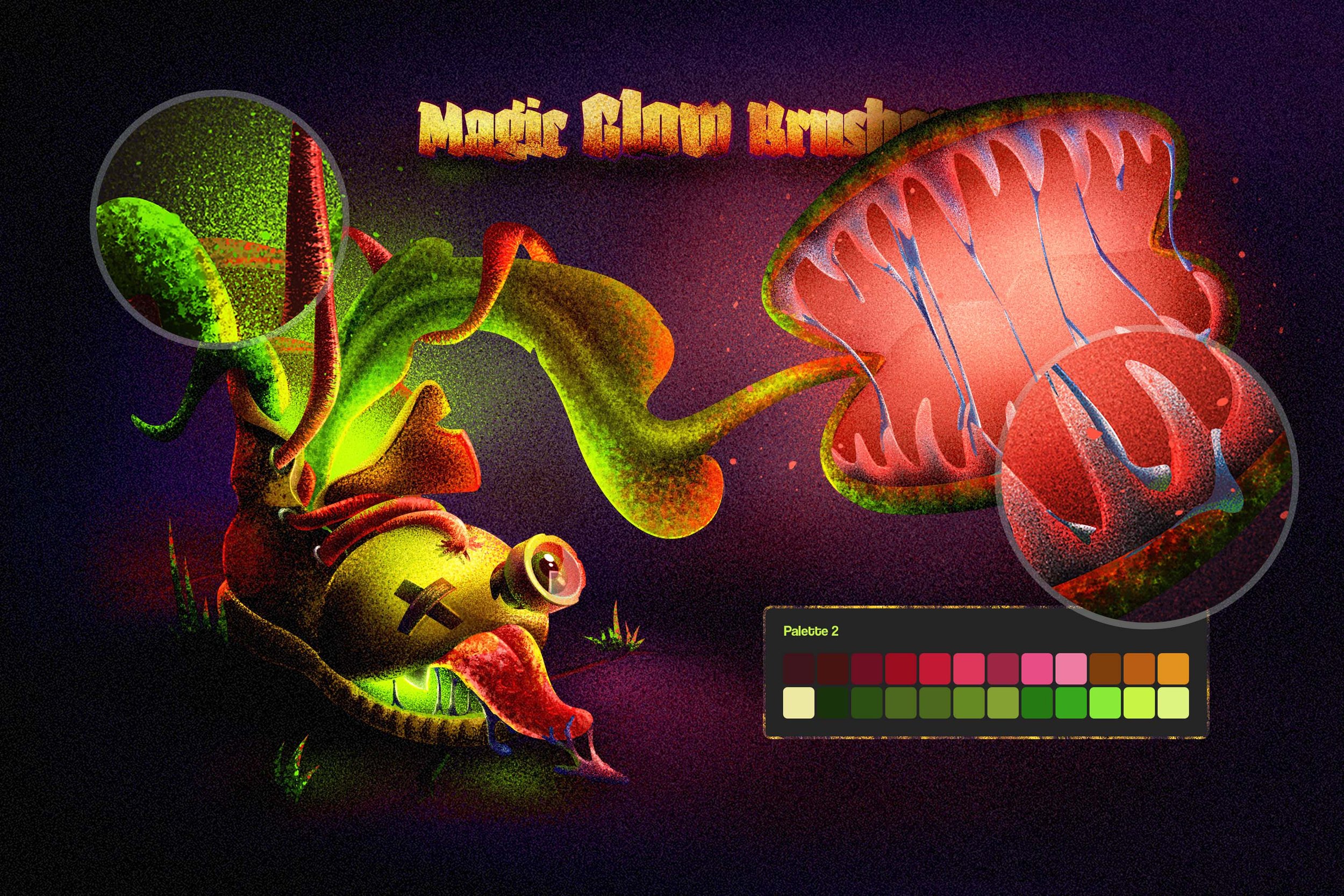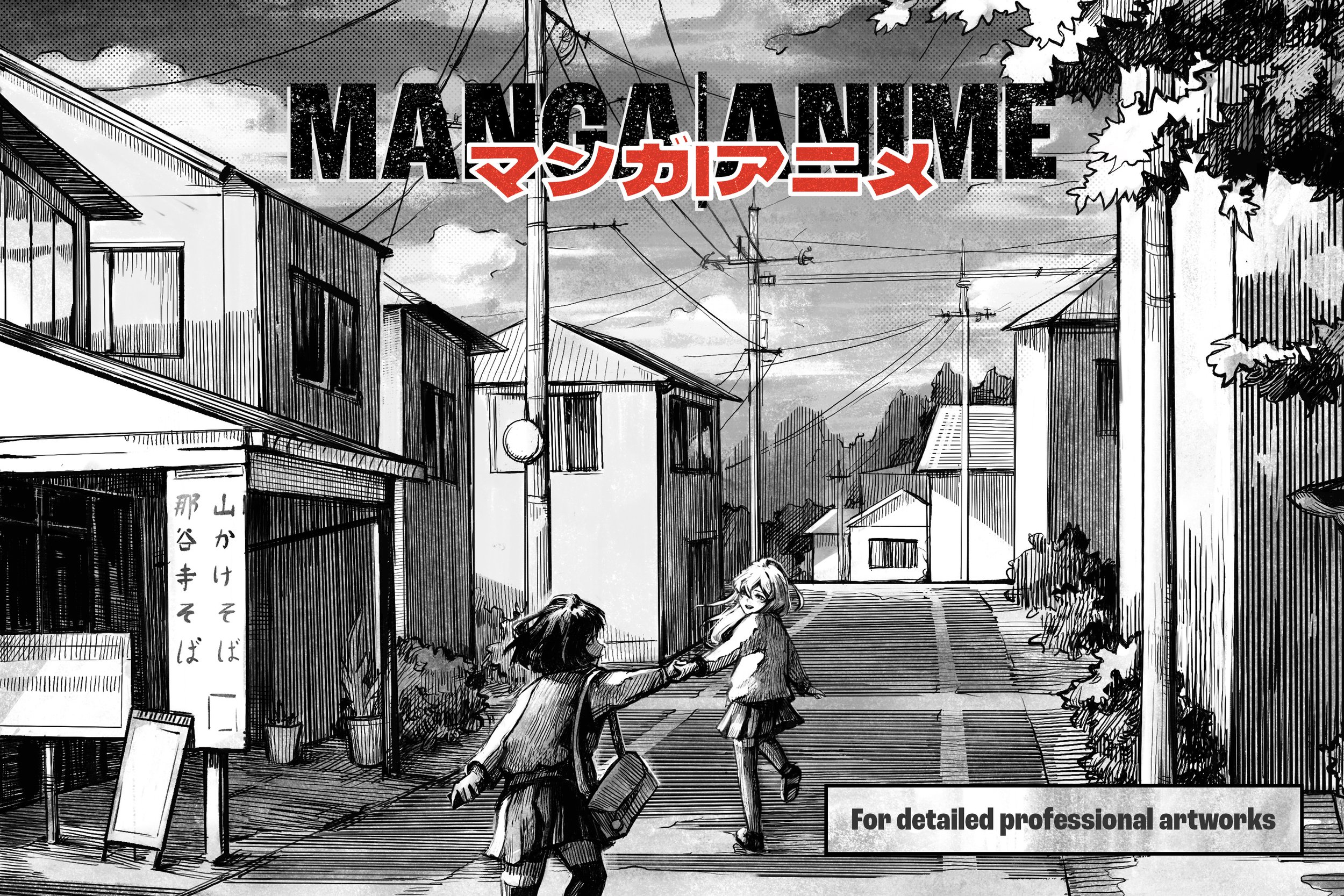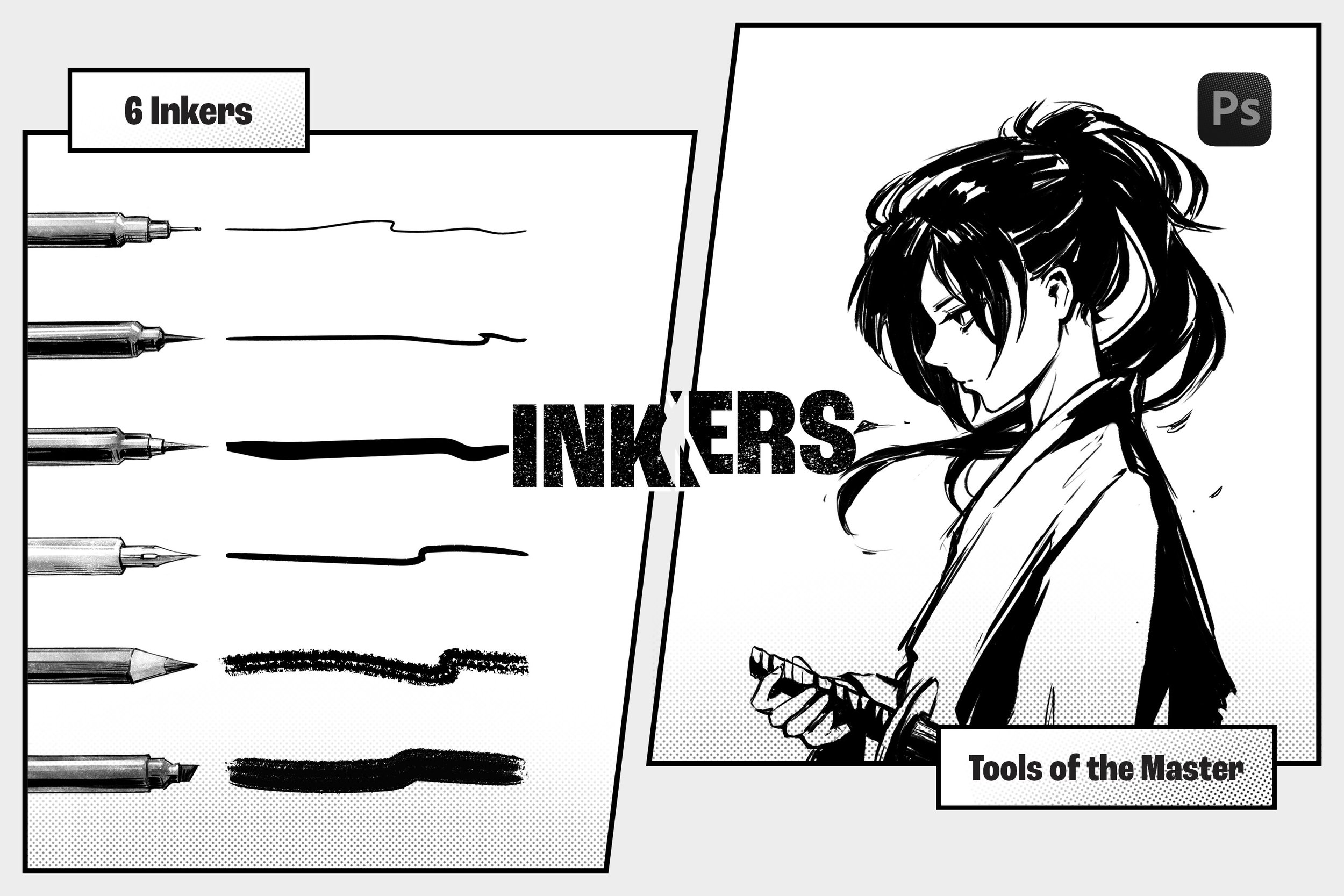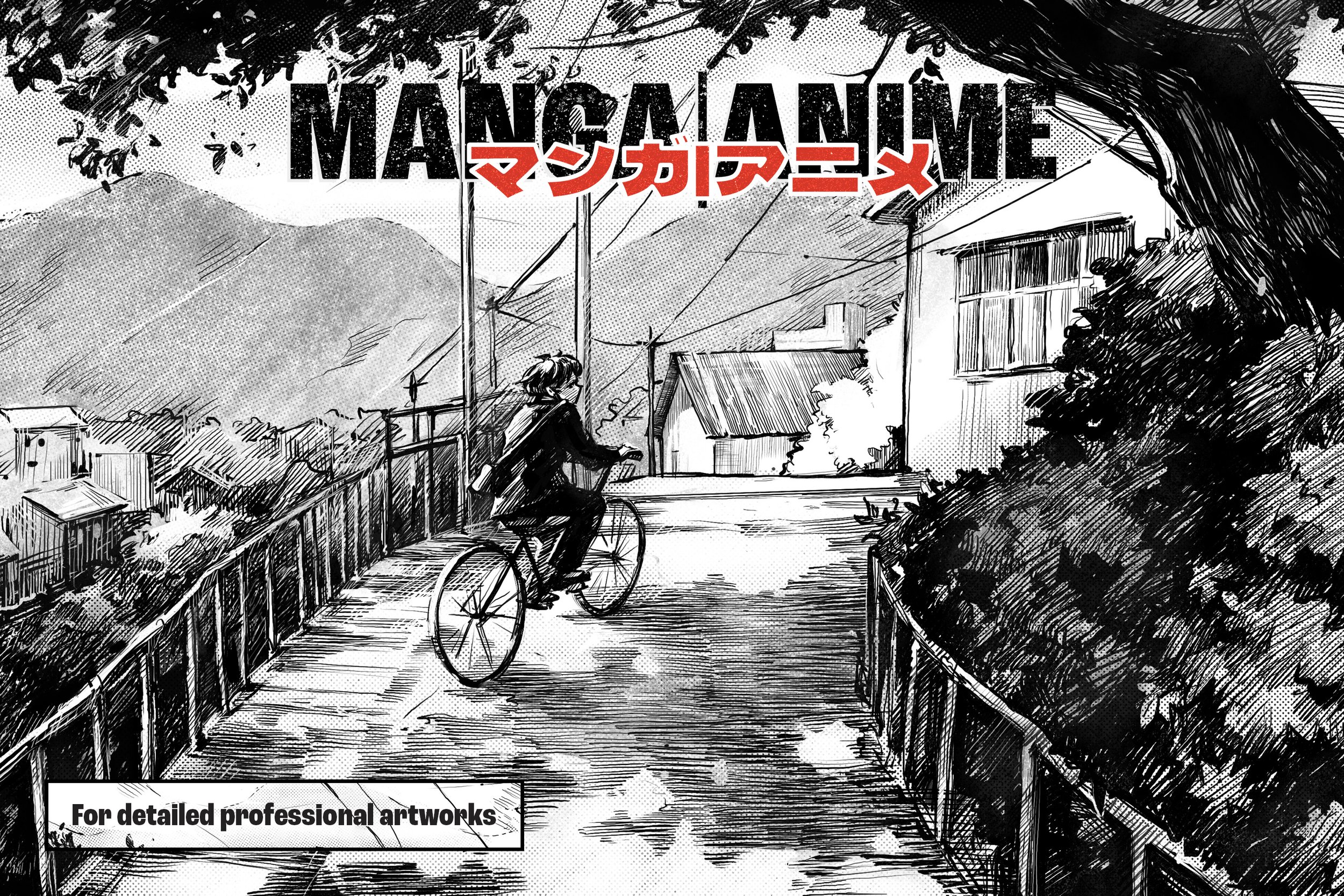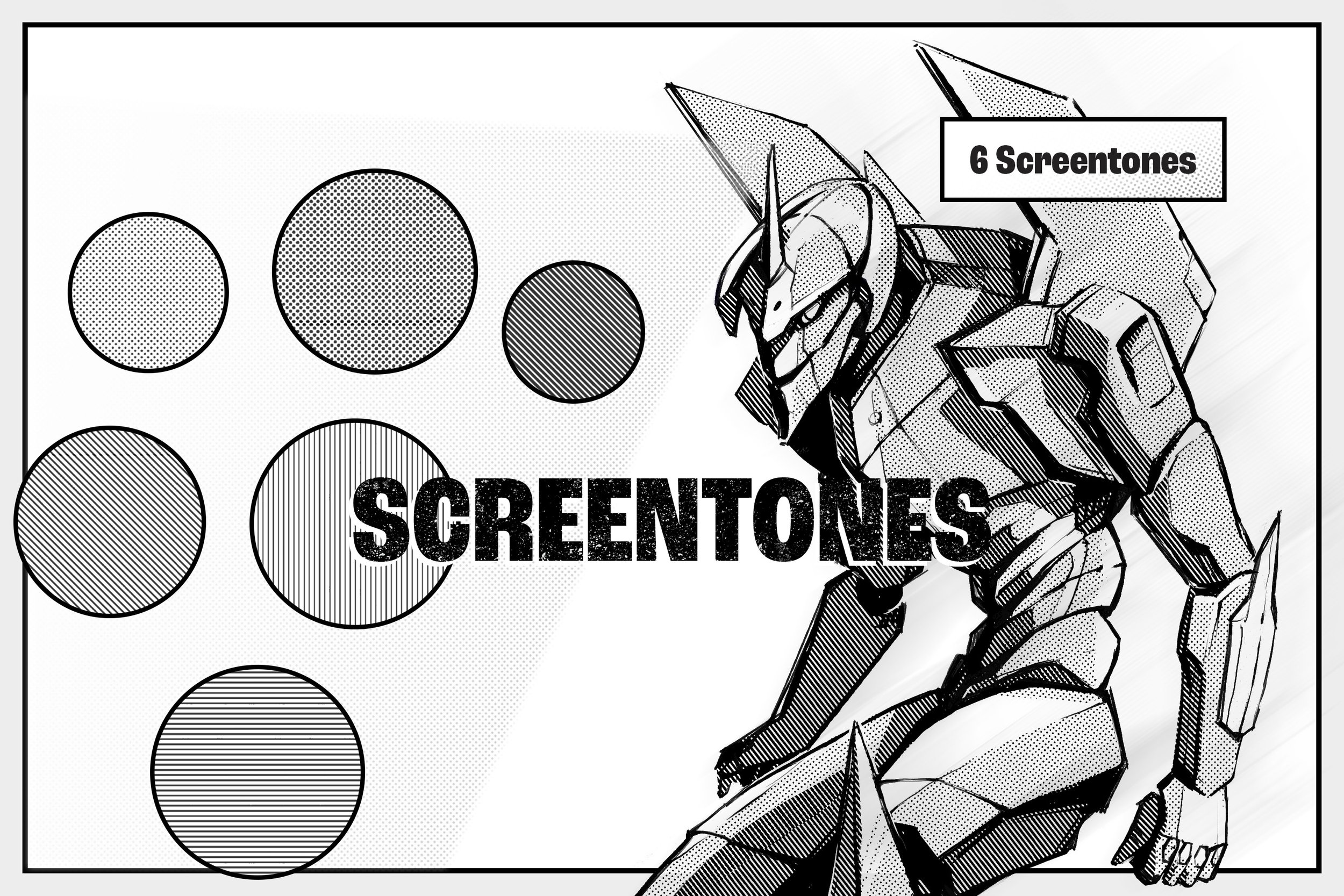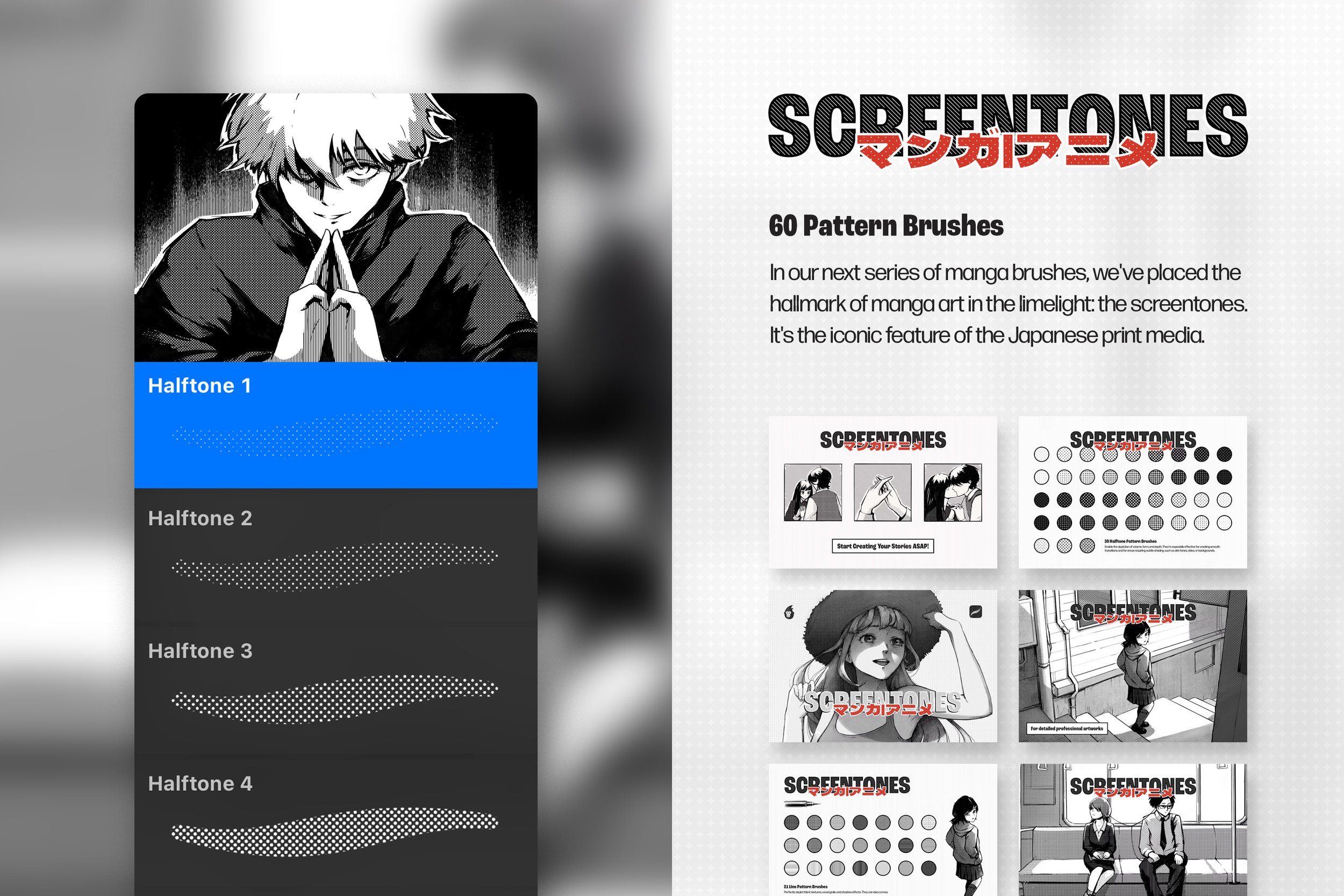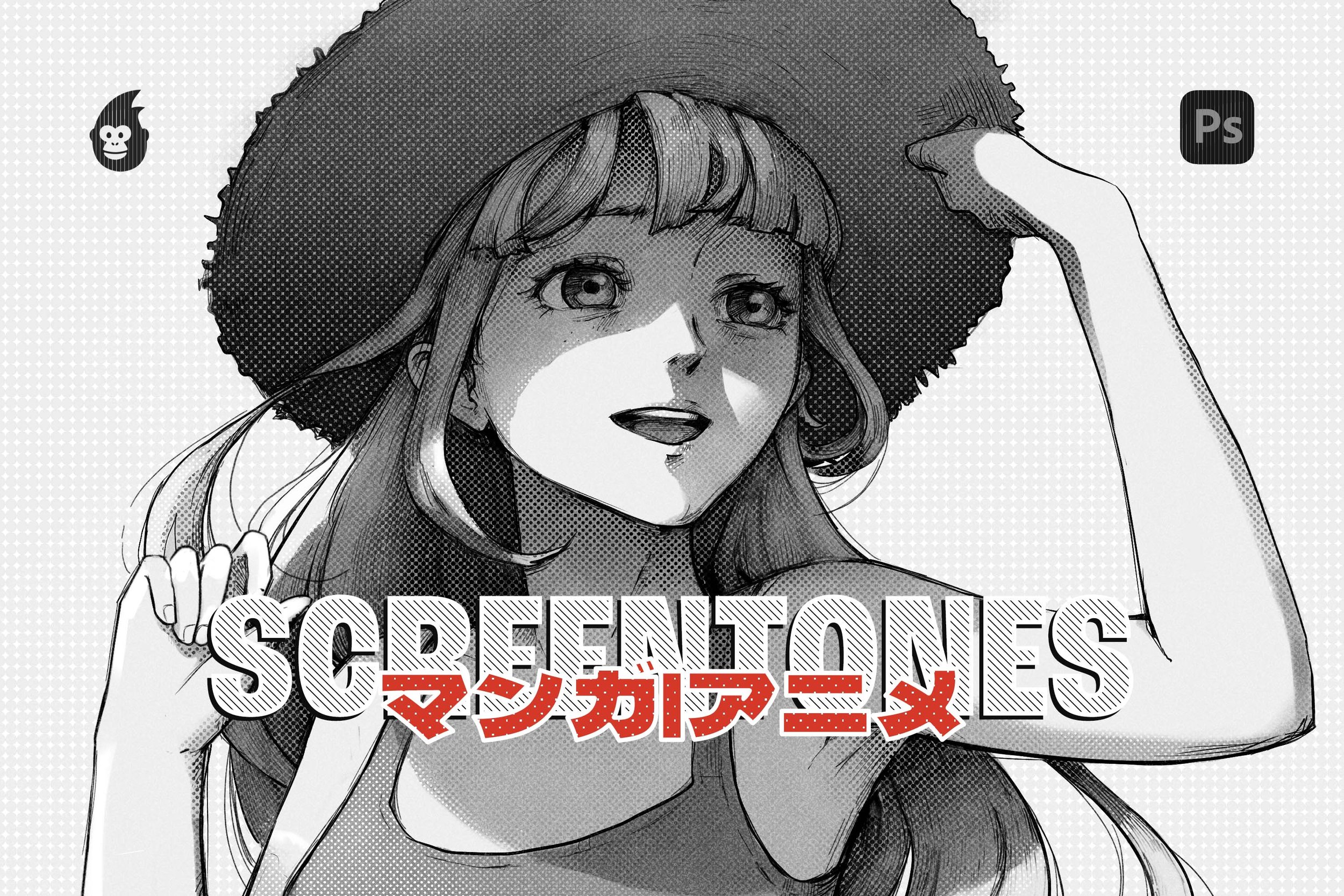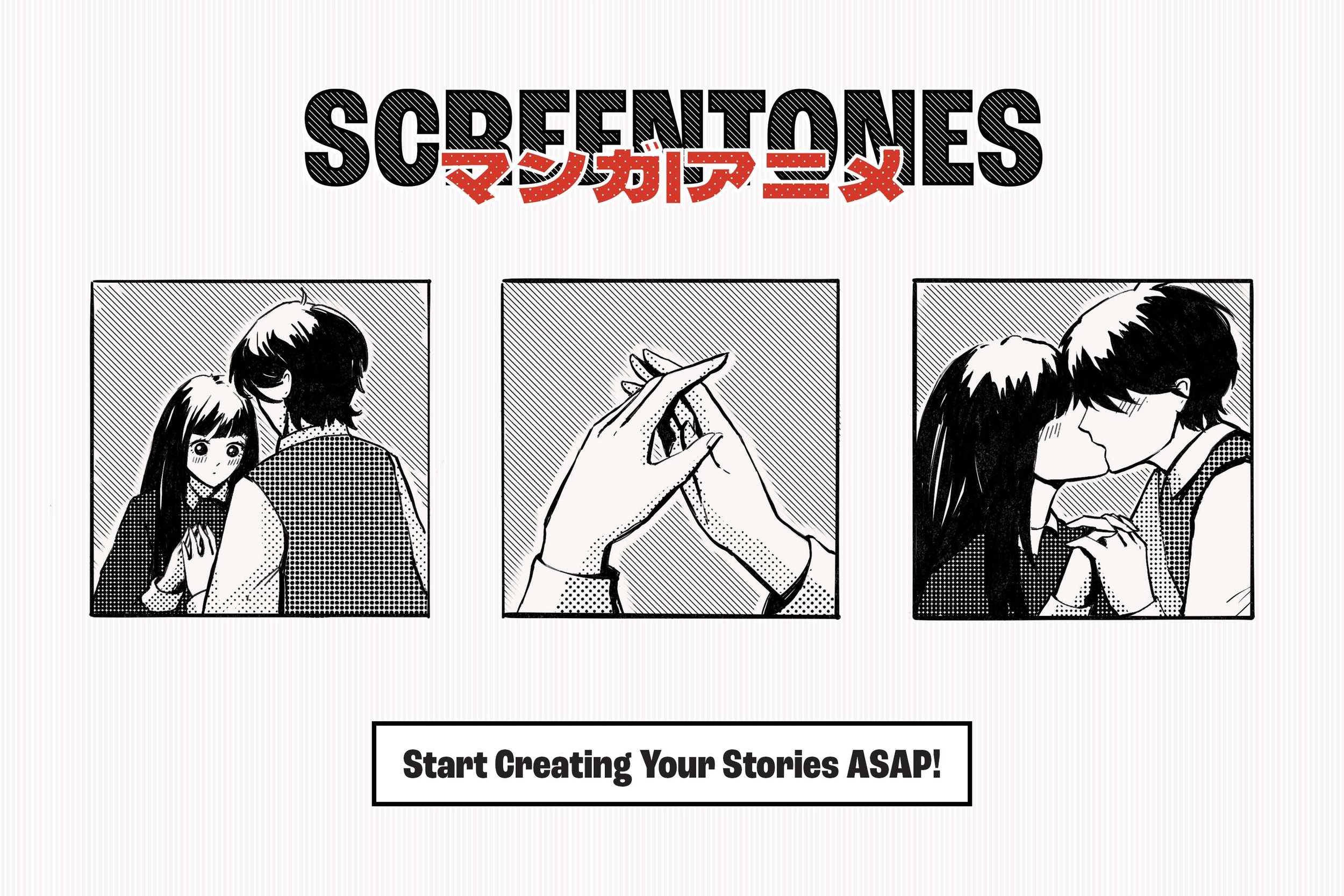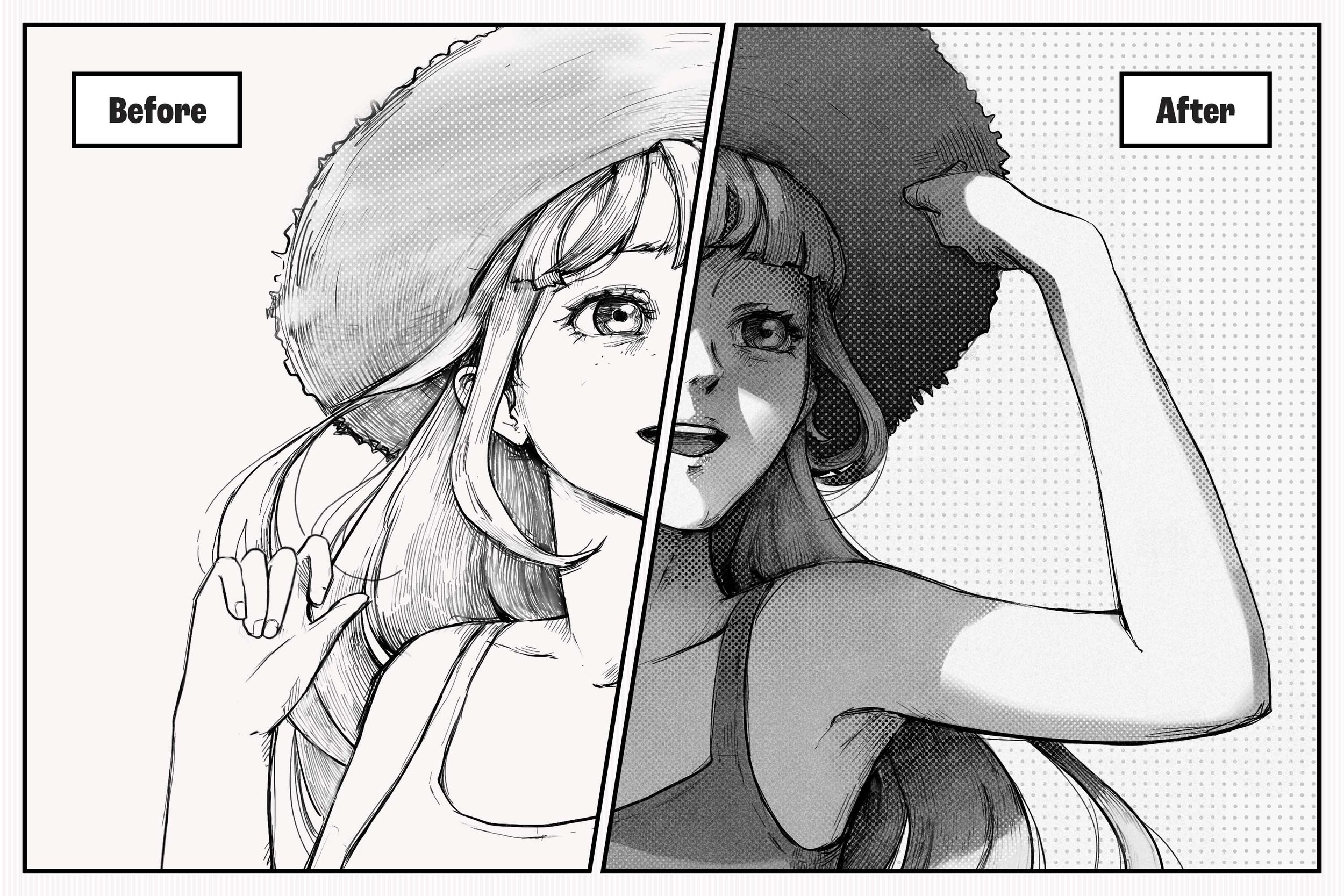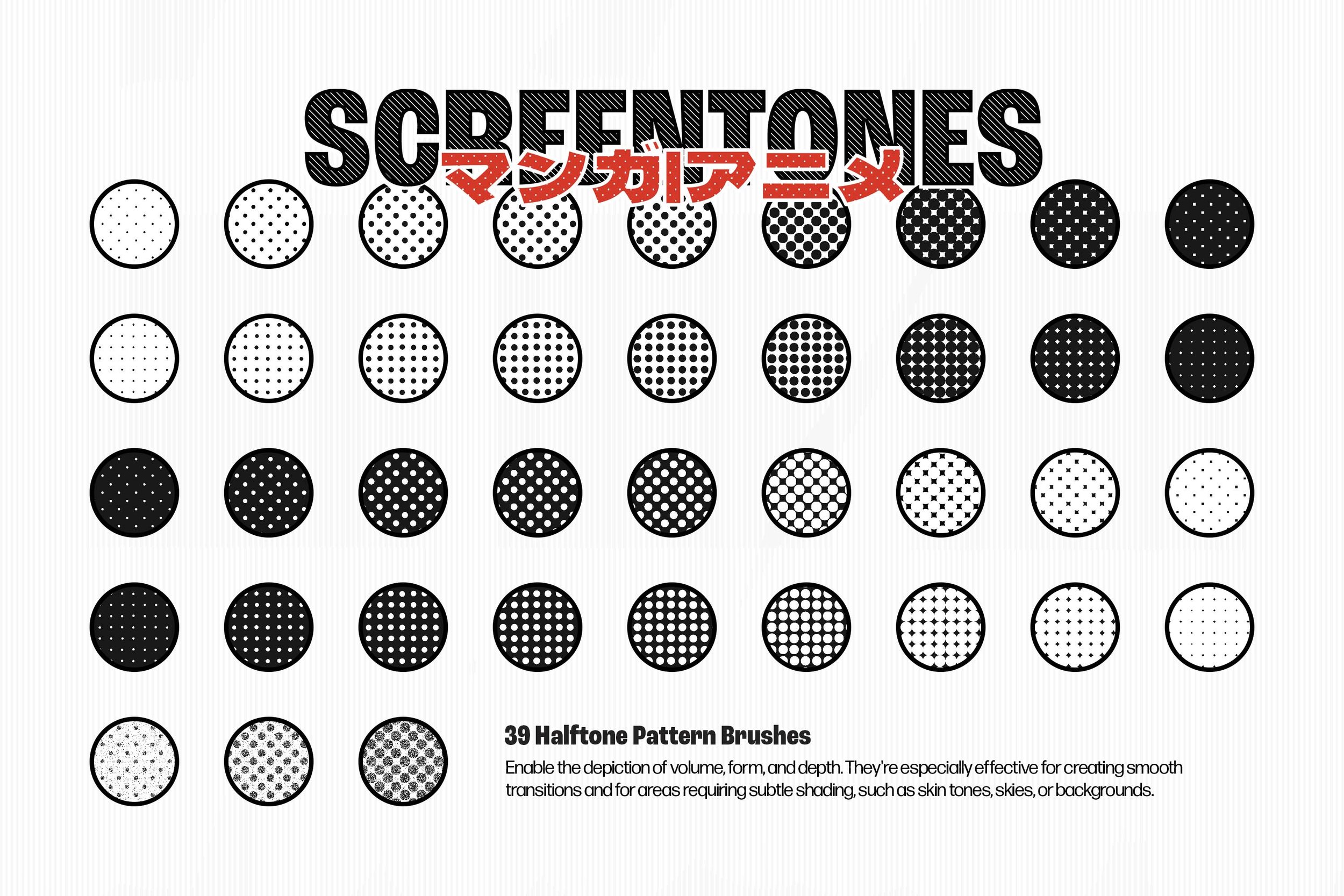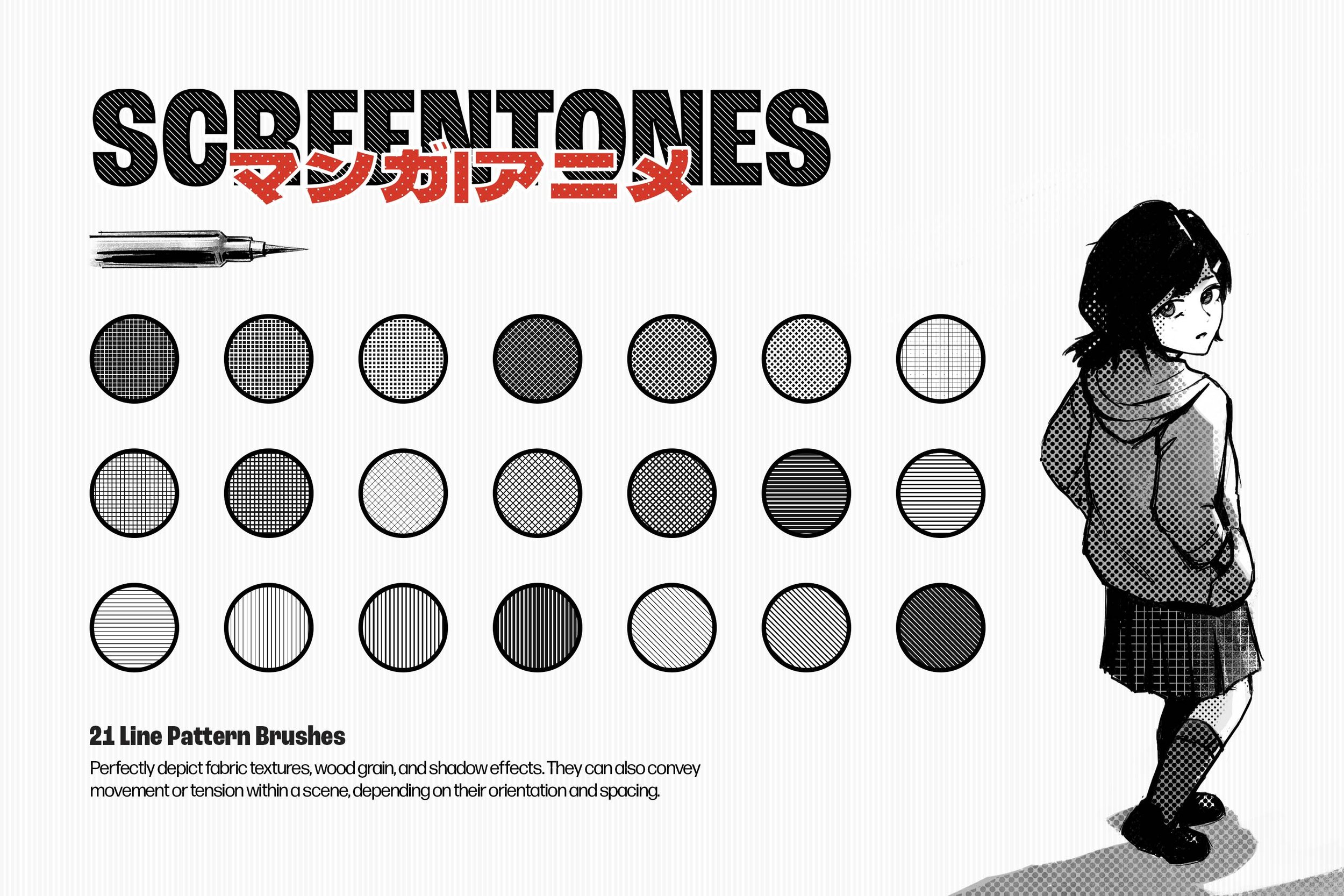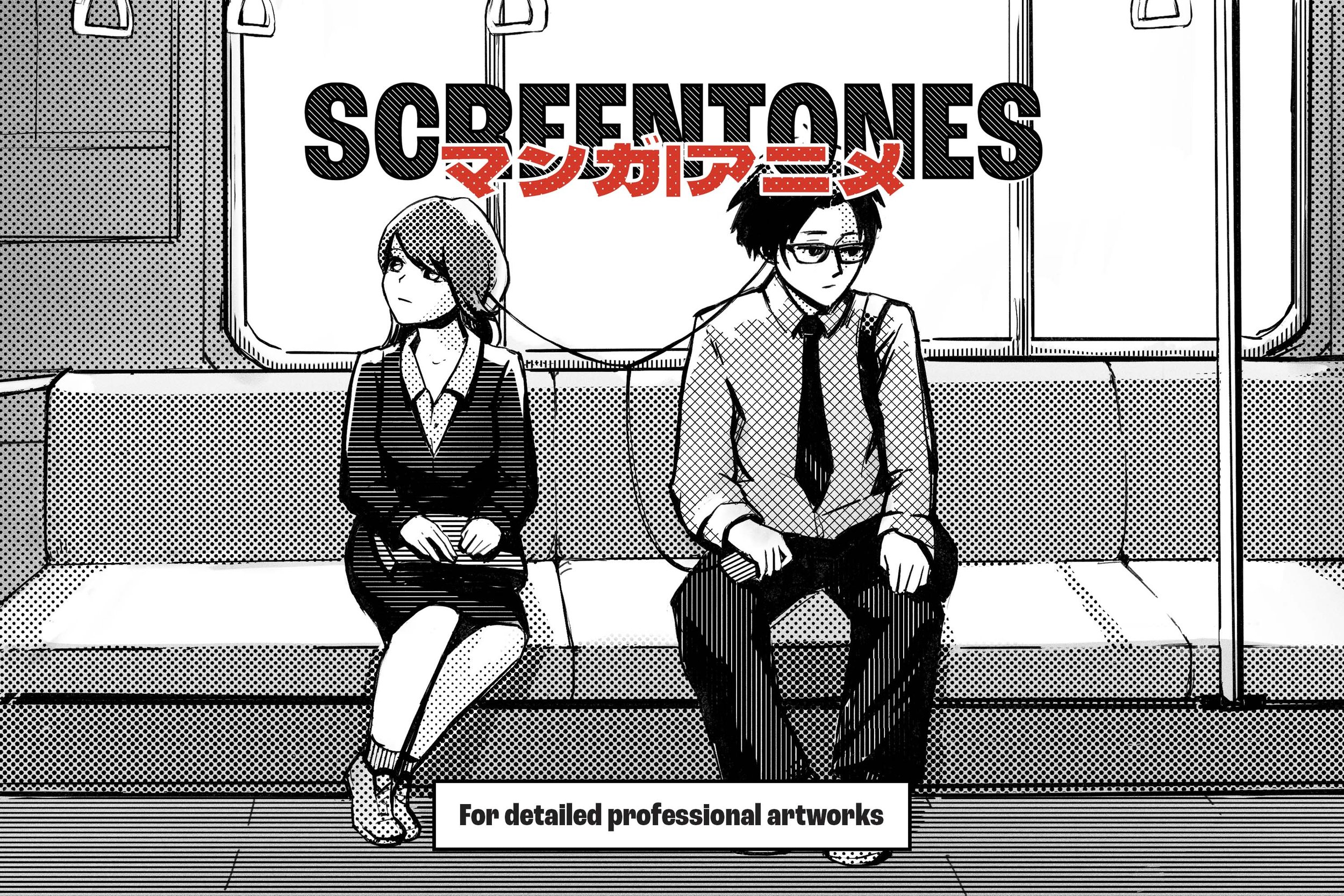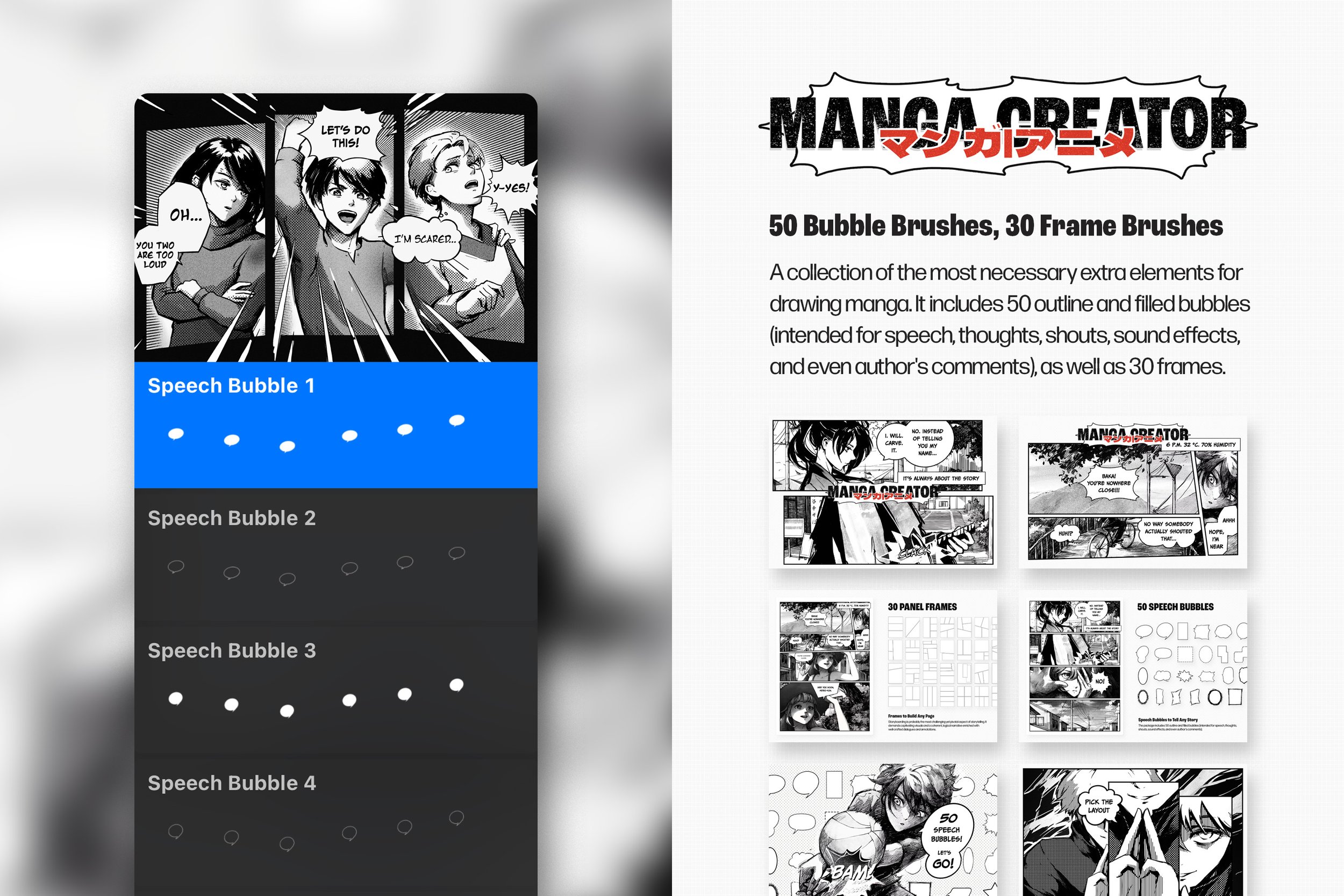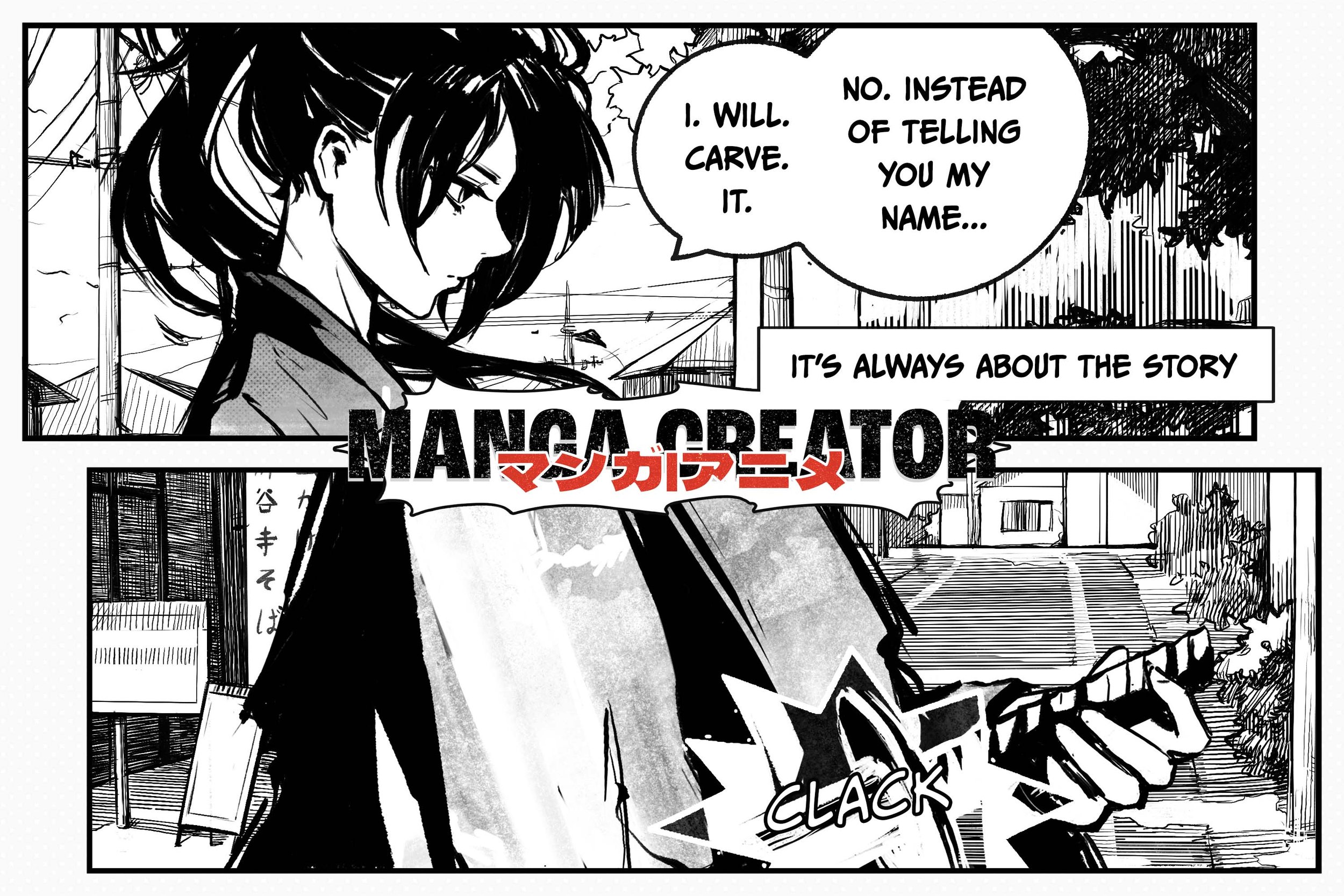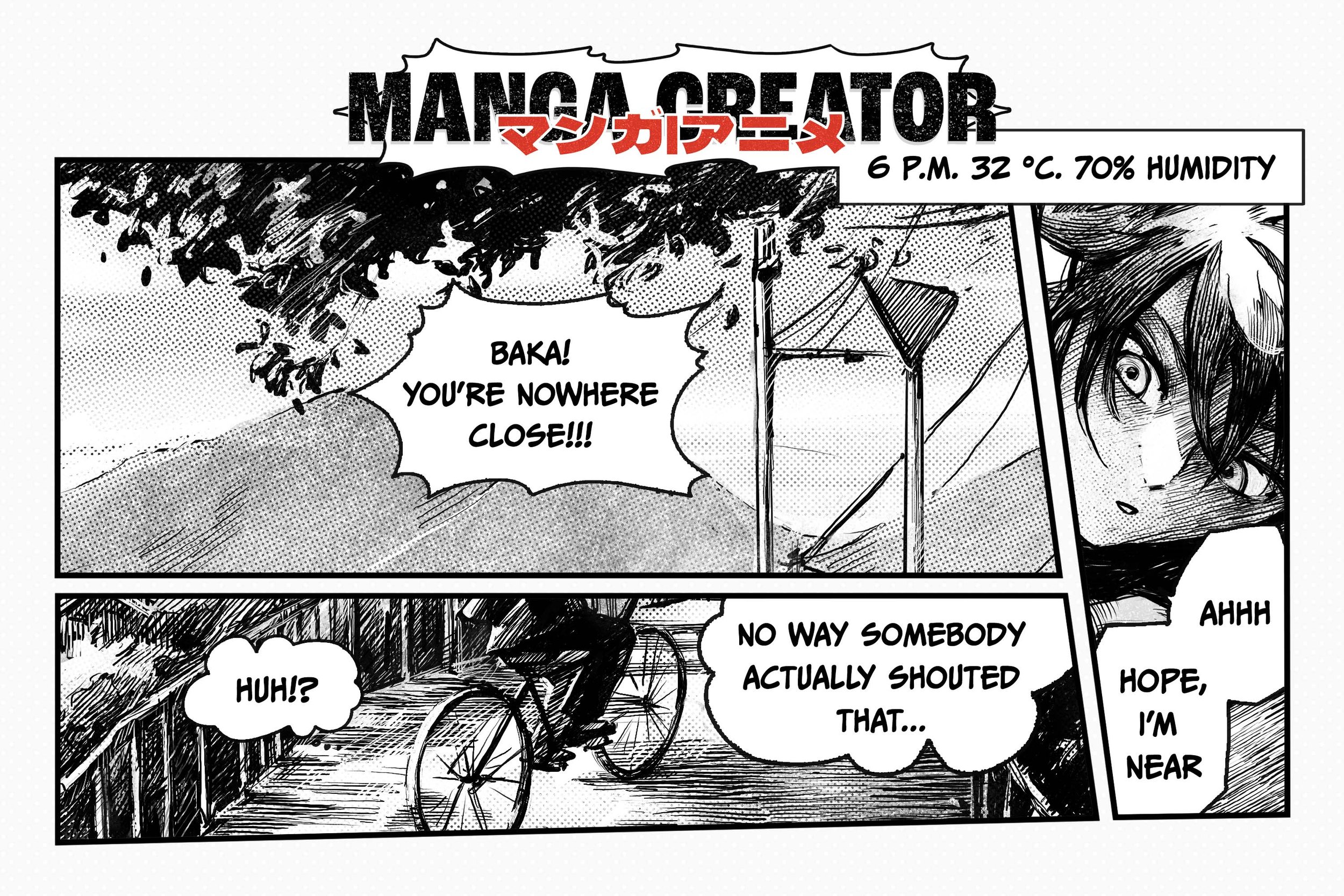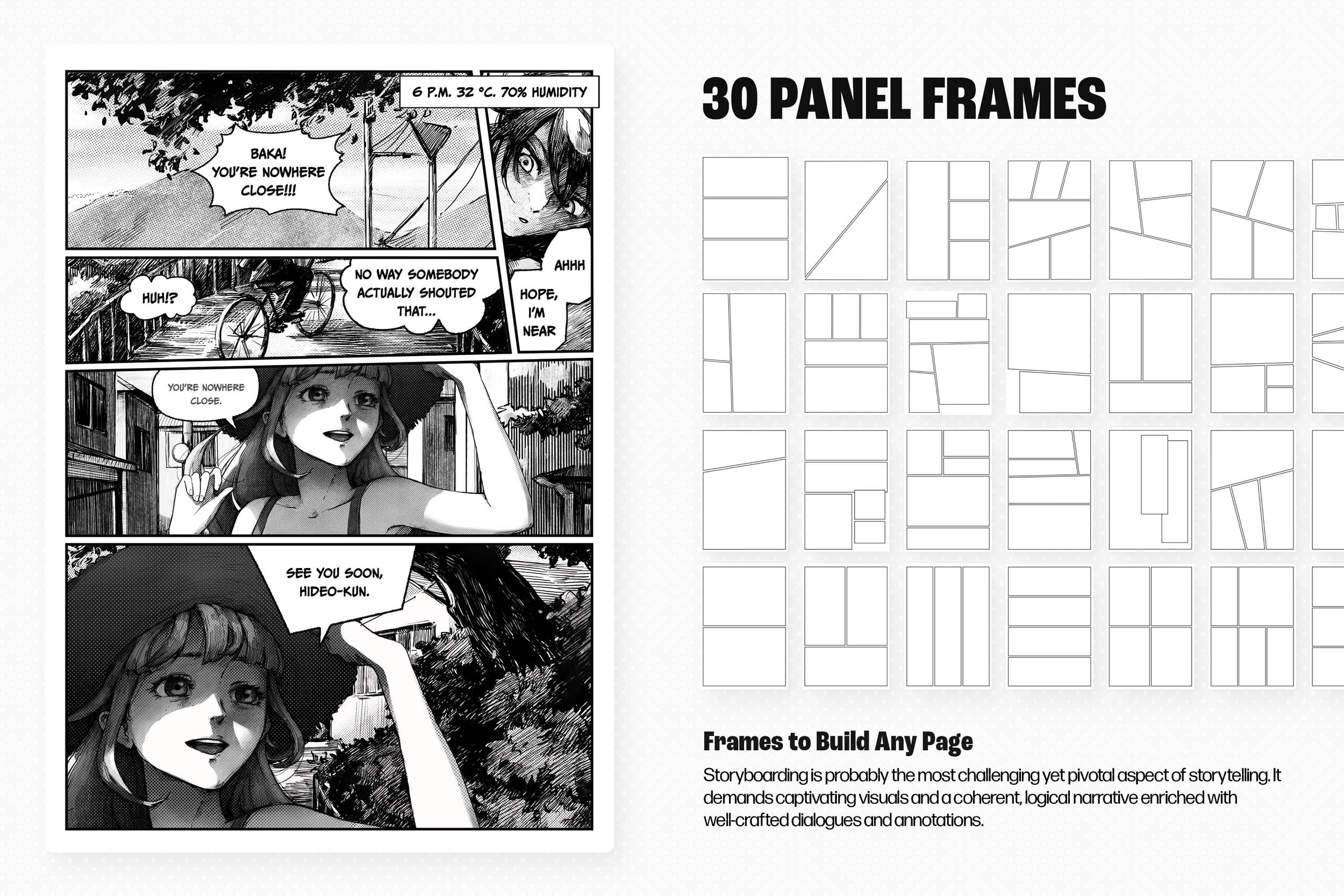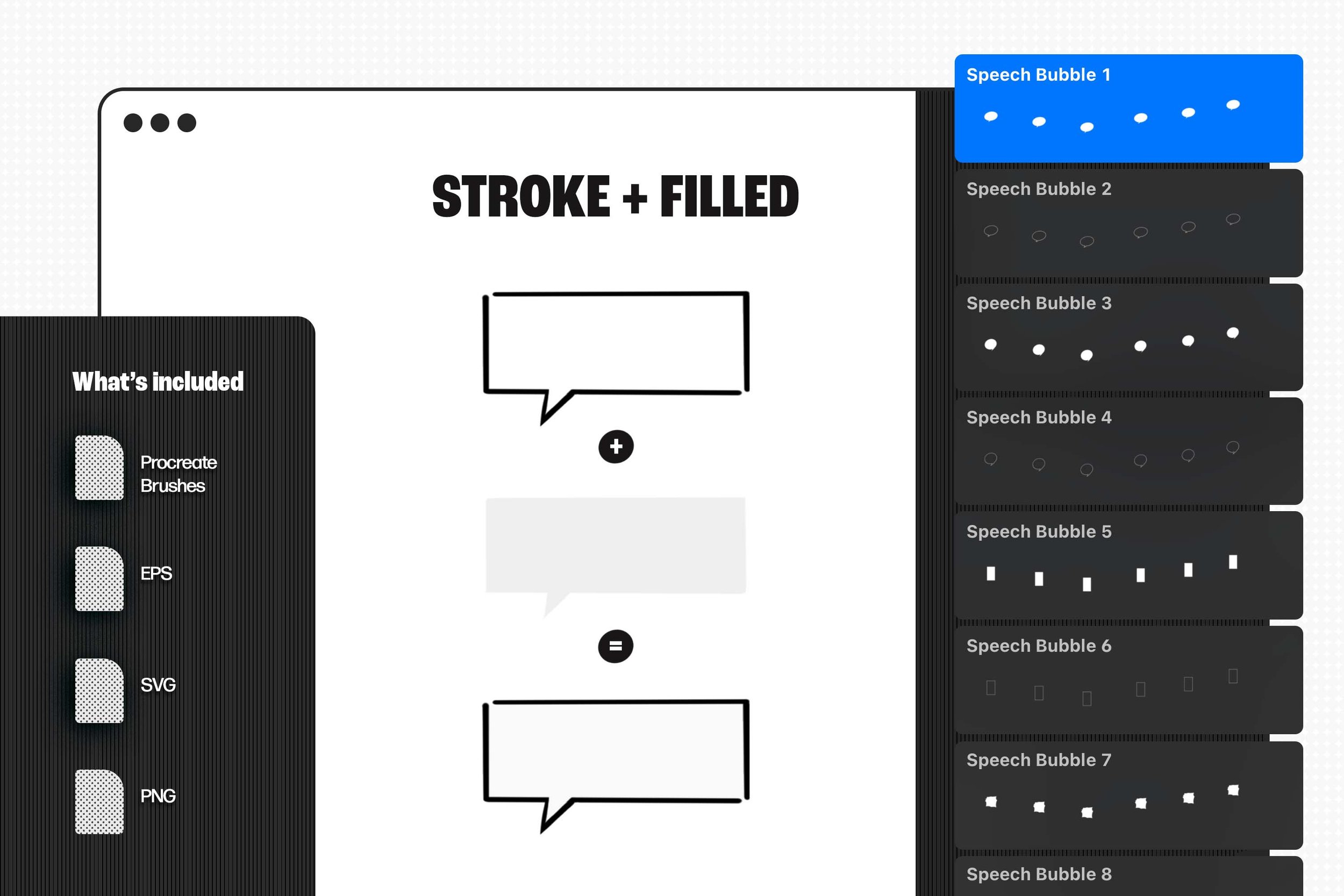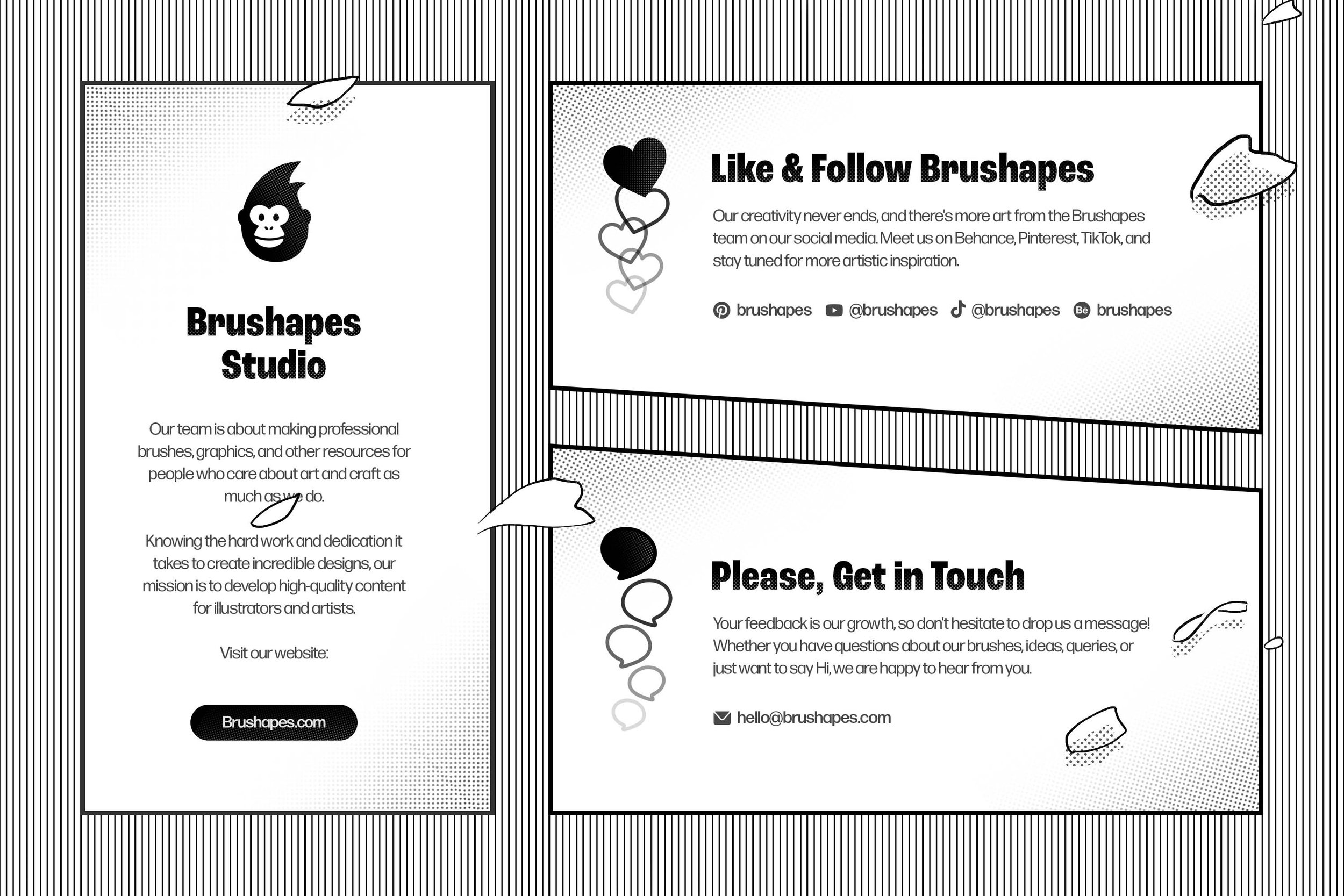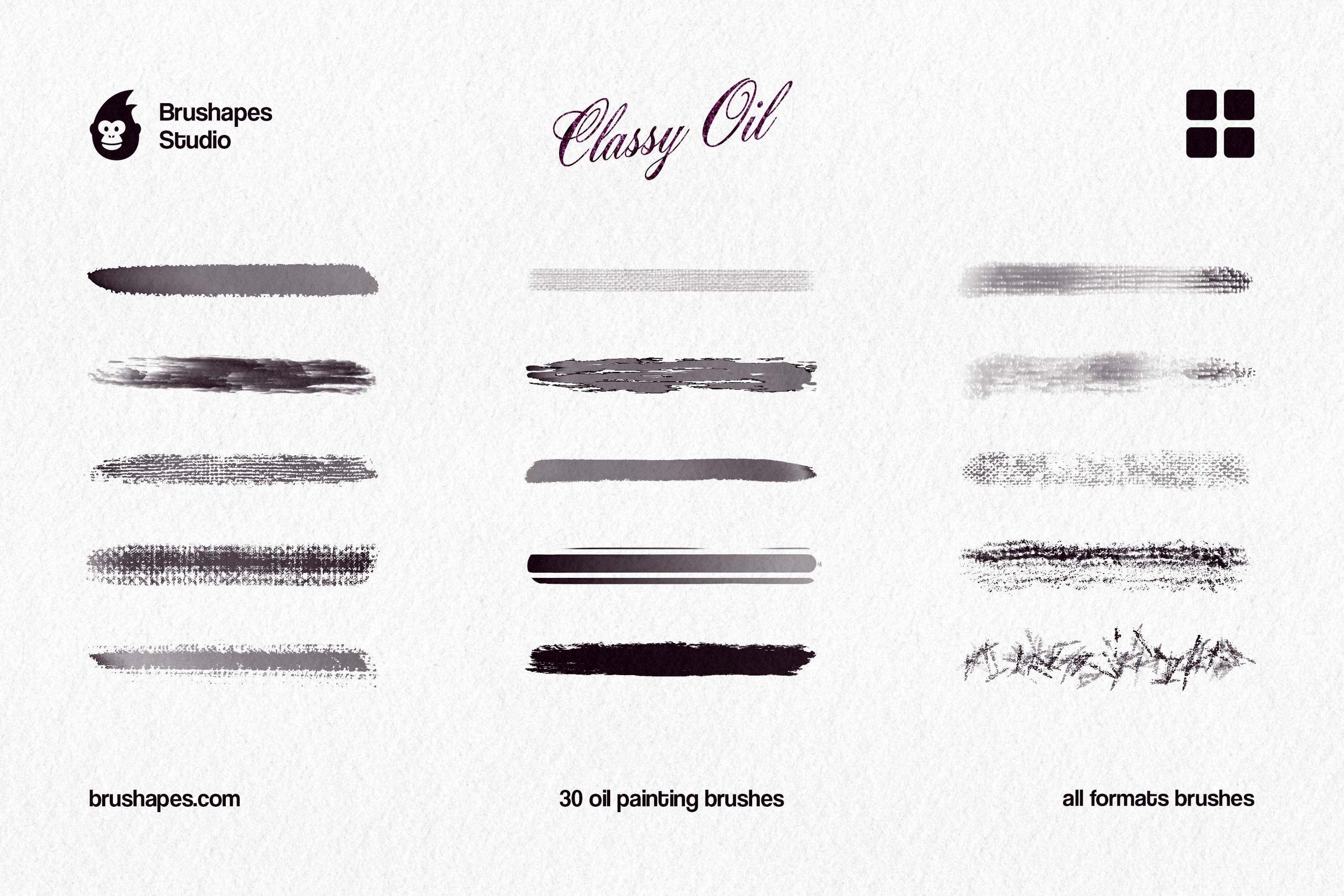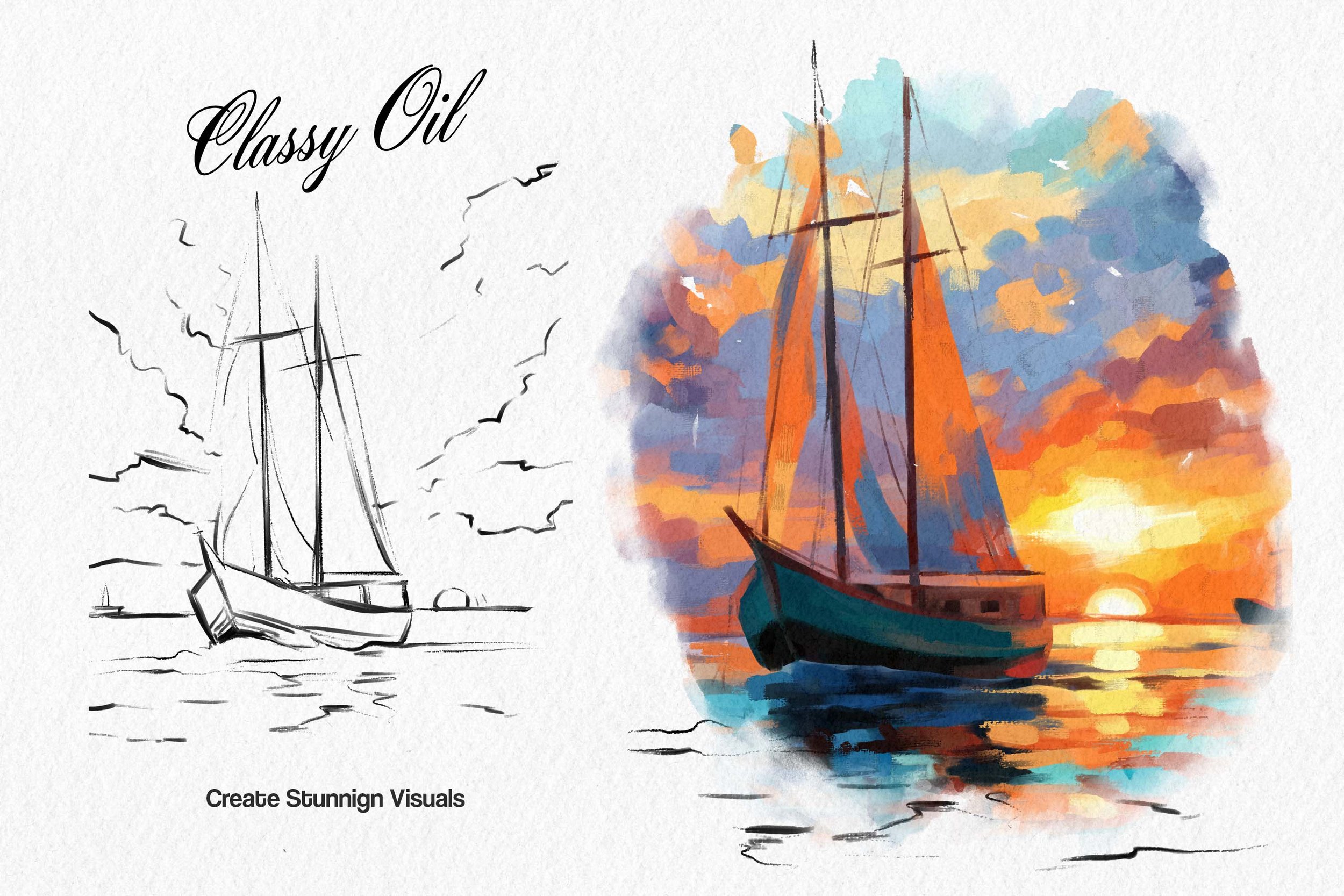Magic Glow Photoshop Brushes
Real magic doesn't reside in crystal balls, potions, or spells. It is in amazing textured brushes made to dispel the deepest darkness.
Real magic doesn't reside in crystal balls, potions, or spells. It is in amazing textured brushes made to dispel the deepest darkness.
Real magic doesn't reside in crystal balls, potions, or spells. It is in amazing textured brushes made to dispel the deepest darkness.
About the product
Ladies and gentlemen, boys and girls, a traveling circus in your city! The most outlandish things from all over the world are collected here: like, a bearded woman and the strongest man in the world. But the most amazing thing awaits you in the fortune teller's tent!
Real magic doesn't reside in crystal balls, potions, or spells, though. It is in amazing textured brushes made to dispel the deepest darkness. We approached this collection creatively, meticulously choosing the perfect textures and settings to make regular colors shine brilliantly.
Previously, we collaborated with Olga Lysenkova on texture brushes. This time, we've aimed higher to create an exceptional set perfect for concept art, character design, in-game assets, glowing effects in 2D and 3D animations, and realistic illumination whatsoever. Not to mention atmospheric enhancements, like a glowing sunset, starry night sky, or ethereal mist.
Art of the Magic Glow Brushes
Olga has designed a pack of 10 texture brushes that come to life when paired with the right blending modes: Color Dodge, Screen, or Overlay. Combined with an appropriate color scheme, these brushes enable you to craft illustrations brimming with magic, reminiscent of the enchanting glows in Pixar movies or mobile RPGs.
“Details make all the difference! That’s why I spent a lot of time experimenting with textures to create flawless brushes that can both darken and glow. I also decided to share the six color palettes I personally worked with. So, if you want to create something in the style of Texture Glow Brushes, you’ve got everything you need right here.”
Check the promo video on our YouTube channel, and learn more about the process from the Gallery.
More Details
-
Texture brushes are used to create glowing effects and textures. These brushes simulate the appearance of light and luminescence, adding a radiant and ethereal quality to artworks.
-
They're perfect for adding highlights and accents and creating dynamic lighting effects. They also allow the creation of glowing particles, energy fields, or holograms for photo effects and texts following fantastical or sci-fi themes.
-
Please refer to the dedicated product guidelines page for text and video instructions.
-
You can download a native Essential Fine Liner Brushes version for Adobe Illustrator here.
-
You can download a native Essential Fine Liner Brushes version for Adobe Photoshop here.
-
You can download a native Essential Fine Liner Brushes version for Affinity Designer here.
File size: 1 MB
Compatibility: Adobe Photoshop 25 and newer
10 Texture brushes
6 Color palettes
ZIP package, direct download