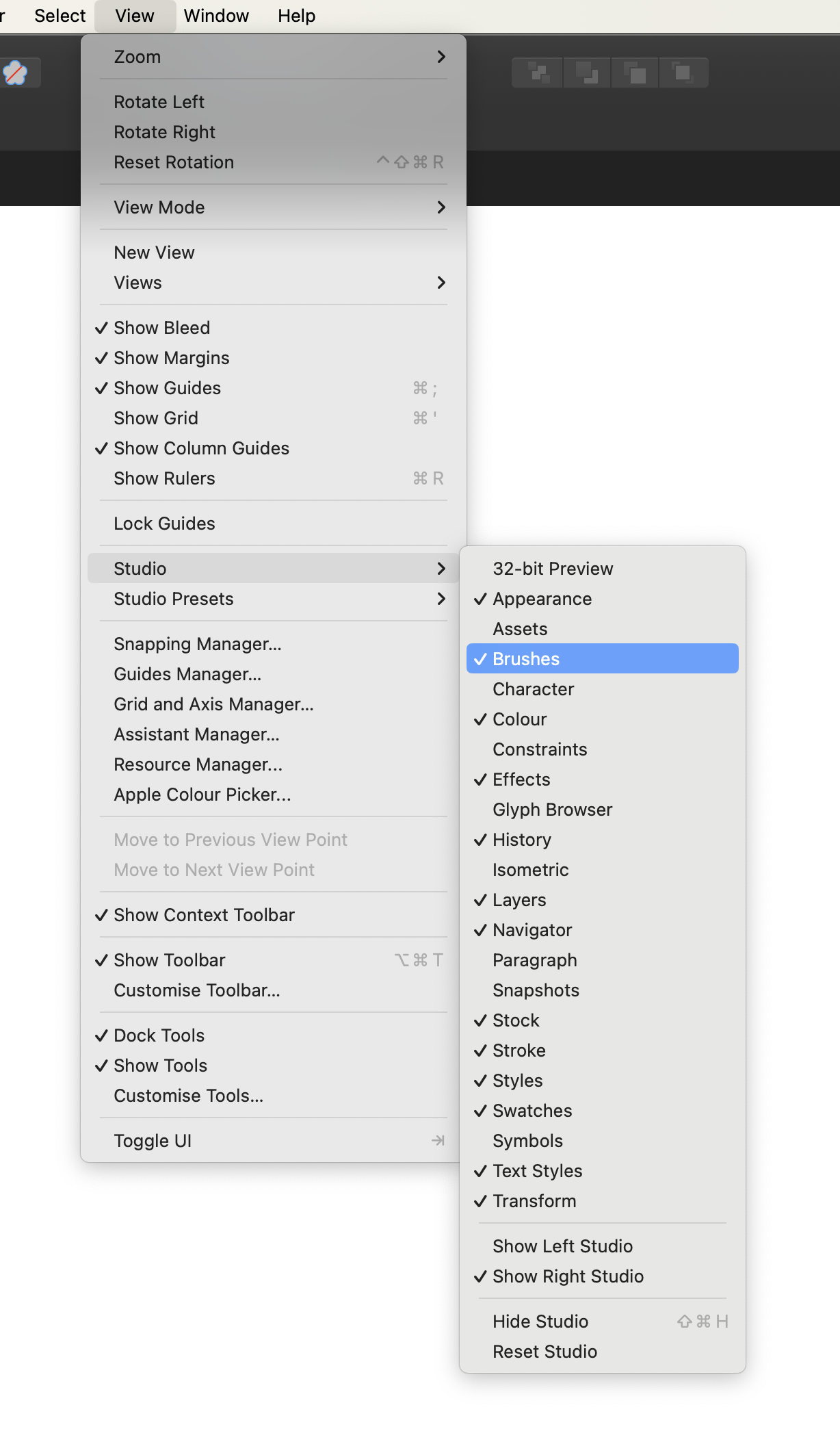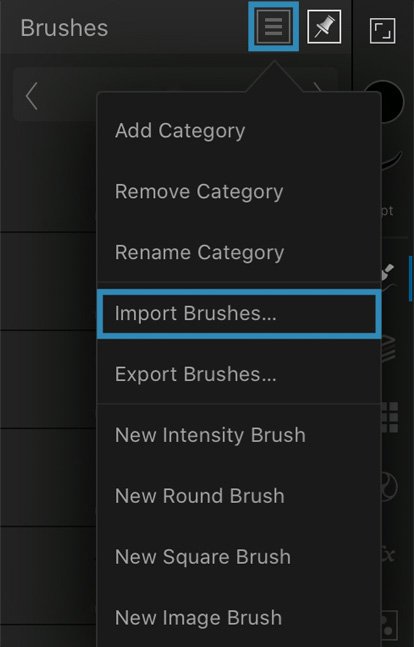Magic Glow Brushes Guidelines
Customer's How to Install & Use Guide
Magic Glow Brushes for Procreate
Step 1
Locate and open the downloaded file named BA Texture Glow Brushes.brushset.
In the contextual menu choose and press Share button.
Do the same thing with included palette files titled BA_Palette_1…6.swatches
Step 2
In the contextual menu choose and press Open in Procreate button.
Magic Glow Brushes for Adobe Photoshop
Step 1
In Adobe Photoshop, Open the Brushes panel (Window > Brushes).
Step 2
Click the panel's upper right corner button to open drop-down menu.
Step 3
Select the Import Brushes option from the menu and browse the BA Texture Glow Brushes.abr file.
Step 4
Next, Open the Swatches panel (Window > Swatches). Click the panel's upper right corner button to open drop-down menu.
Step 5
Select the Import Swatches option from the menu and browse files titled BA Palette 1…6.aco
Magic Glow Brushes for Adobe Illustrator
Step 1
In Adobe Illustrator, open the Brushes panel (Window > Brushes, or F5).
Step 2
Open the Brush Libraries Menu in the bottom left of the Panel (the bookshelf icon).
Step 3
Select the Other Library option and browse the BA Texture Glow Brushes.ai file.
Step 4
Next, Open the Swatches panel (Window > Swatches). Click the panel's upper right corner button to open drop-down menu.
Select the Other Library option and browse the BA Palettes.ai file.
Drawing with the Brushes
Select the Brush Tool from the Tools Menu (B).
Select one of the brushes on the Brushes Tab by clicking on it.
Draw a line.
Or, you can apply brushes to existing paths and shapes:
Select an existing line or vector shape with Selection tool (V).
Select one of the brush icons on the Panel, and it will be applied to your line.
Adjust the render by changing Stroke thickness in the Appearance panel.
Texturing and shading with scatter brushes in Adobe Illustrator can be a memory consuming process and may affect performance.
If you run an older machine (e.g., pre-2015) with less than 8GB of RAM, you may experience slower-than-usual performance.
Warning
Magic Glow Brushes for Affinity Designer
Computer. Step 1
In Affinity Designer open the Brushes panel (View > Studio > Brushes).
Computer. Step 2
Open the drop-down menu in the upper right corner of the Panel.
Computer. Step 3
Select the Import Brushes option on the Menu and browse the Pixel BA Texture Glow Brushes.afbrushes, or Vector BA Texture Glow Brushes.afbrushes files on your device.
Tablet. Step 1
In Affinity Designer app open the Brushes panel.
Tablet. Step 2
Open the drop-down menu in the upper right corner of the Panel.
Select the Import Brushes option on the Menu and browse the Pixel BA Texture Glow Brushes.afbrushes, or Vector BA Texture Glow Brushes.afbrushes files on your device.