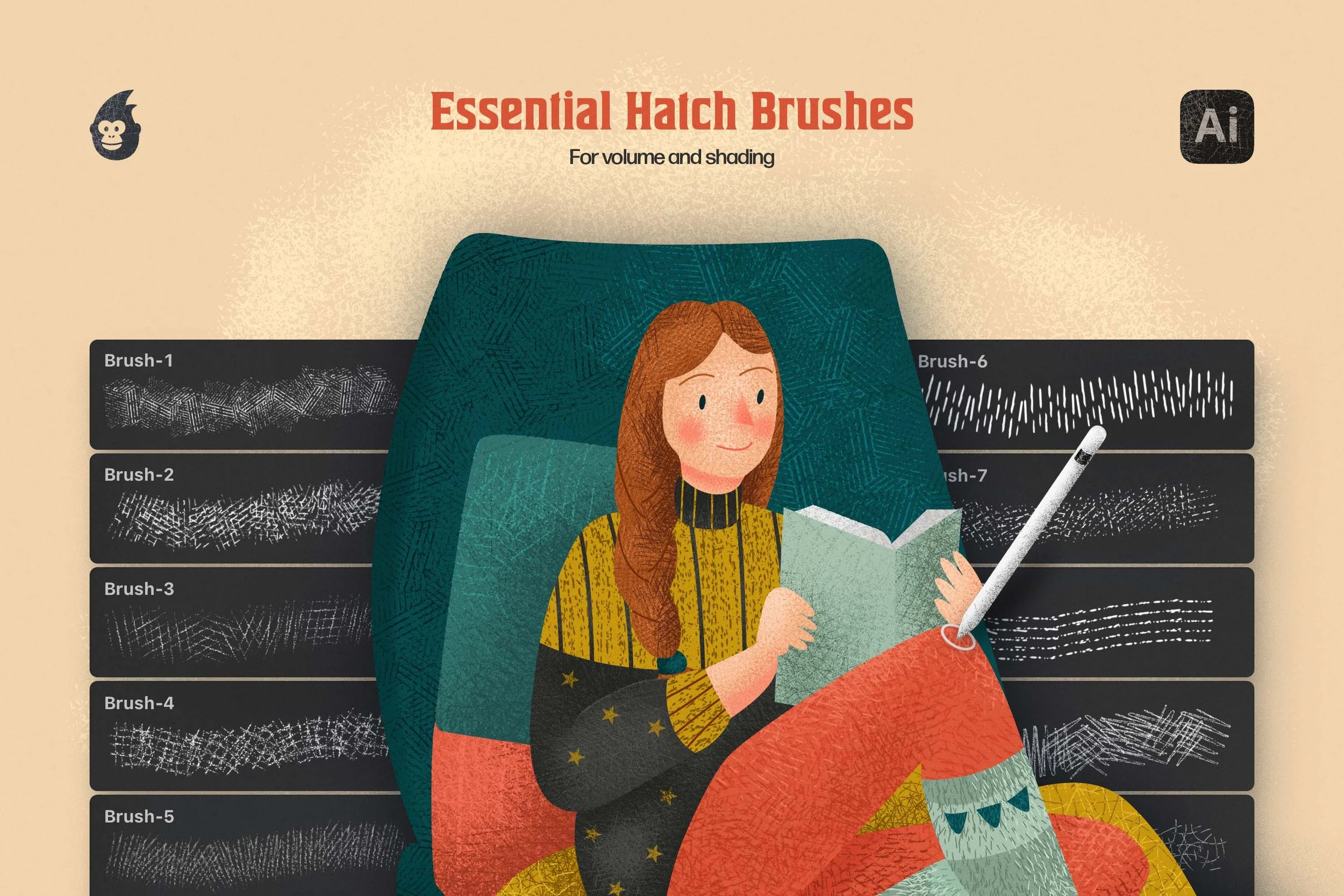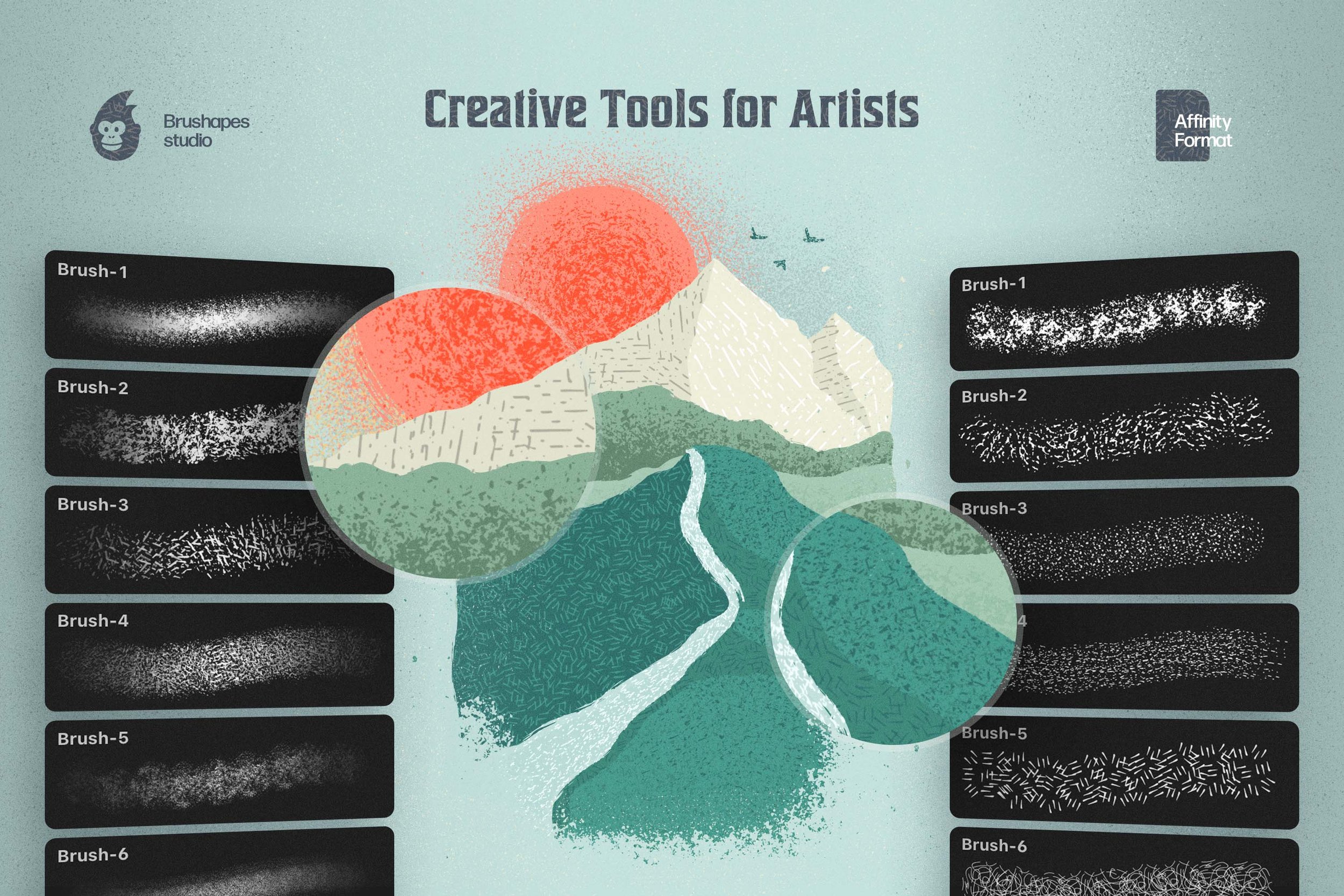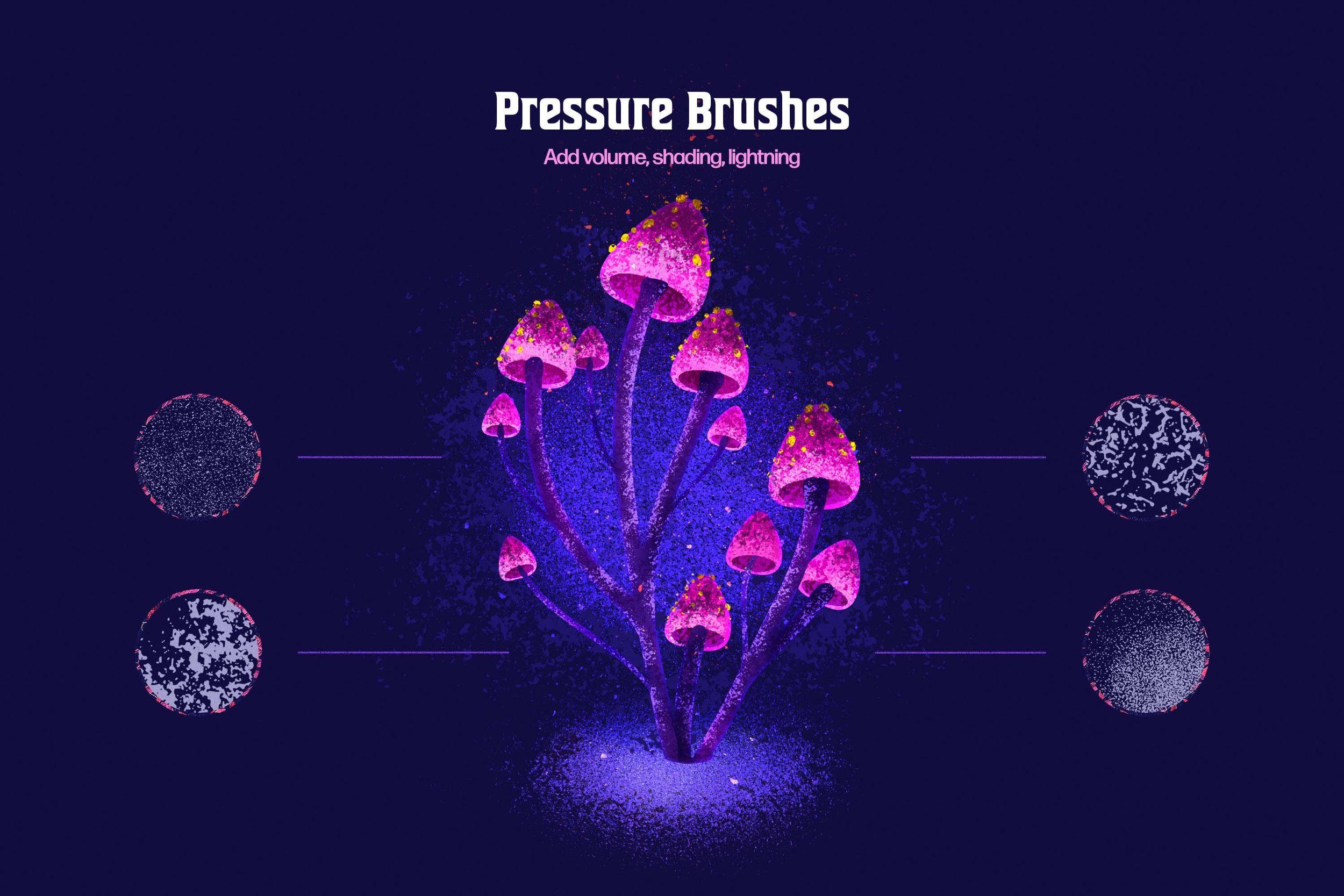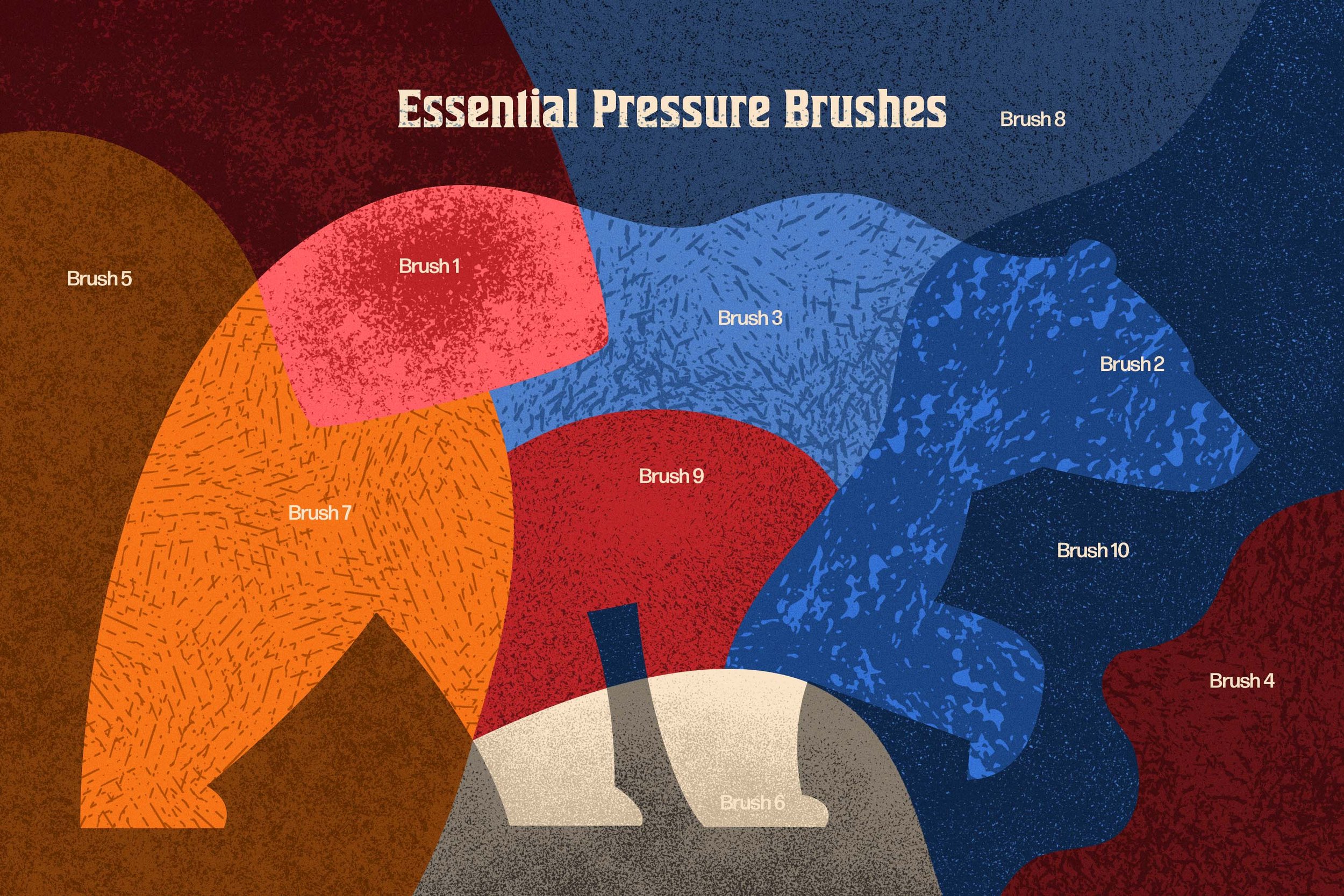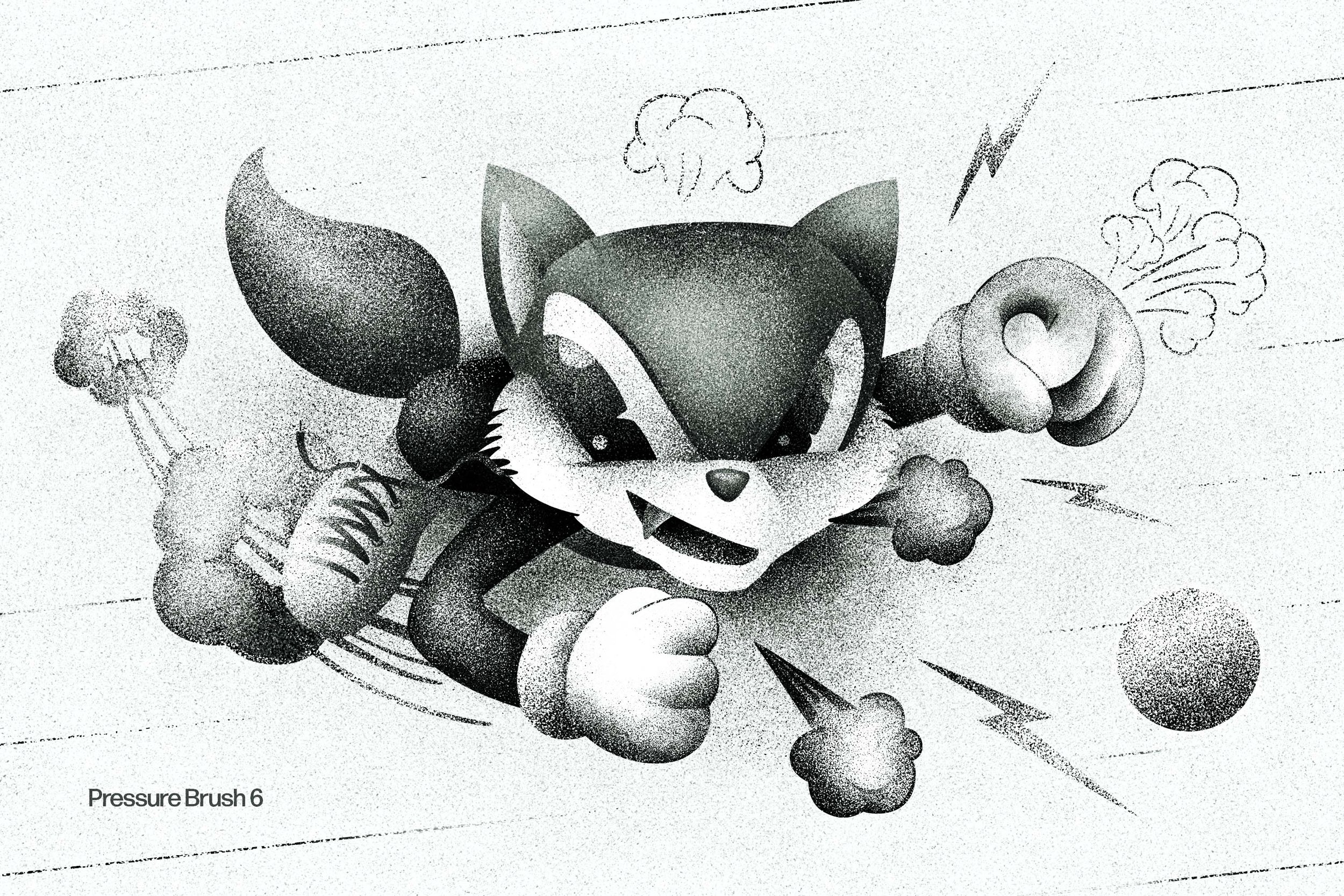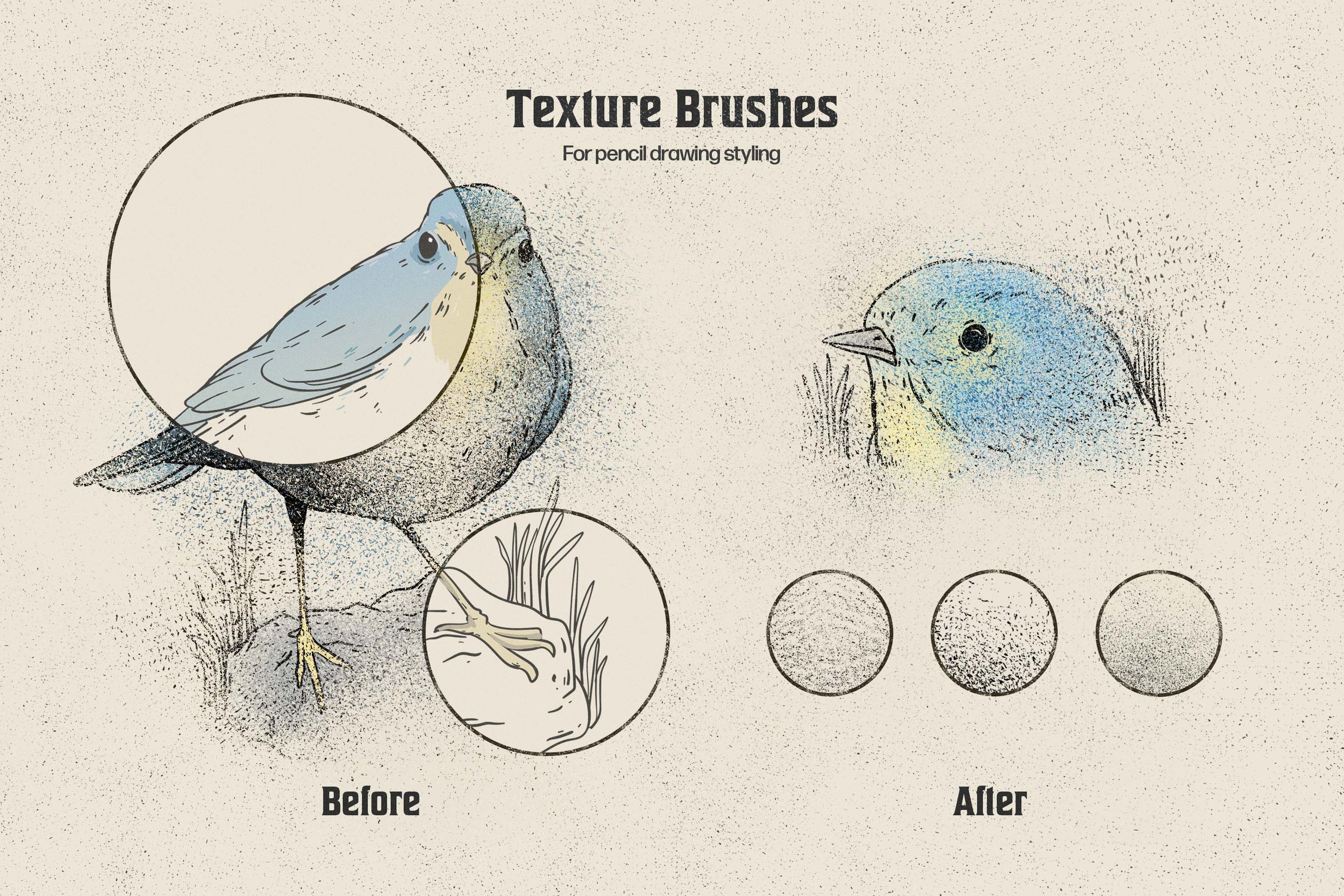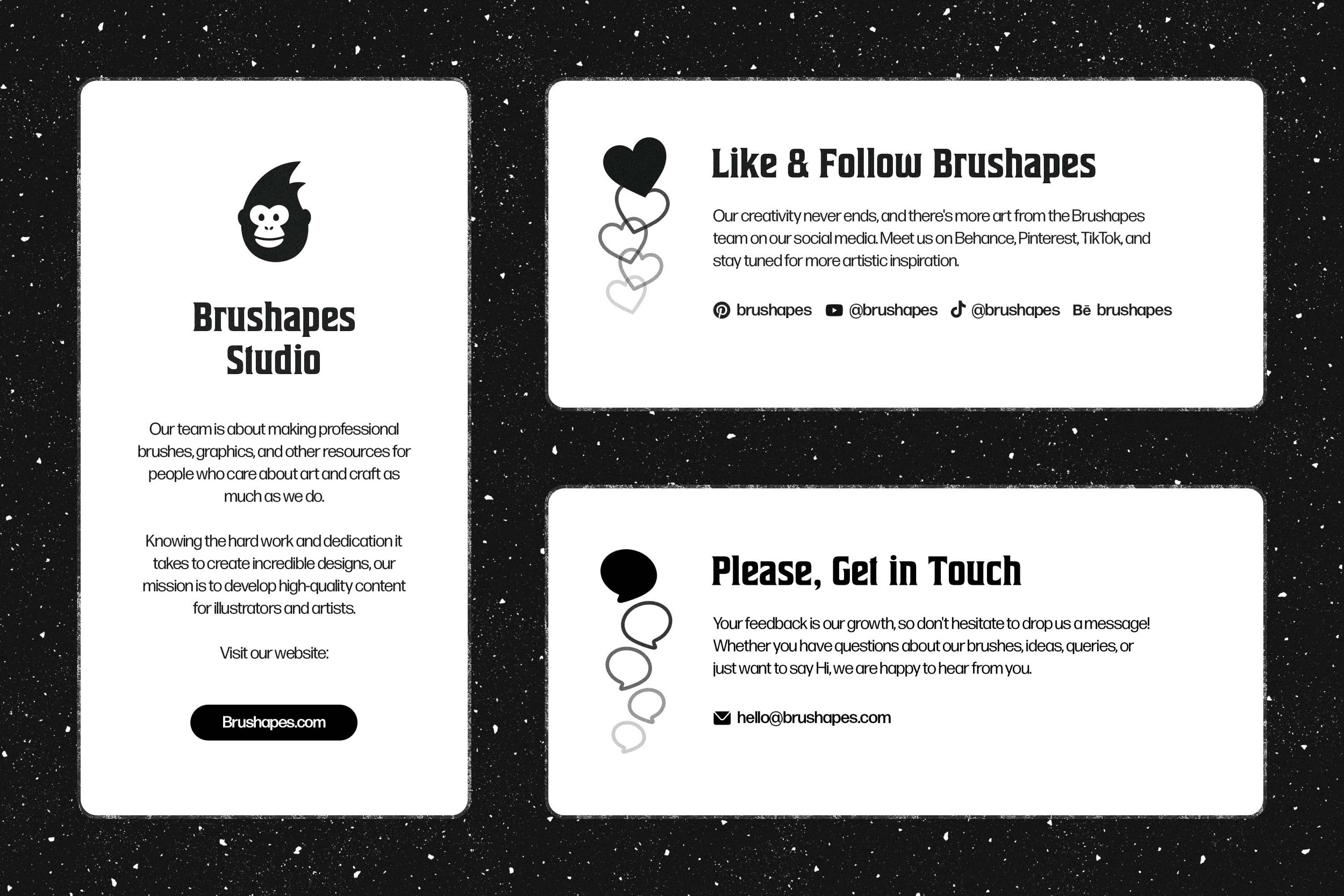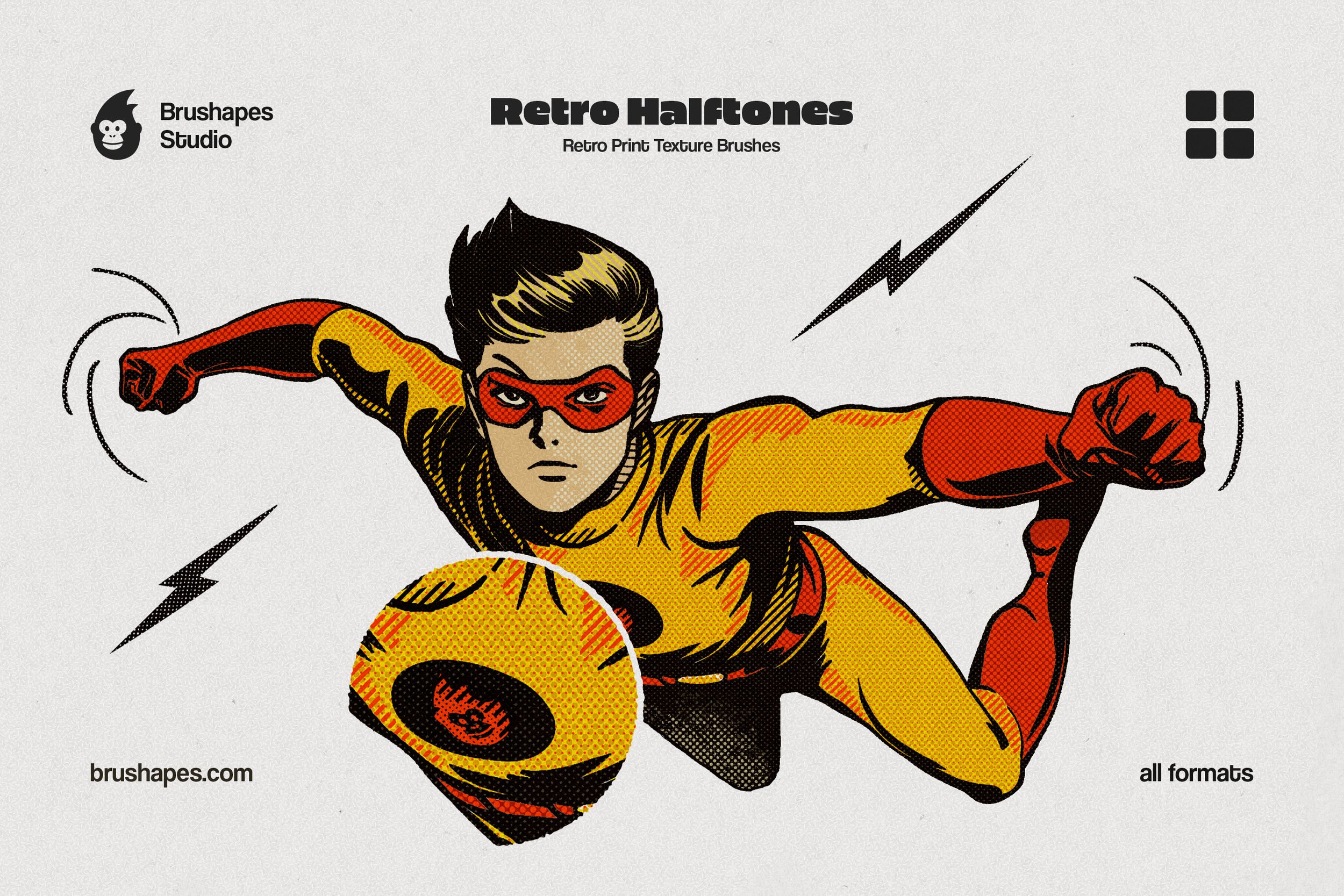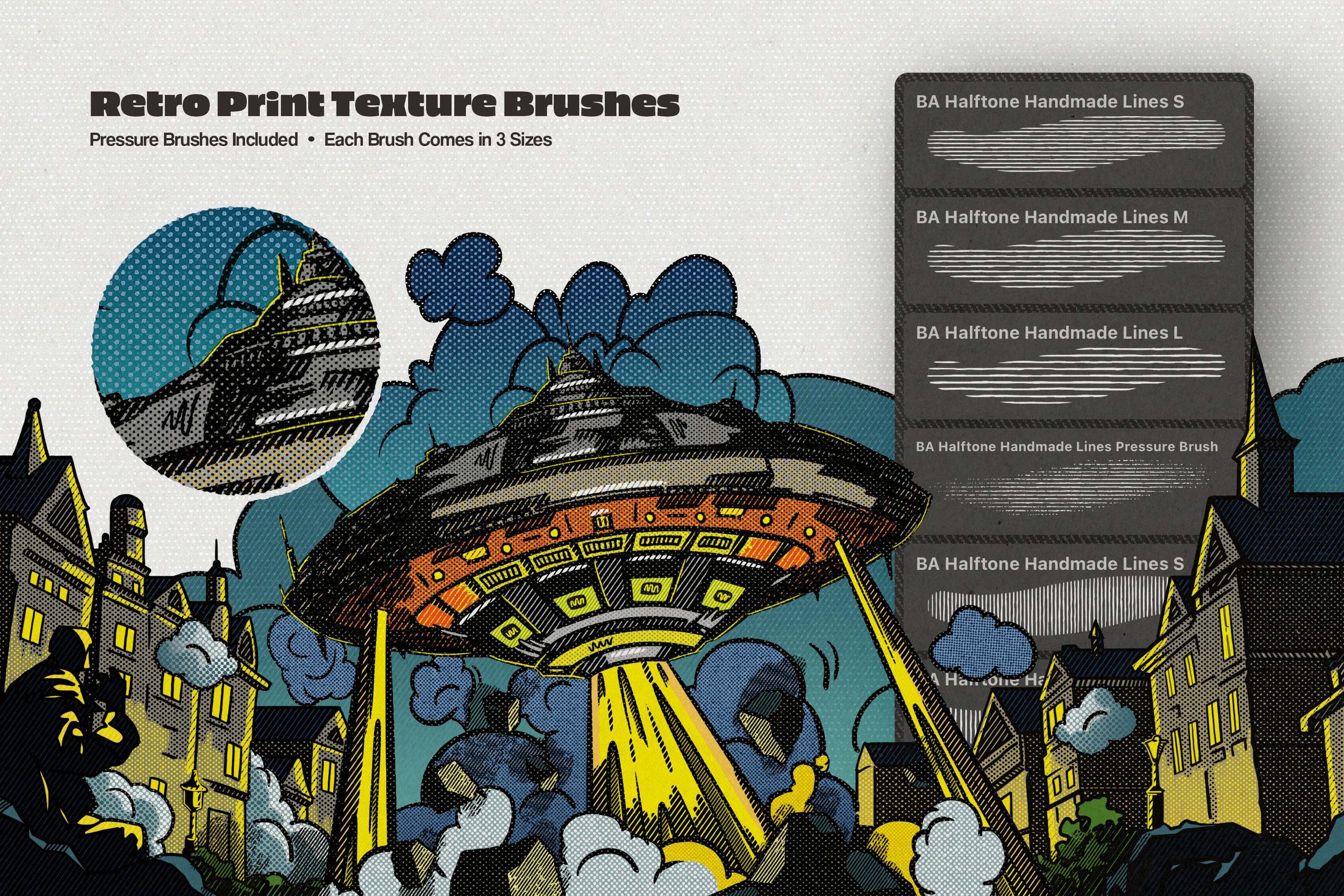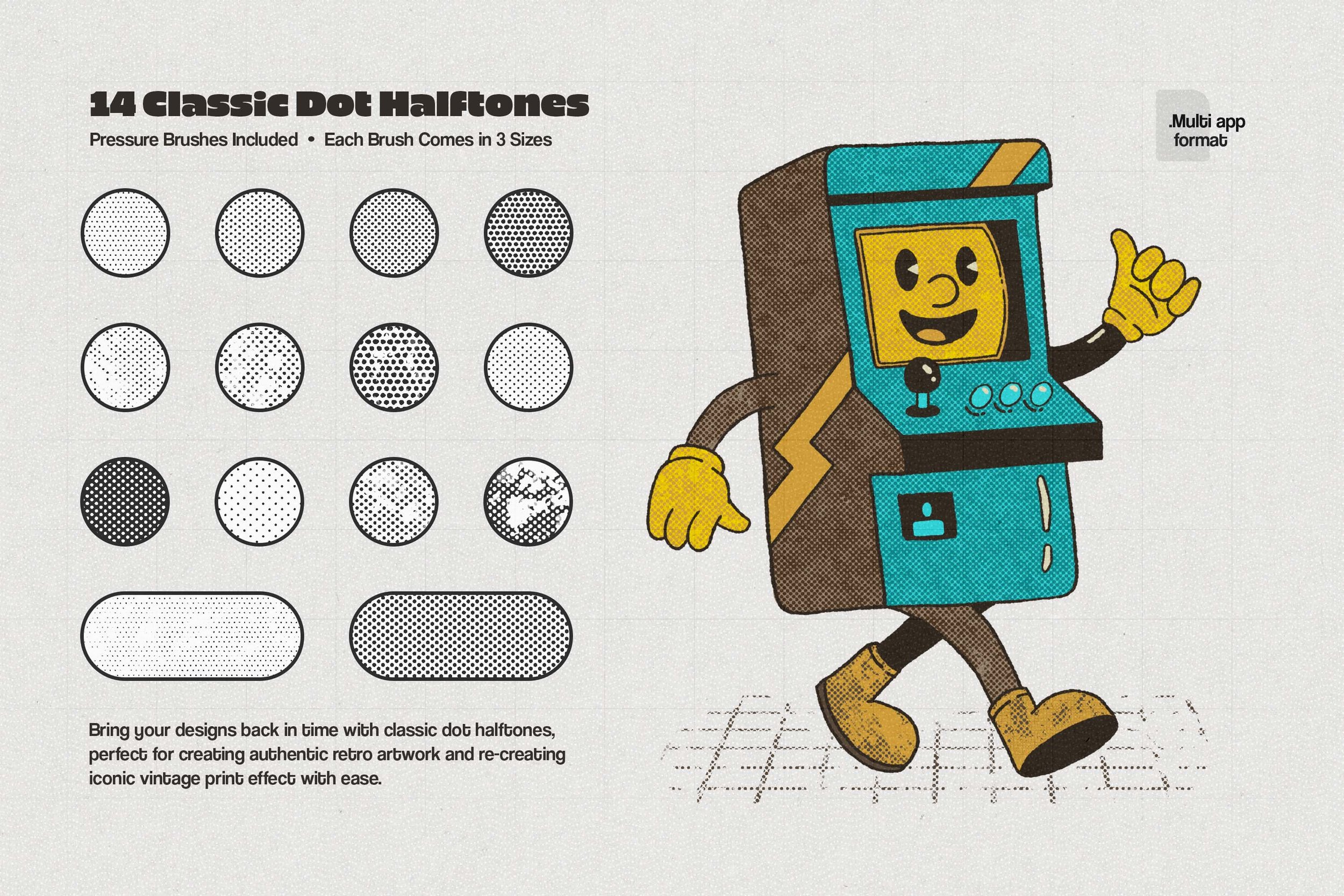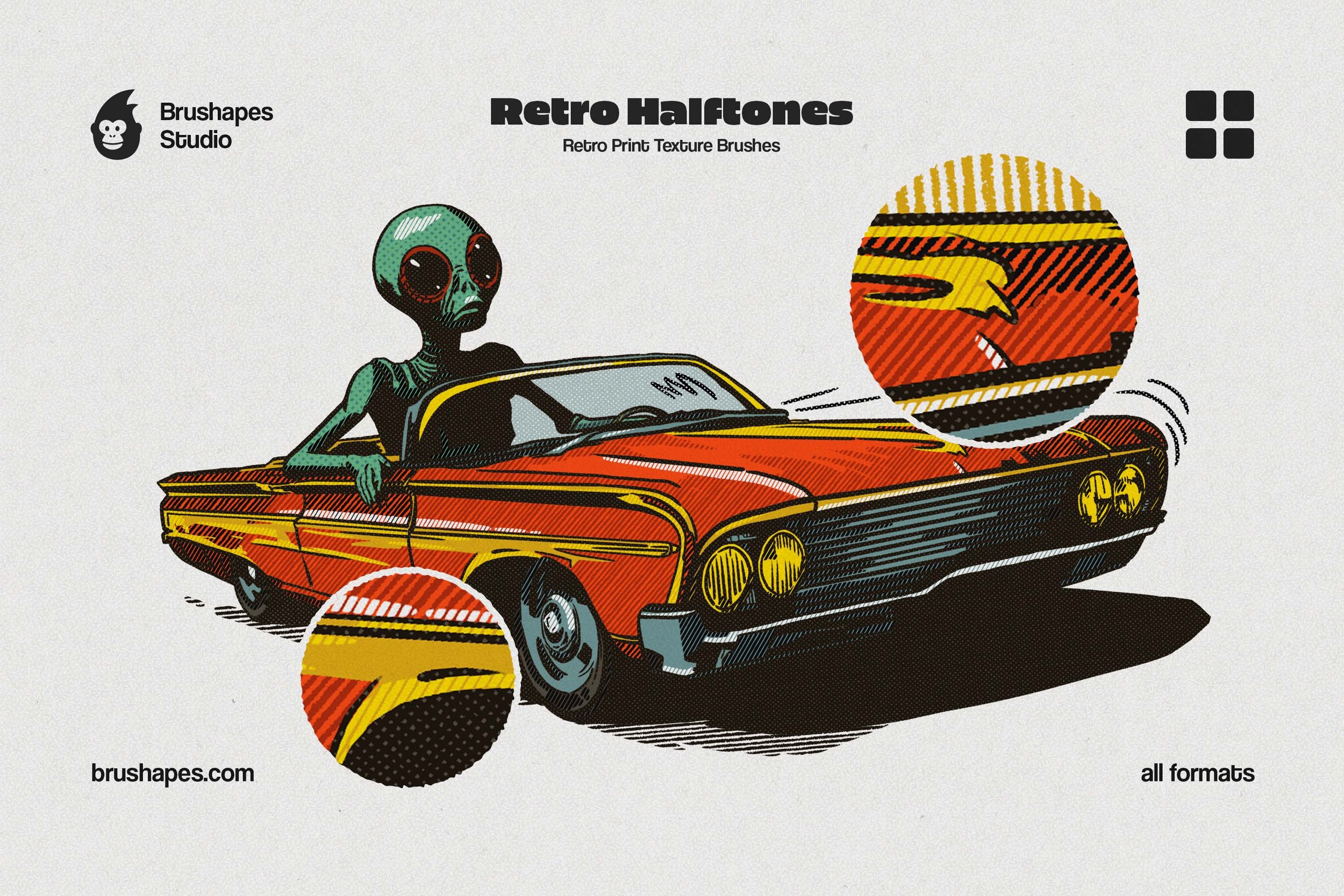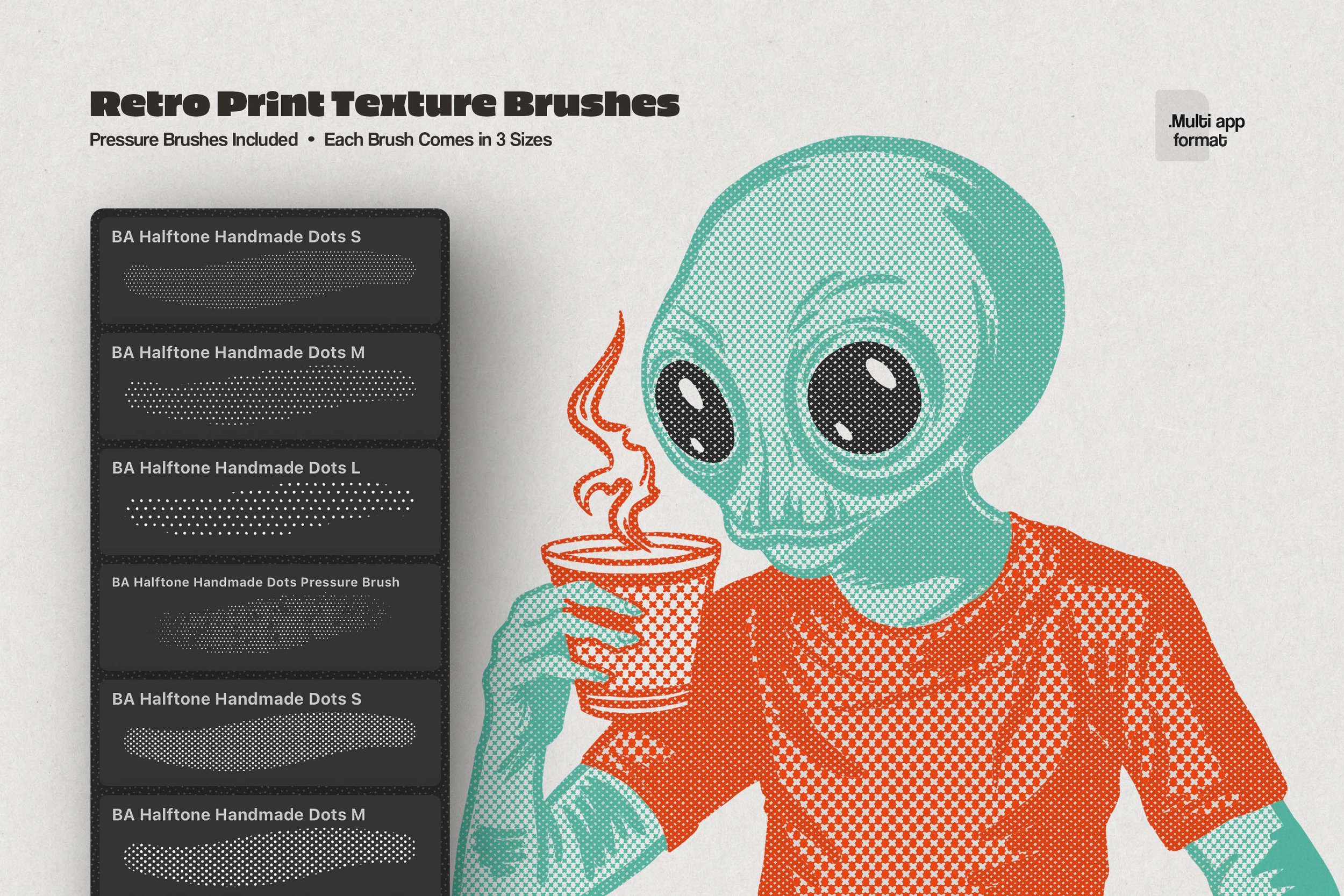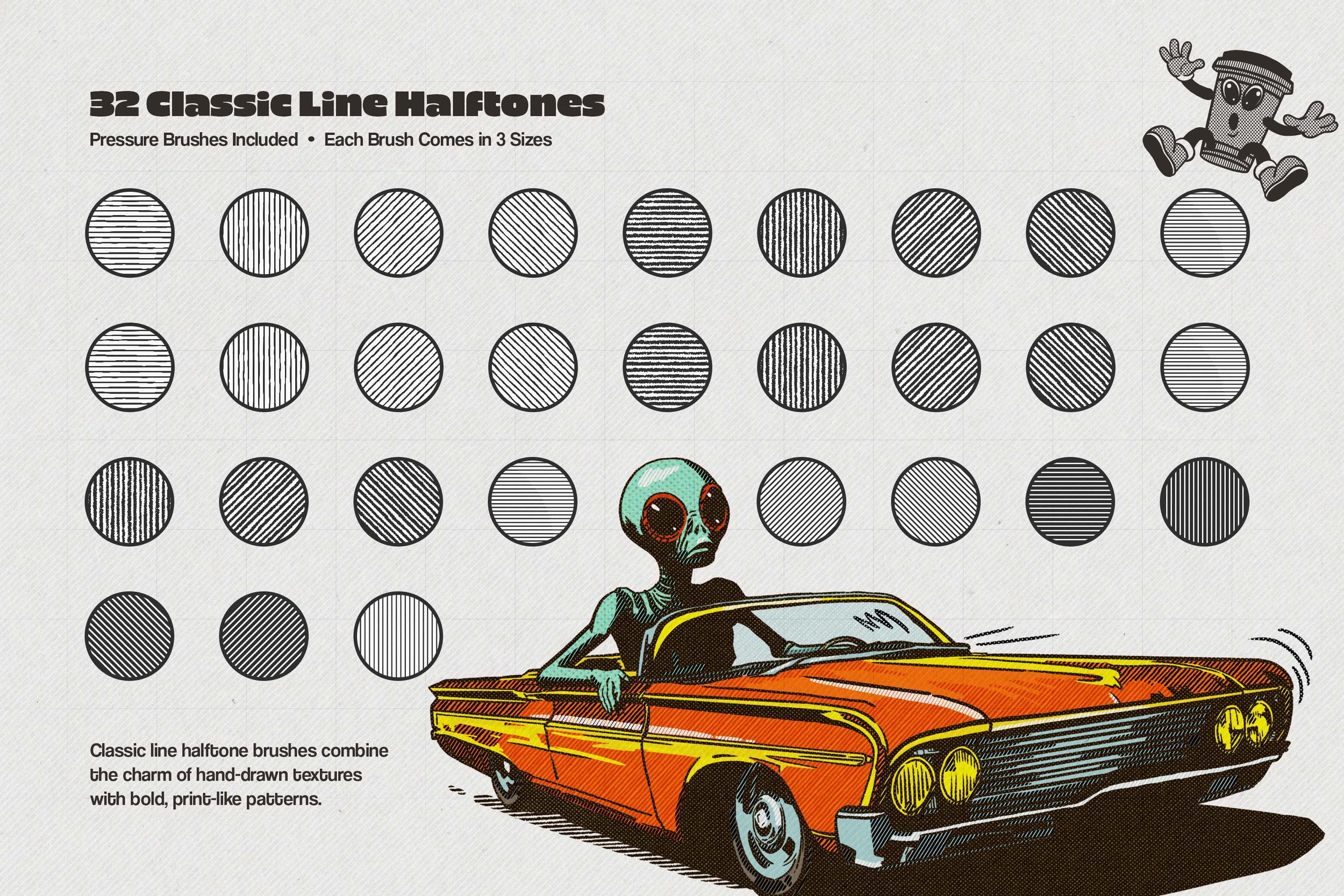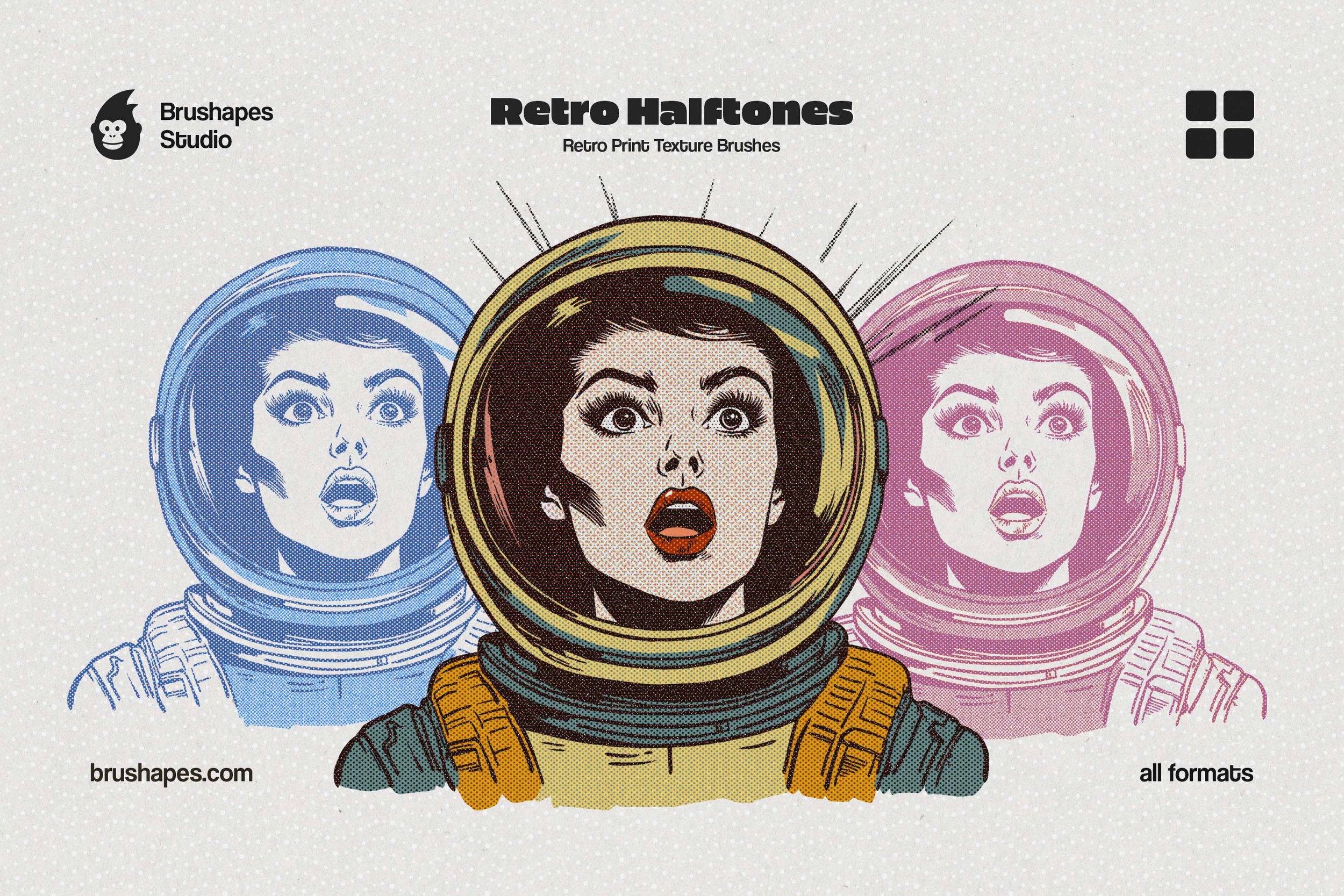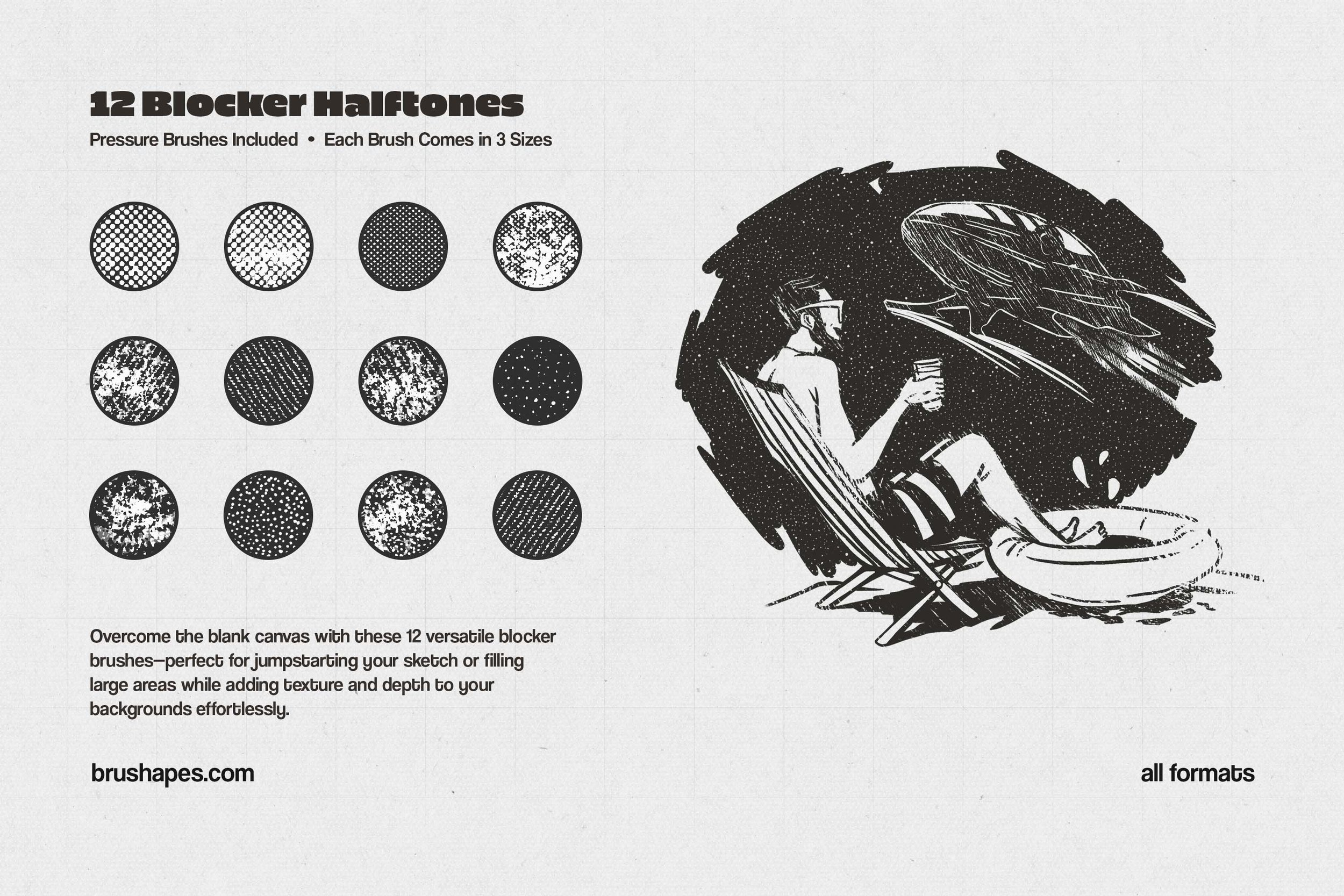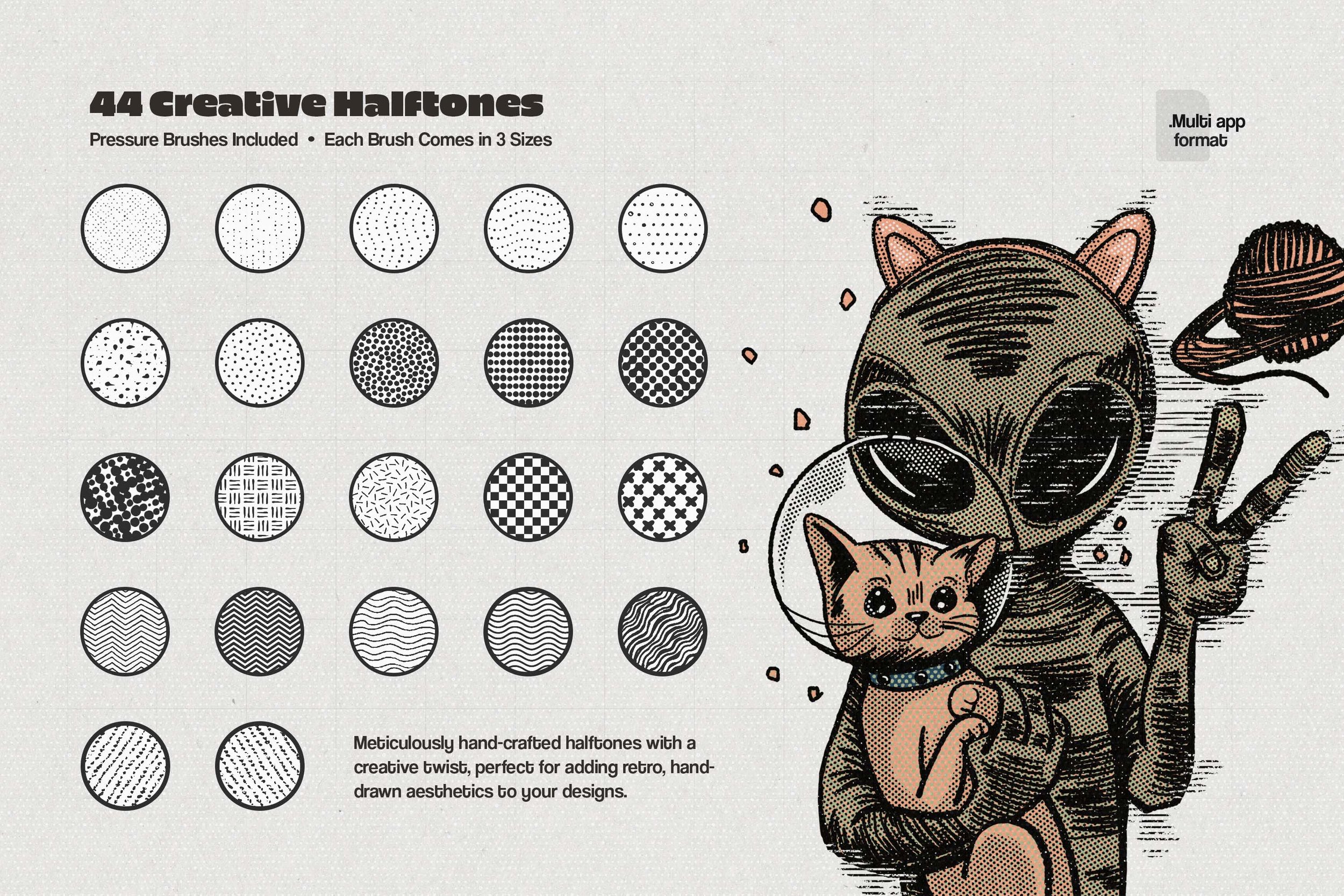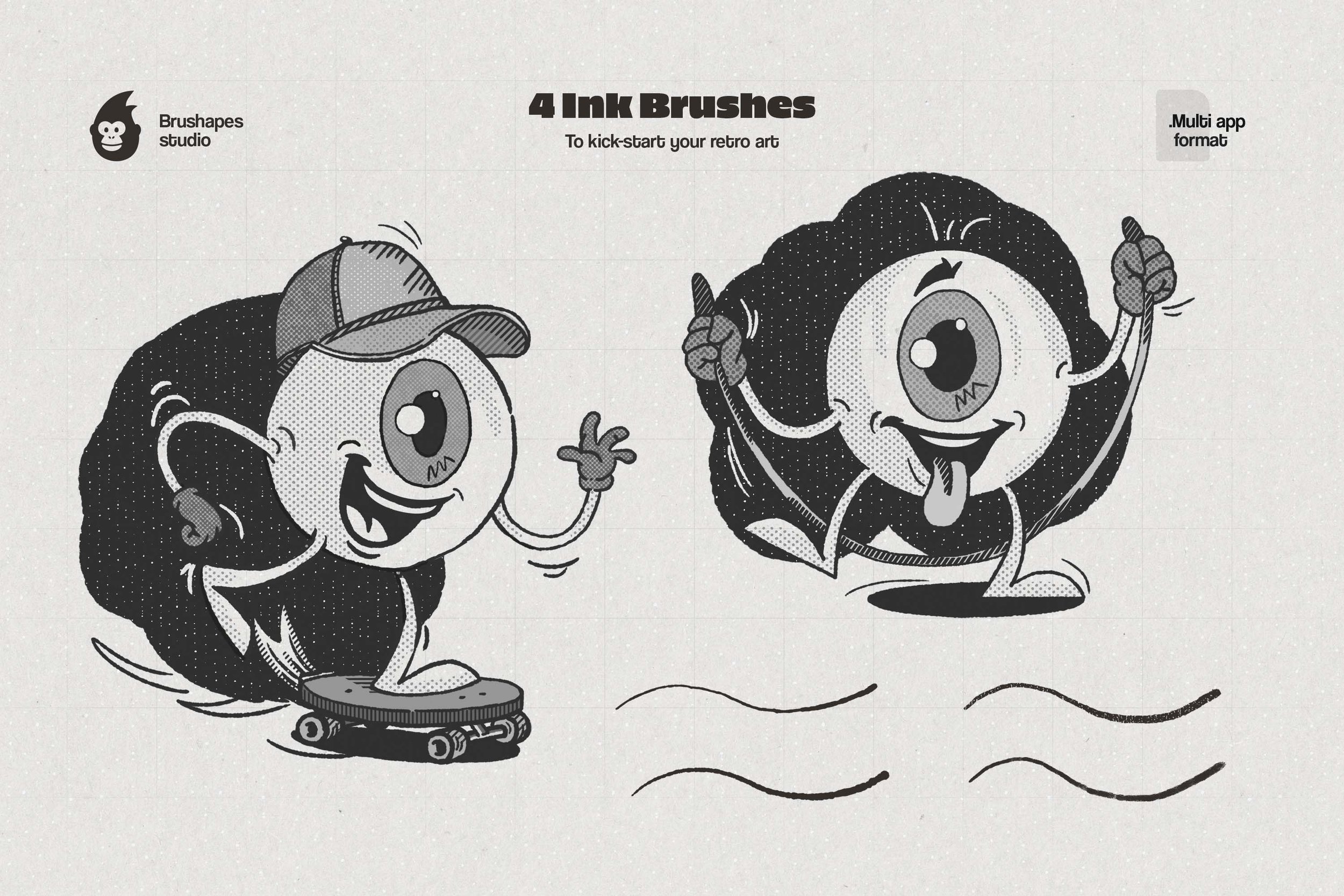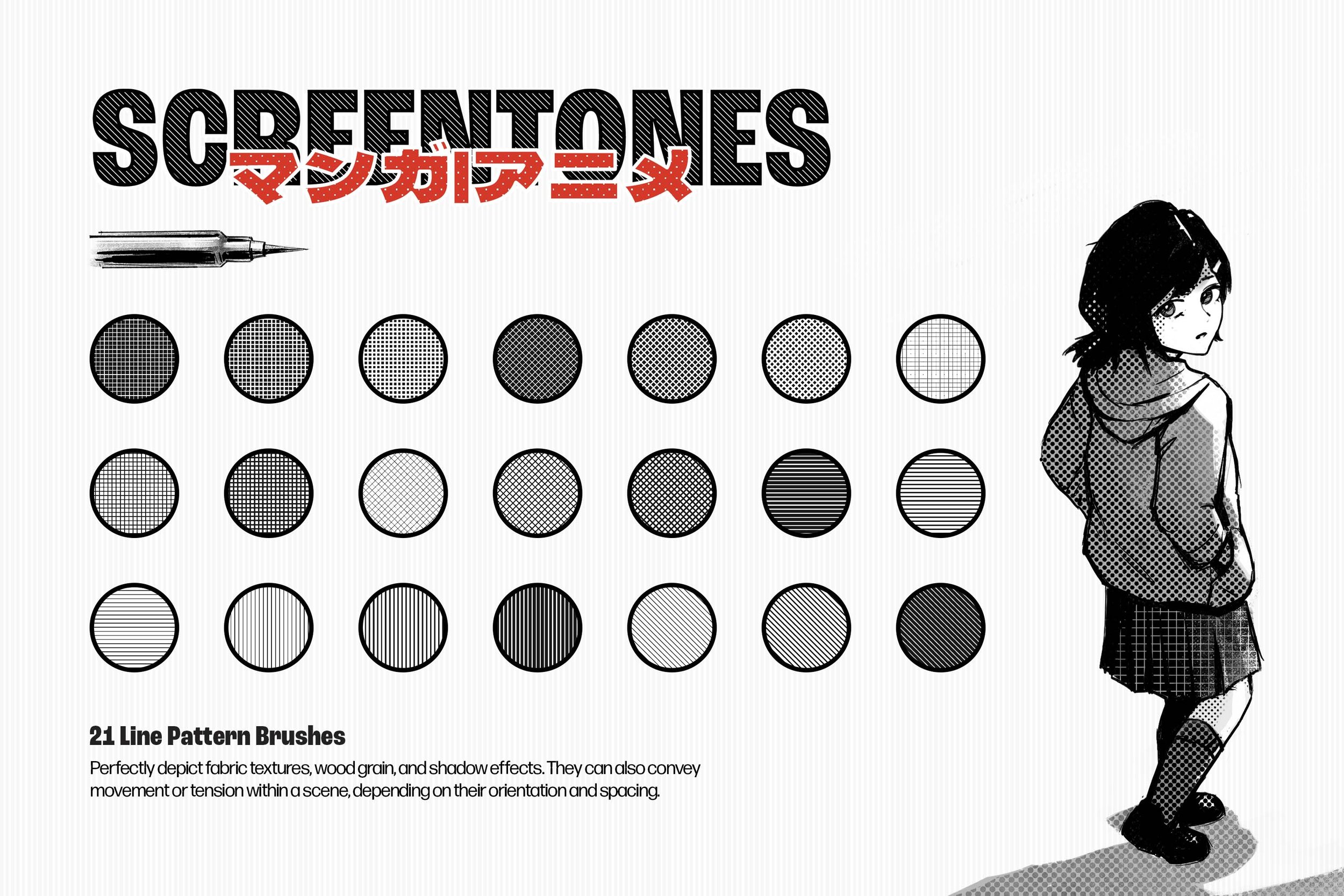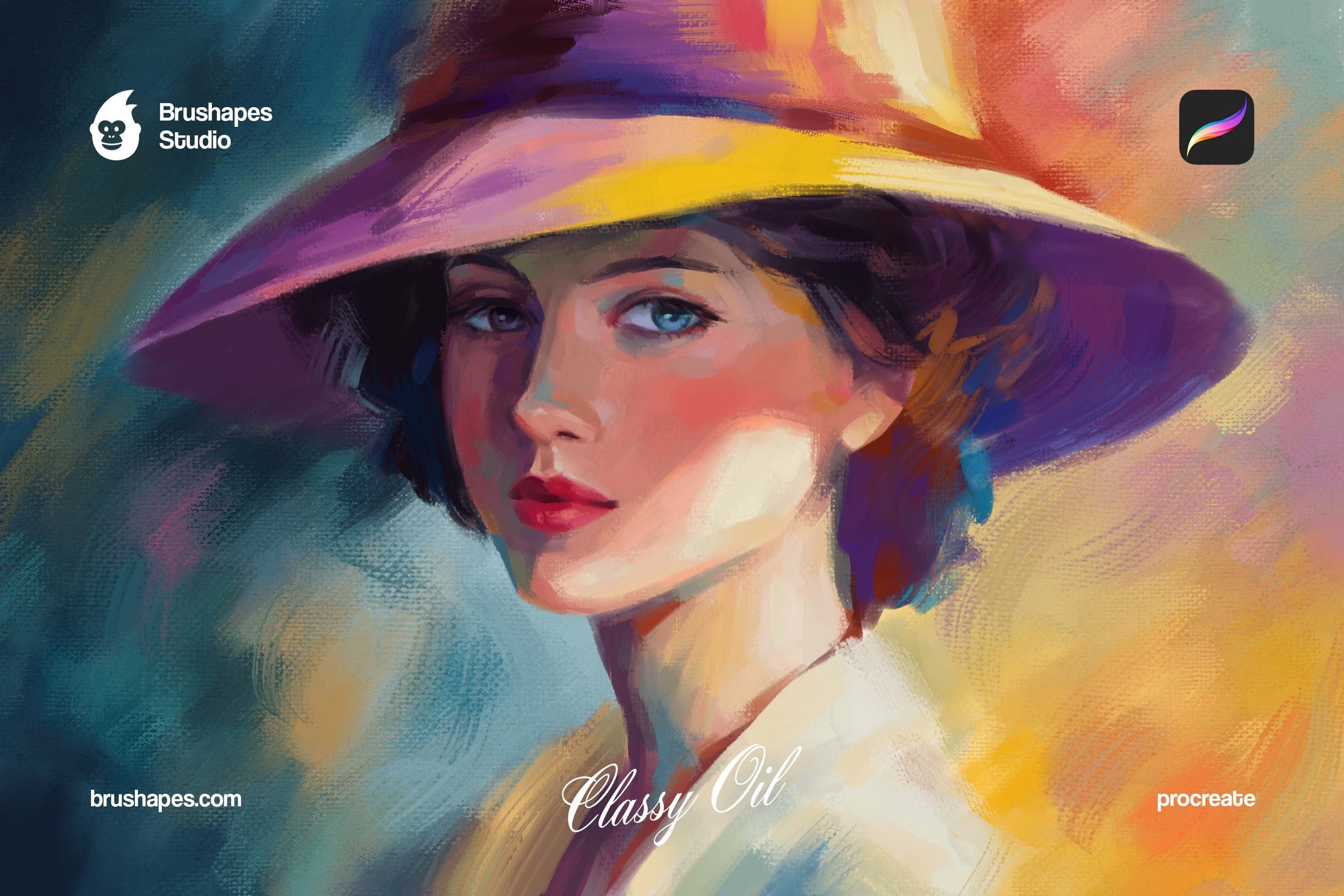Hatch Master Brushes for Illustrator
Meet Hatch Master — a powerful brushes set that allows the most expressive artworks without resorting to multiple creative supplies.
Meet Hatch Master — a powerful brushes set that allows the most expressive artworks without resorting to multiple creative supplies.
Meet Hatch Master — a powerful brushes set that allows the most expressive artworks without resorting to multiple creative supplies.
About the product
We made it our mission to introduce a tool for quick sketches and detailed illustrations with distinct textures and shading. And here it goes: these brushes balance classic drawing techniques and modern Asian graphics in order to celebrate and emphasize the aesthetics of rough strokes.
Hatch Master Brushes are hardly about delicate softness. Instead, this set is somehow rough, based on clear lines that will add some rigidity to the drawings. It includes 10 brushes showing a variety of hatching with different stroke densities. Each brush displays a unique hatching pattern, so you can combine a few, and they will look harmonious. Using a single brush for a complete illustration is also a solution (quite a brilliant one!).
The collection was elaborated by Olga Lysenkova, who peaked her teeth in shading and hatching, making them her artistic calling card.
I was inspired by illustrations reflecting Chinese culture, and creating a proper presentation for Hatch Master was quite a quest! I craved bringing together some distinct Chinese vibes and modern graphic tendencies. The solution was found in mixing and overlaying several brushes inside one drawing and experimenting with a color palette made to soften the rigid strokes visually.
Art of the Hatch Master Brushes
Somewhere, Olga used hatching as a light texture. Other illustrations are presented very vividly: using the brushes, she added shading and volume to the elements. Some highlight the scratch-like texture of the brushes. And by creating a black-and-white illustration and styling it with Hatch Master brushes, she achieved the effect of an authentic pencil drawing without a single pencil brush.
Check the process video on our YouTube channel, and learn more about the process from the Gallery.
More Details
-
Hatch brushes are used to create hatching effects. Hatching is a drawing technique that uses closely spaced parallel lines to create texture, shading, and dimension in an illustration.
-
They can be used for a variety of art styles, including realistic drawings, cartoons, technical illustrations, and concept art. They're particularly popular in monochrome illustrations and sketches.
-
Please refer to the dedicated product guidelines page for text and video instructions.
-
You can download a native Hatch Master Brushes version for Adobe Photoshop here.
-
You can download a native Hatch Master Brushes version for Procreate here.
-
You can download a native Hatch Master Brushes version for Affinity Designer here.
-
You can download a native Hatch Master Brushes version for Clip Studio Paint here.
File size: 7 MB
Compatibility: Adobe Illustrator 28 and newer
10 hatch texture brushes
Vector brushes included
ZIP package, direct download