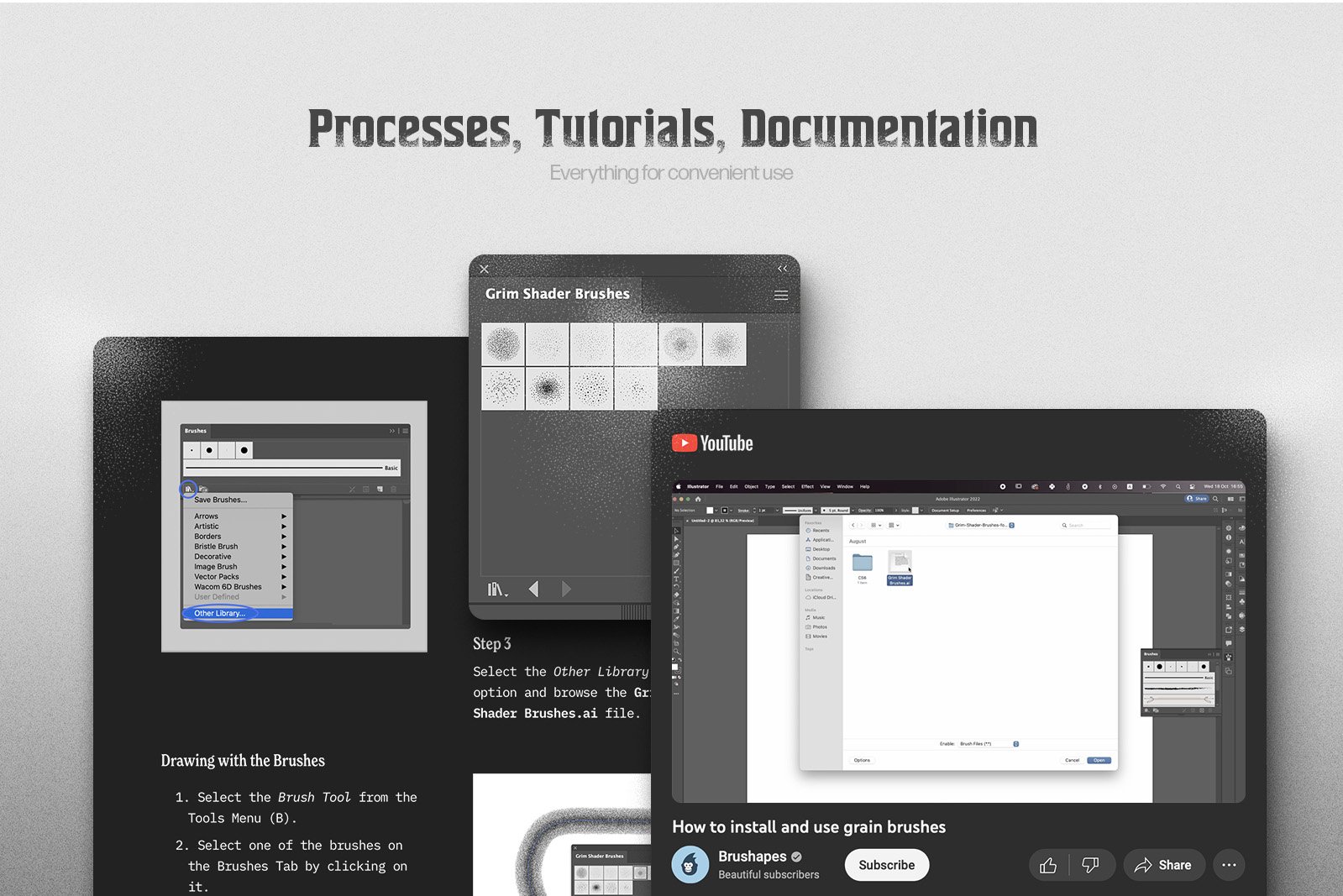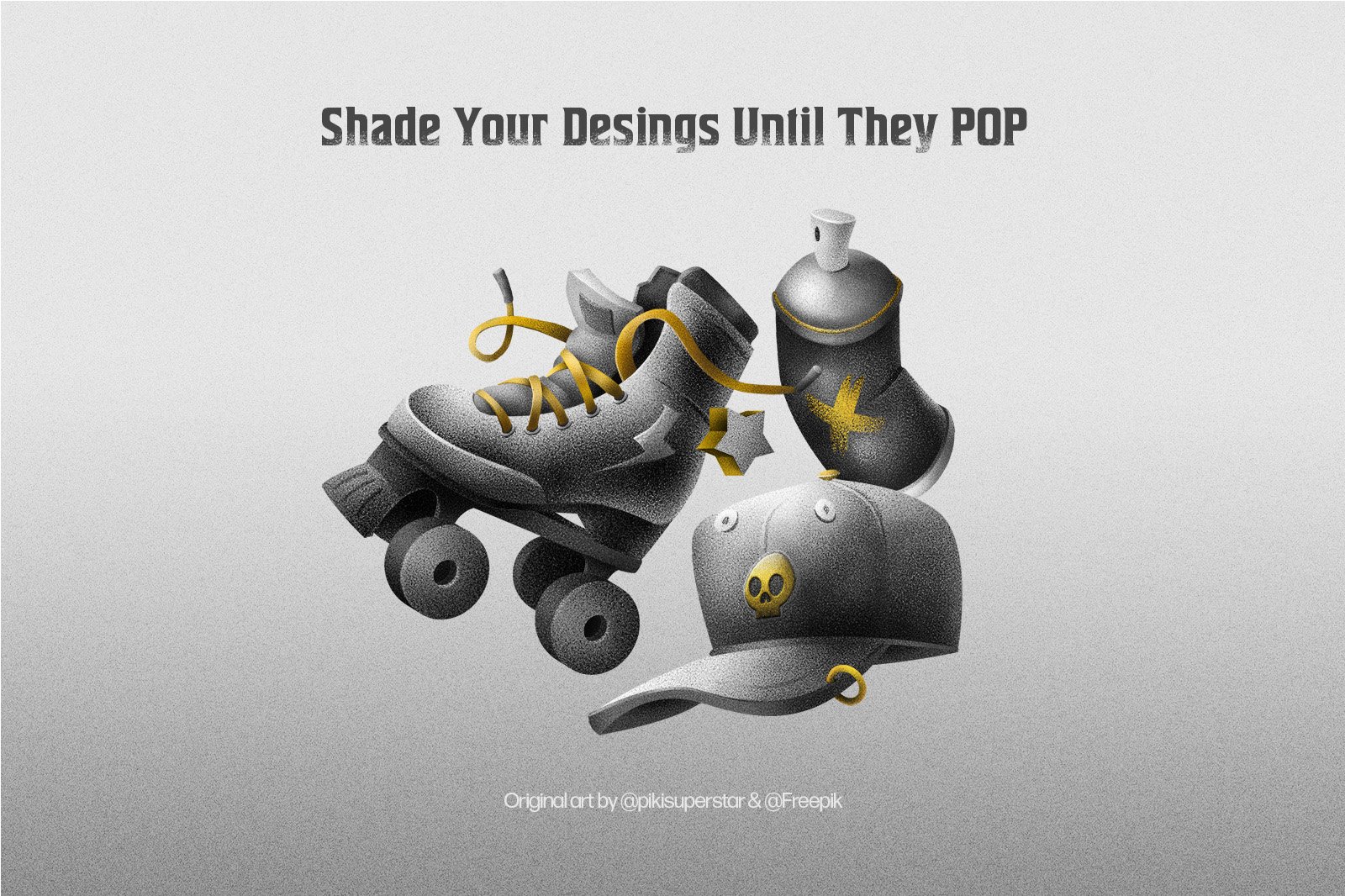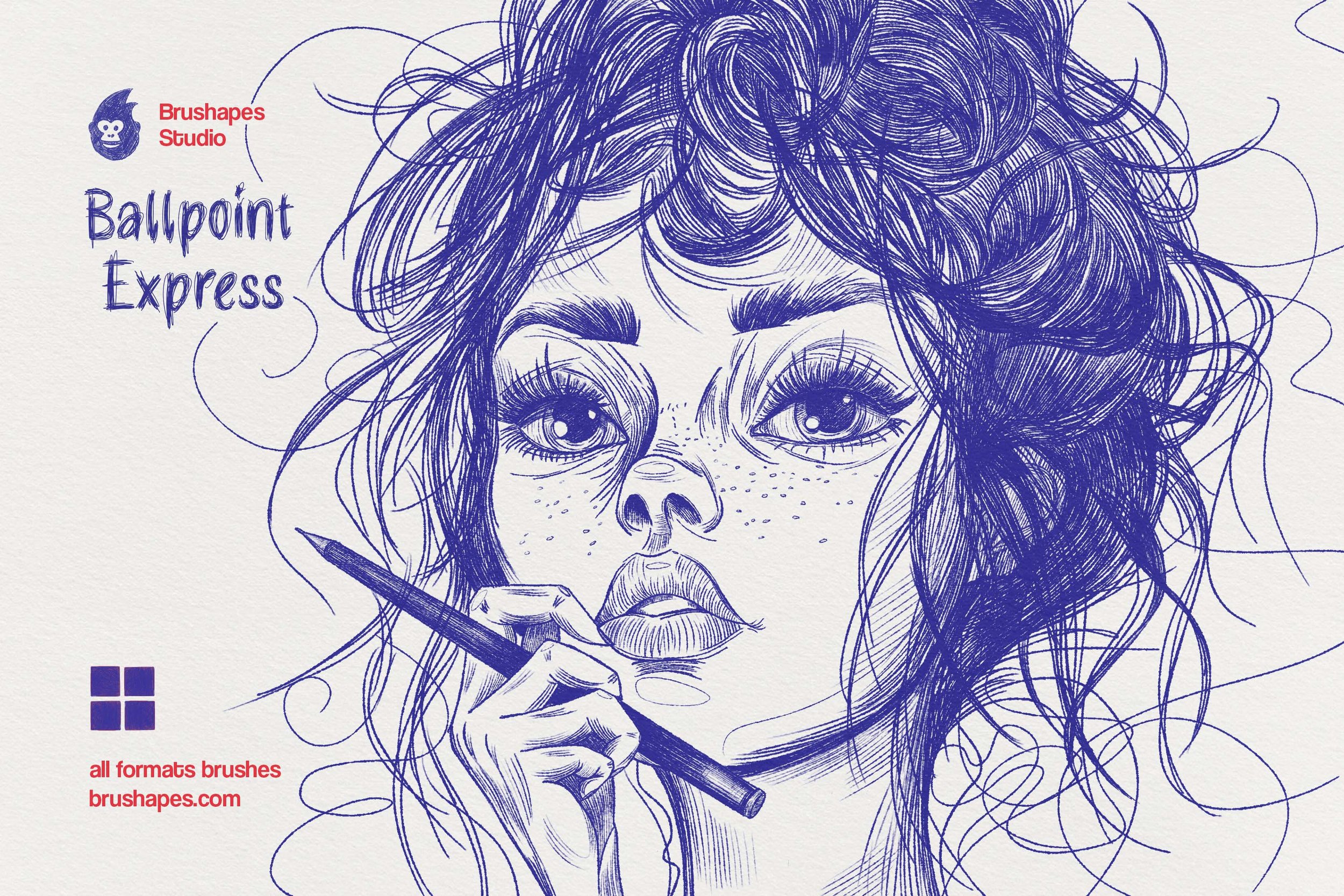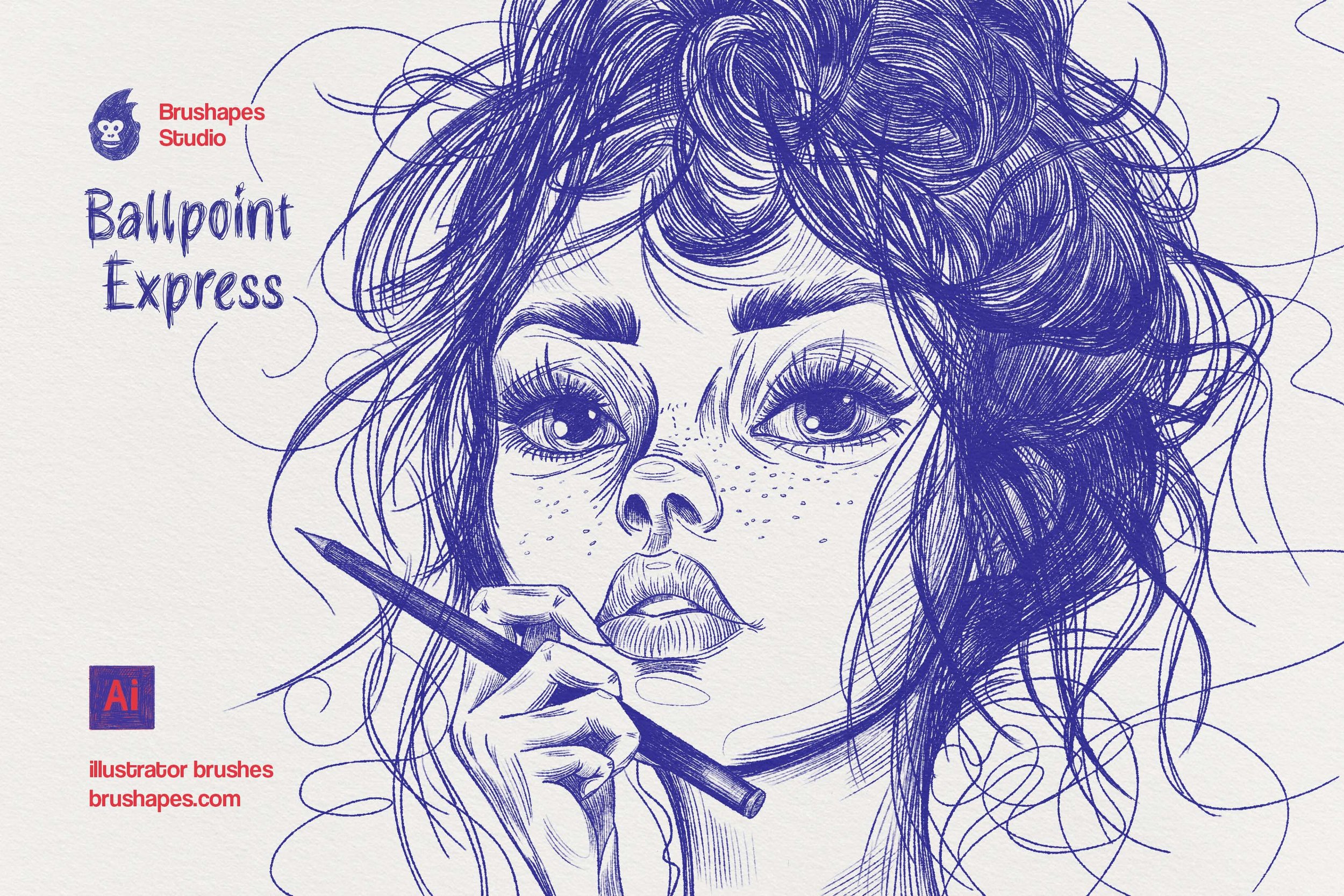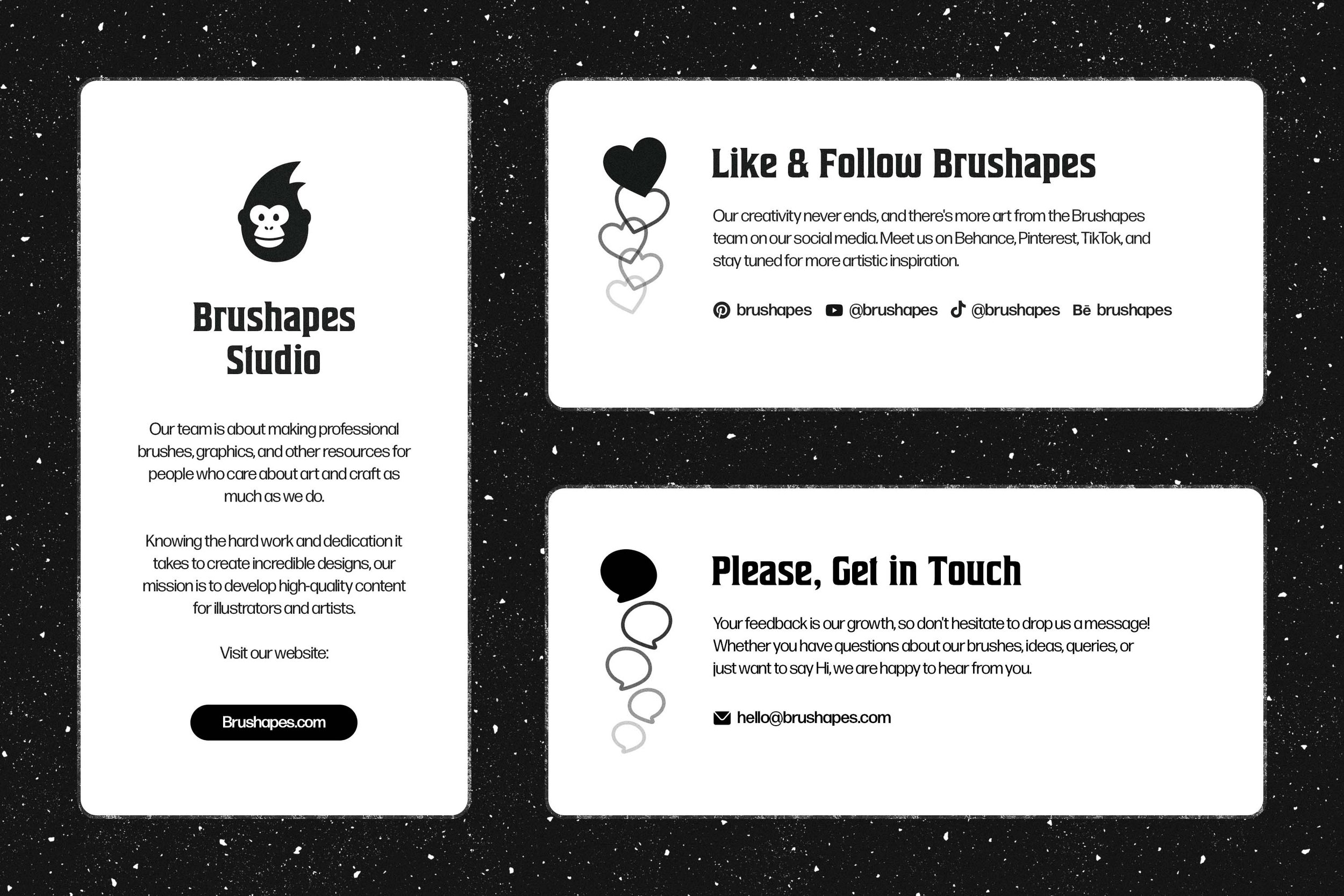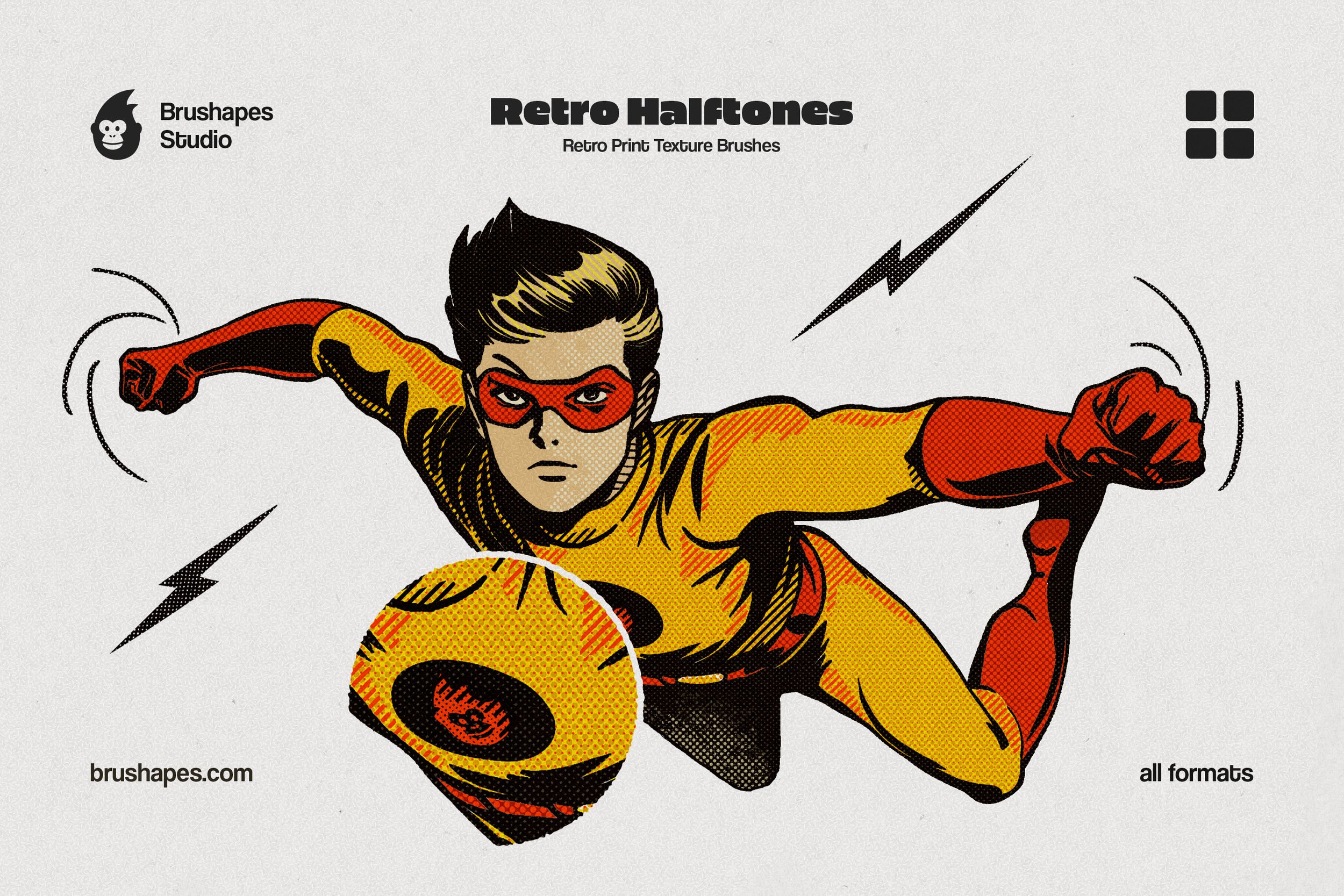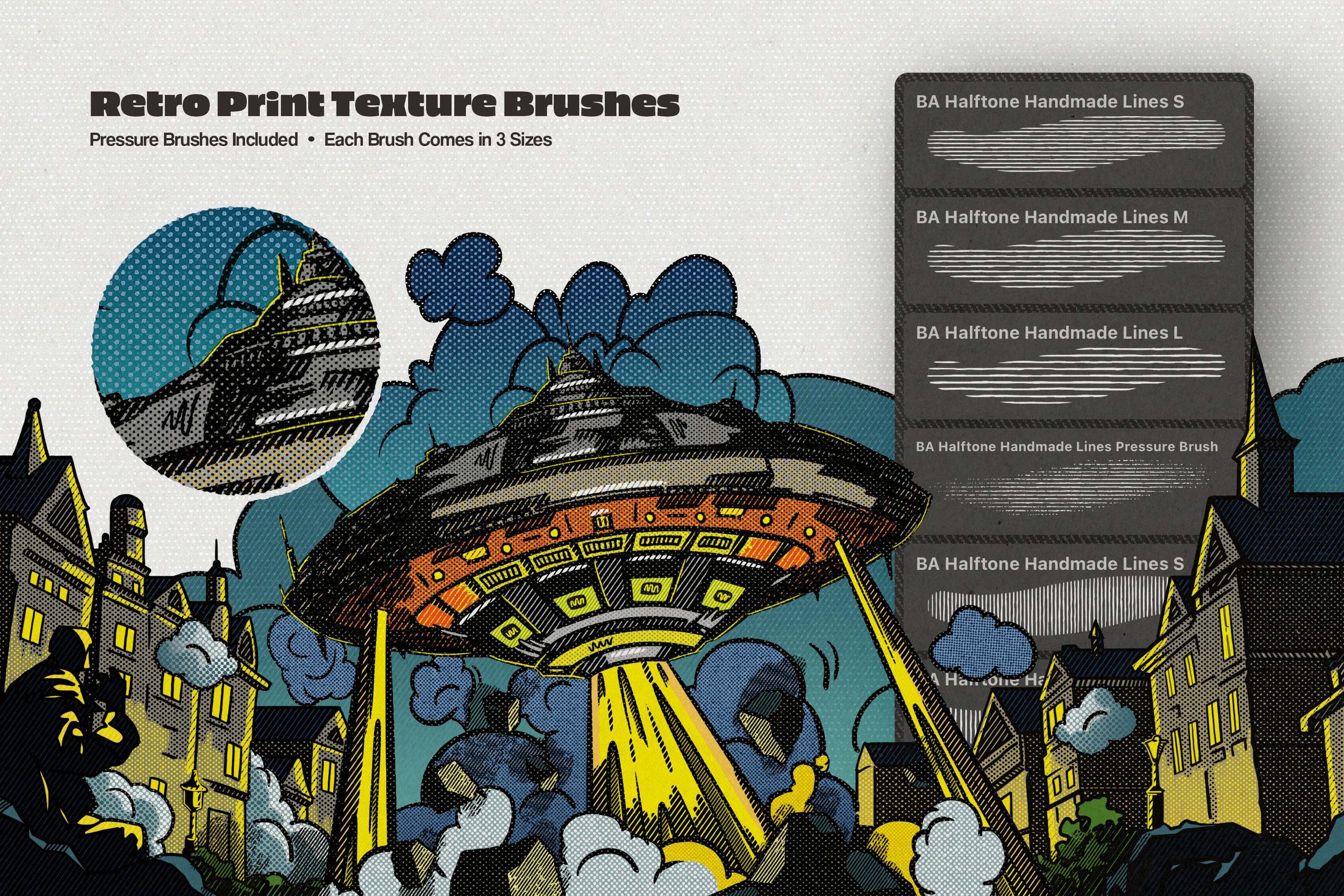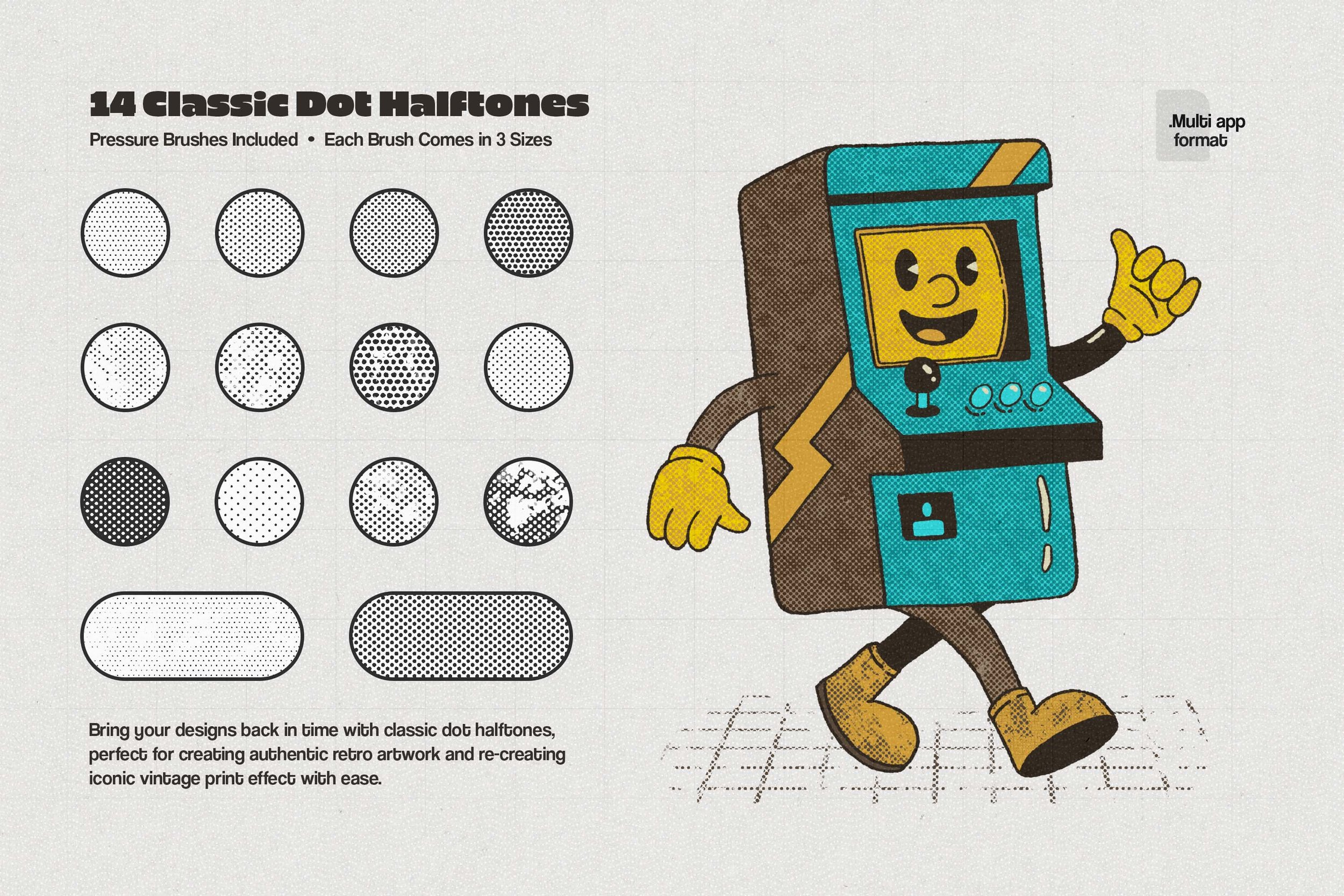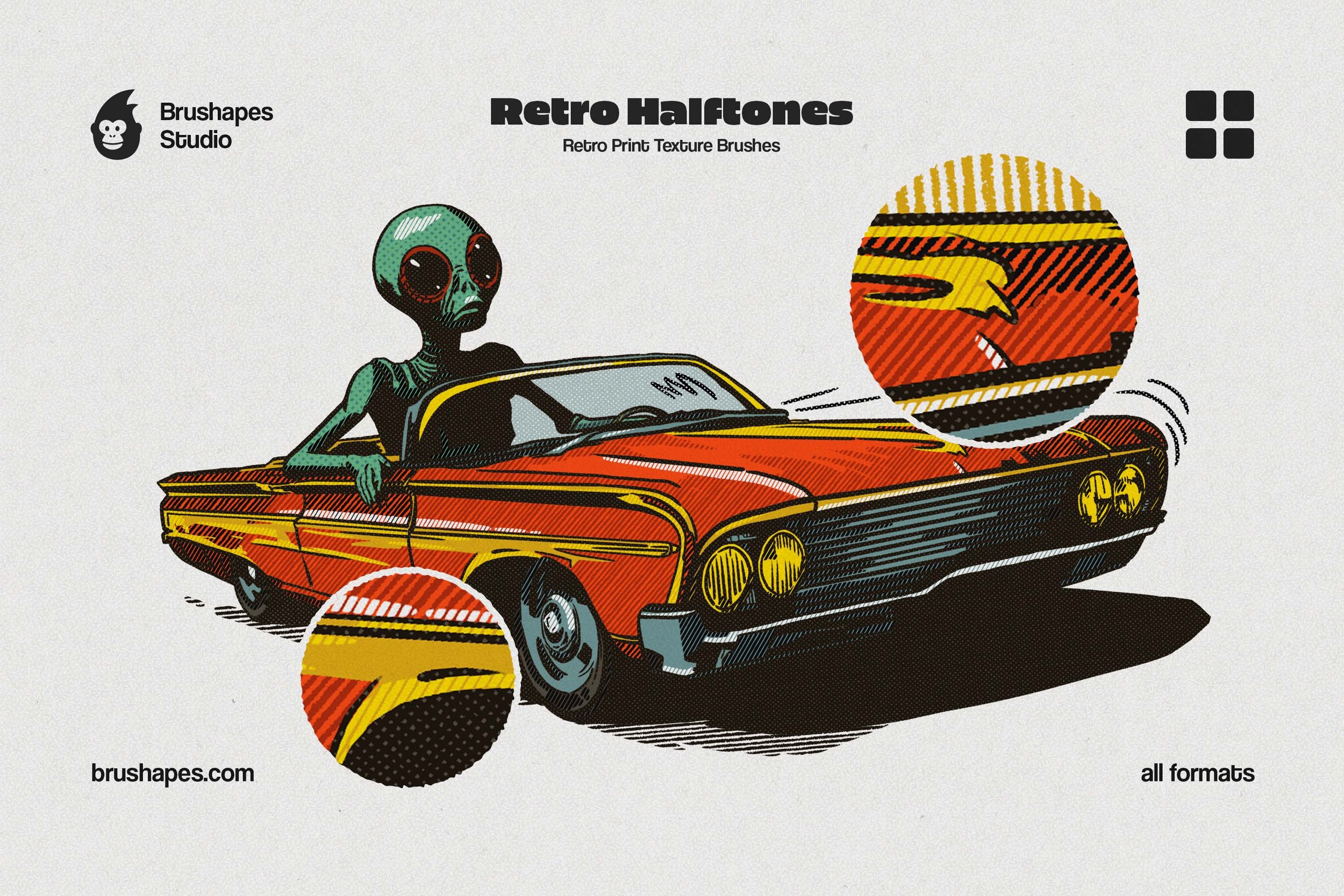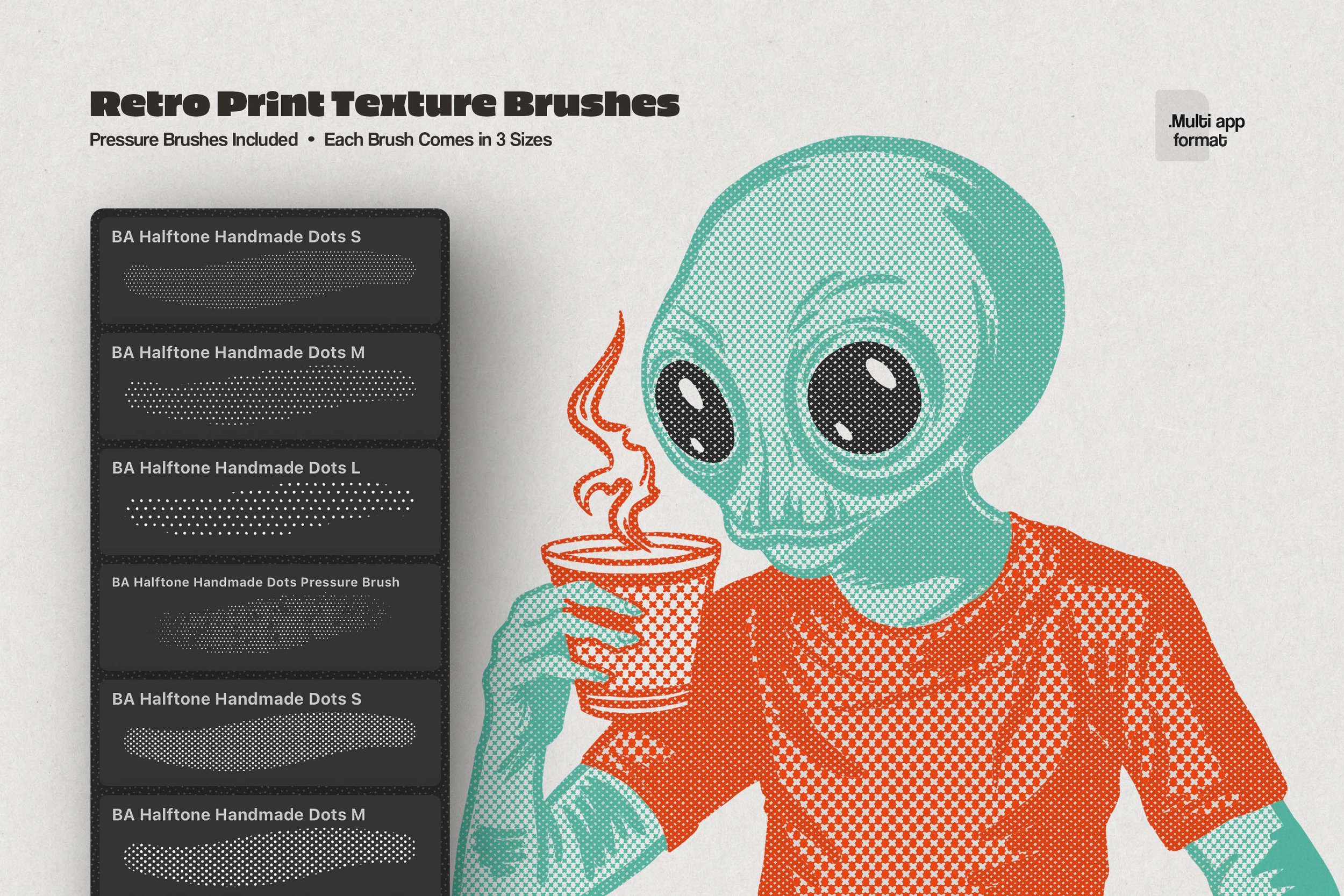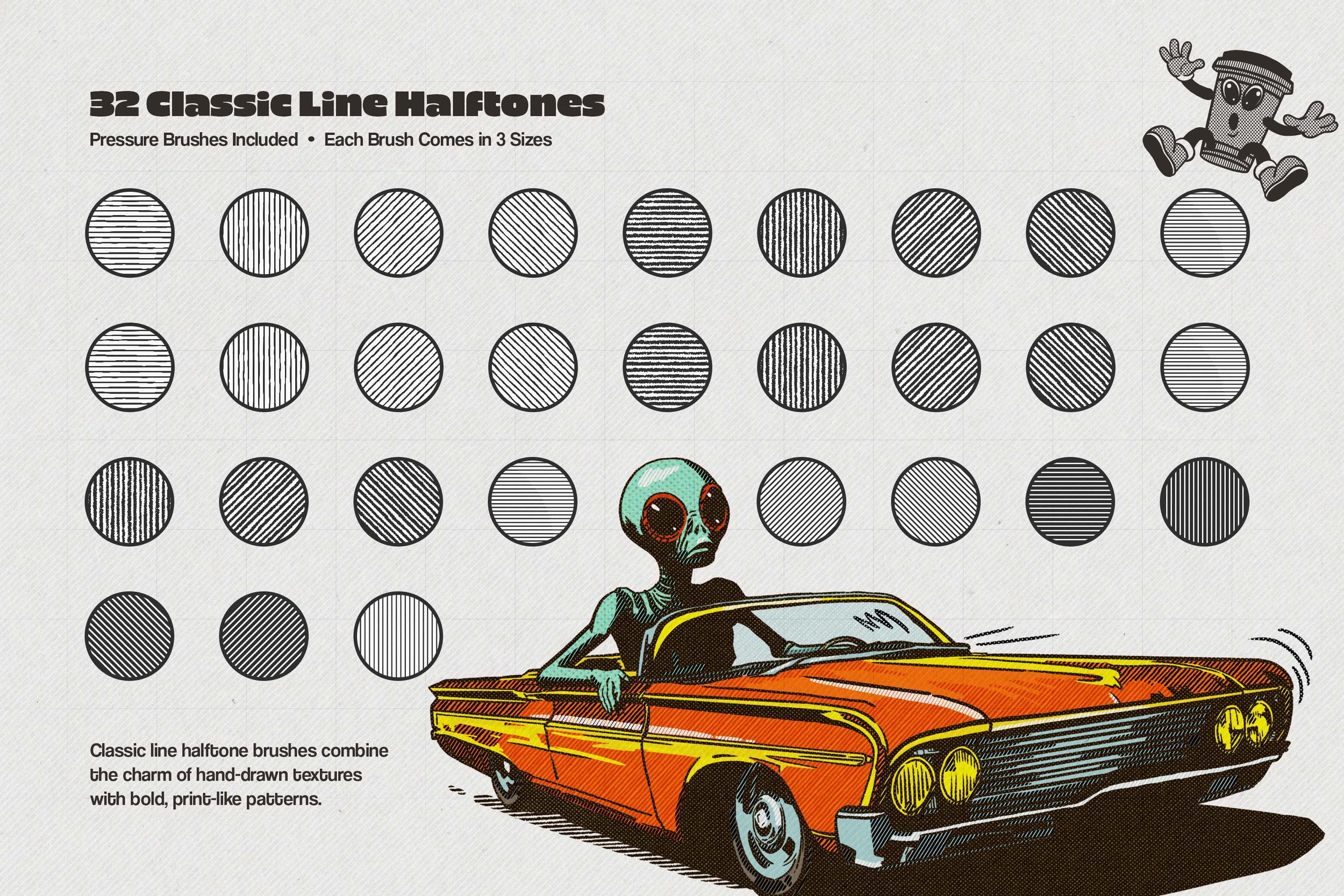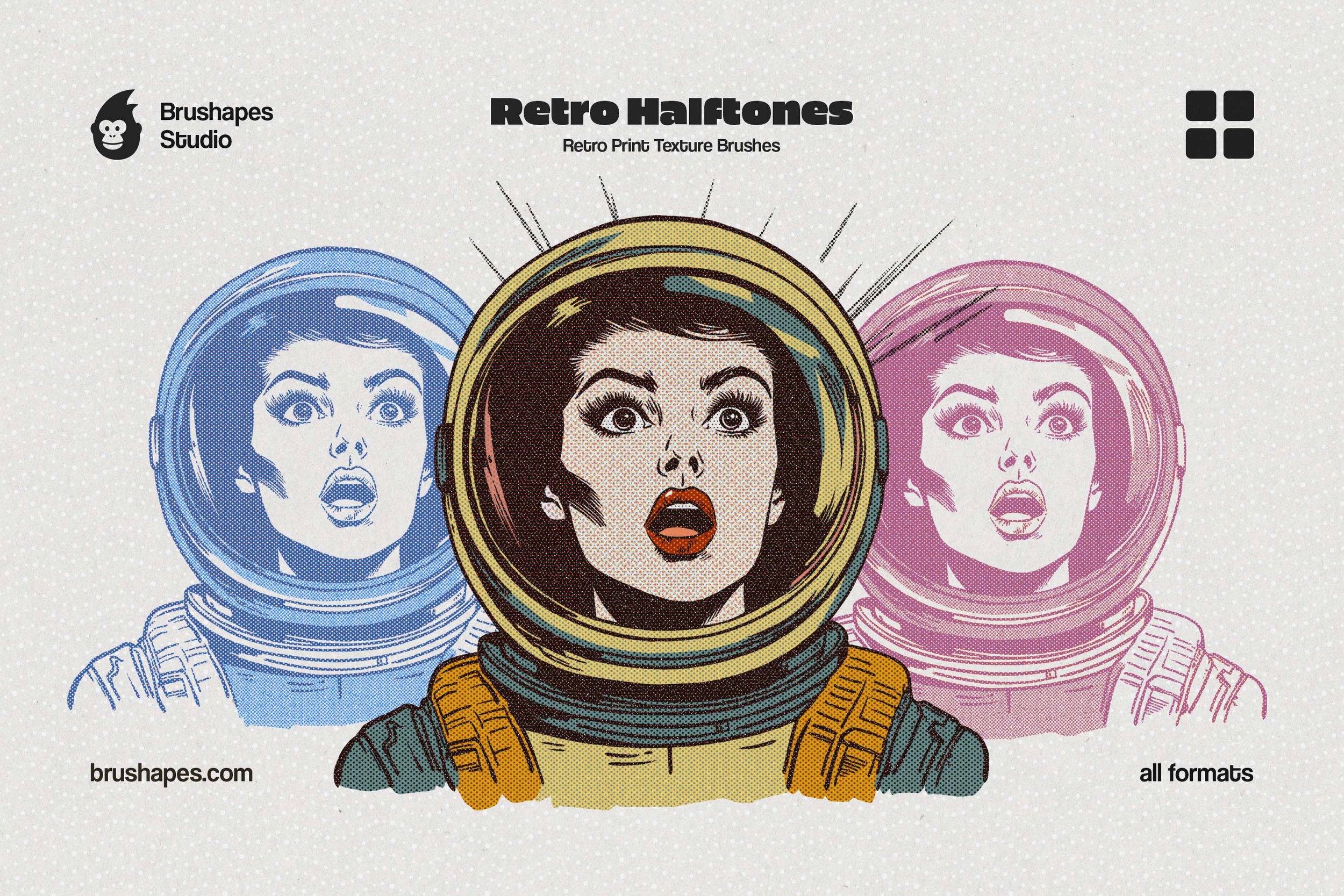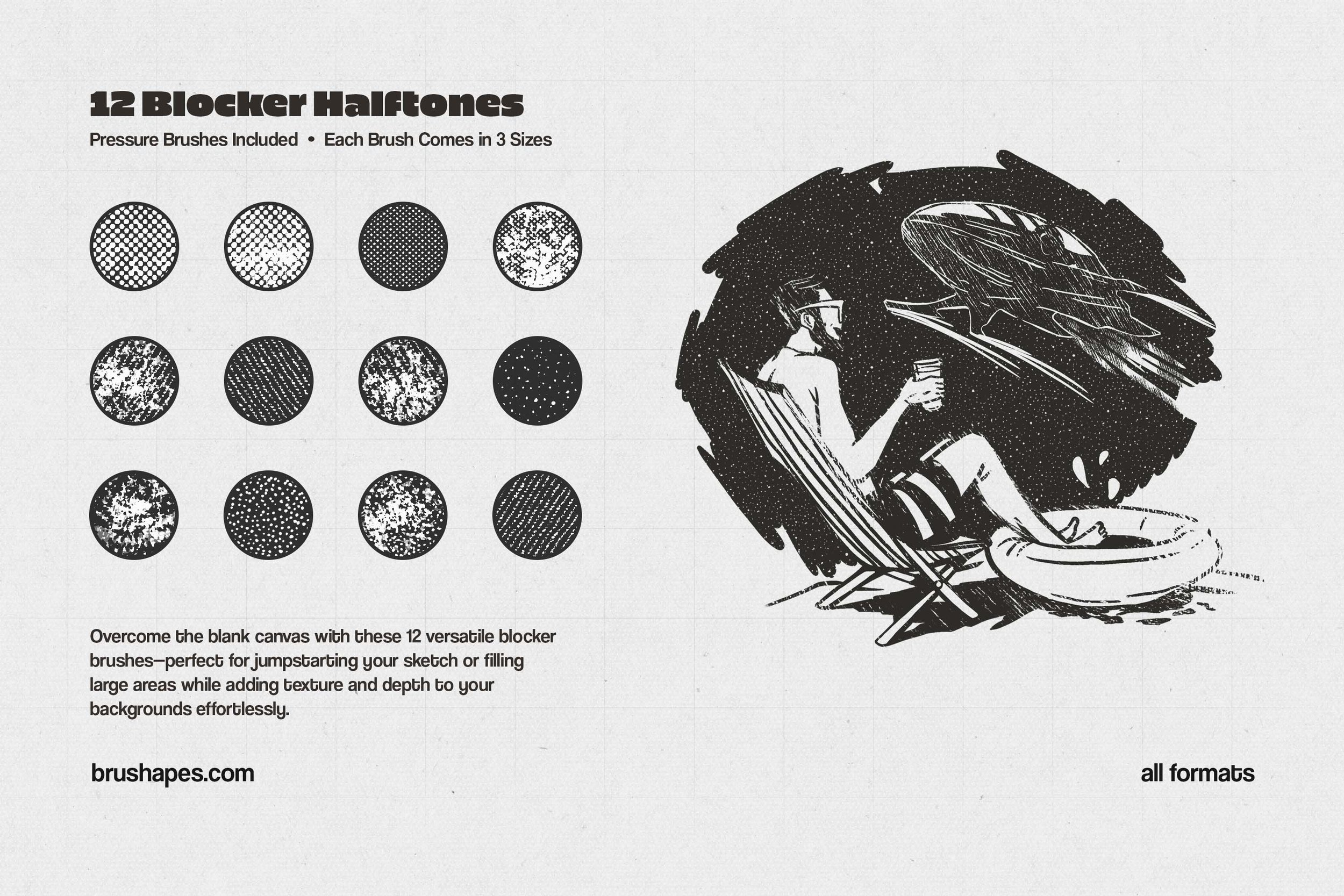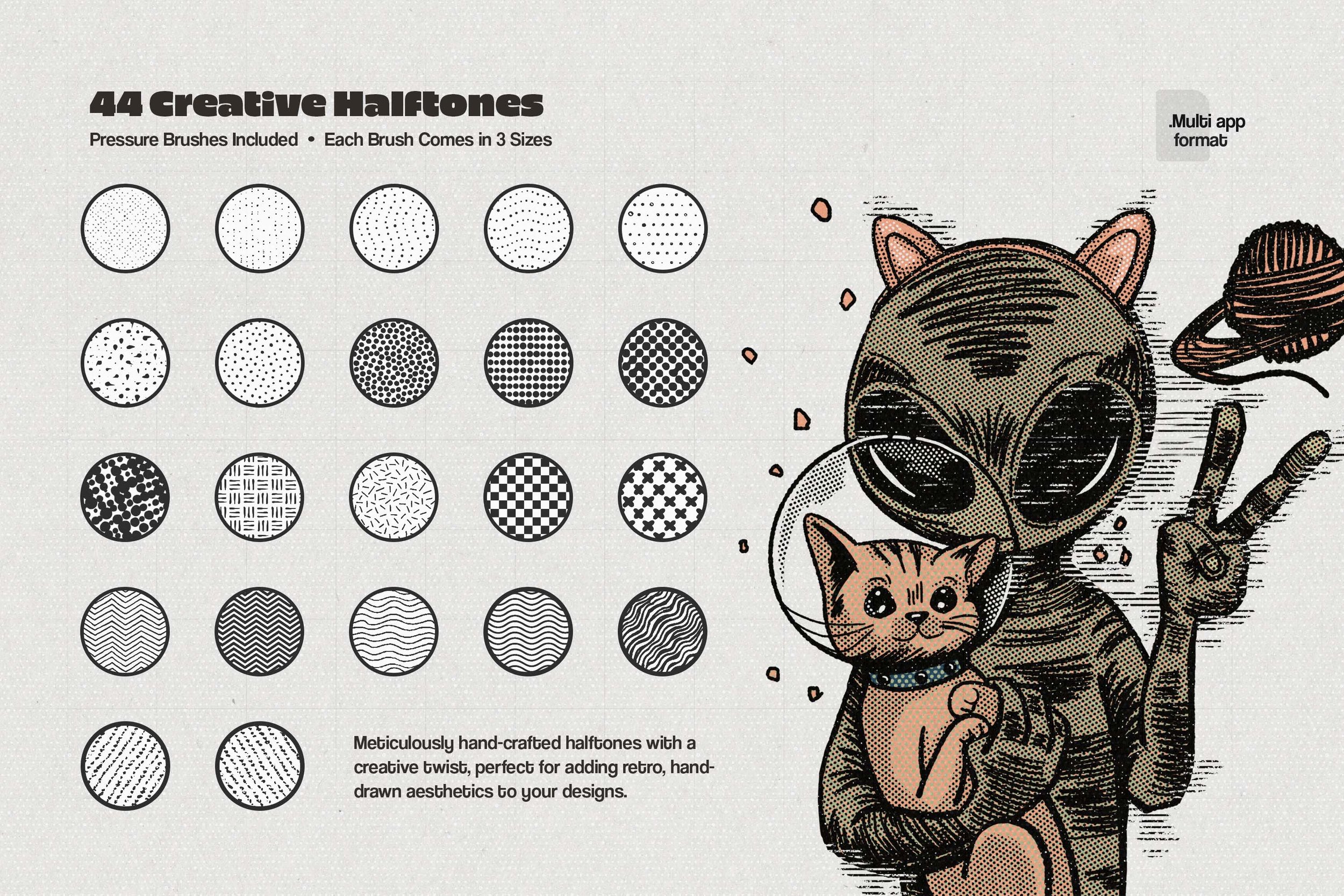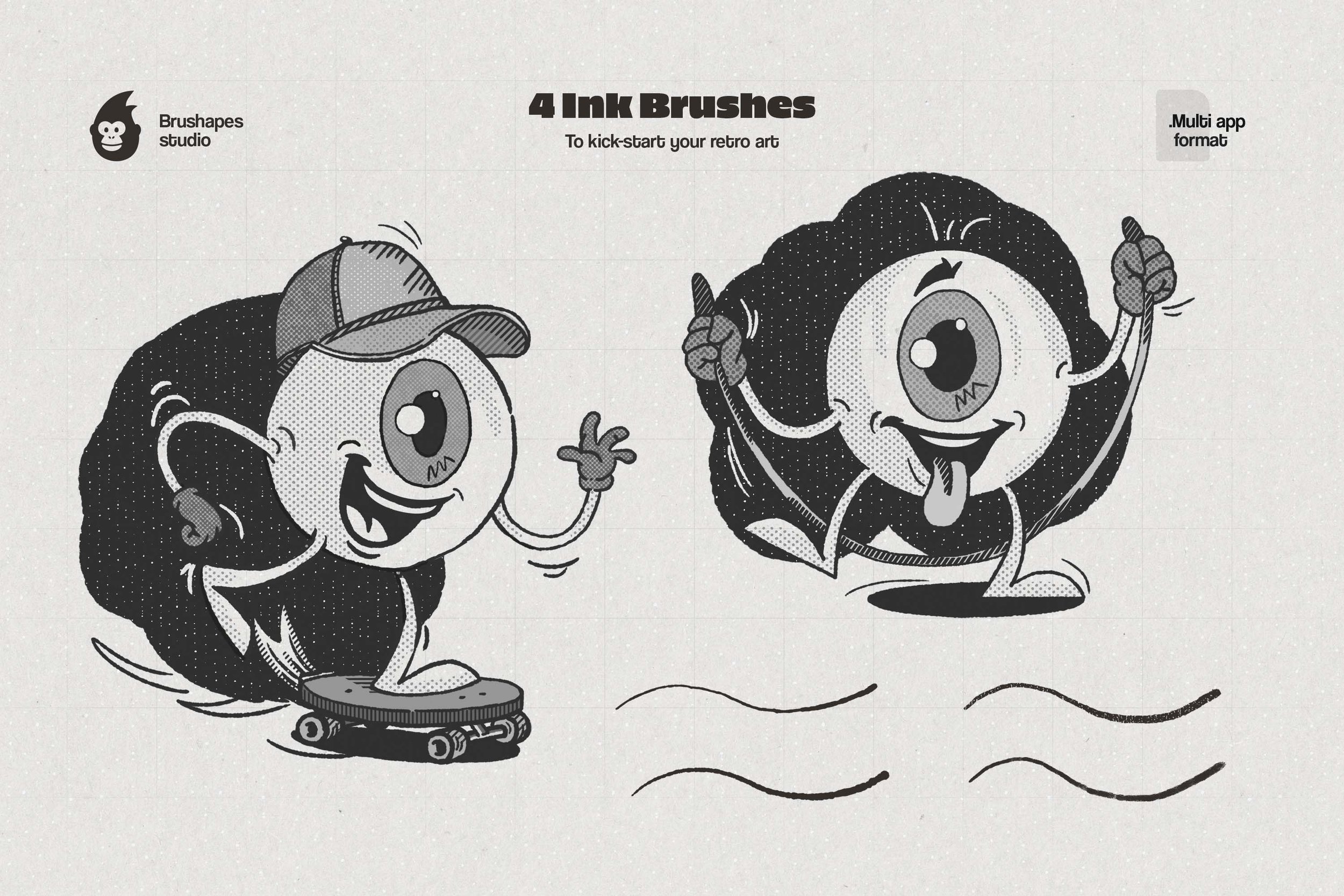Grim Shader Adobe Illustrator Brushes. Starter Pack.
Grim Shader Brushes enable an artist to smoothly add a texture to an object, whether they want it subtle or intense.
It includes 10 brushes applicable in various techniques, from flat art to complex 3D illustrations, as nothing will beat them in terms of adding volume or setting the forefront, medium plan, and background inside the image.
Grim Shader Brushes enable an artist to smoothly add a texture to an object, whether they want it subtle or intense.
It includes 10 brushes applicable in various techniques, from flat art to complex 3D illustrations, as nothing will beat them in terms of adding volume or setting the forefront, medium plan, and background inside the image.
Grim Shader Brushes enable an artist to smoothly add a texture to an object, whether they want it subtle or intense.
It includes 10 brushes applicable in various techniques, from flat art to complex 3D illustrations, as nothing will beat them in terms of adding volume or setting the forefront, medium plan, and background inside the image.
About the product
Shader brushes are used to add texture and depth to digital artwork. Also, they can create smooth gradients or give a tactile feel to surfaces. Visually, shader brushes often repeat traditional shading tools like pencils, charcoal, or blending stumps.
Knowing that we've aimed to create a perfect collection of grainy brushes able to satisfy the needs of digital artists using different software: Procreate, Photoshop, Illustrator, Affinity Designer, and Clip Studio Paint. Another primary objective was to supply professionals with a variety of shaders that would cover multiple tasks, from basic texturing and shading to mimicking pastel effects and creating gradients.
The collection of Grim Shader Brushes was elaborated by a talented digital artist and designer, Olga Lysenkova. A fervent lover of traditional techniques herself, she did her best to bring authentic textures to the canvas and introduce a set that would shine bright like a diamond in the toolbox of professional creators.
Each of the brushes in this set is no coincidence. Olga did her best to select the most universal grain sizes that would work best for shading and cover most creative purposes. As a result, these brushes perform like a series, where all elements complement each other and might perfectly co-exist inside an illustration.
“I love these shaders for their intuitive use and their versatility. They’re good for any creative task, so I think they are a must-have for any modern artist.”
Art of the Grim Shaders
The grim style of the presentation was not chosen by chance. This way Olga sought to show how the brushes convey and create volume and a lighting effect in the illustration. This effect is due to the combination of subtle to dense grain textures, as well as the ability of the brushes to complement each other and create the finest gradients and transitions.
Check the drawing video on our YouTube channel, and learn more about the process from the Gallery.
More Details
-
Shader brushes are used to add texture and depth to digital artwork. Also, they can create smooth gradients or give a tactile feel to surfaces. Visually, shader brushes often repeat traditional shading tools like pencils, charcoal, or blending stumps.
-
Grain brushes add a textured effect to the artwork, simulating the look of granular materials. They can range from subtle to pronounced, depending on the brush settings and the artist's preference.
-
Noise brushes are used to create a speckled, noisy effect on the artwork. This can mimic the look of film grain, dust, or similar imperfections.
Both noise and grain brushes serve to create a more organic, less digitally 'clean' look. They also can help make an image more textured and layered.
-
Please refer to the dedicated product guidelines page for text and video instructions.
-
You can download a native Grim Shader Brushes version for Procreate here.
-
You can download a native Grim Shader Brushes version for Adobe Photoshop here.
-
You can download a native Grim Shader Brushes version for Affinity Designer here.
-
You can download a native Grim Shader Brushes version for Clip Studio Paint here.
File size: 17 MB
Vector brushes: Included
Compatibility: CS6 and newer
ZIP package, direct download