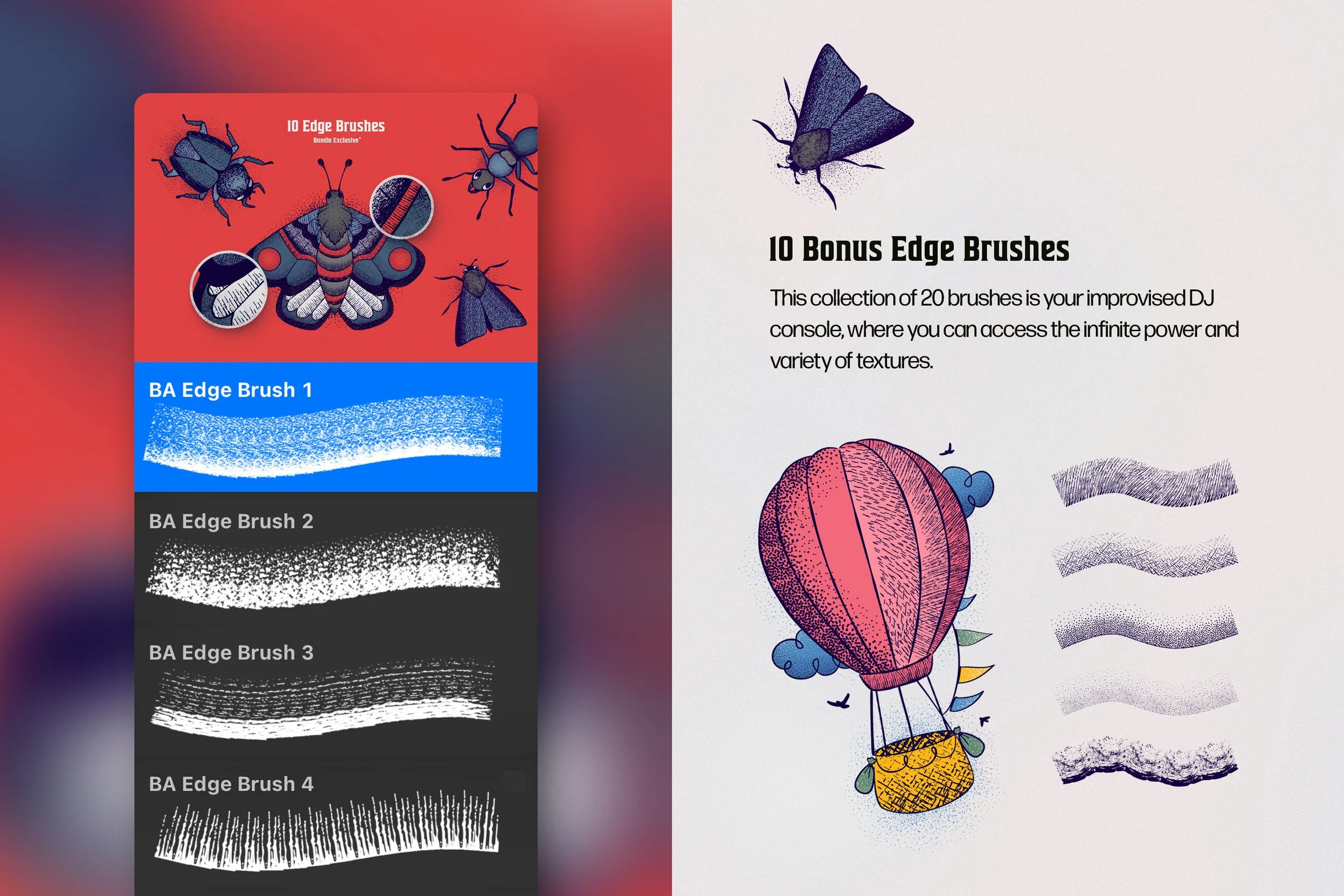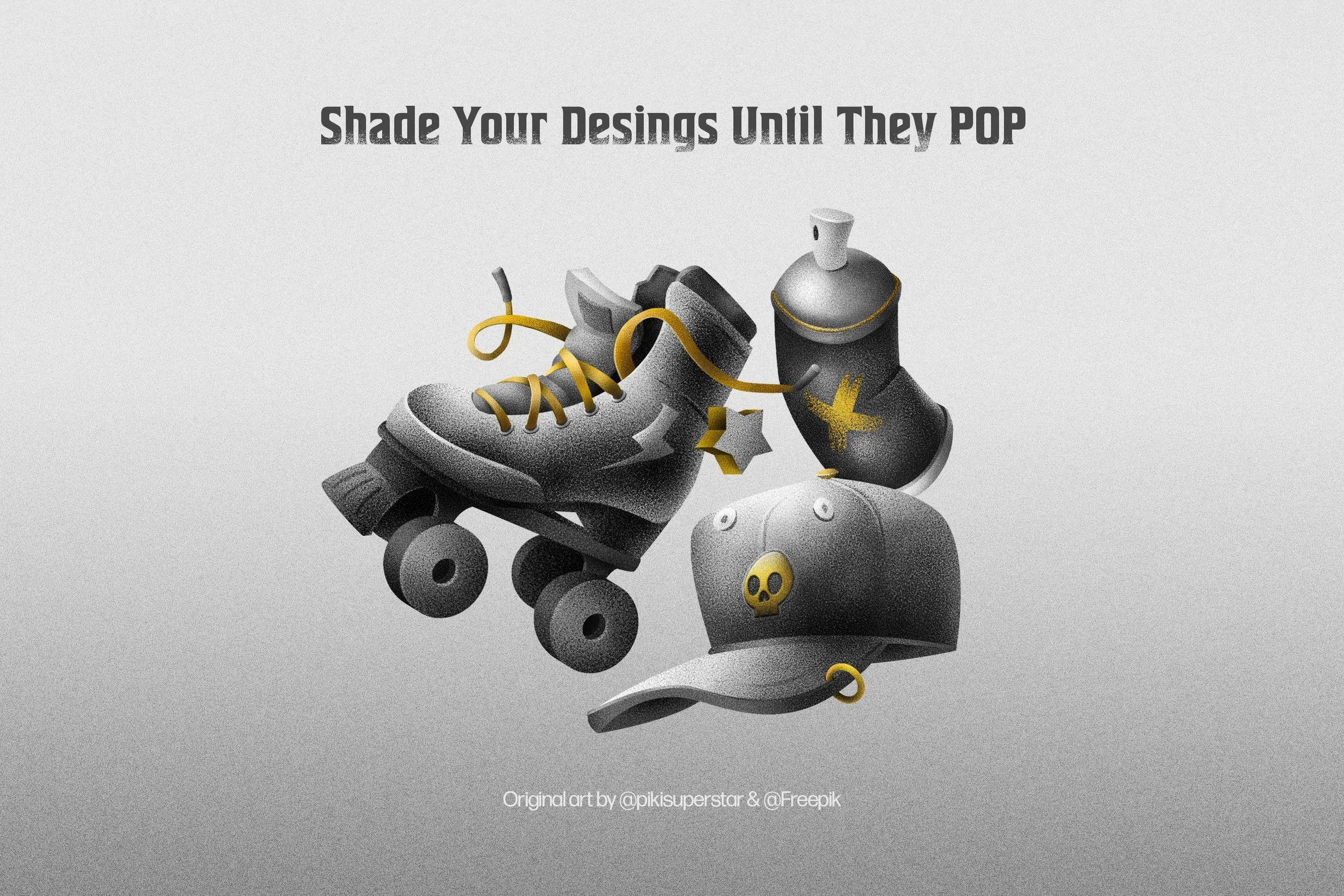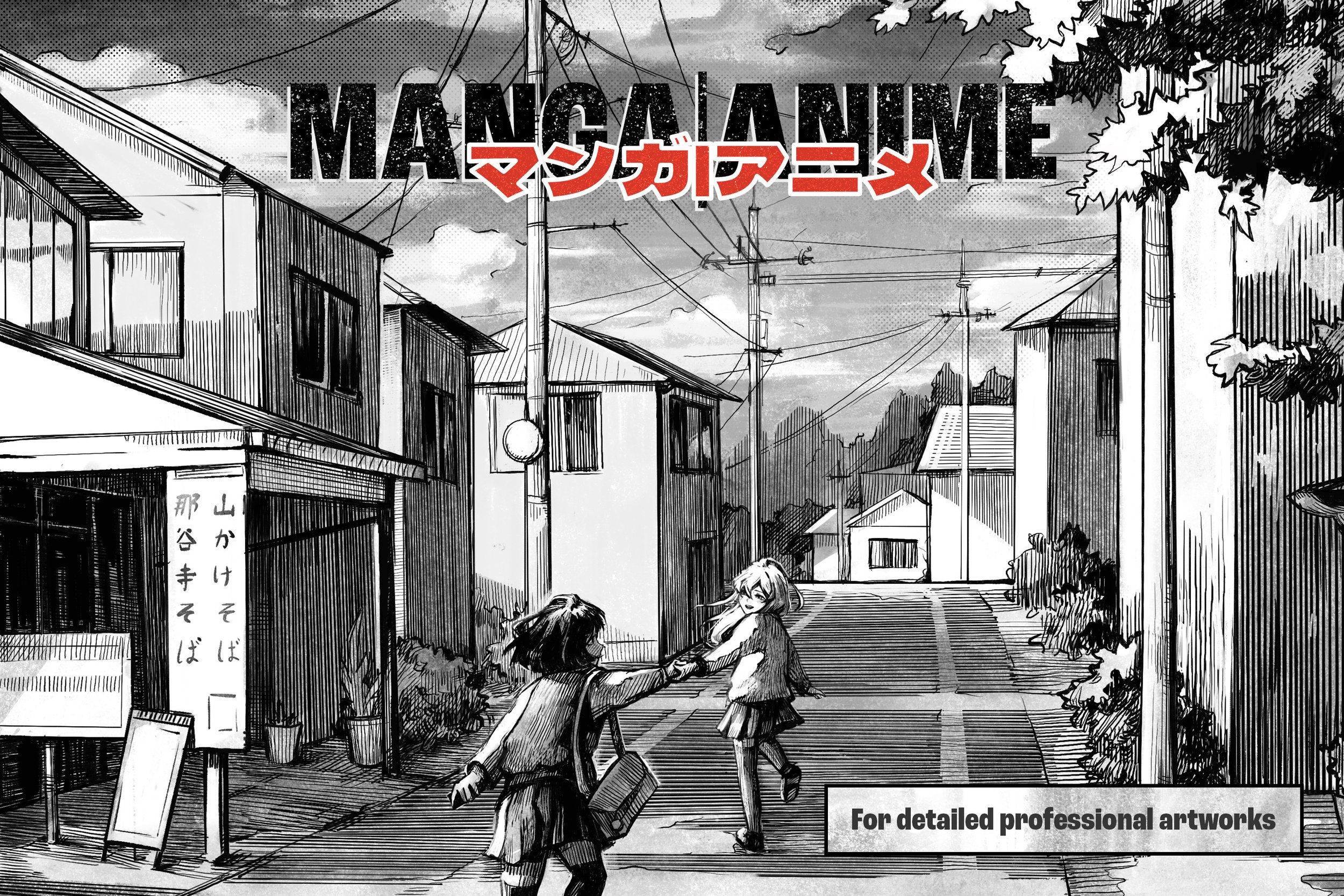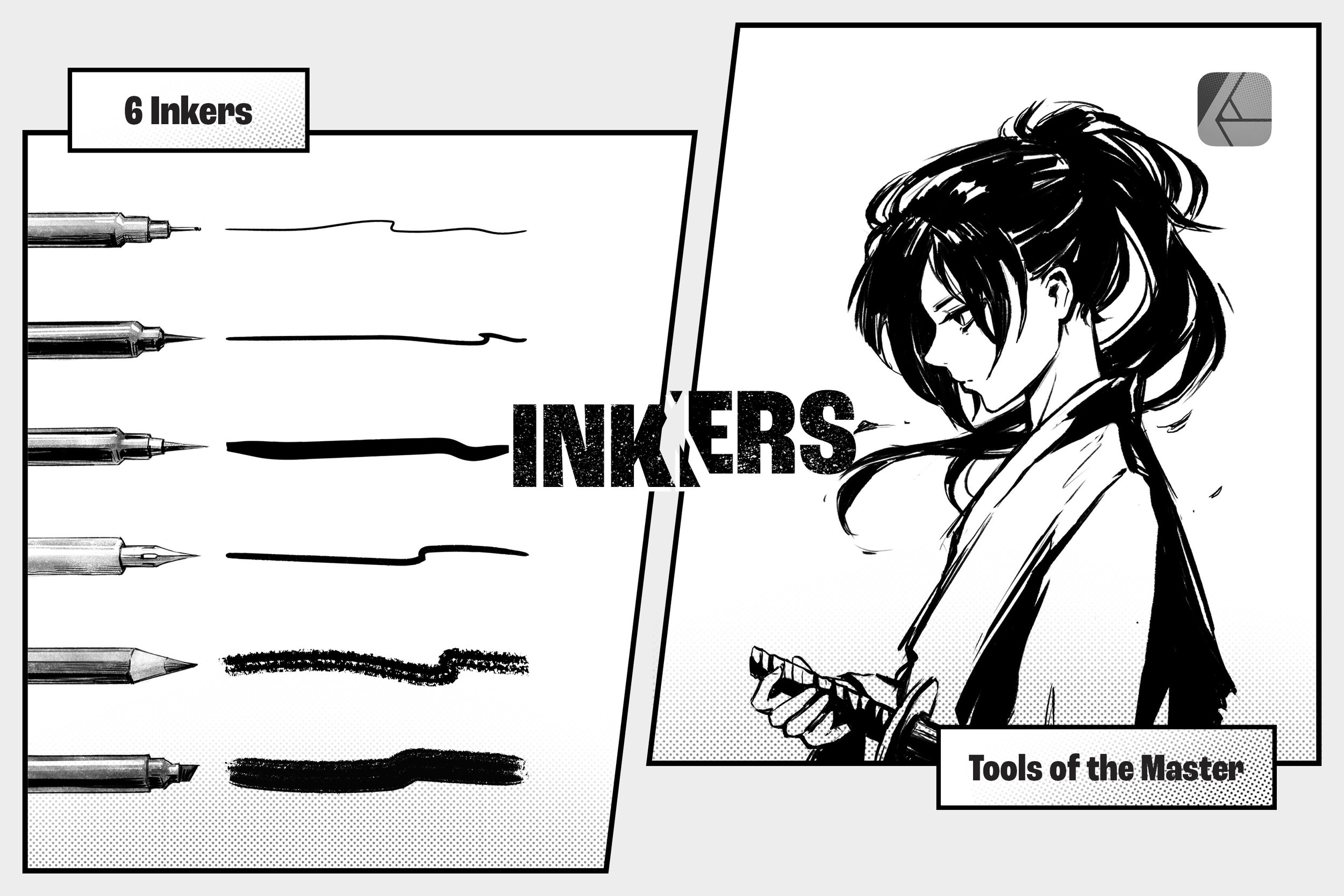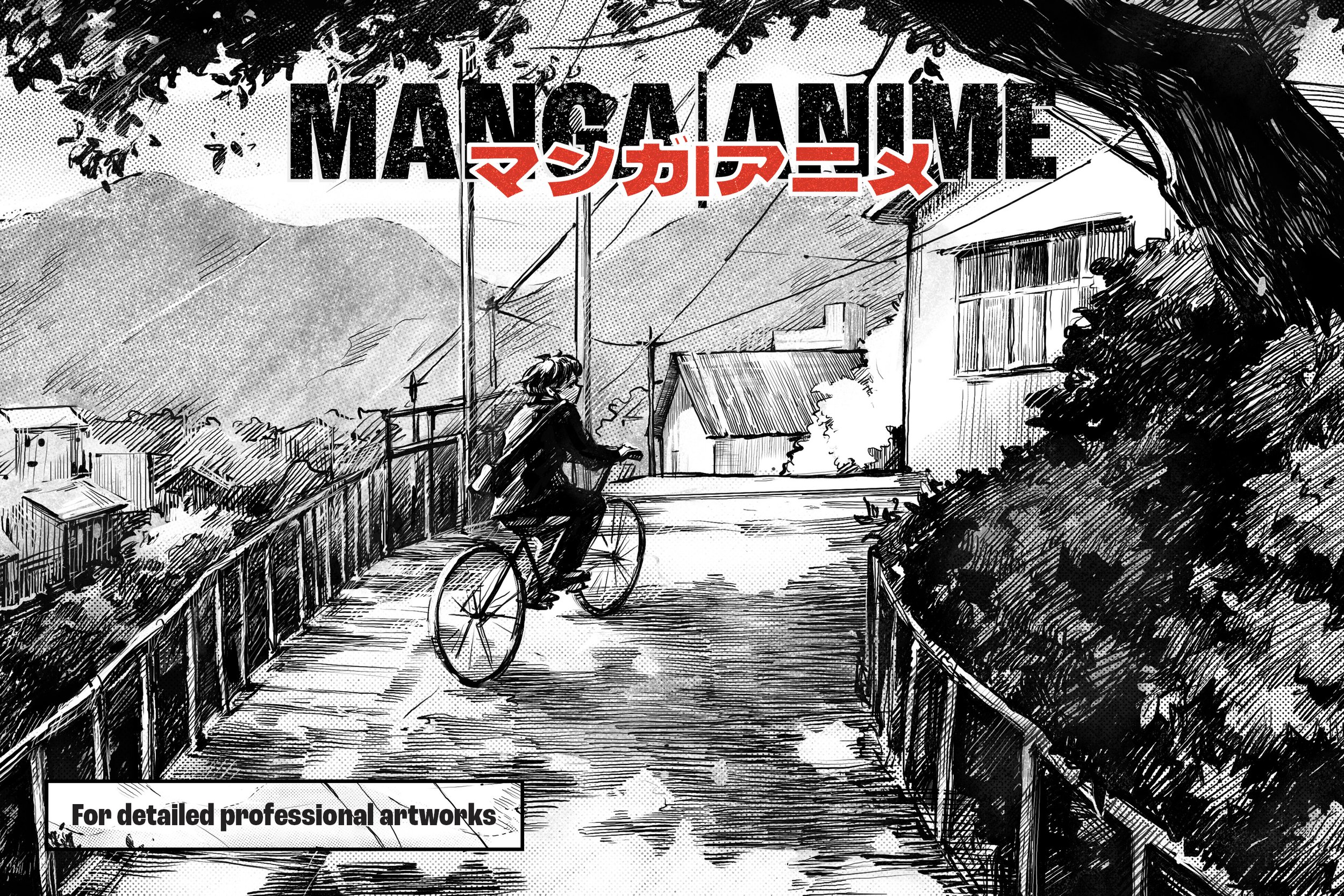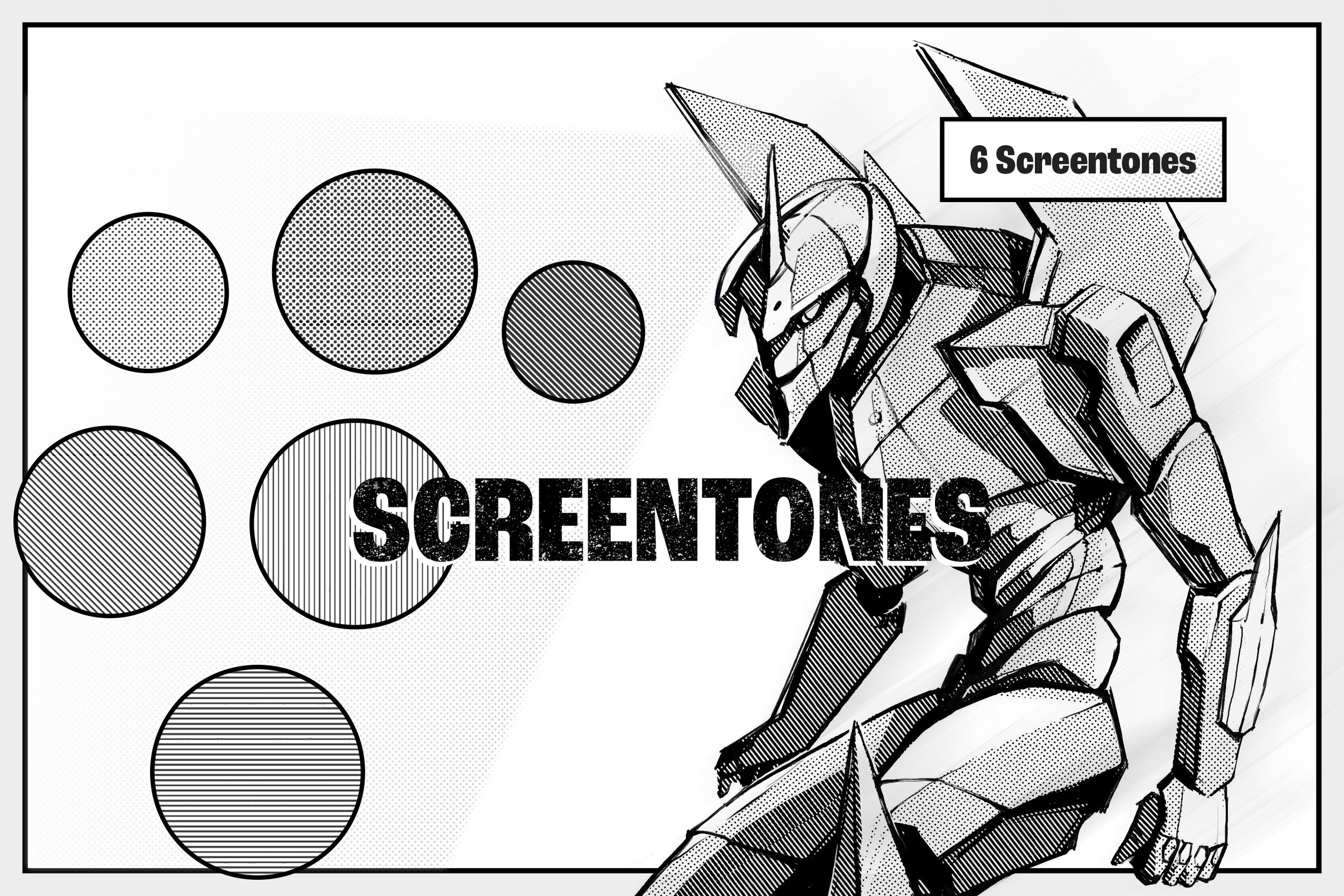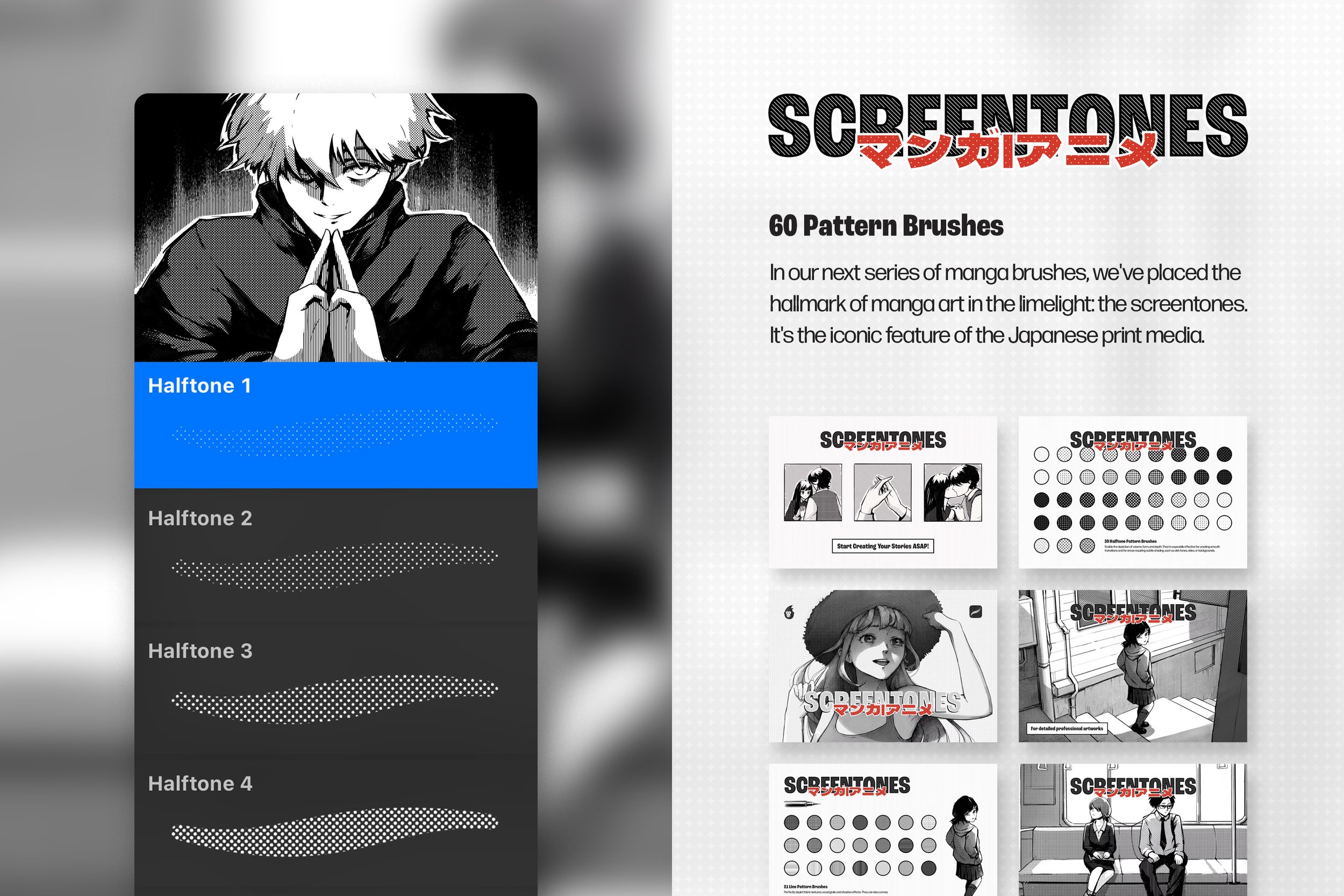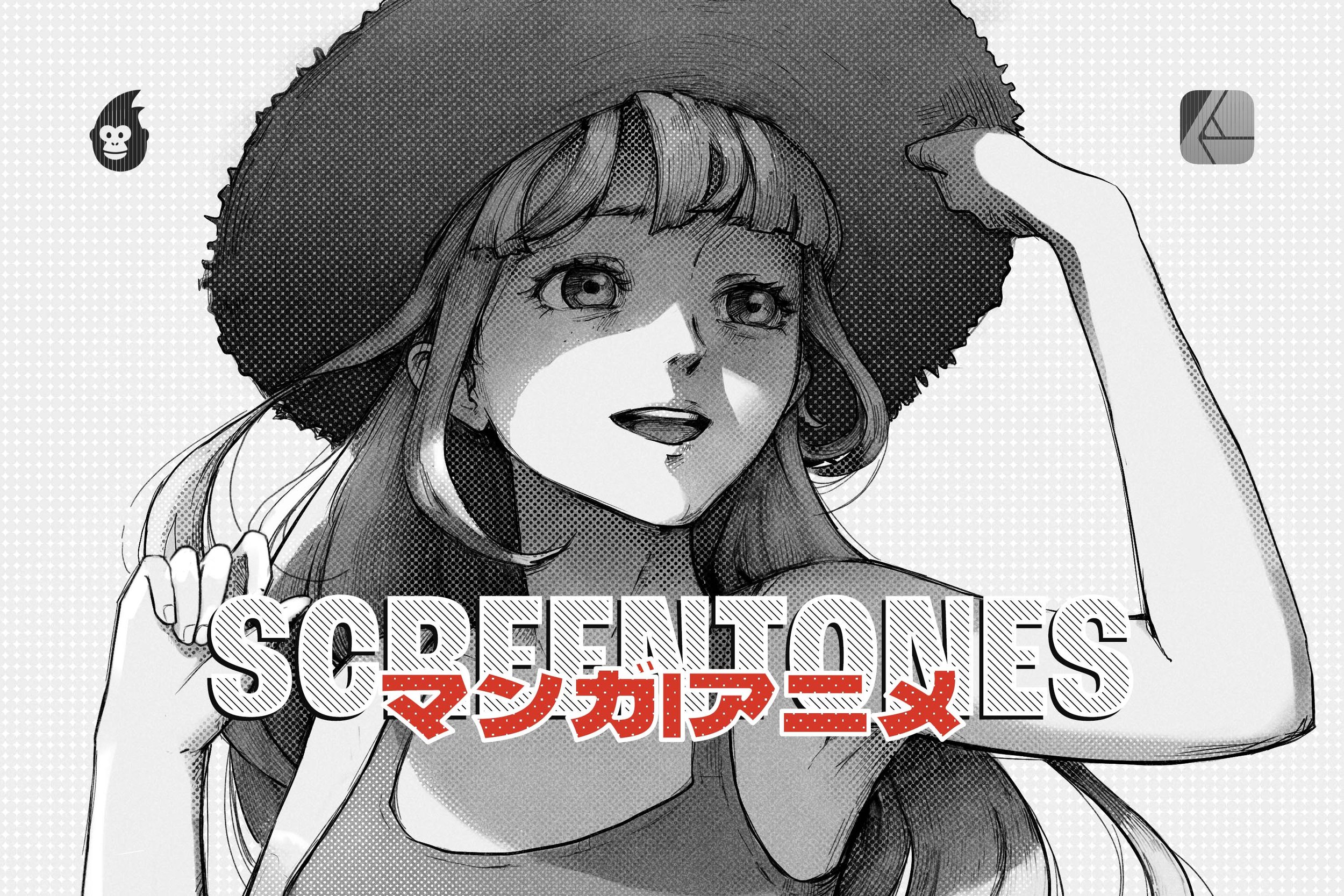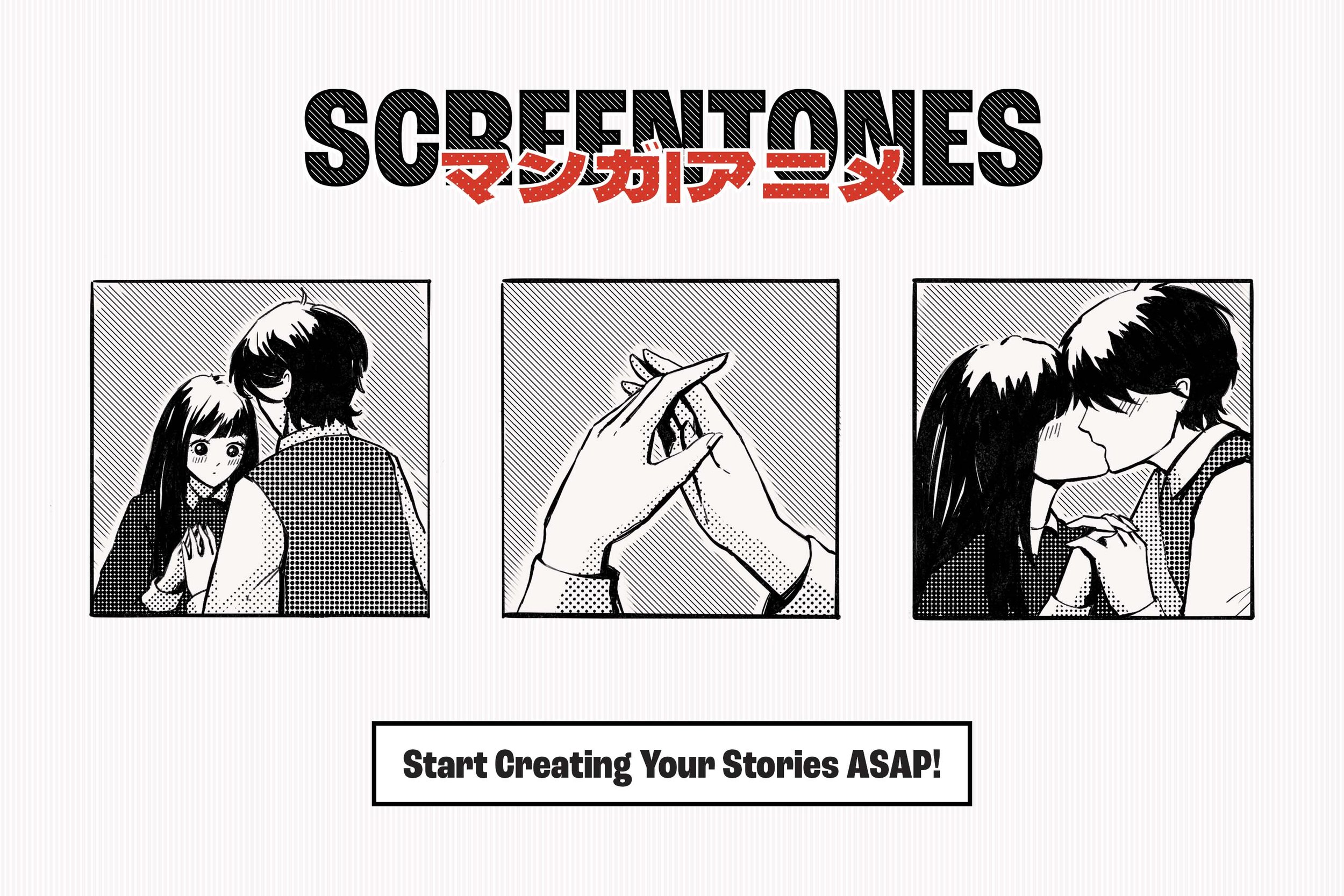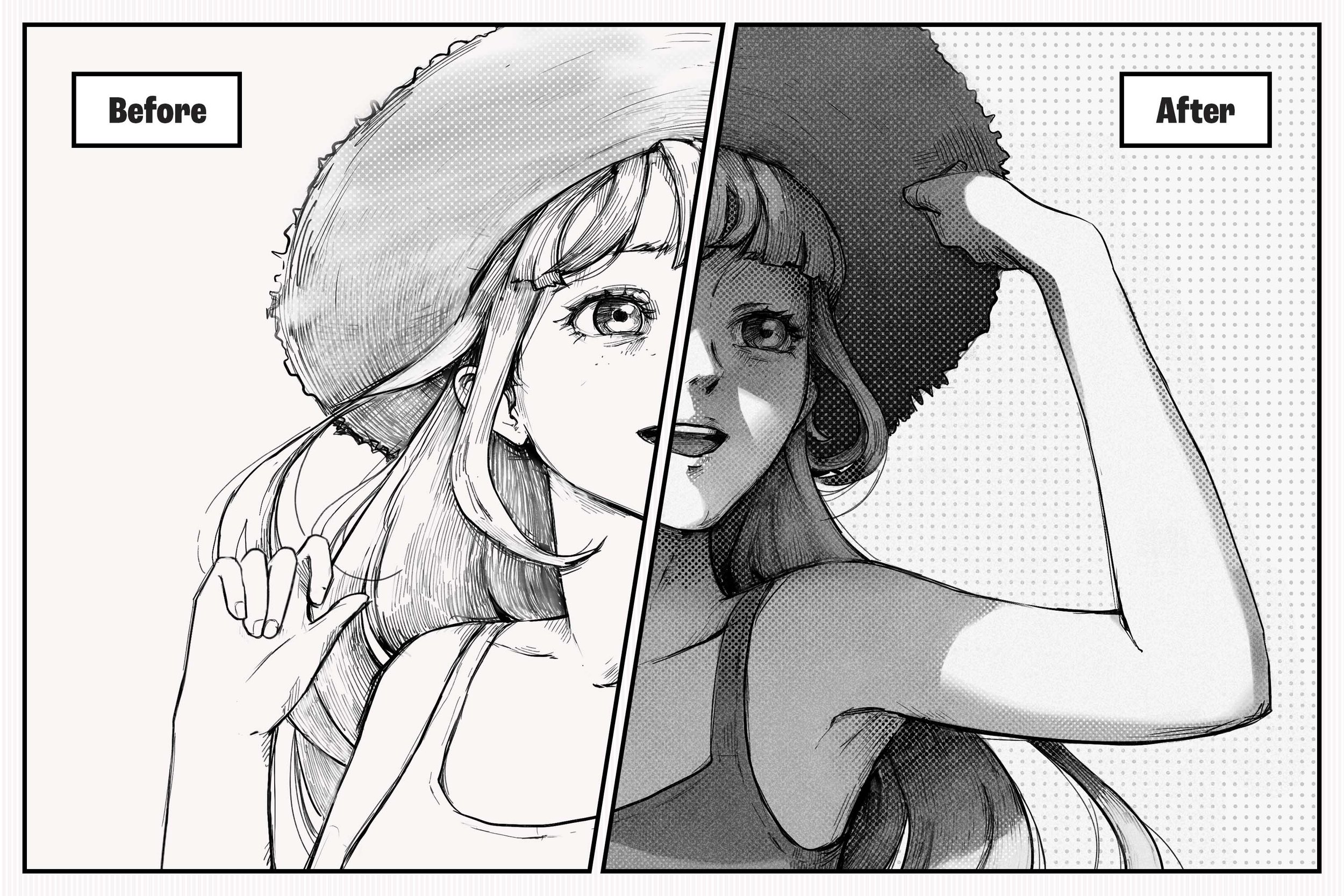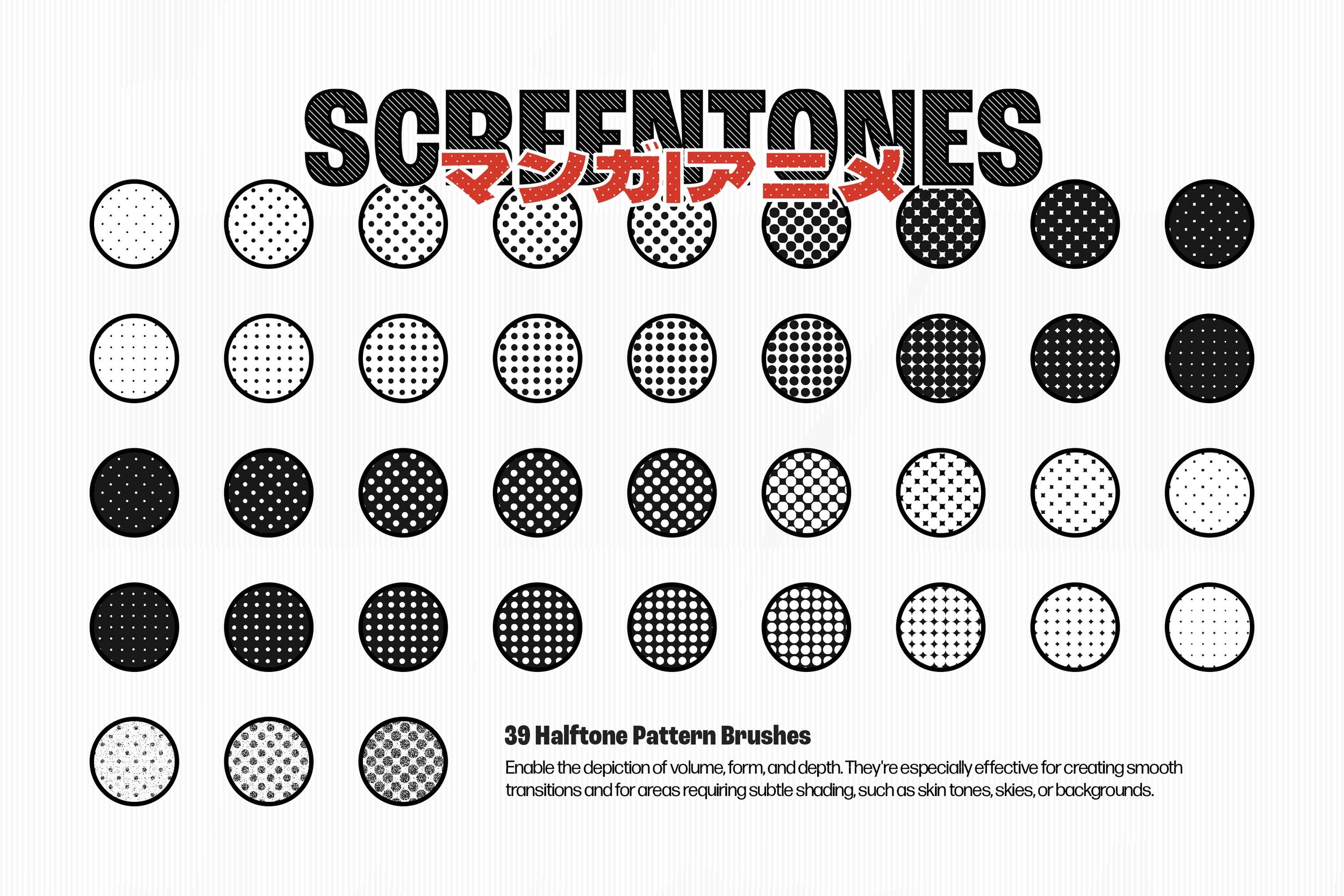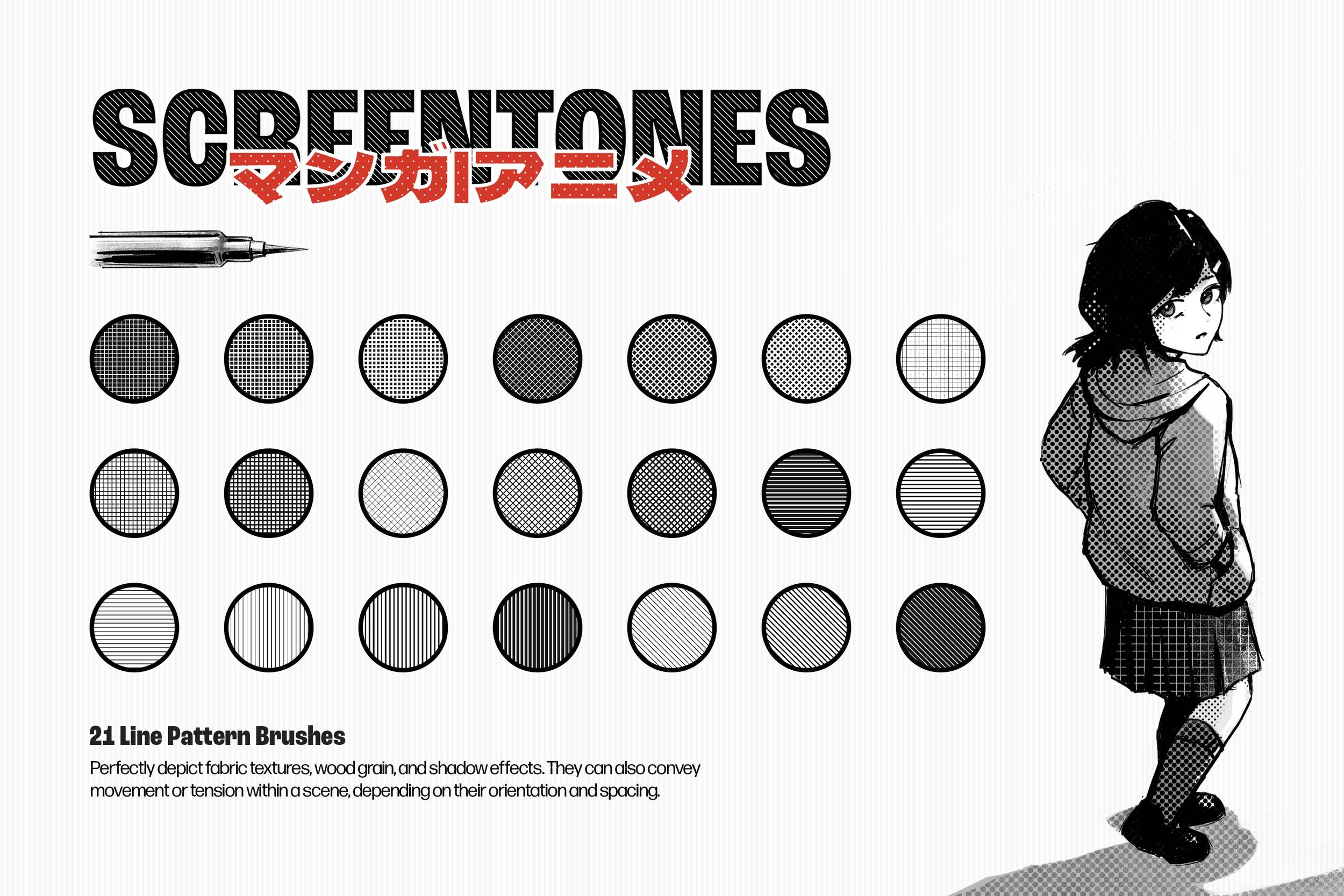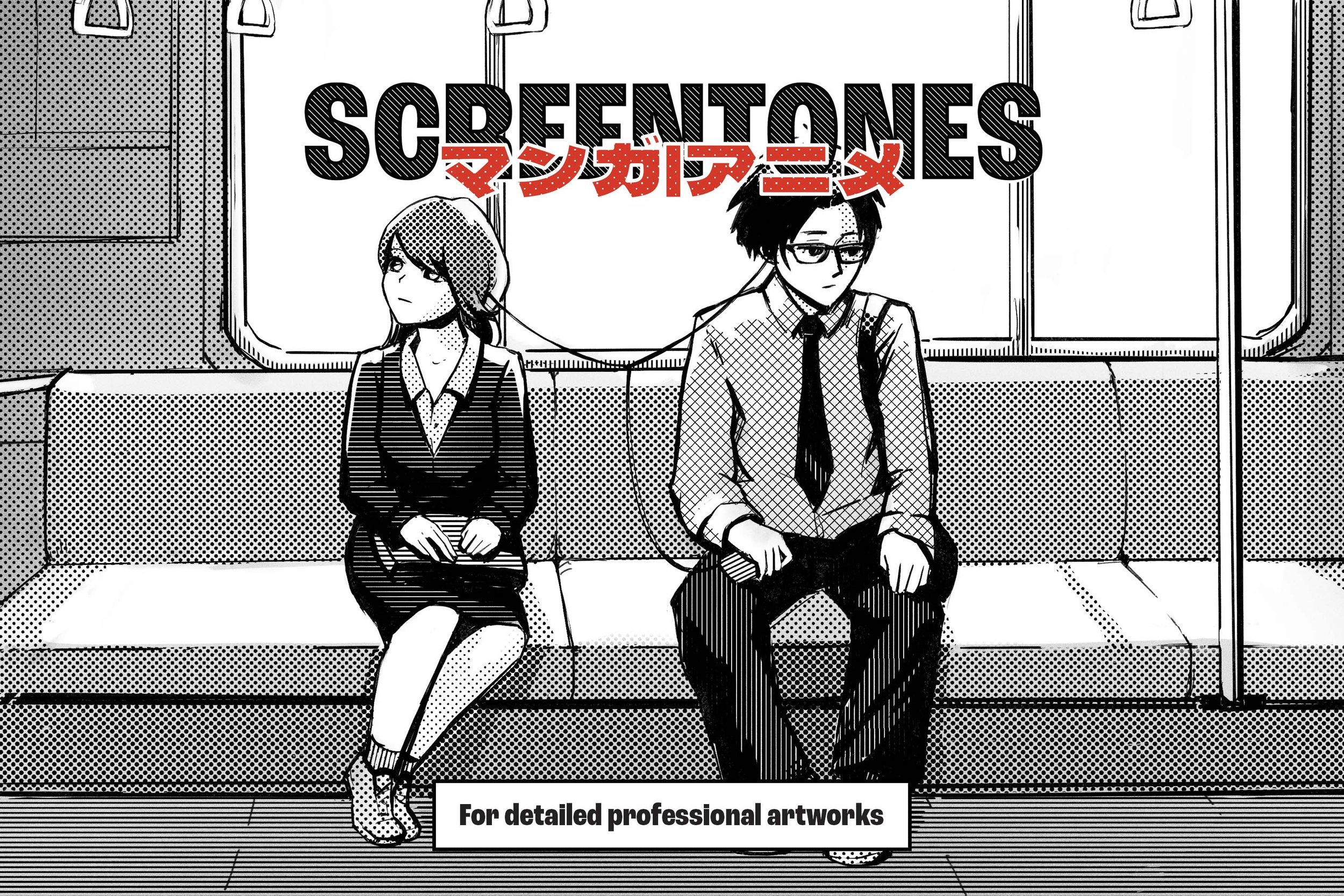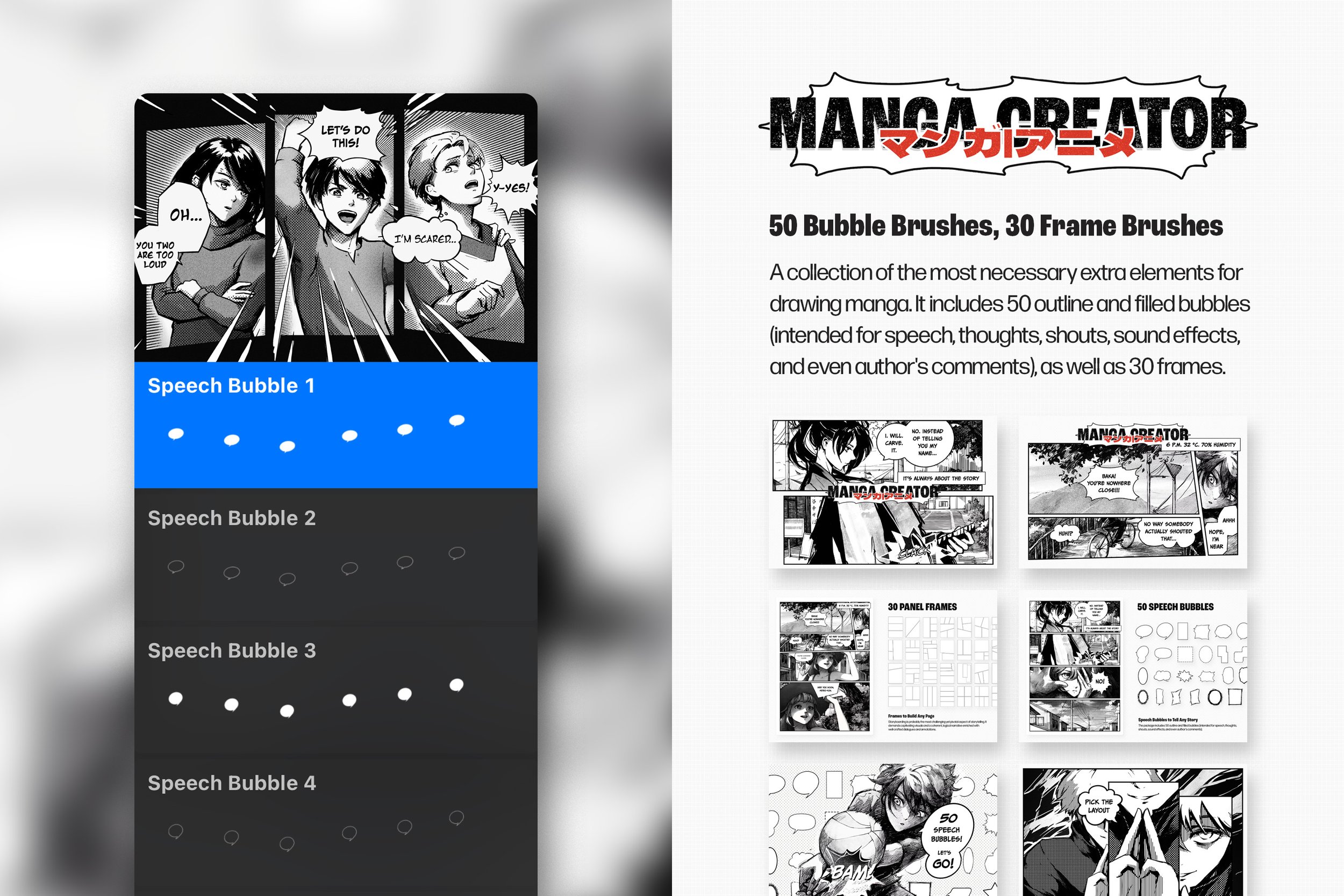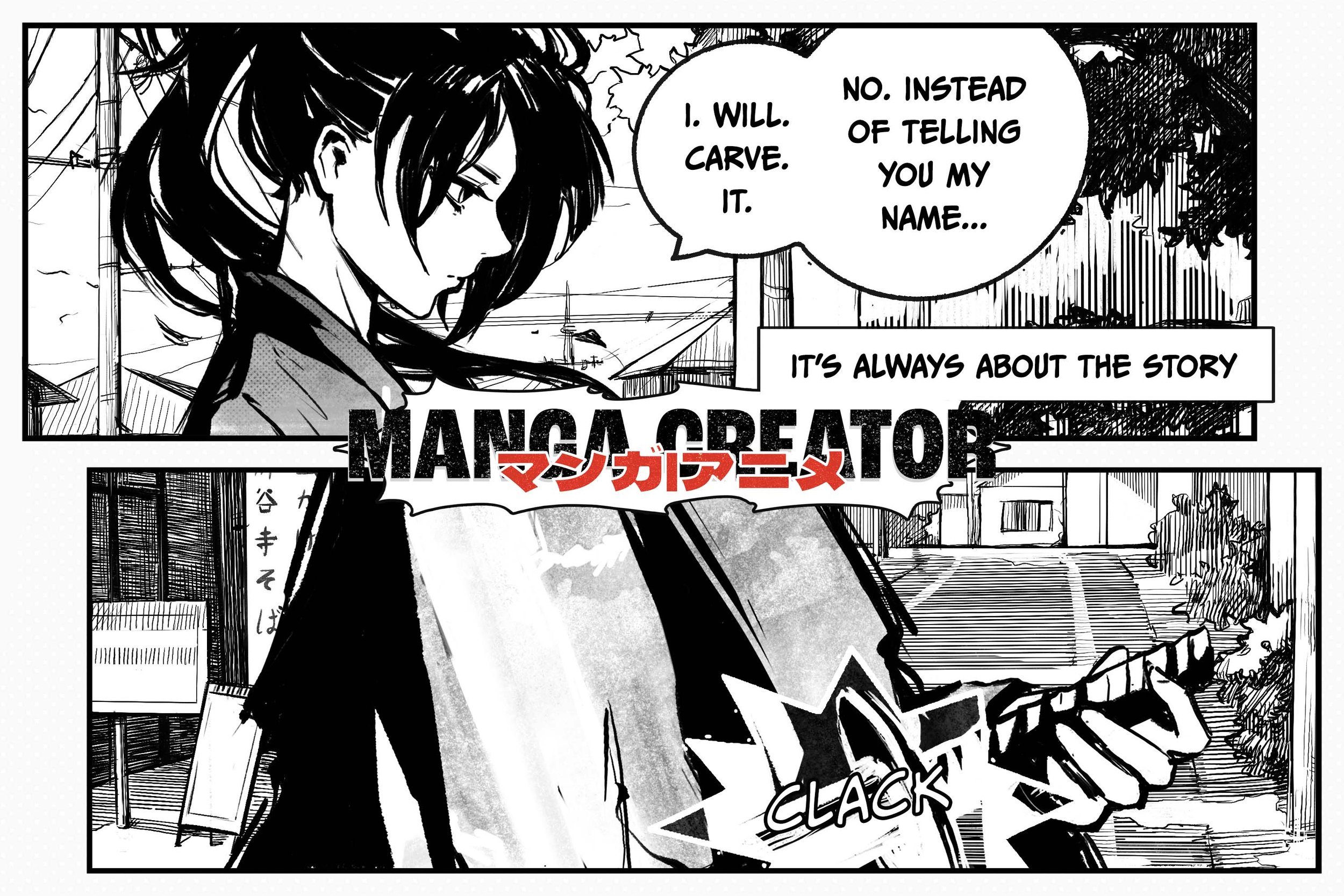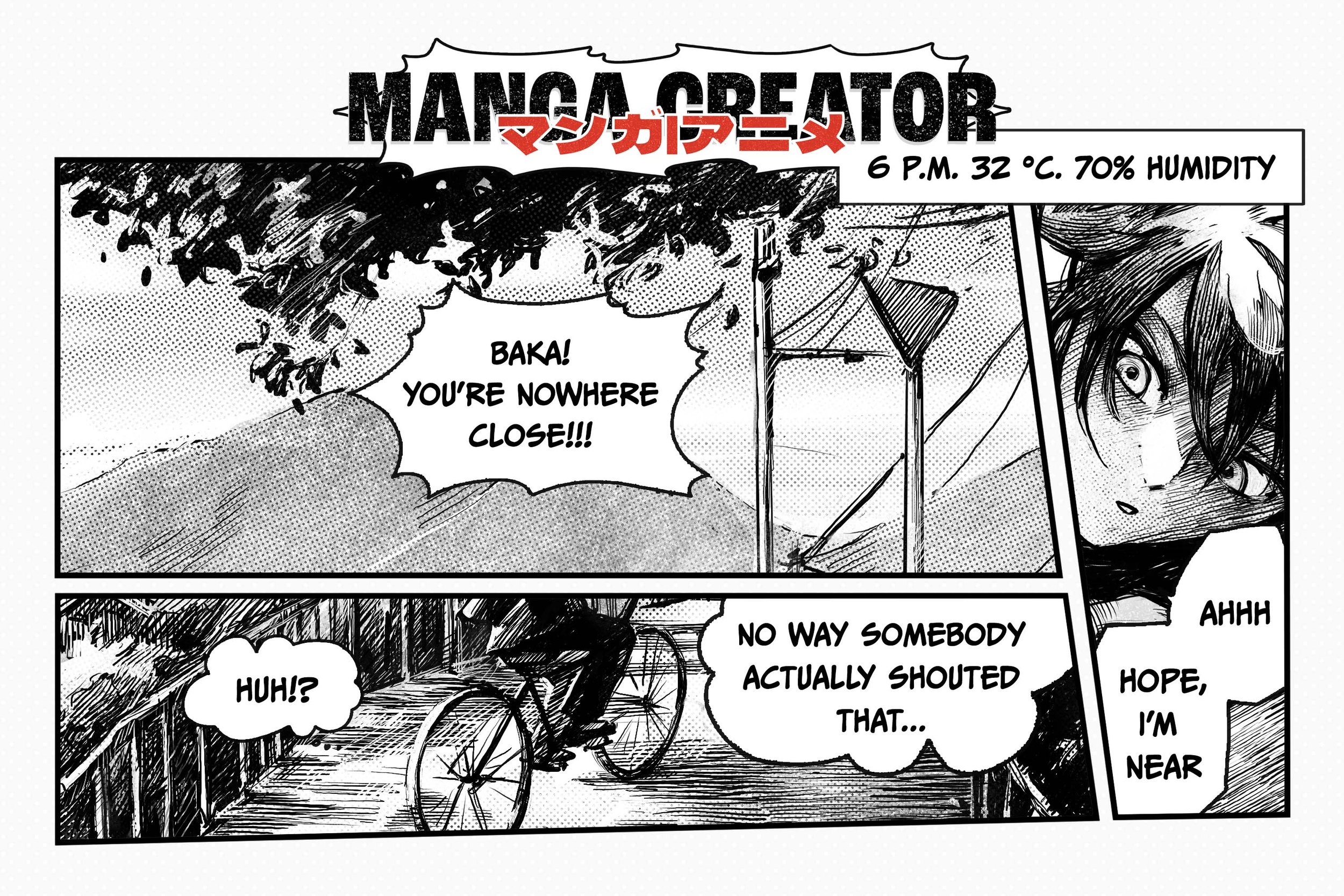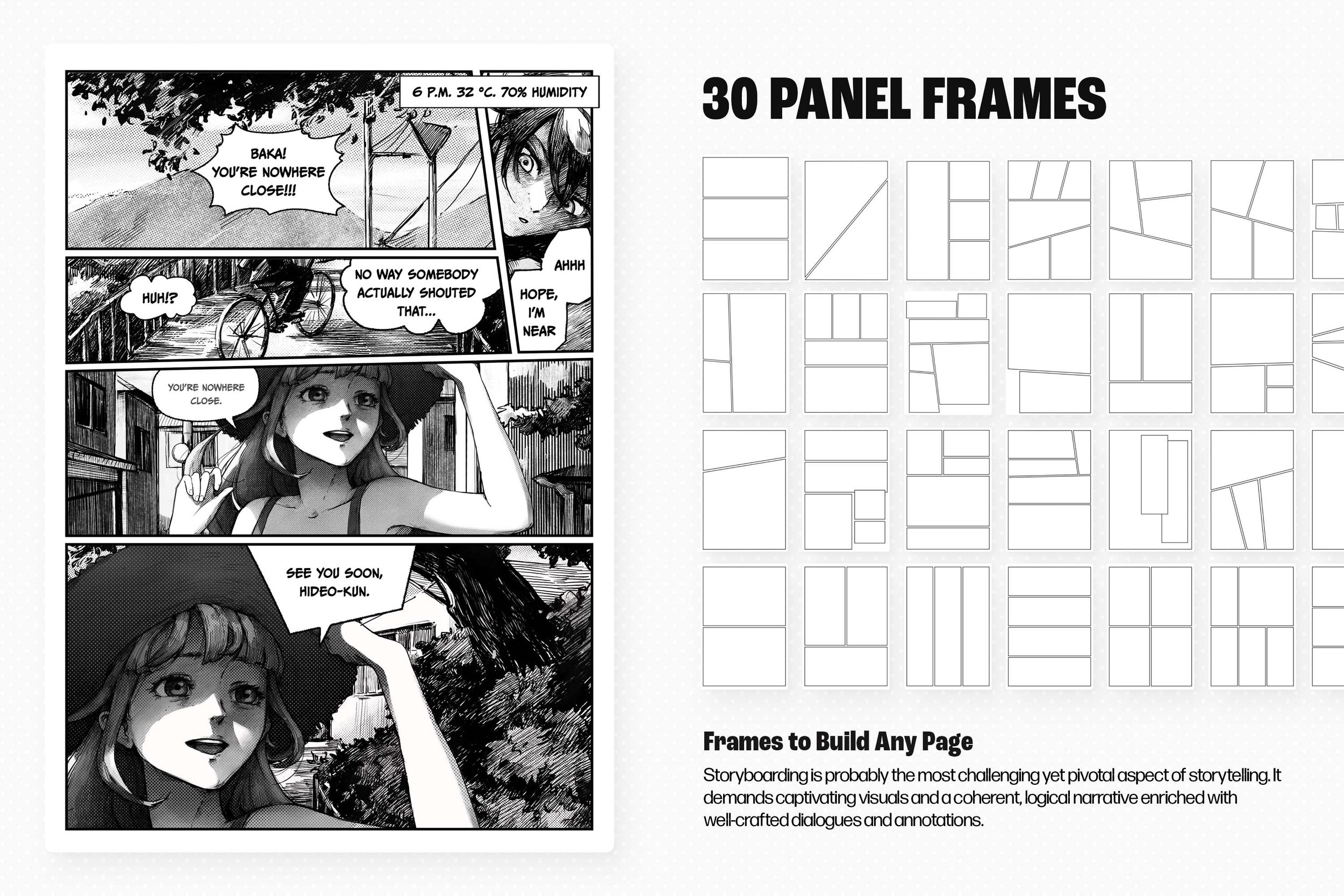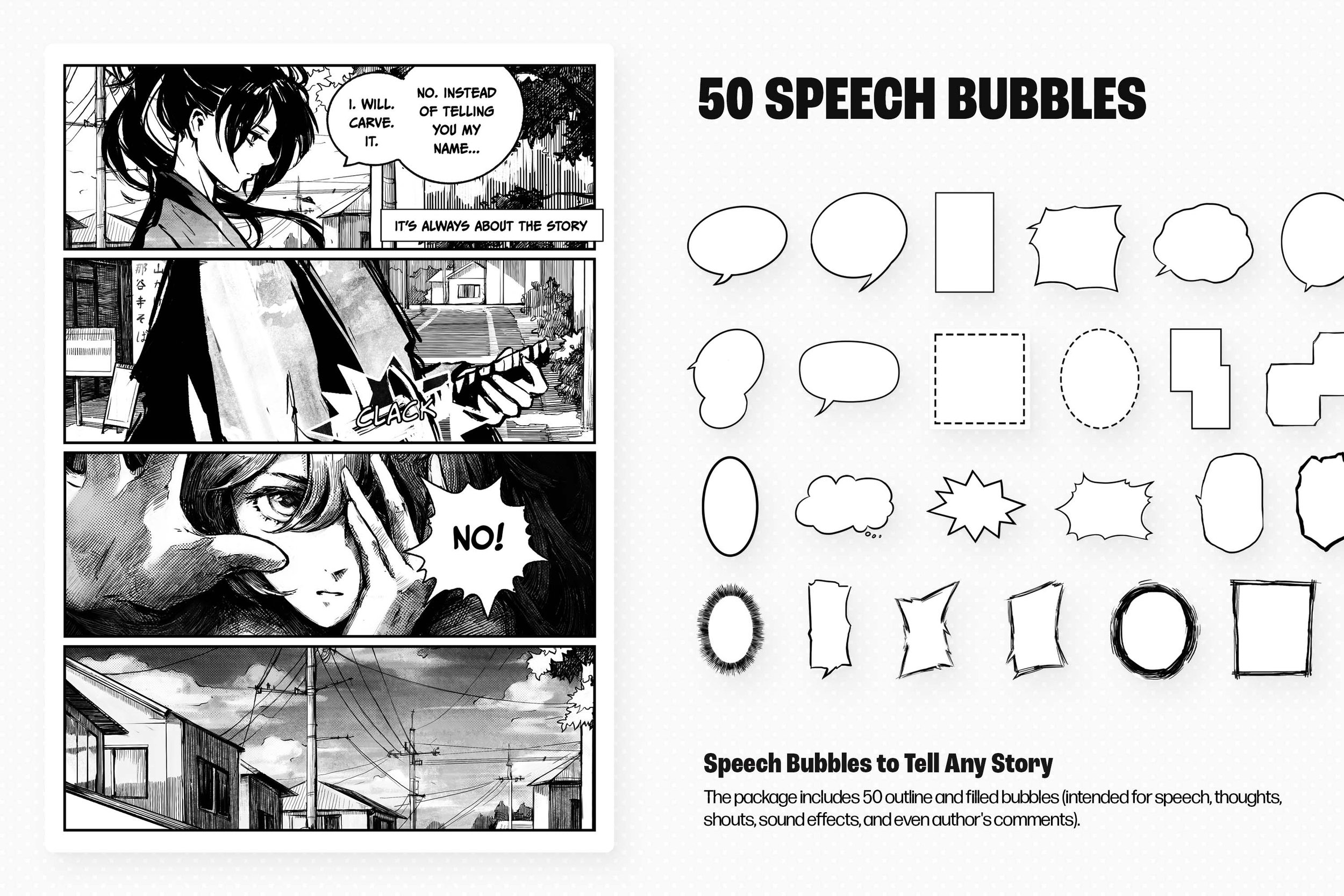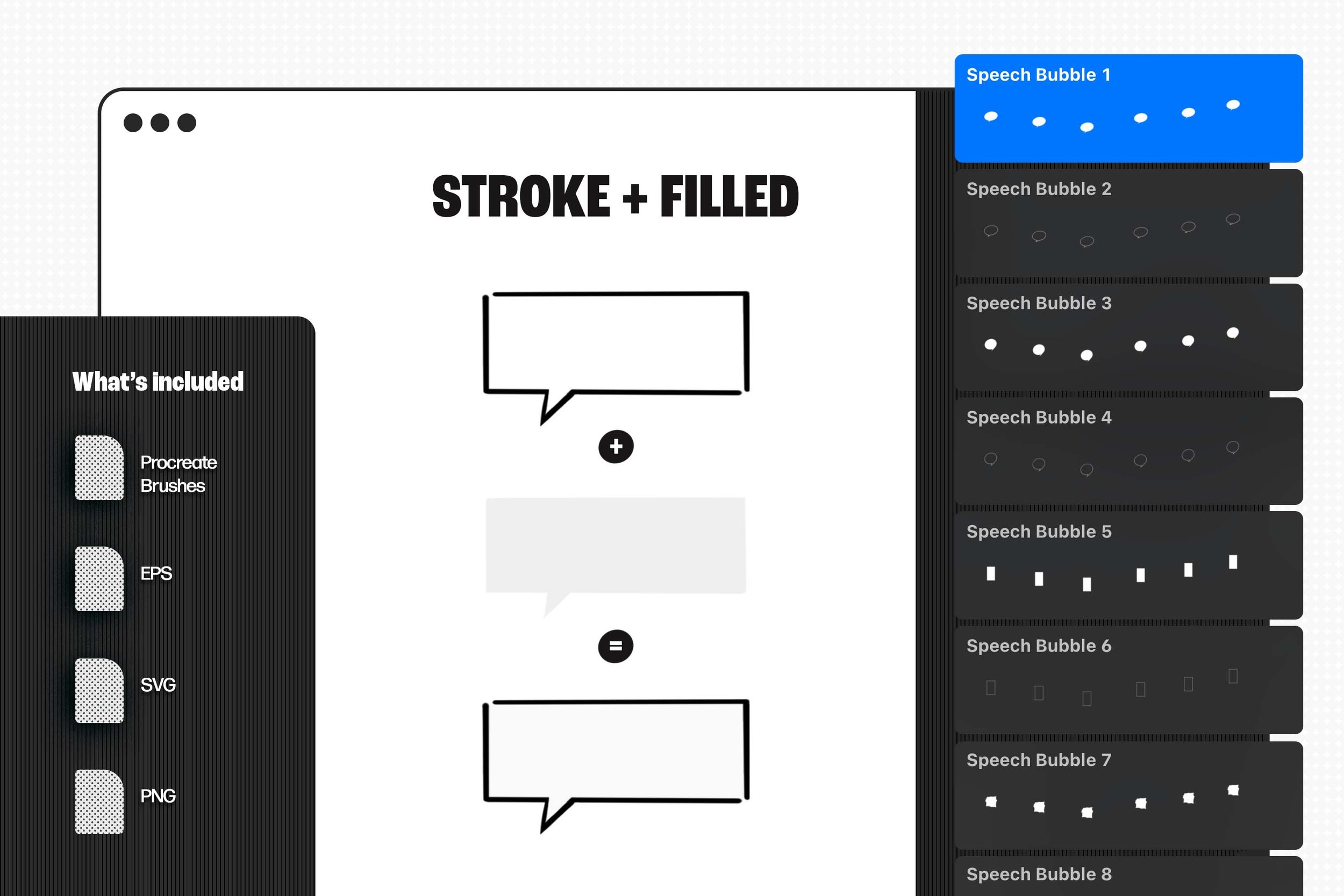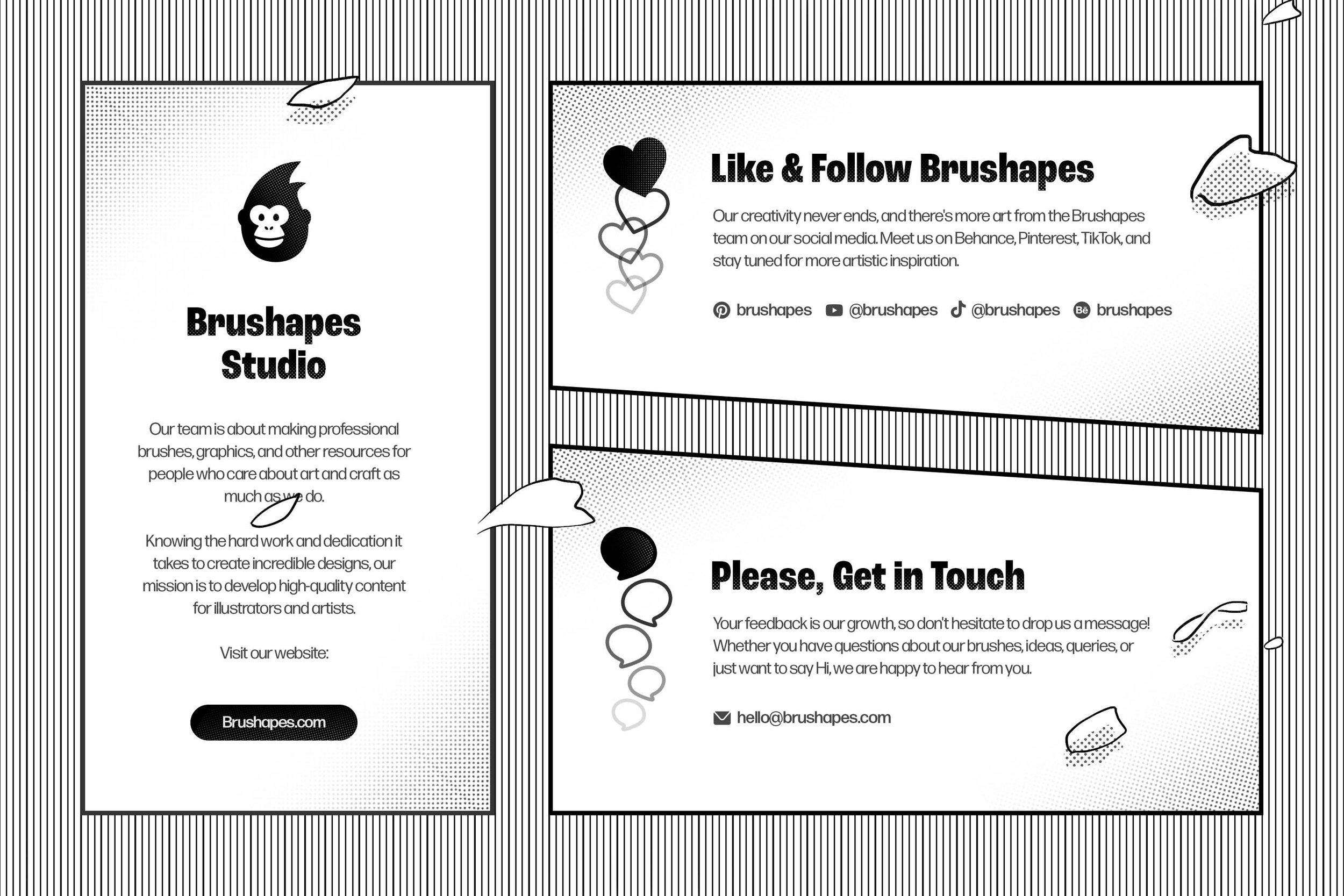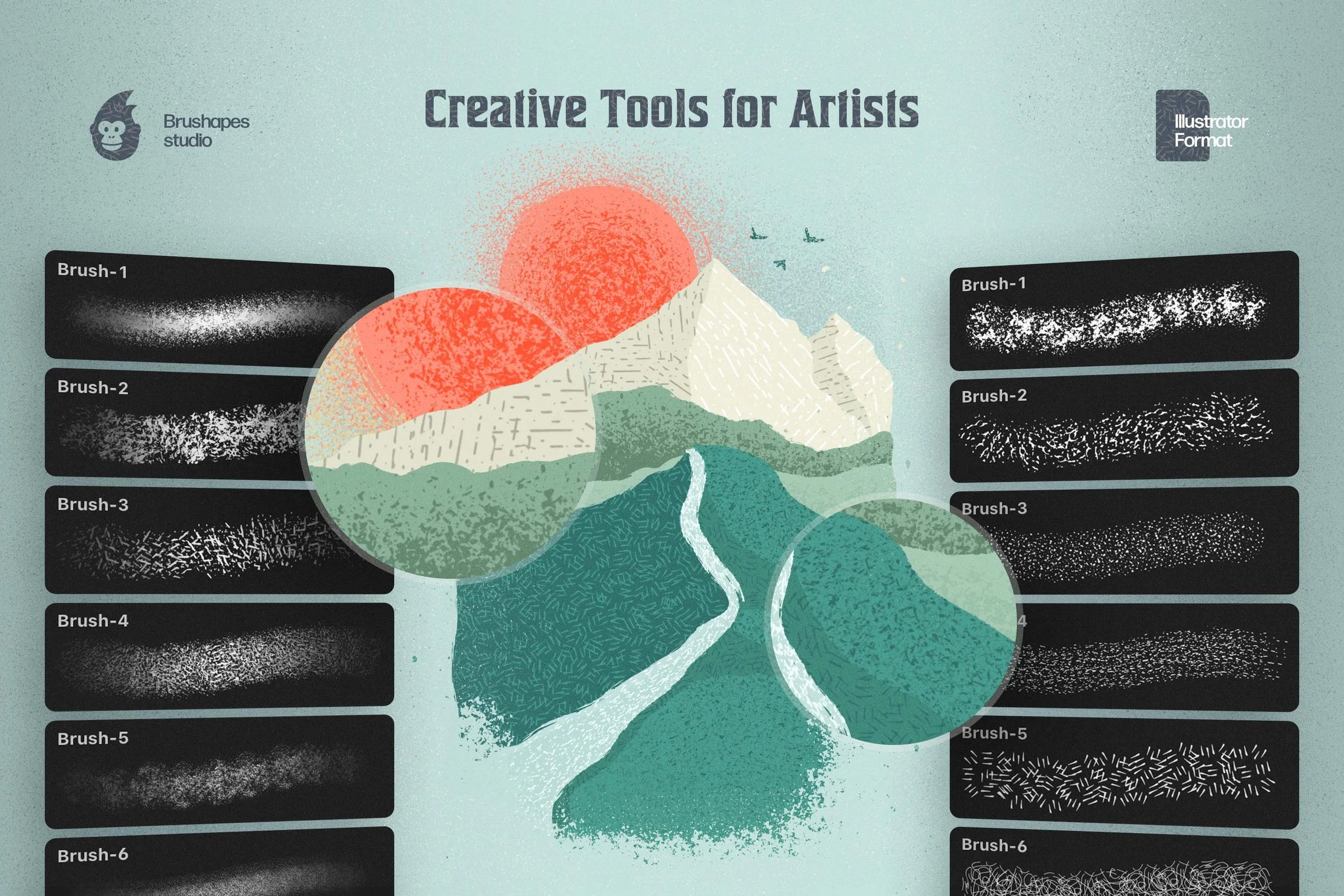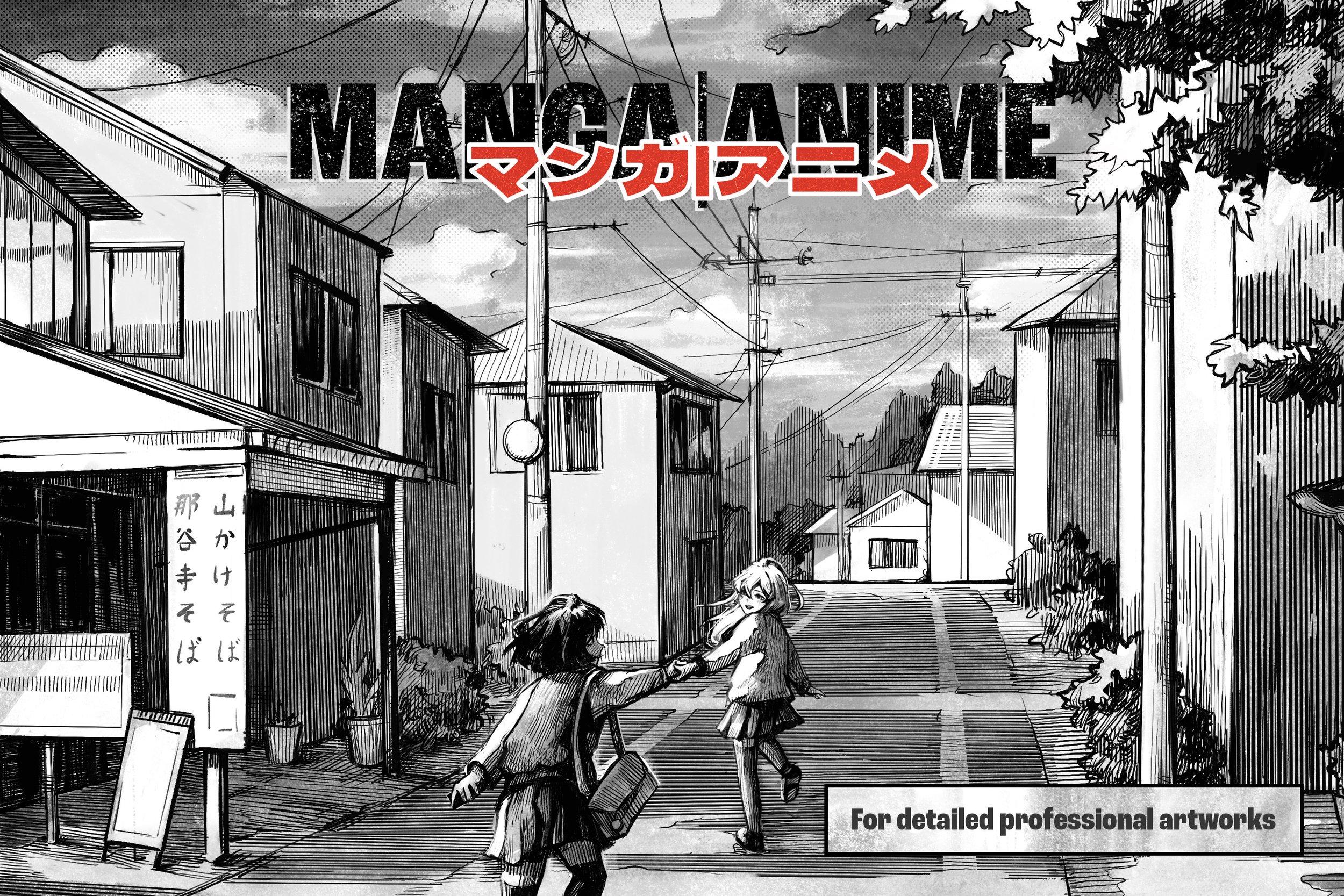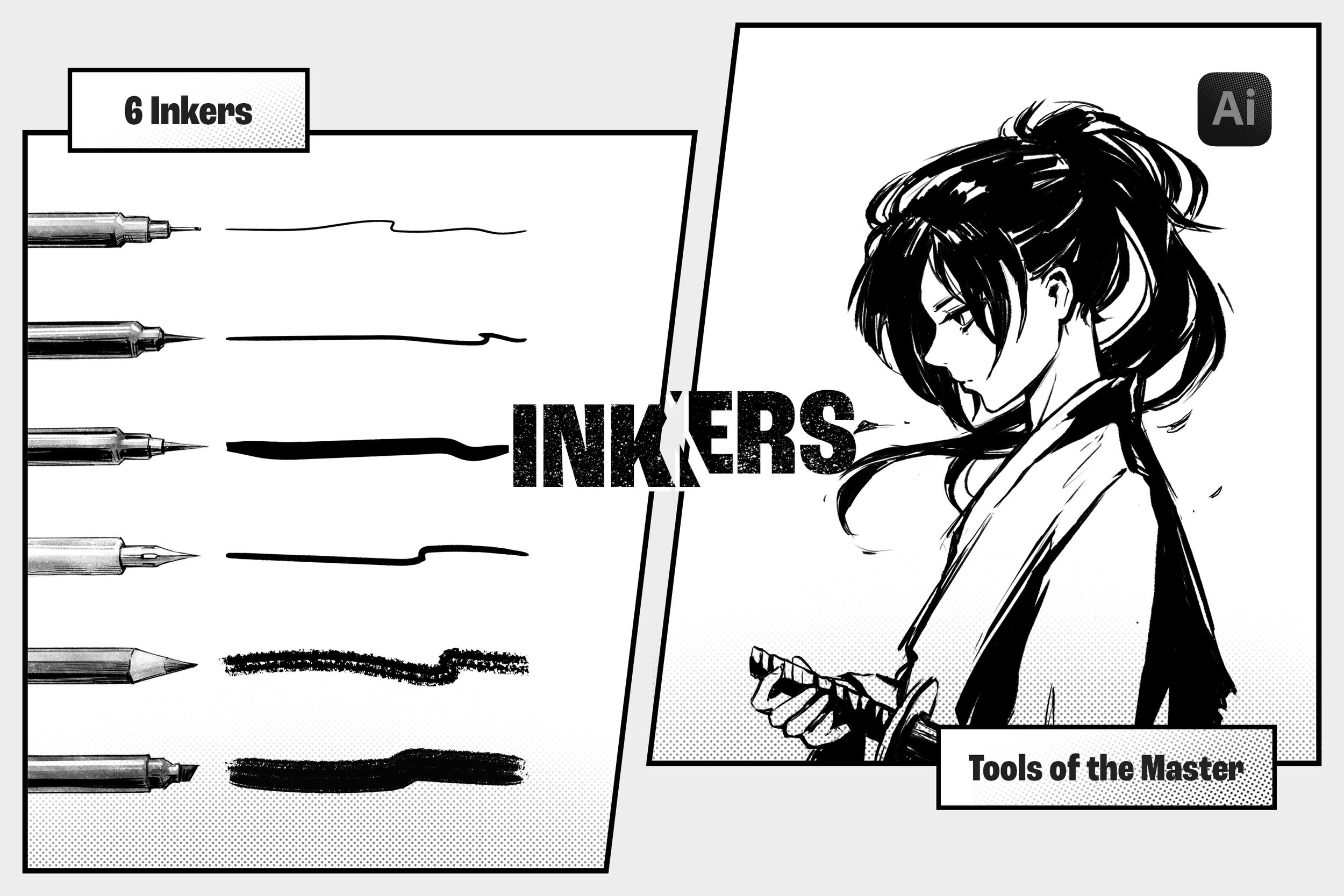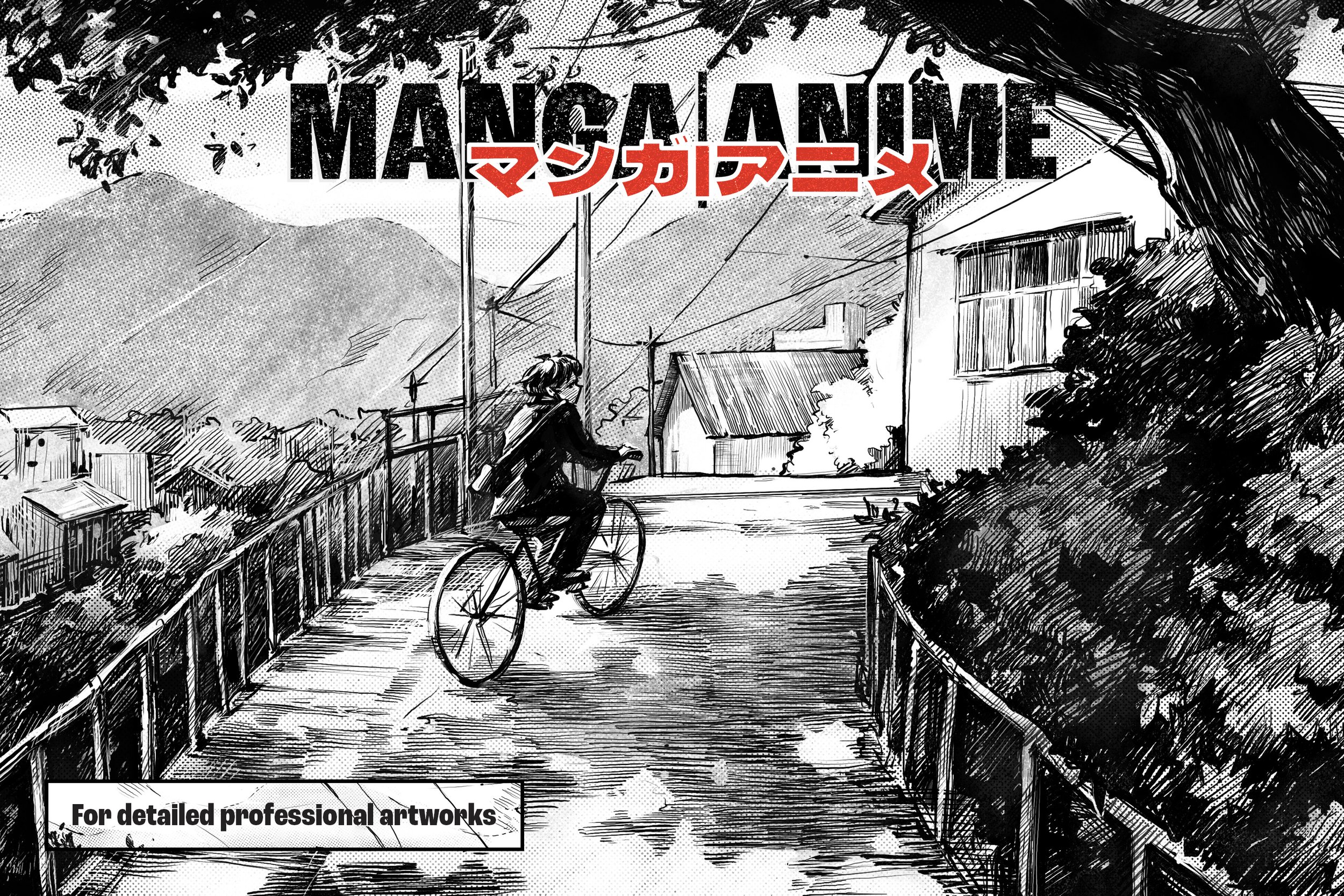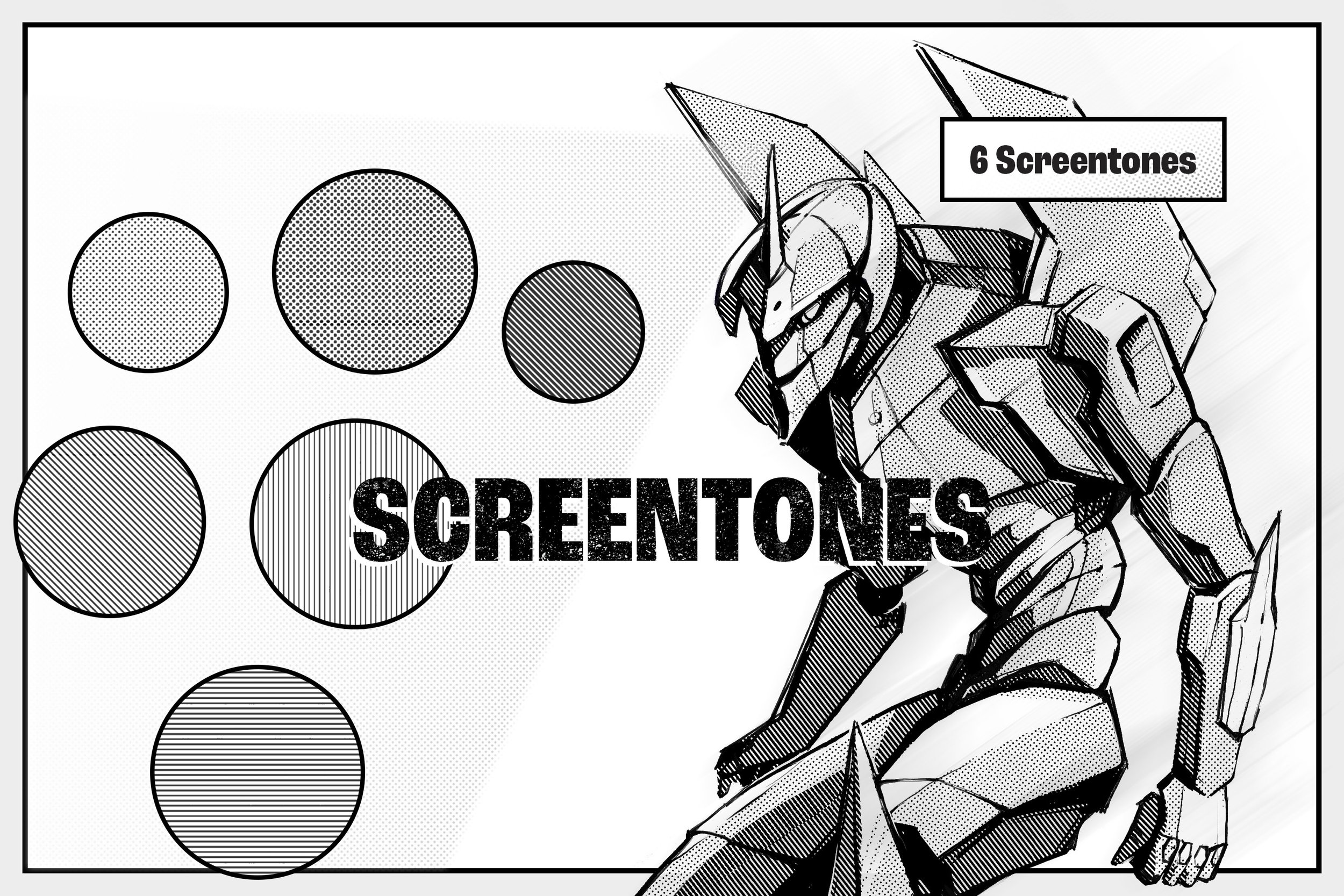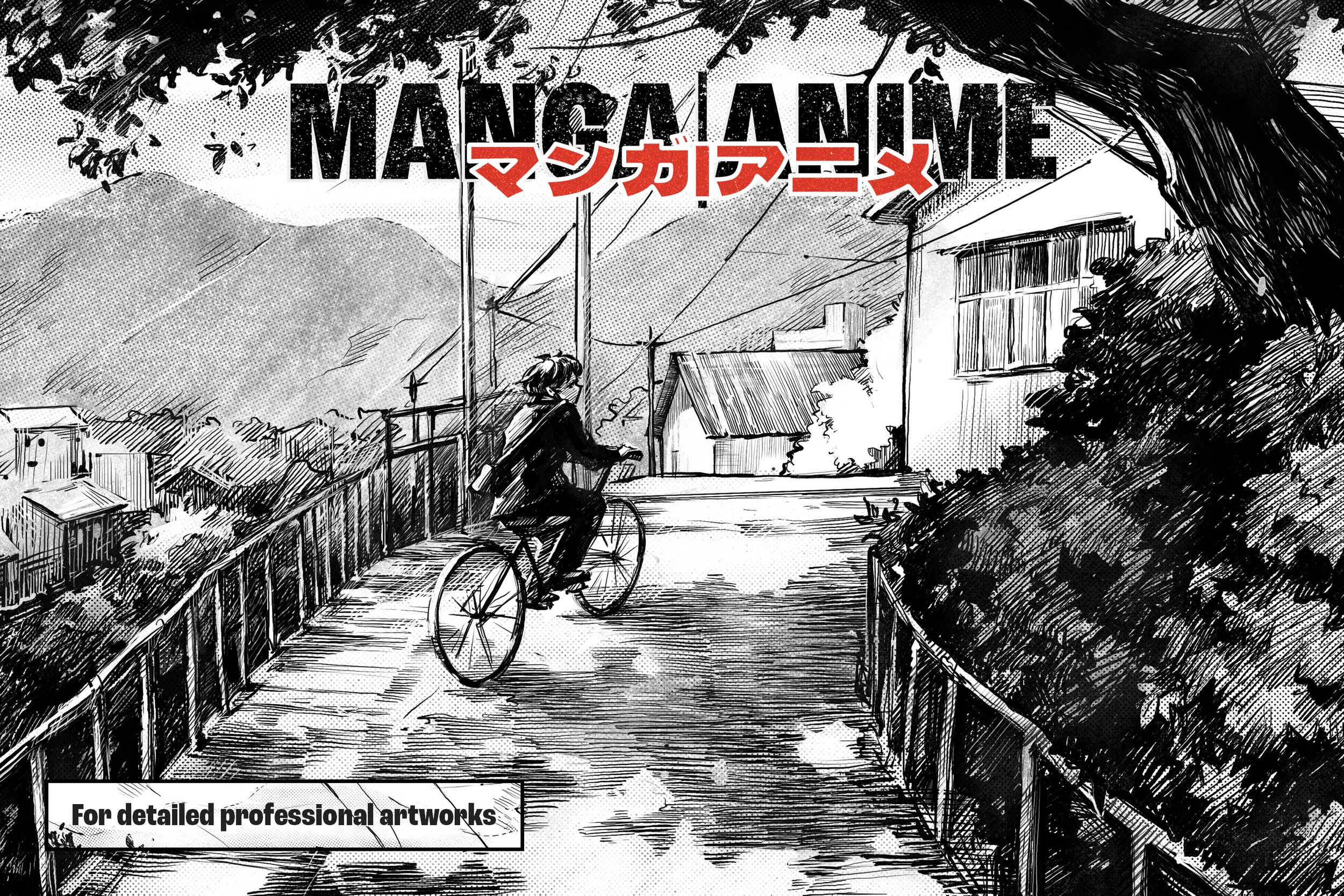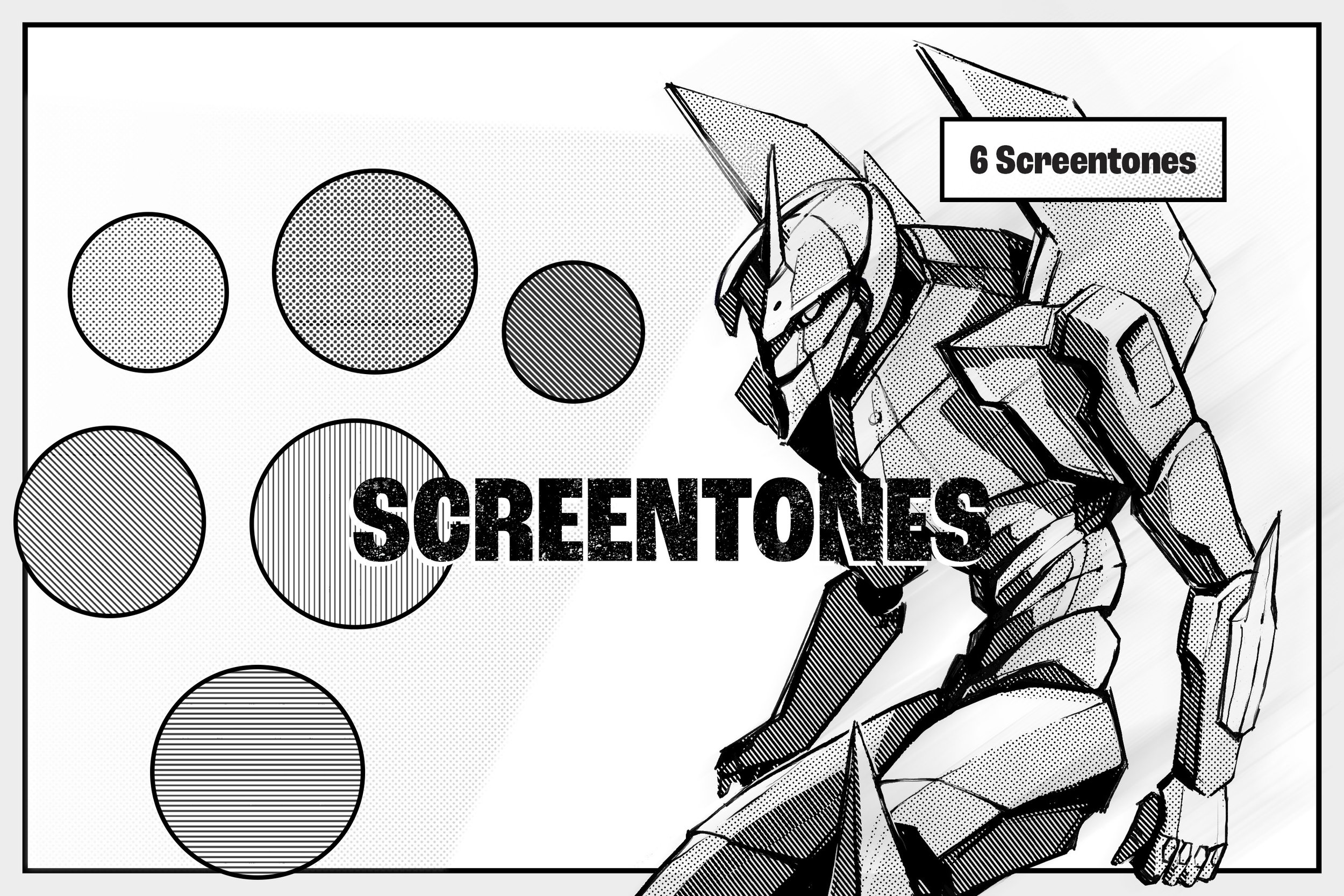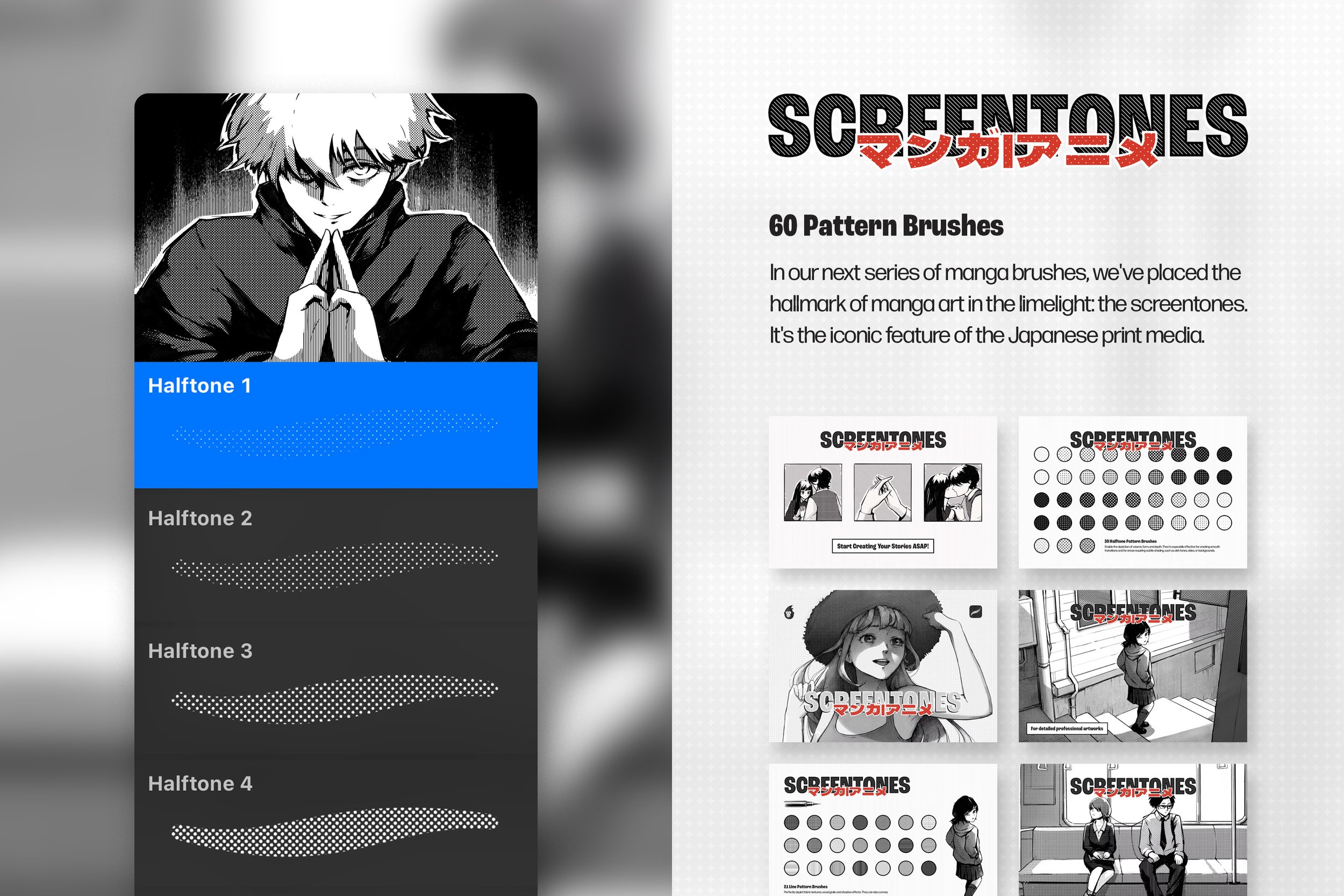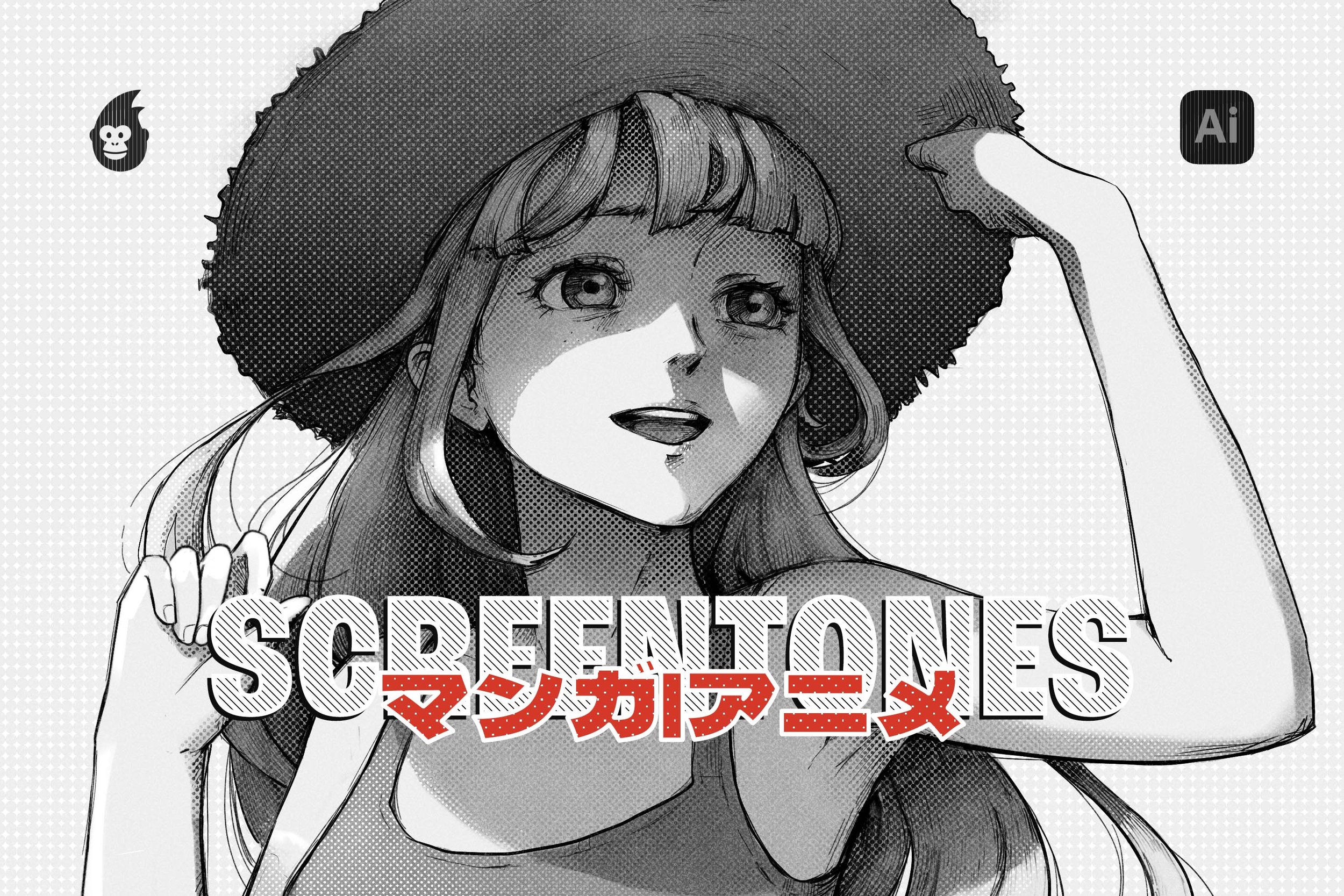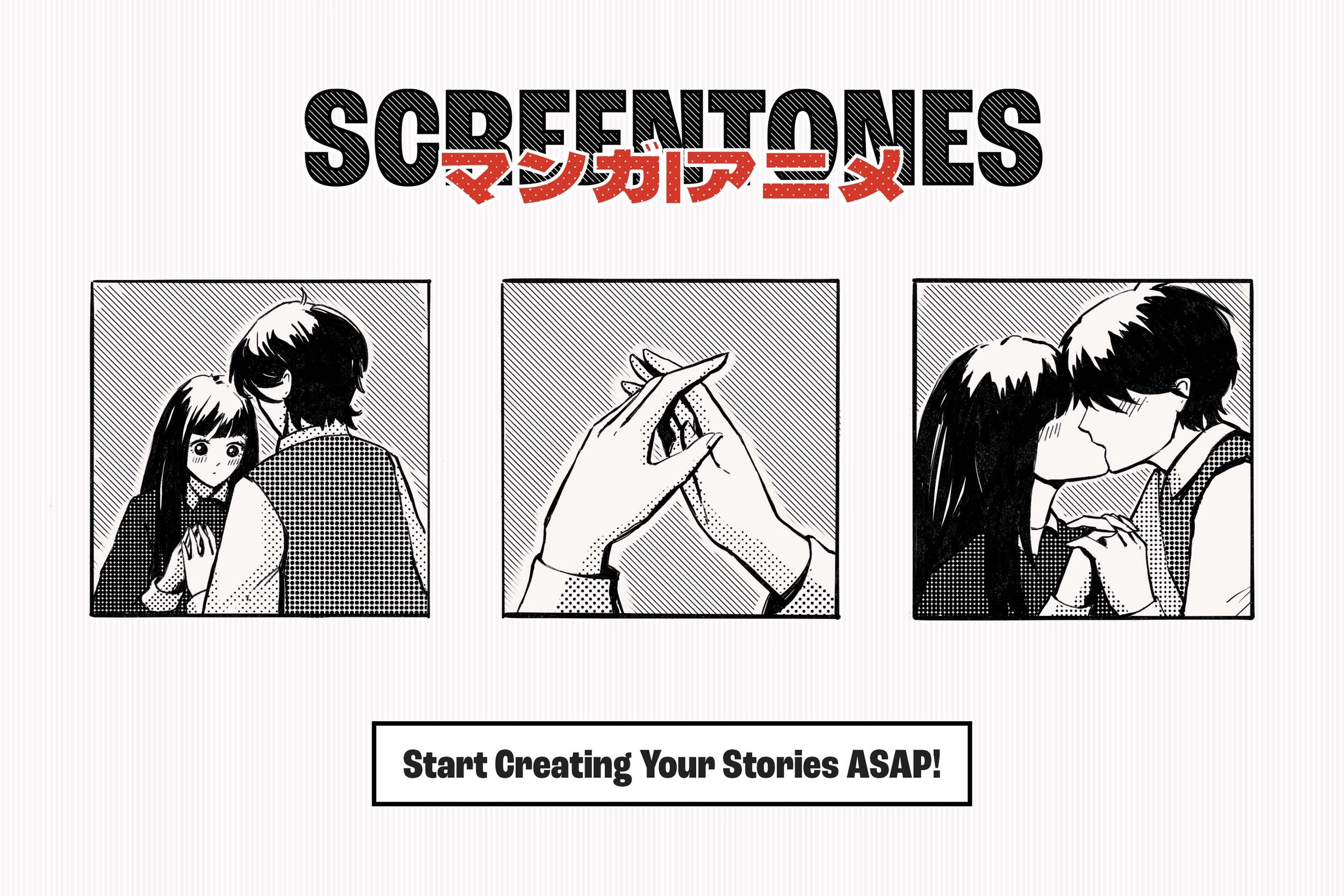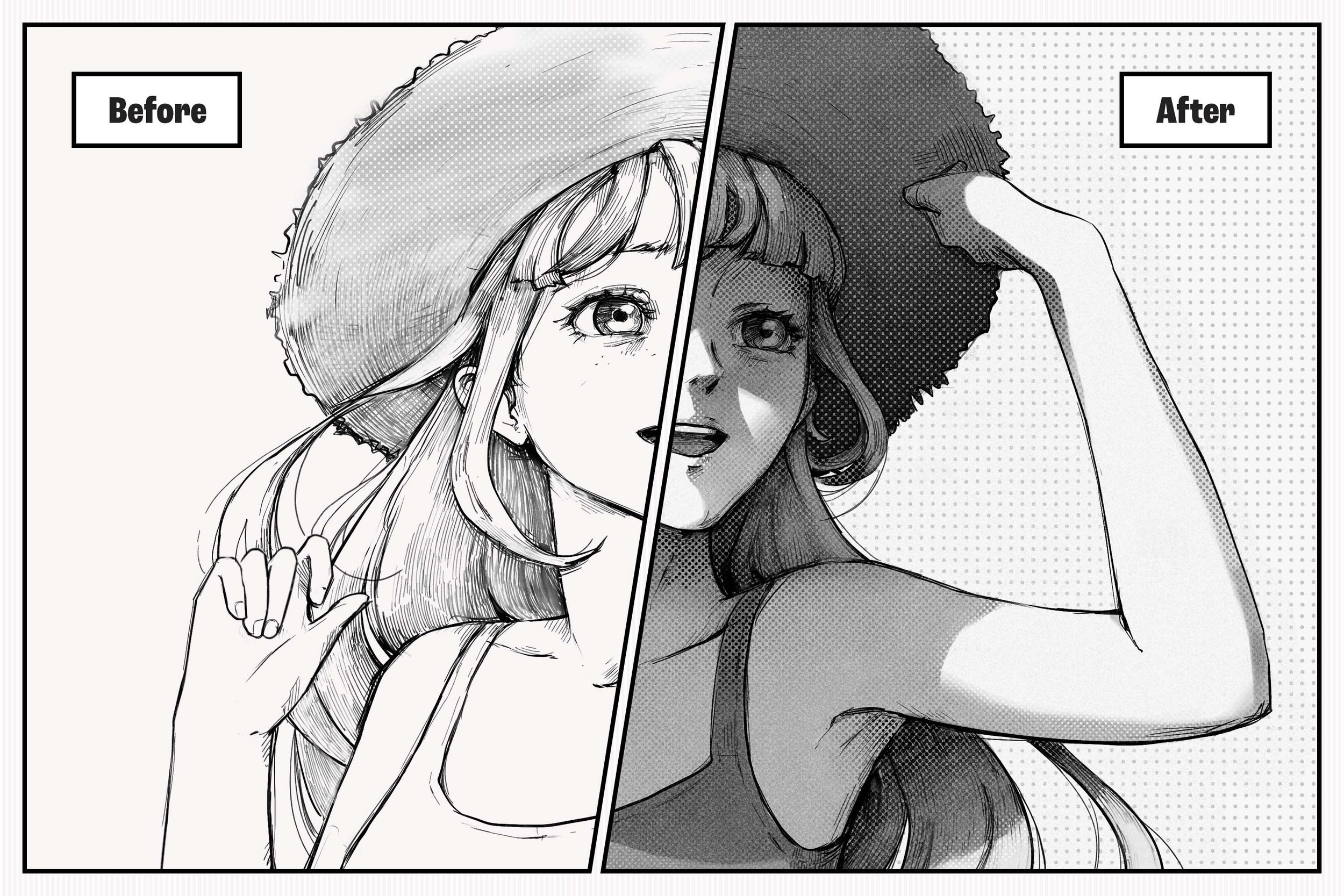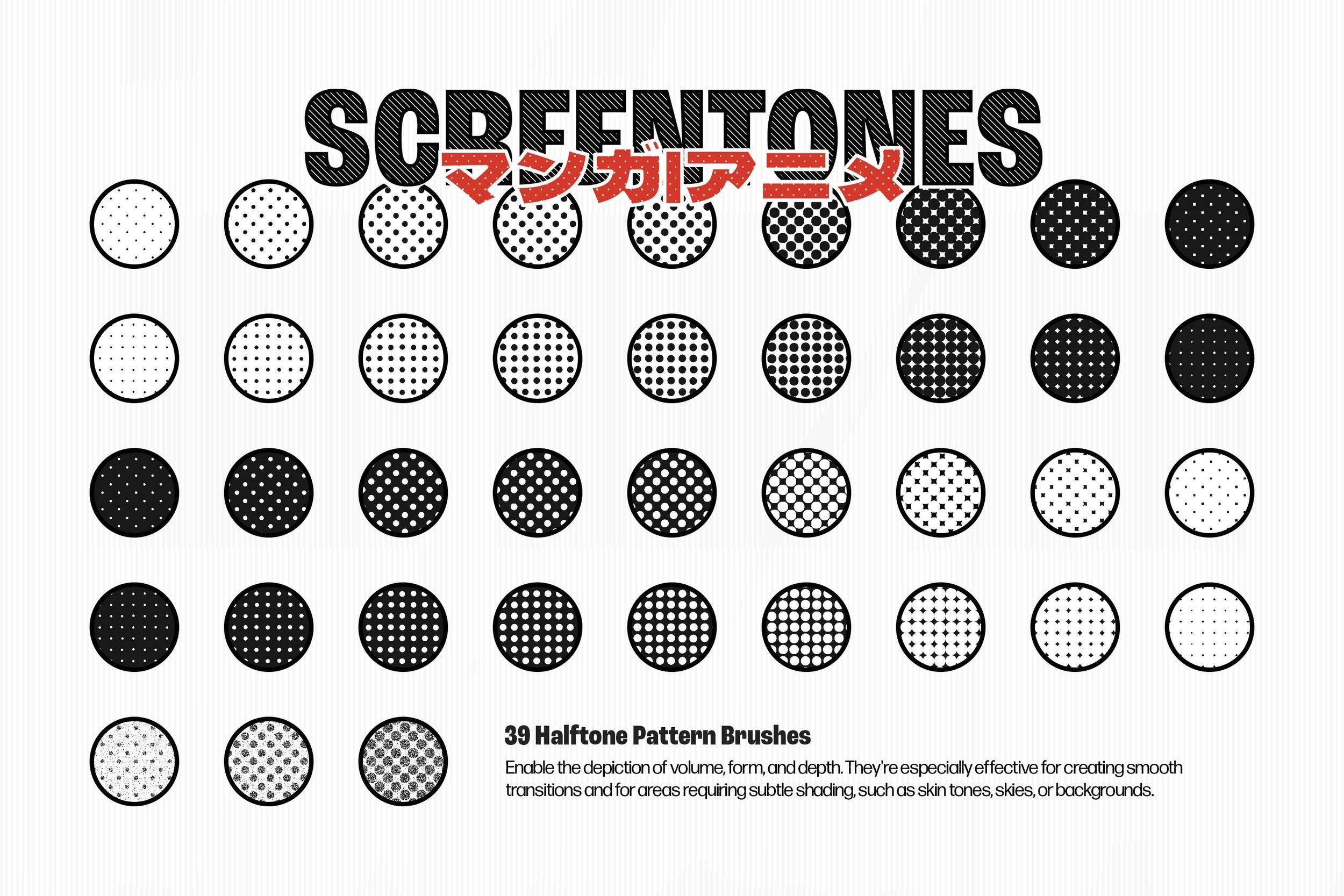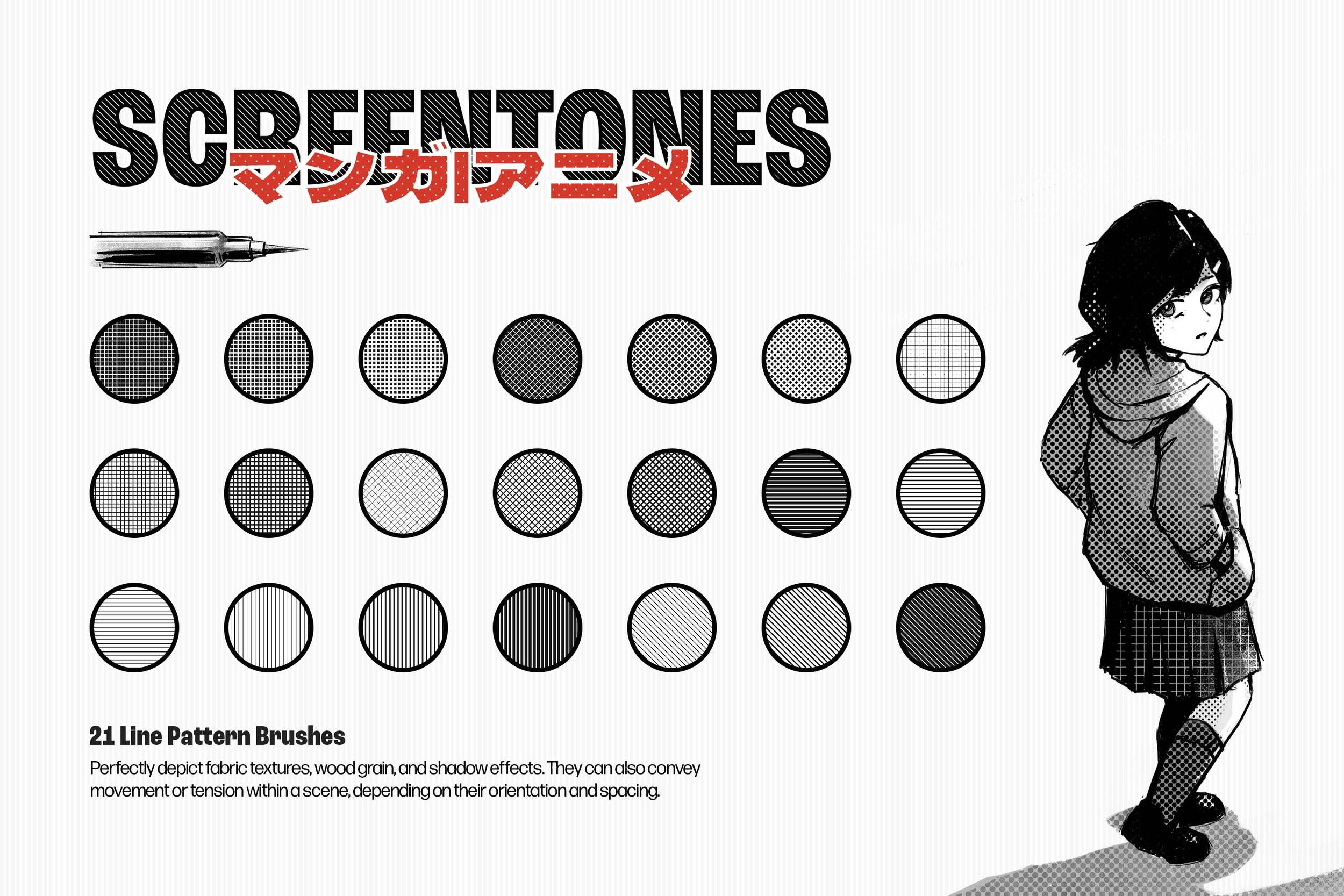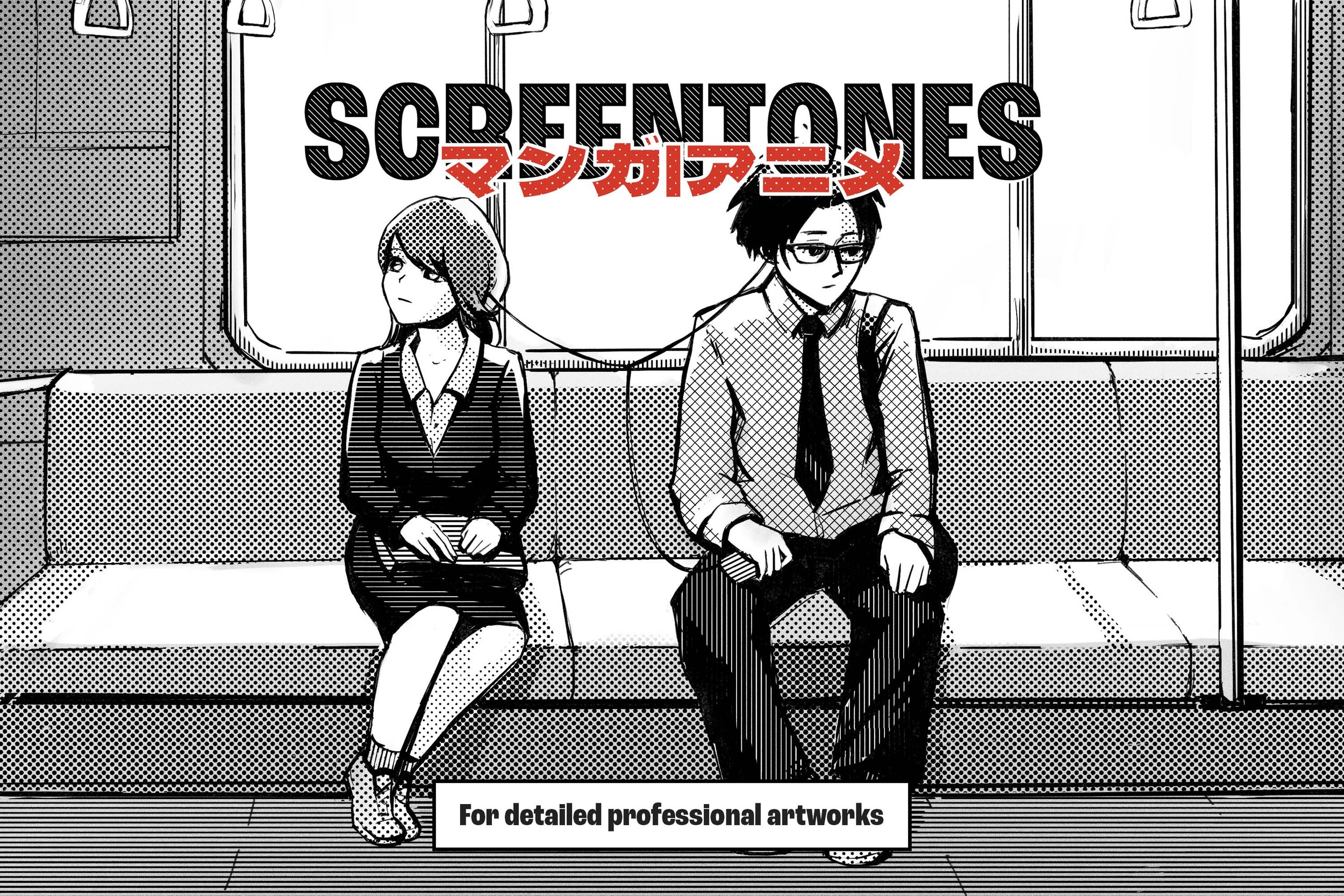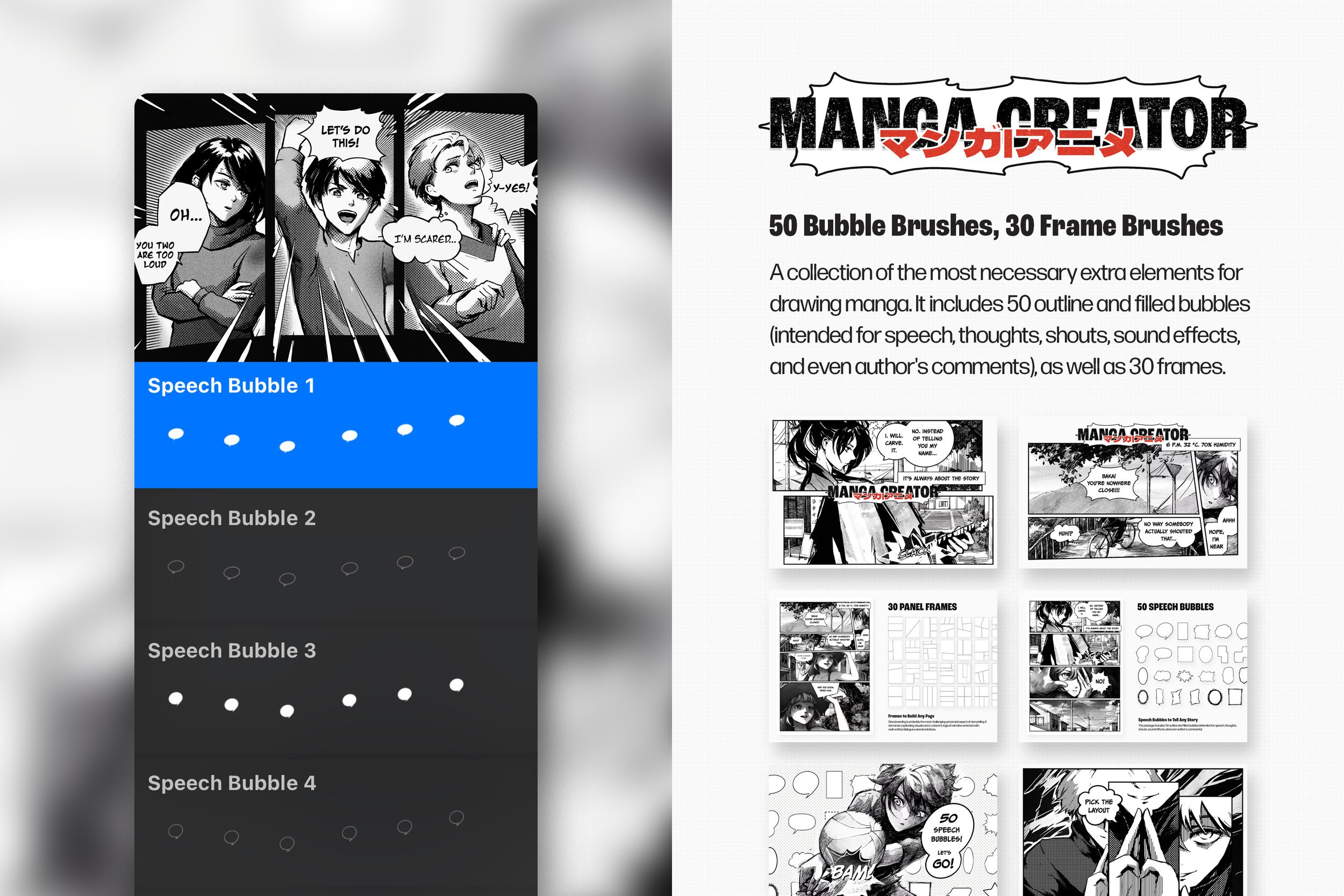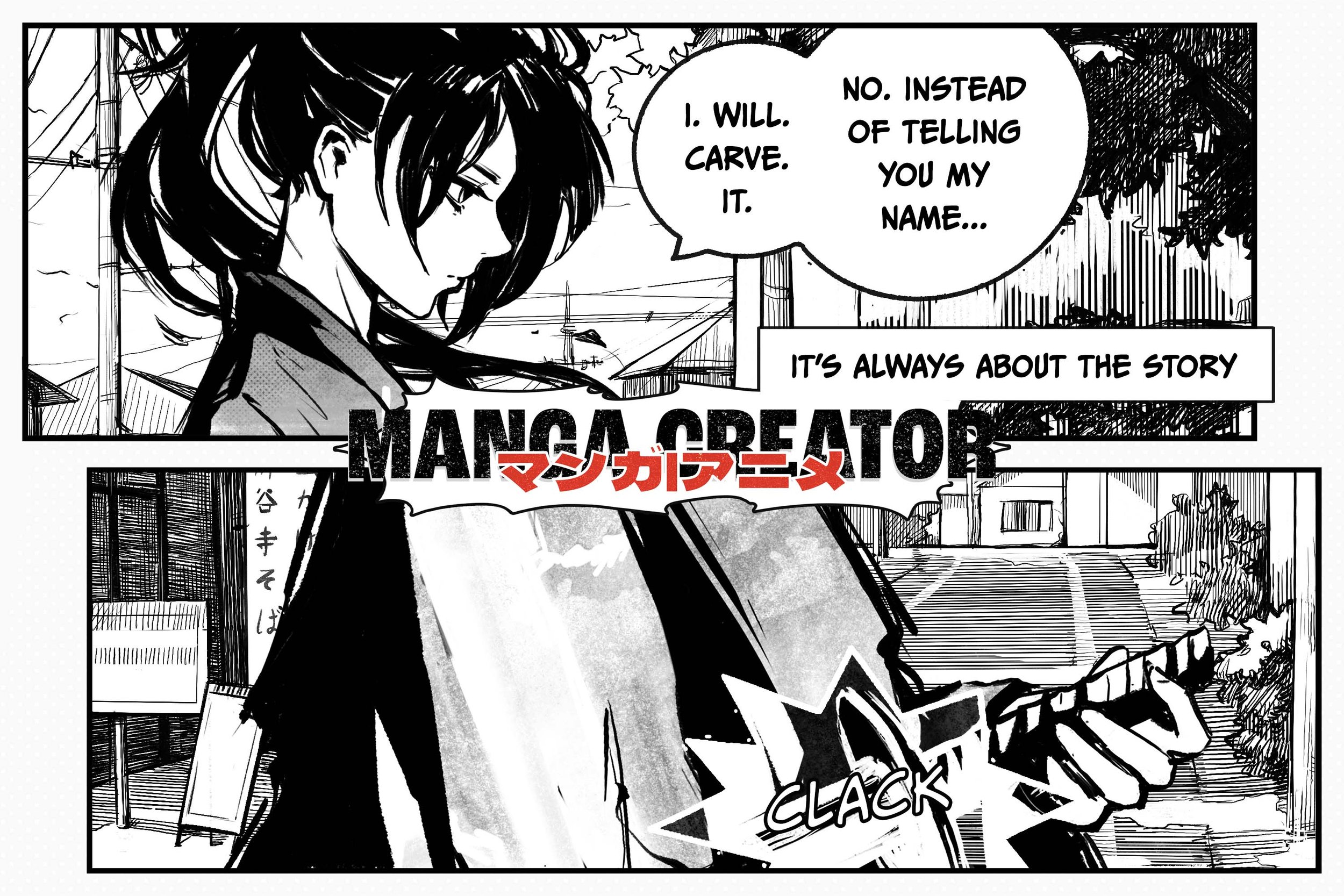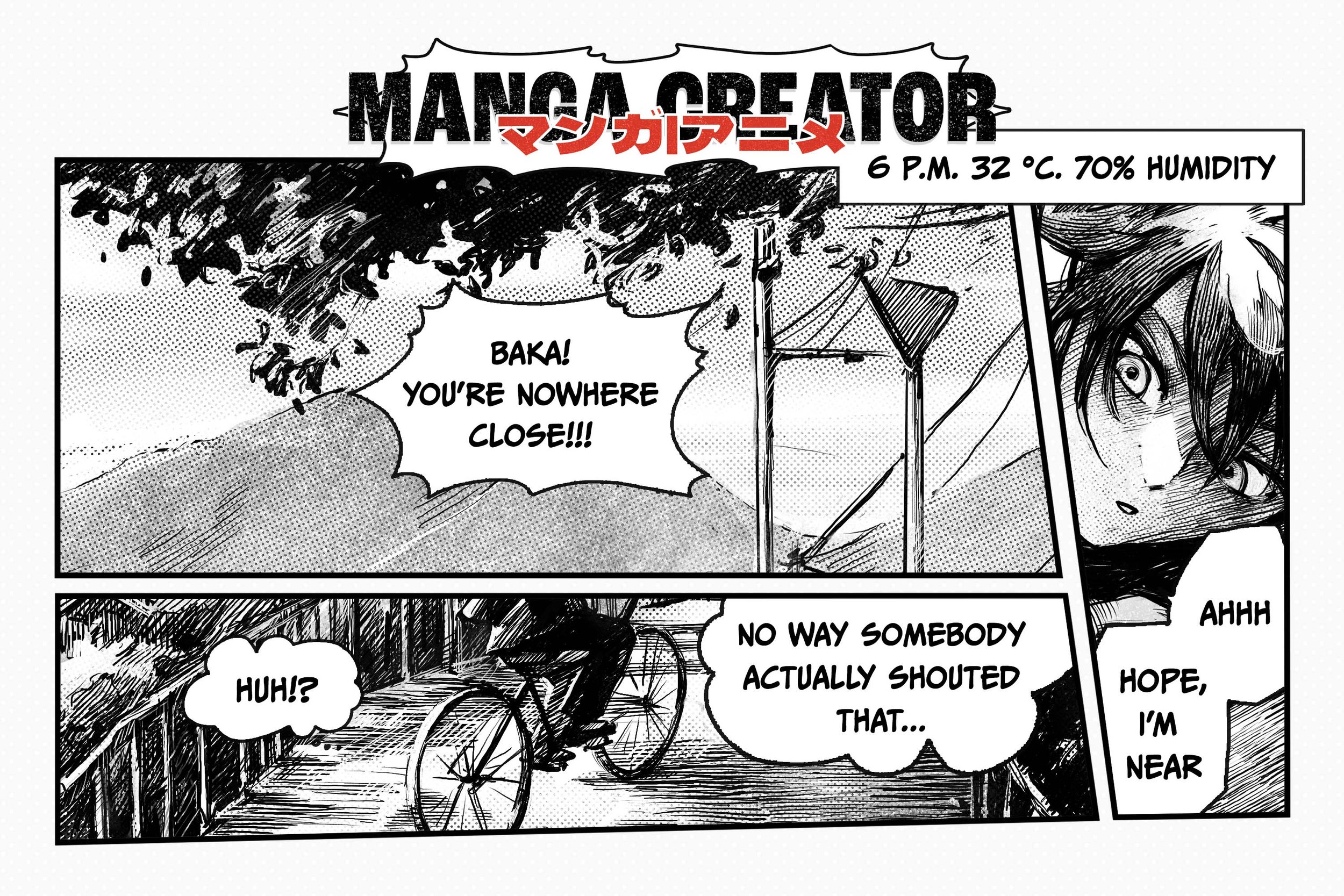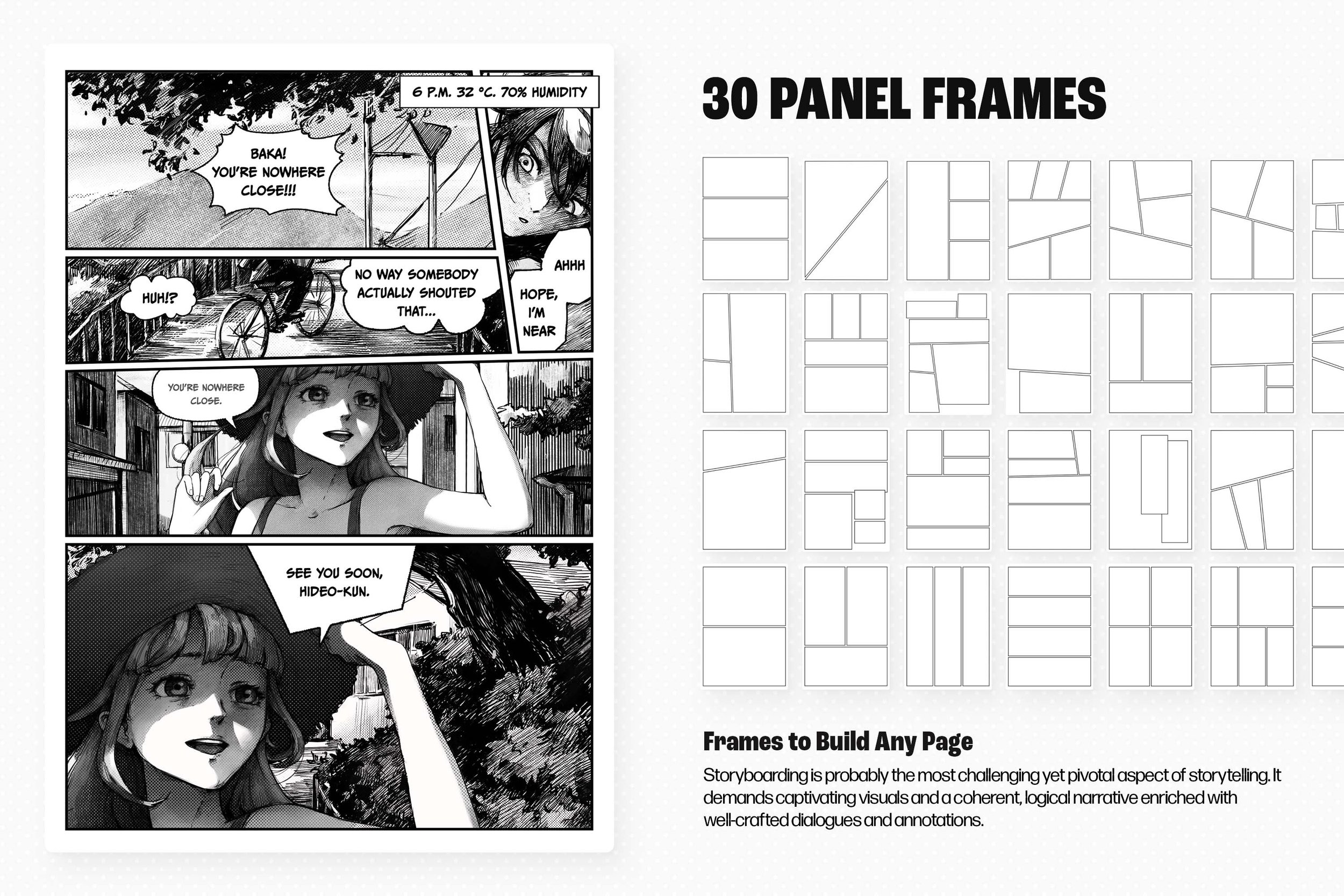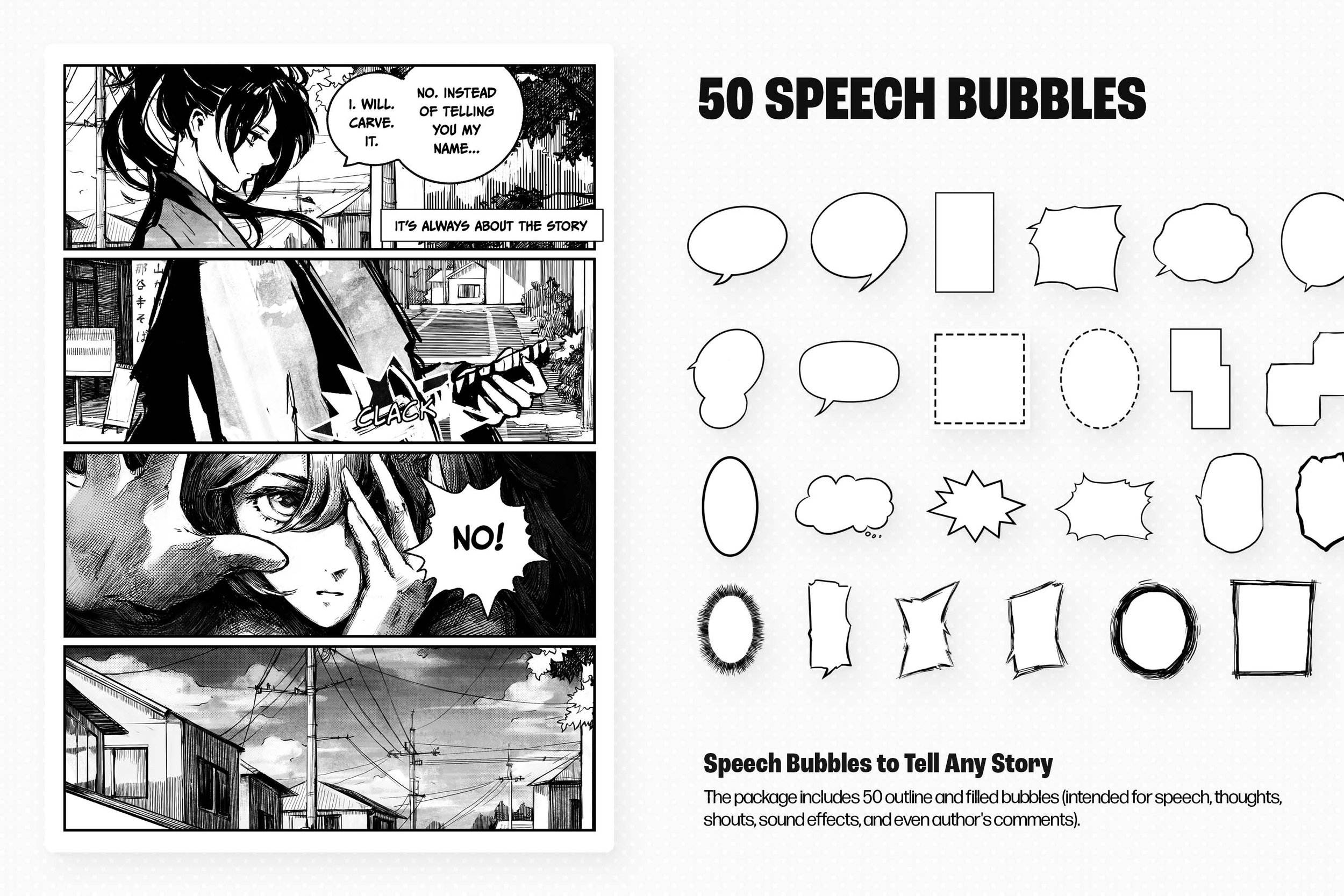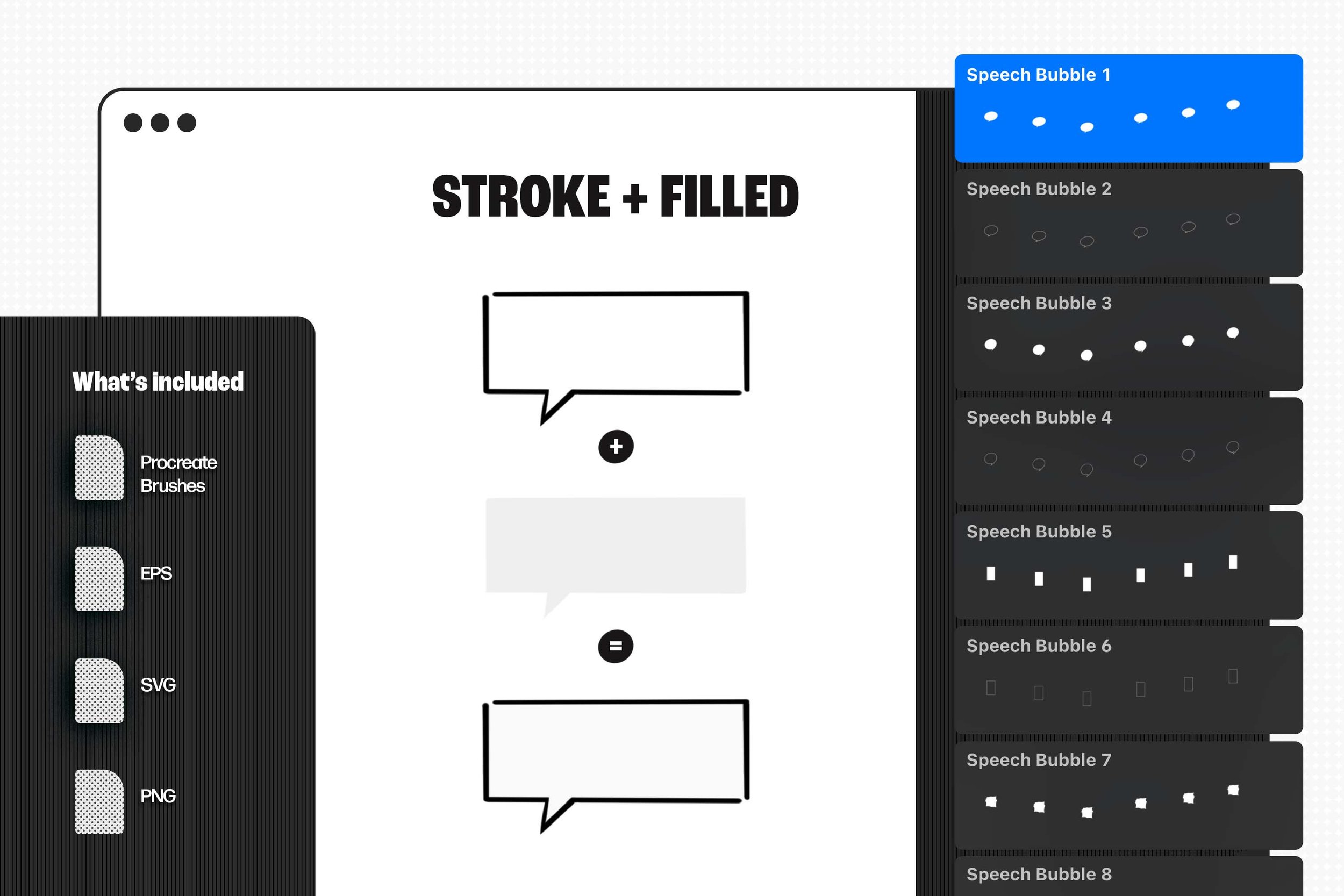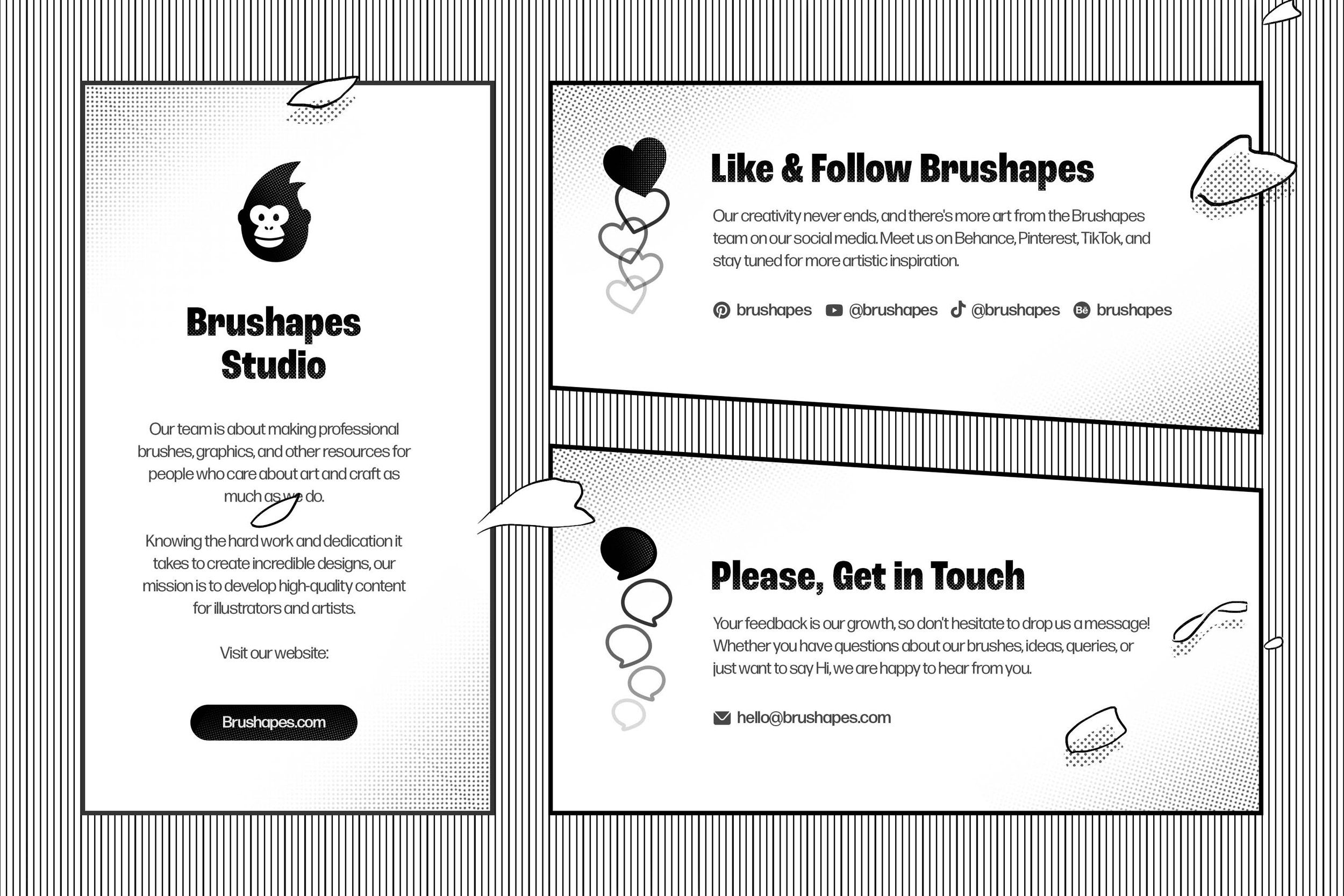Complete Affinity Shader Brushes Bundle
Texture, hatching, classic shader, and edge brushes — this bundle has it all. We thought we could reinvent digital art, and it feels like a success!
Texture, hatching, classic shader, and edge brushes — this bundle has it all. We thought we could reinvent digital art, and it feels like a success!
Texture, hatching, classic shader, and edge brushes — this bundle has it all. We thought we could reinvent digital art, and it feels like a success!
About the product
Oh, we DOTE shaders. To us, they're another word for modern digital art, where grainy textures make the image. The MUTI creative studio, André Ducci, Saddo, and Luis San Vicente are just a few names we learned from to create flawless shading brushes that would meet the needs of artists working with different software, techniques, and styles. We've united with the talented Olga Lysenkova and released three collections of texture, hatching and classic shader brushes. Now, they go as a comprehensive bundle, able to substitute dozens of micro packs you already have.
Plus, we found the initial selection incomplete without some edge brushes, so here they come as a handy bonus. Also crafted by Olga Lyseinkova, the 10 edge brushes will perfectly distinct borders, outlines, and textured edges. Call them the final touch or the zest of this collection if you like!
1. Grim Shader Brushes
As essential as a graphite pencil in an artist's toolkit, Grim Shader Brushes offer ultimate versatility and precision. This set includes 10 brushes that excel in adding texture and depth. They'll suit the tasks ranging from basic texturing to creating complex gradients and pastel effects. Each brush is carefully selected for various creative tasks, making them indispensable for professional artists in any digital medium.
2. Hatch Master Brushes
For those who revel in expressiveness and texture, Hatch Master features 10 brushes, each with unique hatching patterns. These brushes balance classic drawing techniques with modern aesthetics, ideal for adding rigidity and volume to illustrations. Inspired by the distinct styles of Chinese art mixed with contemporary graphic trends, Hatch Master will work literally for everything from quick sketches to detailed illustrations with a dramatic flair.
3. Texture DJ Brushes
Imagine your iPad or Adobe Illustrator as a DJ console, where you're the DJ mixing textures instead of tracks. This set is perfect for artists who want to experiment with colors, transitions, and compositions through detailed textures. The collection features 20 texture brushes, ten of which are pressure-sensitive. The pressure brushes allow smooth transitions for classic-style book illustrations, pencil drawings, or whenever you want a glowing look.
Video Overview
FAQ
-
Shader brushes are used to add texture and depth to digital artwork. Also, they can create smooth gradients or give a tactile feel to surfaces. Visually, shader brushes often repeat traditional shading tools like pencils, charcoal, or blending stumps.
-
Grain brushes add a textured effect to the artwork, simulating the look of granular materials. They can range from subtle to pronounced, depending on the brush settings and the artist's preference.
-
Noise brushes are used to create a speckled, noisy effect on the artwork. This can mimic the look of film grain, dust, or similar imperfections.
Both noise and grain brushes serve to create a more organic, less digitally 'clean' look. They also can help make an image more textured and layered.
-
Hatch brushes are used to create hatching effects. Hatching is a drawing technique that uses closely spaced parallel lines to create texture, shading, and dimension in an illustration.
-
They can be used for a variety of art styles, including realistic drawings, cartoons, technical illustrations, and concept art. They're particularly popular in monochrome illustrations and sketches.
-
Texture brushes are used to simulate the appearance and feel of real textures. These brushes can mimic the effects of various traditional art mediums and surfaces, such as the roughness of canvas, the grain of paper, or the strokes of a paintbrush on a physical canvas.
-
They create effects ranging from the subtle texture of skin to the bold patterns of fabrics, the rough surfaces of bricks, or the organic randomness of nature.
What’s Inside
Product Features
File size: 17 MB
Compatibility: Affinity Designer 2.3 and newer
Vector brushes
10 edge brushes
10 grain brushes
10 hatch brushes
10 texture brushes
10 pressure brushes
ZIP package, direct download